AI-Powered PDNob PDF Editor
Smarter, Faster, Easier PDF Editor Software
AI-Powered PDNob PDF Editor
Edit & enhance PDF with Al
Can I merge my PDFs for free and safely? Is it even possible to do this without Acrobat?
So, you’re in a situation where you need to combine a bunch of PDF files into one, but you don’t have Adobe Acrobat. Well, the good news is yes, it’s entirely possible to combine PDF files without Acrobat—and there are several ways to do it that are both online, free, and safe.
Whether you need to do it on your computer, through an online service, or without any software, there are plenty of options out there. In this article, we’ll explore how to combine PDF files without Acrobat.
Adobe Acrobat's premium features can be expensive. If you're looking for a free, secure, and easy-to-use solution, Tenorshare PDNob is a powerful alternative. This all-in-one PDF tool allows you to combine PDFs effortlessly, while also offering PDF conversions (PDF to Word, Excel, PPT, EPUB, and more) and 100+ advanced editing features, including text editing, watermarking, image insertion, background customization, and PDF protection.
With PDNob PDF Editor, you can merge PDFs in just a few clicks without quality loss, ensuring that all content remains intact. Whether you need to combine invoices, business documents, or personal files, this tool makes the process seamless and efficient.

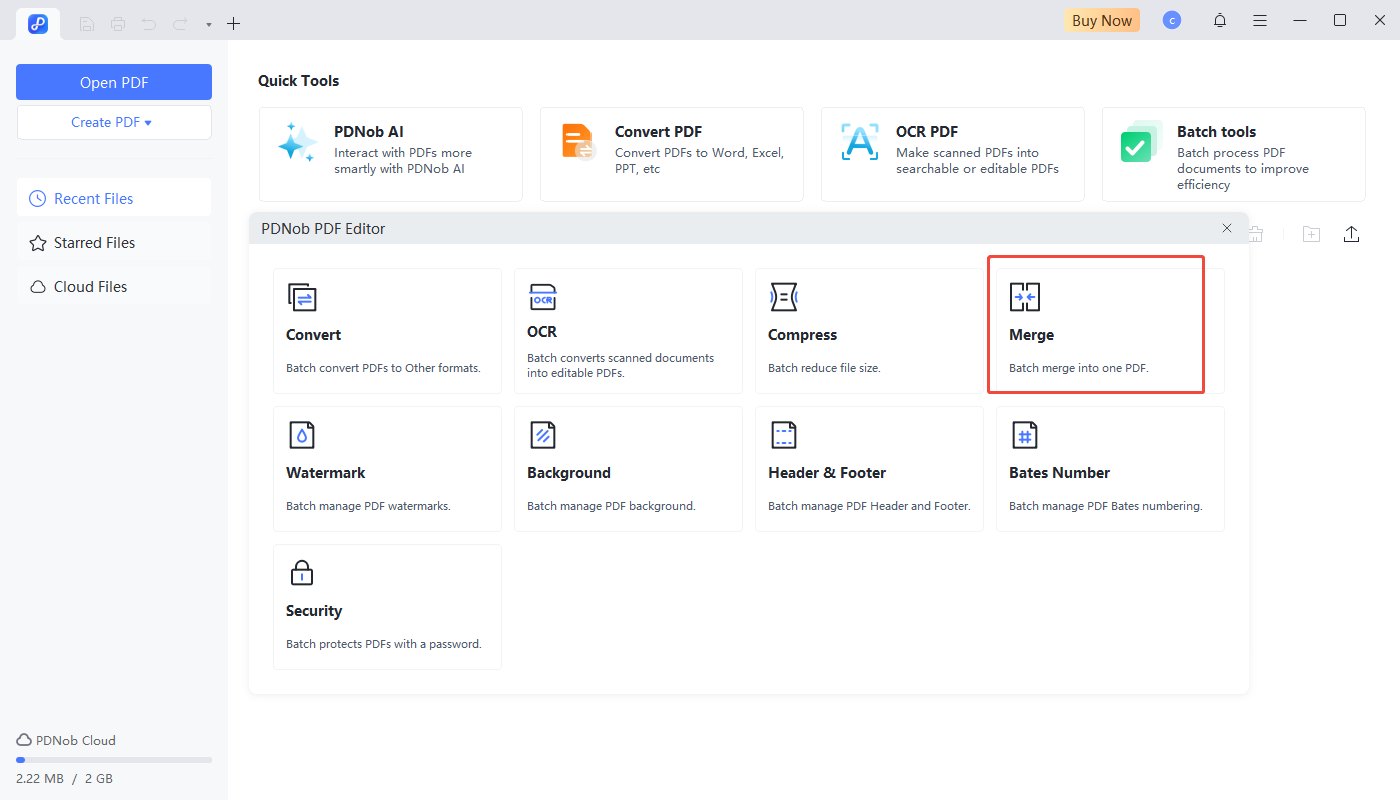
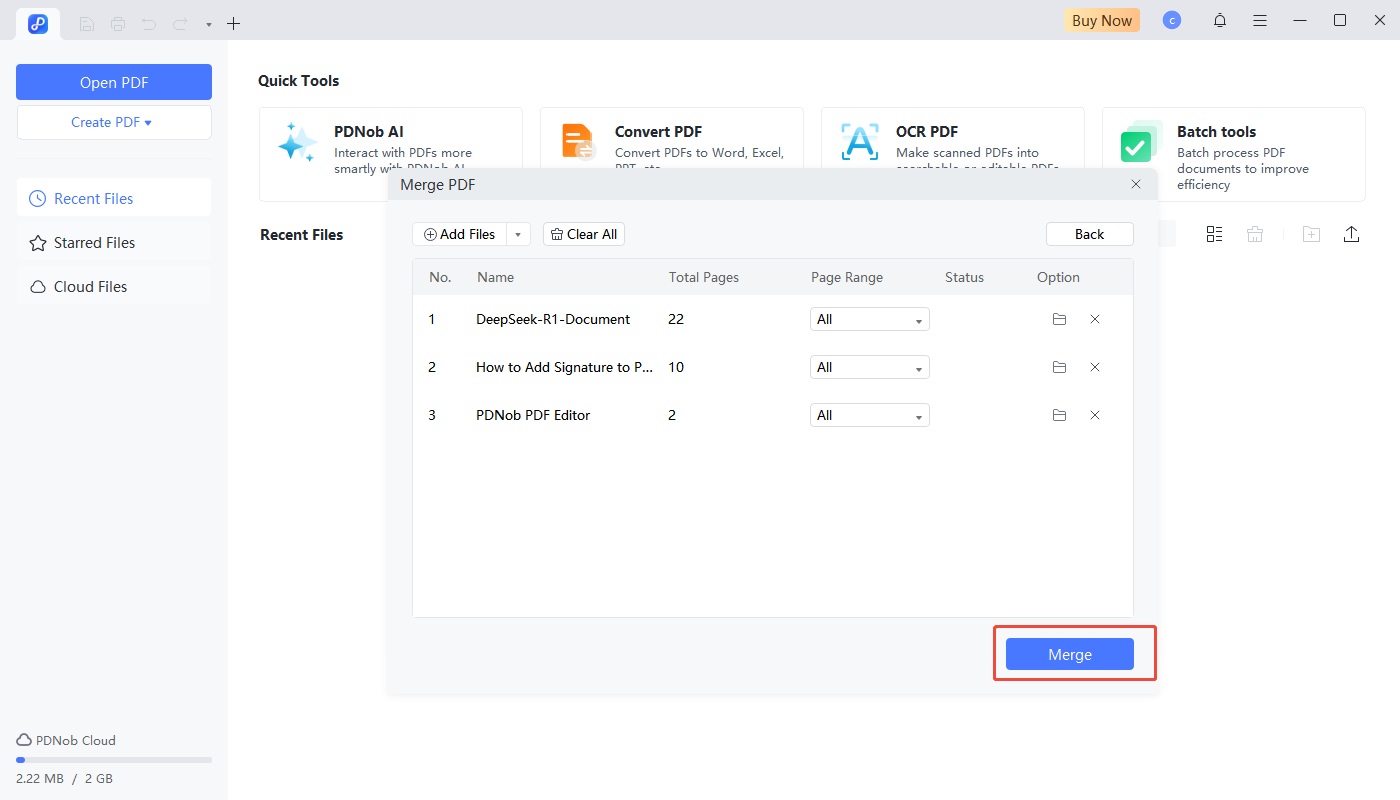
If you’re looking for an online solution to combine your PDFs, there are several free web tools available. One popular and trusted option is Smallpdf. It’s a convenient online tool that allows you to merge PDFs quickly and securely, without needing to download or install anything.
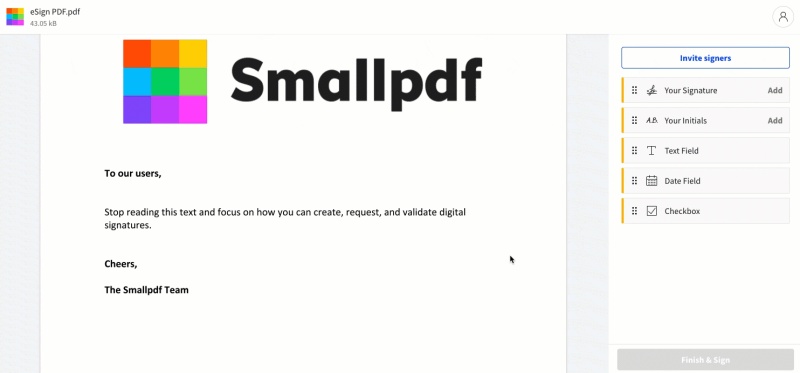
When to Use Online Tools: Online tools like Smallpdf are perfect for quick, one-time tasks where you need to merge PDFs fast. However, they may not be suitable for sensitive documents since you’re uploading your files to a third-party server.
Pros:
Cons:
If you’re a Windows user, did you know that you how to combine PDF files without acrobat? Microsoft Print to PDF is an often-overlooked feature of Windows 10 that can help you how to combine pdf files without acrobat on windows 10 without any additional software or third-party tools.

Pros:
Cons:
Yes, there are many free online tools and software like Tenorshare PDNob PDF Editor that allow you how to combine PDF files without acrobat.
Yes, you can use free tools like Preview (built-in on Mac), or third-party applications like Tenorshare PDNob PDF Editor to combine PDFs on Mac without needing Acrobat.
To maintain quality while combining PDFs, use PDNob PDF Editor, which lets you merge PDF files while preserving the original content. Avoid using low-quality online tools that may degrade the PDFs.
Combining PDFs without Acrobat is easier than ever, and you don’t need to spend money on expensive software. From powerful tools like Tenorshare PDNob PDF Editor to free online services like Smallpdf and even built-in options on Windows 10, there are plenty of ways to merge your PDFs without Acrobat.
If you want a full-featured and reliable PDF editor, Tenorshare PDNob is a great choice for handling PDF merging and much more. It’s free for basic use and offers a safe, user-friendly experience that’s perfect for both occasional and frequent PDF users.


PDNob PDF Editor Software- Smarter, Faster, Easier
then write your review
Leave a Comment
Create your review for Tenorshare articles
By Jenefey Aaron
2025-04-14 / Edit PDF
Rate now!