then write your review
ReiBoot for Android-Best Android System Repair Tool
Fix 50+ Android issues & Free Enter/Exit Recovery Mode
Best Android Repair Tool
Fix 50+ Android issues, No Data Loss
A powerful tool that fixes Android system issues and restores devices to normal with just one click.
As soon as I tried to restart my Samsung Galaxy, I am getting "Warning!! A custom OS can cause critical problems." I have tried everything, but this screen is not going away. What do I do?
A custom OS can cause critical problems is an error that appears if you are using a customized version of the Android Operating System. The appearance of this warning screen is a serious issue.
If not dealt properly, you may have to take your smartphone to the shop to get it fixed. Android is an open platform, a lot of users and even companies use a customized version of the OS. But it can also cause serious problems.
A custom OS means that you are not using the original version of the Operating System. It is somehow tweaked or changed.
As Android is an open platform, installing a custom version of Android OS is easy. But a custom OS can cause serious problems.
If you are getting a custom OS can cause critical problems error on your smartphone, then you use the following solutions to get rid of the error.
We have also provided detailed steps with the solution for convenience.
First, we recommend a soft restart. Before we get into more difficult fixes, we should at least try restarting the device.
The ‘Restart’ option will appear on the screen, tap on it.

Check if you are getting a warning page. If you are then, move on to the next solution.
If restarting the device didn’t work, then we recommend starting the device in Safe Mode.
It is easy to access Safe Mode. You have to hold the ‘Power Off’ option for a few seconds, and you will be given the option to boot the device in Safe Mode. If this is not working, then hold the ‘Restart’ option.
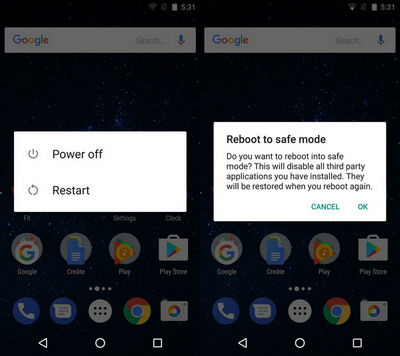
You can reboot your smartphone via Recovery Mode. Putting the device in recovery mode is simple. Check out the steps below.
When the logo of the device gets displayed on the screen, release the buttons.

You have successfully entered Recovery Mode. Now, you have to select the ‘Reboot’ option to restart the device in Recovery Mode.
You can use Tenorshare ReiBoot for Android to repair the Android system of your smartphone.
Any professional system repair software will work, but we are recommending ReiBoot as it is one of the best. It is effective and easy to operate. You can check out the steps below.
Run the program and click on ‘Repair Android System’. Make sure USB debugging is enabled.

After that, click on ‘Repair Now’ to proceed.

Now, you have to provide details regarding your smartphone. After that, download the required firmware.

After downloading the firmware, click on ‘Repair Now’. ReiBoot will immediately start repairing the system.

So, ReiBoot is the best way to fix a custom OS can cause critical problems in phone error. And now, you can check out your Android phone to see if the problem appears again.
Check if you have any stuck buttons. It is not very probable, but if there are any stuck buttons, they could cause the warning screen.
If all these solutions have failed to work and you still have a problem with the Operating System, then you should take to repair shop.
The professional there will know what to do and how to proceed.
1. Are custom ROMs safe?
Yes, custom ROMs are just as secure as stock ROMs, if not better. But as long as you are installing the right ROM, there won’t be any issues.
2. What is a custom operating system?
A custom Operating System is a version of the same operating system with minor or major modifications. If you replace the ROM of your smartphone with a custom ROM, then you will be replacing the regular OS with a custom OS.
3. Can I install a different OS on Android?
Android is an open platform, and one of its positive sides is that you can install different modified versions of Android on your smartphone.
Samsung a custom OS can cause critical issues. But there are easy fixes available. We have discussed a few solutions in the article above, check them out. But if all else fails, you can use Tenorshare ReiBoot for Android to fix the Android system itself. It is very effective.
then write your review
Leave a Comment
Create your review for Tenorshare articles

By Jenefey Aaron
2025-12-19 / Fix Android