then write your review
ReiBoot for Android-Best Android System Repair Tool
Fix 50+ Android issues & Free Enter/Exit Recovery Mode
Best Android Repair Tool
Fix 50+ Android issues, No Data Loss
Does your Google pixel keeps restarting? If so then do not worry and you have landed at the right page, wherein you will get all the solutions to resolve this concern.
Recently, many Google Pixel users have reposted the problem stating that their “pixel keeps restarting” or freezing which prevents them from using their device to its full capacity. If you are also constantly witnessing this issue then we have some simple solutions for you to fix this problem. To know all about these fixes, keep reading the post.
1. Software issues: Such issues occur when there is a coding glitch. In this case, you need to update to a new OS and get over the problem.
2. Battery issue: A faulty device battery might not be able to charge up your device and maybe that's why it keeps shutting down.
3. Problematic apps: Sometimes, the apps which you download online can also cause the google pixel shutdown bug, which causes your device to shut down on its own.
4. Physical damage: If you ever drop or hit your pixel mobile anywhere, it can also lead to the restarting problem.
Some of the other reasons contributing to pixel 2 keeps restarting issue are listed below:
5. Overheating: Overheating causes your device to crash, freeze or become unresponsive. In a rare case scenario, your device might shut off by itself to save the hardware components.
6. Malware: Malware can be another reason to cause pixel keeps restarting issues that can corrupt or alter your mobile’s behavior and deviate it from performing as it is meant to be.
7. Improper settings: At times, some settings can cause the system to forcefully restart or reboot. Therefore, you must check for the same to prevent the restarting issue.
When your pixel 3 keeps restarting, force resetting can resolve the problem. To force reset your pixel mobile, follow the below steps.
After this, your device will show an option for restart, enable emergency mode and power off. Select Restart.

In case, your phone becomes unresponsive while pressing the power key, try the below steps:
Booting your phone in safe mode is another way to resolve this problem. You can follow the below steps to boot your pixel mobile in safe mode.
"Safe mode" will show up at the bottom of your screen if your device enters safe mode successfully.

Updating your Android device can help in fixing minor software bugs. Therefore, you can check whether your phone needs to be updated or not by following the below steps.
If there will be any pending updates, you can follow the on-screen instruction to perform the same.
Freeing some space by removing unwanted apps and files can help in fixing pixel keeps restarting issues. To free up the space on your mobile, follow the listed steps.
After this, select the apps to be deleted followed by hitting the Free up key at the bottom of the screen.

You can also enable Smart storage by going to the Settings and then selecting Storage. On doing the same, your mobile will automatically clear backup data when your device runs out of space.
If your Pixel device keeps on restraining due to a firmware issue then you should be able to reboot your device in the recovery mode. For the process, we will use dependable data recovery software such as Tenorshare ReiBoot for Android due to its capability to perform any task without wasting time and in just a few simple steps. Available in both Android and iOS versions, this recovery tool is free of cost and prevents data loss. Moreover, it is designed to resolve more than a hundred types of android related issues while keeping your data safe.
Steps enter the recovery mode with ReiBoot for Android:
Download and install ReiBoot for Android on your computer and then connect your pixel phone to the desktop.
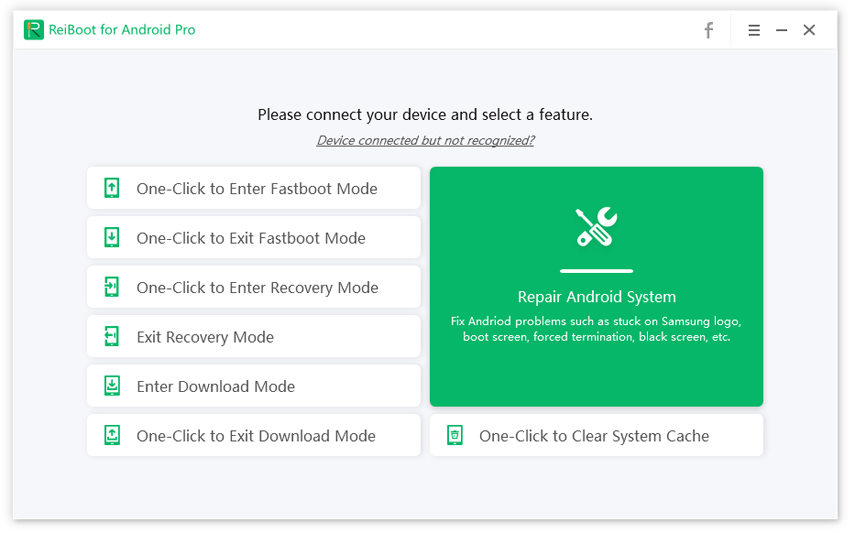
Now, enable USB debugging by going to the Settings and selecting About Device. After this click on Software info followed by clicking on “Build number” around 7 times, until you see a message “you are under developer mode”. After this, go to the Settings again and select the Developer option to turn on USB debugging on your mobile.
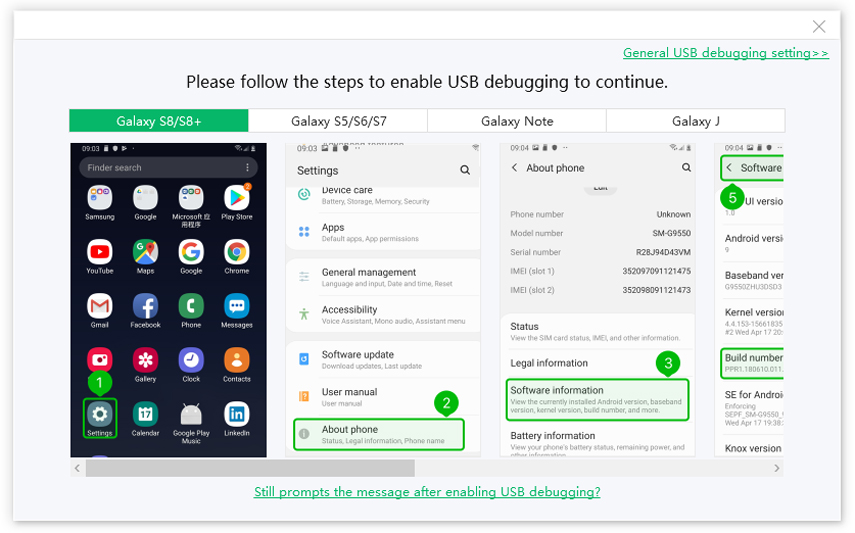
Now, on the main interface of ReiBoot for Android, select the option “One-Click to Enter Recovery Mode”.Now, wait for a couple of seconds to let your phone enter recovery mode.
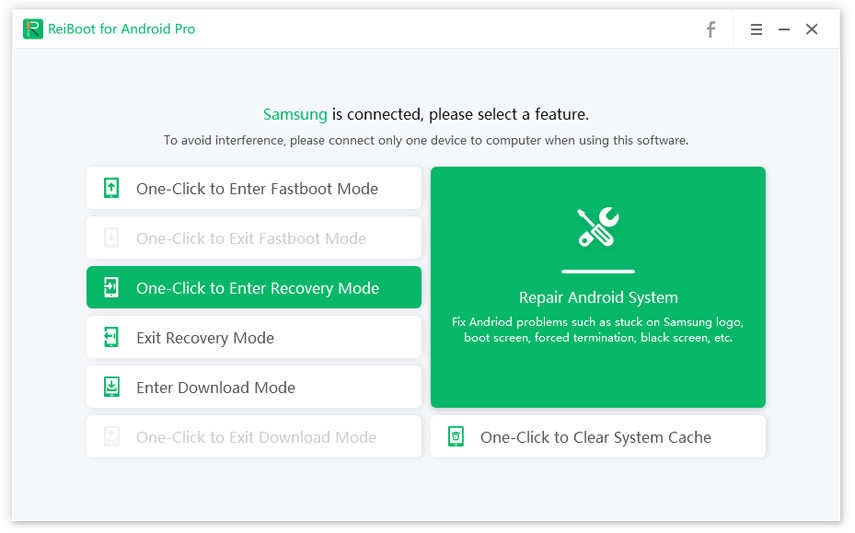
Now that you have successfully entered recovery mode, now it's time to factory reset your phone. When you factory reset your phone using ReiBoot, no data loss will occur and therefore, this method is safe to perform.
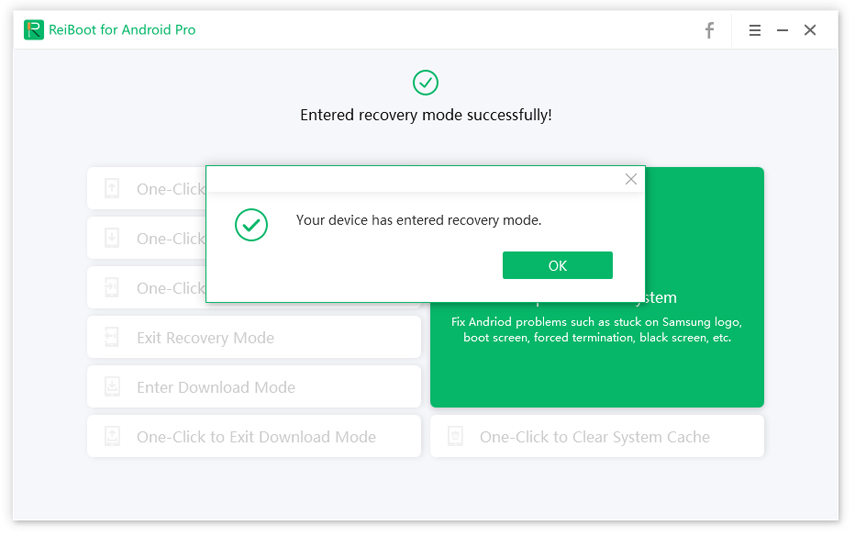
And then, here are the steps to factory reset/wipe data:
Now, click on Erase Everything to begin the process.

Even after trying all the above solutions to fix the issue of google pixel keeps restarting, if you are still unable to resolve this concern. Then the last thing you need to do is to seek professional help. If your mobile is in warranty, you can send it for repair or replacement.
Many Google Pixel users come across this restarting issue due to several reasons like a battery problem, software issue, malware, overheating, improper settings etc. If you are the one facing this problem then follow the above-given solutions to fix the same. We hope that these solutions will help you get rid of this concern and allow you to use your smartphone like before.
then write your review
Leave a Comment
Create your review for Tenorshare articles
By Jenefey Aaron
2025-04-17 / Fix Android
Rate now!