then write your review
ReiBoot for Android-Best Android System Repair Tool
Fix 50+ Android issues & Free Enter/Exit Recovery Mode
Best Android Repair Tool
Fix 50+ Android issues, No Data Loss
The market of smartphones is getting stuffed as new mobile phones are surfacing on the market. Some people prefer purchasing refurbished models. So, seeing errors like “phone not allowed for voice” is very common. This article will explain to you the six methods to resolve this issue.
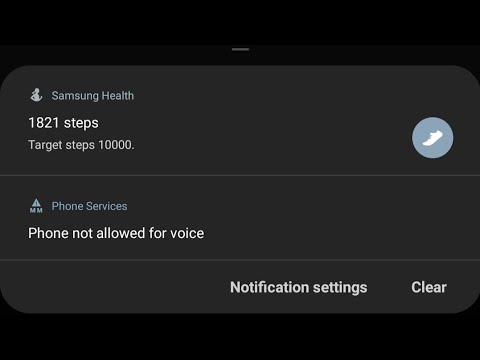
You might be wondering what does phone not allowed for voice mean, this issue occurs when:
The last reason especially works on phone not allowed for voice metropcs. And the first and second reasons may lead to t-mobile phone not allowed for voice error.
There are different ways to resolve t mobile phone not allowed for voice. We have discussed the most effective methods to fix this common error.
This first method to fix phone not allowed for voice is to check your Plan of SIM. You can contact the customer care executive of the respective carrier and ask them to shift the lock. They will do a process named equipment switch which can unlock your phone eventually.
This issue may also appear due to not correctly inserted SIM card. Your sim could be dusty due to which it could not make proper contact with the SIM slot terminals.
Re-insert the SIM and restart your phone.

If you are seeing no success with contacting carriers and re-inserting your SIM several times, then try to unlock your device using unlock code. But this method requires your carrier and phone model to support an unlock code.
Follow the operational menu options to unlink the carrier.

In android, there is an option to select your network connection manually or automatically. If you have made any changes in this option, revert it back to automatic, set by default.
Restart your device.

Keeping your device updated also solves many such errors, including phone not allowed for voice. So, always check for any new updates and download all security and software updates frequently.
If any update is available, then download and install it. tart your phone.

If you make sure that there is nothing wrong with your SIM card, the last way to fix phone not allowed for voice is to check and fix your android system. Tenorshare ReiBoot for Android is professional software that can solve various android system issues with one click only.
Here are the steps to fix the android system issue and make sure your device is working well.
Download and install ReiBoot for android on your PC. Then launch it and connect your phone with a computer using USB.

Select “Repair Now” from the interface. Click Repair now to proceed.

Select the correct device information.

After you are done selecting the correct device information, download the corresponding firmware package. This downloading will not take much time.

Once the downloading of the Firmware package is completed, then click on “Repair Now” to start the android system repair.

The above-mentioned methods are easy to try and solve the “Phone not allowed for voice” error. However, if you are still not able to resolve the issue, then we recommend you try fixing your android issues using Tenorshare ReiBoot software. It allows you to resolve all such android problems as mobile network not availablem in a very short time with no hassle at all.
then write your review
Leave a Comment
Create your review for Tenorshare articles

By Sophie Green
2026-01-05 / Fix Android