then write your review
ReiBoot for Android-Best Android System Repair Tool
Fix 50+ Android issues & Free Enter/Exit Recovery Mode
Best Android Repair Tool
Fix 50+ Android issues, No Data Loss
Anyone else APN settings greyed out after Android 10 upgrade? Can't mobile data?"
APN or Access Point Name settings are for advanced level mobile users which requires a stable internet connection to work along. It can be defined as the essential information needed to connect your phone to the internet that contains your android device address that can be used to have the internet connection.
At times, the APN settings on your android device may get locked or greyed, causing it to not get modified or changed. Through this post, we will discuss all the work-around to modify APN settings with ease!
Sometimes, APN settings on your device for a particular carrier may be "locked" such that they are "grayed out" and can't be modified. This is often an indication that they have been set by your currently connected carrier and that you shouldn't need to modify them. Below are the common APN setting problems on Android.
When this happens, it's a clear cut indication that the settings have been set by the connection carrier which cannot be changed or modified. But, in few cases, these settings can be changed by following some easy steps.
In some cases, these settings can be changed by following some easy steps. The below steps will guide you to resolve the concern leading to unable to change APN settings!
Resetting to the default will help undo the settings that your carrier has made on your device and will return to the original settings set by the manufacturer. The below steps will guide you to change the APN settings manually:
From here, click on the three dots on the upper right side of your device’s screen and select the Reset to default option.
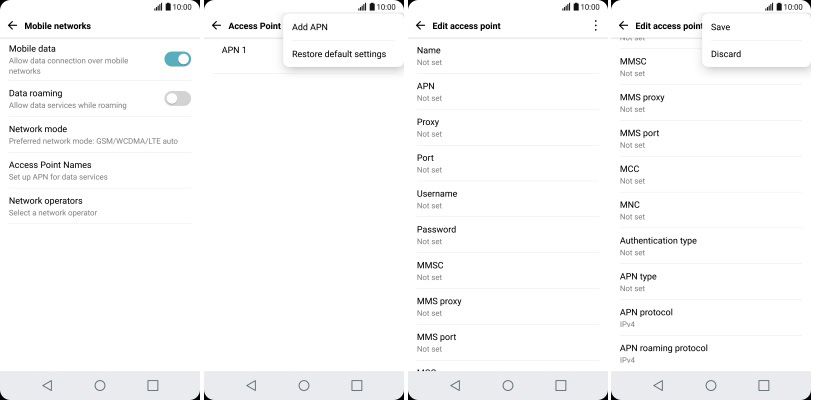
Note: The APN settings are there in the SIM. in case, you are unable to find it, consider getting in touch with your telecom operator to hello you out. The operator will make you fill all the fields related to your SIM and once it's done, click on Save to set up the APN on your android device.
Sometimes, your carrier customized settings are restored while resetting the APN. To prevent the carrier from auto-completing the APN settings, airplane mode works out.
Select Airplane or Flight mode from there, by activating or enabling it using a slide button.
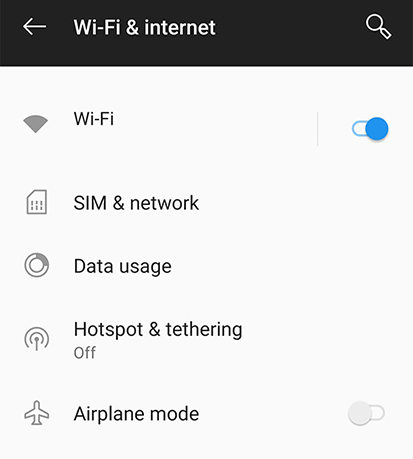
In case the Airplane mode doesn't work for you to change the APN settings then consider removing your SIM and then follow the below steps:
Insert the SIM and restart your android device. Doing so should be able to fix the concern you are facing.

You can also simply restart your phone to fix unable to change APN settings Android issue. Follow the below steps to restart your phone and then change the APN settings:
If you are not able to change the APN settings on your android phone, the last option is to use an Android repair software to repair Android OS.
We recommend using Tenorshare ReiBoot for Android as it is a professional and user-friendly Android repair tool that is capable of fixing numerous Android issues such as Android black screen and Android app crashing seamlessly, etc.
Download and install this tool on your computer. Connect your android device to your computer and click on the “Repair Android System” option.

Now, select “Repair Now” and then select your device information in the list.

Then, after selecting the device information from the list, the firmware package will begin to download and the process will take a few minutes to finish.

After a successful package download, click on “Repair Now” and wait for the entire process to get over.

When you are unable to change the APN settings on your android device, you are restricted from editing existing access points, adding new APN like “+” or “Add” while not being able to save APN settings. The above-given methods will help you in changing the APN setting on your device and let you perform your tasks without worrying!
then write your review
Leave a Comment
Create your review for Tenorshare articles
By Sophie Green
2025-04-22 / Fix Android
Rate now!