then write your review
ReiBoot for Android-Best Android System Repair Tool
Fix 50+ Android issues & Free Enter/Exit Recovery Mode
Best Android Repair Tool
Fix 50+ Android issues, No Data Loss
Messaging is one of the most preferred ways to stay connected with each other. One issue that takes place while messaging involves phone sending old texts by itself! When this problem arises, your phone starts to resend old messages, and you only get to know about this problem when your contacts tell you about the same.
So, if you have recently come to find your Android phone sending old texts on its own, you can follow this post and get to know how to fix Android phone sending texts by itself.
If your concern is, why is my phone sending old text messages? Given below are some of the possibilities for this issue.
A corrupted message thread can cause the Android phone resending old texts. So long as these corrupted text threads stay in your device's system, your old text messages could keep going to your contacts.
Smartphones are capable of accumulating many inconsistencies due to their frequent use. These inconsistencies can affect certain functionalities and trigger messaging-related issues including the phone senidng duplicate text messages.
Another common reason for your phone sending old texts by itself is related to network. Your messages may get duplicated due to network instability. If you get a poor network on your phone when sending a text, the network will struggle with the device to deliver the text, but when the mobile network gets stable, you may find the message have been delieved twice.
After figuring out the possible causes of the problem, we have now summarized some workrounds. The below-given solutions will help you fix the phone sending old texts by itself issue.
Force rebooting your Android phone could be the most direct solution to resolve the phone sending texts on its own issue. You can try to reboot your Android phone by simply pressing and holding the power button for several seconds until the device powers off.
To restart a Samsung device, you can press and hold the Volume down key and the Power key at the same time until the power off menu pops up, and then tap the power off button.
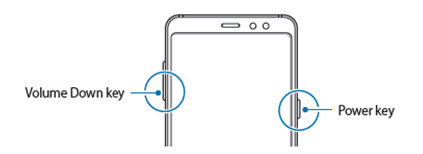
The next thing you can do to fix the Android phone resending old texts issue is to wipe the cache partition on your device, which will ensure that your system never use outdated files or data. Follow the given steps to learn how. (Note: this step may differ depending on your phone's model.)
Here we take Samsung Galaxy S21 as an example.
So once the cache partition is wiped off, you should highlight Reboot system now and press the Power key to reboot your device.

This will hopefully solve the problem of Android phone sending old texts by itself.
If the issue of old text messages being resent is caused by network glitches, you can follow the instructions below to reset your network settings.
Now, select Rest or Rest Options followed by selecting the "Reset network settings" option.
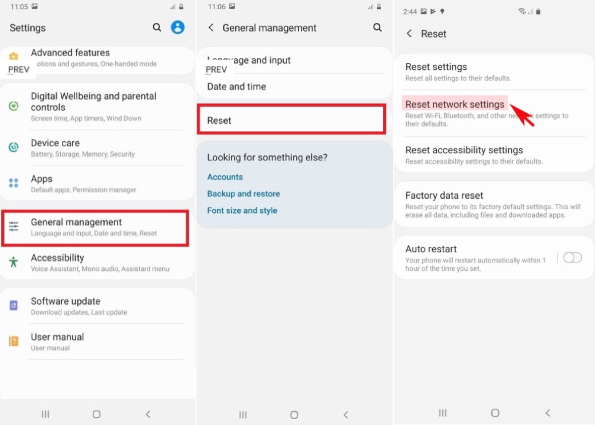
Now you can check with your contact to confirm whether he continues to receive duplicate texts.
Factory setting your phone is also one of the effective ways to fix the phone sending old texts by itself. When you do a factory reset, your phone goes back to its original configuration and eliminates all the issues related to the same. Please note that all the data that has been stored in your mobile will be wiped off, so make sure that all of the data is properly backed up to the cloud.
To perform a factory reset, you can:
You then need to scroll down and tap the Reset option at the bottom to continue.

The best way to resolve the Android phone sending texts on its own is by using third-party software like Tenorshare ReiBoot for Android. If you are tired of the question "Why is my phone sending texts on its own", this efficient software is the answer!
This tool features a user-friendly interface and gives support to solving over 50 types of Android related issues, including delayed text messages problem and users keep receiving duplicate text messages on Samsung.
Below are steps to resolve the Android phone sending old texts by itself using ReiBoot for Android:
When you reach the main interface, hit on the "Repair Android System" option.

Then, tap on the Repair Now option to initiate the repair process, followed by inputting the required details to get a firmware package.

Now, the firmware package will start getting downloaded.

Once the firmware package is downloaded, the repairing will begin, and when this process ends, your device will be rebooted.
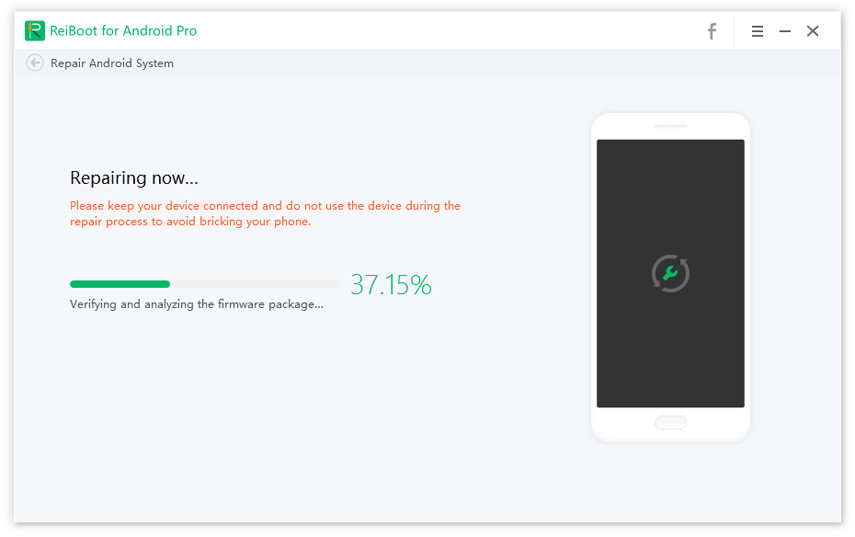

You should no longer have any issues with the messages app on your device.
Out of all the solutions listed above, the best way to repair the phone sending old texts by itself issue is by using Tenorshare ReiBoot for Android. We recommend using only this method to repair the issue as apart from being easy to use, it offers a sure-shot solution to overcome the problem while preventing any loss of data on your device. You don't have to worry about being tech-savvy while using this software as it provides you on-screen steps to overcome any Android related problem.
then write your review
Leave a Comment
Create your review for Tenorshare articles
By Jenefey Aaron
2025-04-17 / Fix Android
Rate now!