ReiBoot - No.1 Free iOS System Repair Software
Fix 150+ iOS Issues without Data Loss & Safely Upgrade/Downgrade
ReiBoot: No.1 iOS Repair Tool
Fix 150+ iOS Issues, No Data Loss
You're not the only one experiencing issues with the facetime share screen i can't hear their voice. Many users encounter this problem while trying to enjoy SharePlay, which allows real-time viewing and listening during video chats. This feature enables you to watch movies and listen to music together, creating a shared experience with friends and family. However, the audio sometimes fails, leading to the question, “Why can’t I hear the other person on FaceTime but they can hear me?” This article will explore the reasons behind this issue and provide effective solutions to enhance your FaceTime experience.
Reasons for No Audio in FaceTime
Why does Facetime mute me when screen sharing iPhone, it's essential to check a few things. First, make sure that both FaceTime and SharePlay are enabled. Open the Settings app, scroll to FaceTime, and ensure the toggle is on. Next, check that SharePlay is also turned on. It’s crucial to confirm that your device is compatible and updated to iOS or iPadOS 15.1 or later, as only then will you be able to use the FaceTime share screen feature effectively.
Before going into more complex troubleshooting, it’s essential to check your FaceTime and SharePlay settings. Although it's rare for FaceTime to malfunction due to a setup error, a simple oversight can lead to problems like "no audio in FaceTime" or "FaceTime screen share not working."
Internal software issues can be resolved by force restarting your device. Here’s how to fix screen sharing on facetime:
Quickly press and release the Volume Up button, quickly press and release the Volume Down button, then press and hold the side button until the Apple logo appears.

If your iOS version is earlier than iOS 15, you won’t be able to use the FaceTime share screen feature. Update your device by going to Settings, tapping General, and choosing Software Update. Keeping your device up to date helps fix bugs that may be causing FaceTime screen share not to work.
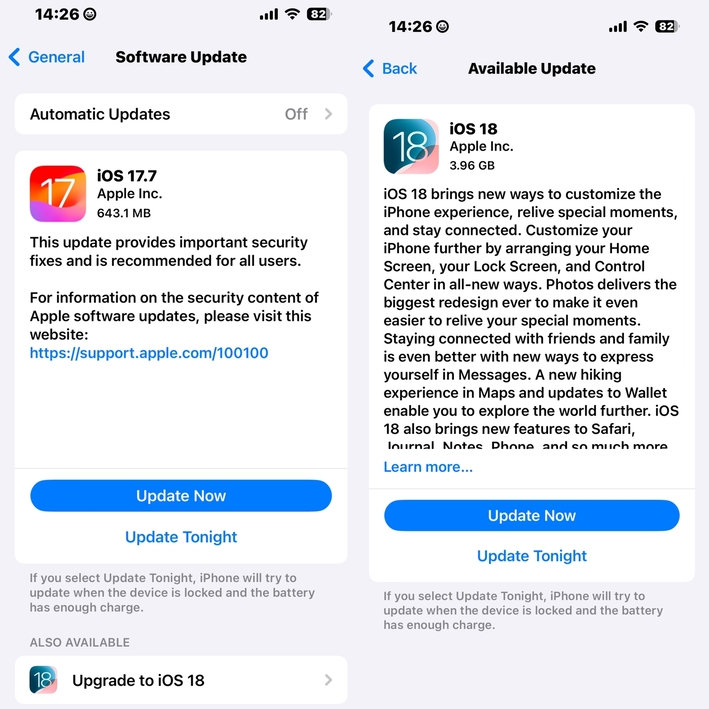
A stable network is crucial for FaceTime screen sharing. If you are experiencing facetime share screen i can't hear their voice, try refreshing your network connection. Disable and enable Wi-Fi and Cellular, and turn off Airplane mode, VPN, and Low Data Mode.
If needed, reset your network settings by going to Settings → General → Transfer or Reset iPhone → Reset → Reset Network Settings. After entering your passcode, reconnect to a stable Wi-Fi network.

Using emojis in contact names can sometimes cause facetime screen share not working. To resolve this, remove any emojis associated with the contact’s name.
If you're facing issues with FaceTime, such as no sound on facetime, Tenorshare ReiBoot is the perfect solution for you. This powerful tool is designed to repair a variety of iOS issues, including being stuck on a white or black screen, boot loops, and connectivity problems with apps like FaceTime.
No need for complicated troubleshooting! ReiBoot allows you to resolve FaceTime audio problems or any other iOS issues with just one click. Time is precious, and ReiBoot is optimized to deliver quick solutions, allowing you to return to your calls without unnecessary delays.
When dealing with why does facetime mute me when screen sharing iPhone or any other iOS concerns, ReiBoot provides a reliable and straightforward solution. It not only addresses problems with screen sharing but also effectively resolves various iOS glitches providing a smooth user experience.
Here’s how to repair the Facetime share screen i can't hear their voice with the help of Tenorshare ReiBoot:




Problems like FaceTime share screen I can't hear their voice or FaceTime screen share not working often arise due to iOS glitches. Fortunately, Tenorshare ReiBoot offers the best fix for these issues. It allows you to resolve problems quickly and safely, without losing any data. With its one-click solution, you can easily restore your device's functionality. Don’t let technical issues disrupt your calls—choose ReiBoot and get back to communication!

then write your review
Leave a Comment
Create your review for Tenorshare articles
By Jenefey Aaron
2025-04-17 / Fix iPhone
Rate now!