ReiBoot - No.1 Free iOS System Repair Software
Fix 150+ iOS Issues without Data Loss & Safely iOS 26 Upgrade/Downgrade
ReiBoot: No.1 iOS Repair Tool
Fix 150+ iOS Issues, No Data Loss
Enabling JIT on iOS without a computer may seem difficult, but it's easier than you think. If you're wondering how to enable JIT on iOS without a computer, you're in the right place. JIT (Just-In-Time) compilation is essential for running emulators and performance-heavy apps smoothly.
With tools like SideJITServer, you can enable JIT directly on your iOS 17/18/26 device without needing a PC or Mac. This guide will show you the simplest way to enable JIT on iOS safely. Let’s get started!
JIT (Just-In-Time) compilation is a process that helps apps run faster by converting code into machine language while the app is running. Unlike traditional compilers that translate all code before execution, JIT compiles it in real time, improving speed and performance.
On iPhones, JIT is commonly used for emulators and gaming apps but is not natively supported like on Android.

Apple does not officially allow non-web browsing apps to use JIT (Just-In-Time) recompilers due to security restrictions. JIT can significantly boost app performance, but iOS blocks most apps from using it by default. To enable JIT, an app must be sideloaded with a developer certificate, which is an Apple-imposed limitation.
Some users may face issues like the “Device not connected” error when attempting to enable JIT, often due to driver-related problems. Despite these restrictions, certain tools can help enable JIT for improved app performance.
TrollStore is a powerful tool that allows users to sideload and install IPA files on their iOS devices without the need for a computer. Unlike traditional sideloading methods, apps installed via TrollStore remain permanently signed, even after a reboot. This makes it an excellent option for enabling JIT on iOS 17/18/26. Here’s how to enable jit on ios 18 without computer using TrollStore 2:


Checkra1n is a semi-tethered jailbreak, meaning you'll need a Mac or Linux computer to perform the jailbreak, and you'll have to re-jailbreak your device after each reboot. Checkra1n doesn’t work on iOS 14+ for newer iPhones.
Steps of how do i enable jit on ios Using Checkra1n
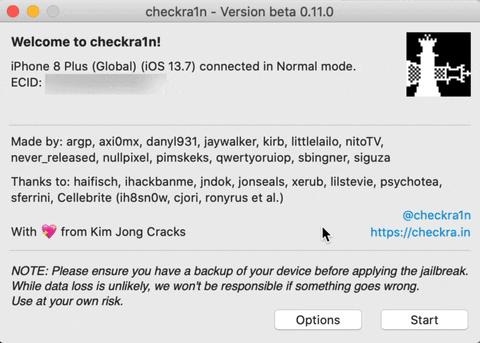
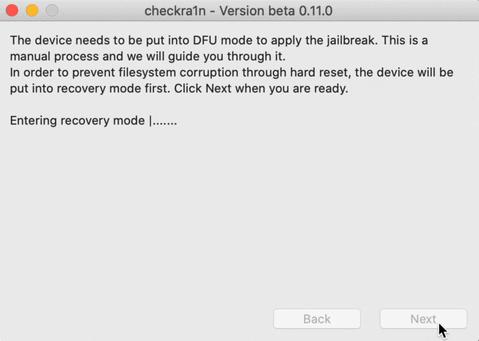
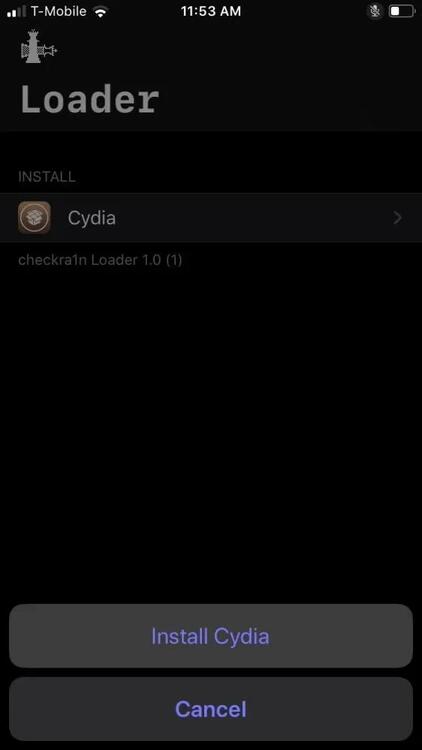
If jailbreaking is not an option, an alternative is Cloud Streaming, which allows you to run apps that require Just-In-Time (JIT) compilation without modifying your device. This method uses remote servers to execute applications and stream them directly to your iPhone.
Cloud streaming services host apps on their servers, enabling you to use them without installation or system modifications. This is useful for running apps like emulators, development tools, and software requiring JIT compilation, which Apple normally blocks on iOS.
Heres how to enable jit on ios 18/26 without computer
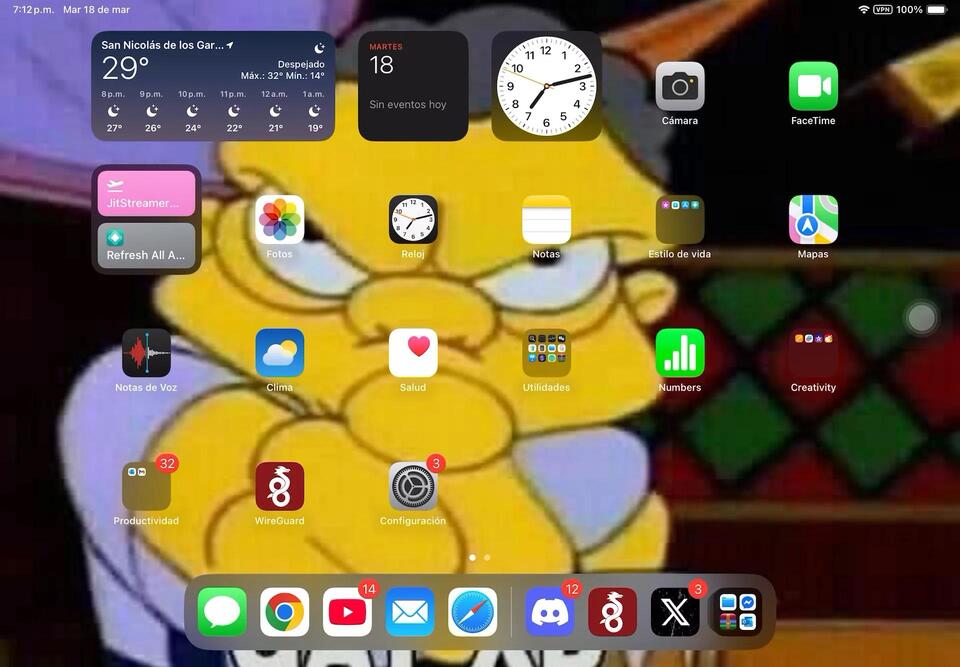
Enabling JIT (Just-In-Time) compilation on iOS can sometimes cause unexpected issues, such as app crashes, slow performance, or restrictions on certain features. If you experience any of these problems, Tenorshare ReiBoot is an excellent tool to fix them. ReiBoot helps restore your iPhone’s smooth performance by repairing iOS system glitches without data loss. It can resolve black screens, frozen apps, boot loops, and more—making sure that JIT-enabled apps run without issues.
How to Fix iOS Issues Using ReiBoot
Download and install Tenorshare ReiBoot on your PC or Mac. Click Start Repair.

Open ReiBoot and select "Standard Repair" to fix issues without data loss.

Wait while ReiBoot Download new firmware and repairs the system and resolves JIT-related problems.

Click again standard Repair. Once done, restart your iPhone and check if the performance has improved.

If a problem occurs when executing a Java application or emulator, you can temporarily disable JIT to help isolate the issue. However, JIT is essential for performance optimization, so disabling it should only be a short-term solution.
JIT compilation allows the emulator to dynamically translate the source code of the emulated system into machine code that the iPhone can process efficiently. This greatly improves performance and reduces lag when running emulated applications.
JIT can pose a security risk because Apple cannot review code that is compiled at runtime. This is one reason why Apple restricts JIT on iOS, as it prefers a controlled environment for app execution.
Enabling JIT on iOS enhances emulator performance but may cause system issues like crashes or restrictions. If you're wondering how to enable JIT on iOS without a computer, it's crucial to ensure device stability. If problems arise, Tenorshare ReiBoot can help fix iOS glitches, crashes, and performance issues without data loss. Keeping your iPhone running smoothly is essential, and using a reliable tool like ReiBoot makes sure your device stays in optimal condition while enjoying JIT-enabled apps.

then write your review
Leave a Comment
Create your review for Tenorshare articles

By Sophie Green
2025-12-12 / Fix iPhone