ReiBoot - No.1 Free iOS System Repair Software
Fix 150+ iOS Issues without Data Loss & Safely iOS 26 Upgrade/Downgrade
ReiBoot: No.1 iOS Repair Tool
Fix 150+ iOS Issues, No Data Loss
Struggling with a stuck Apple logo, endless boot loops, or a frozen screen? Whether you're an iPhone power user or just someone trying to revive a sluggish device, having the right iPhone flash tool can be a game-changer. In 2025, with Apple tightening security and iOS updates becoming more complex, choosing the best tool to flash, restore, or repair your iPhone is more important than ever. But don’t worry—we've tested the top options to help you find the safest and most effective iPhone flasher tool, with iPhone 17 supported. Let’s dive in!
Flash your iPhone in one-click without any hassles.
The answer is Yes! The iPhone flash tool removes those limitations and enables users to fix their phone's firmware issues easily. A flash tool is software that can help you update your iPhone to any iPhone firmware version and enjoy new features. If your iPhone is running an older iOS version and you want an update. But if you don't want the latest version, you can customize the update with the flash tool because your system doesn’t give you that option.
Some of the features of iPhone flash tools (when should you need iPhone flash tools):
Now that you know it's possible to flash your iPhone yourself with the right tool, let’s take a look at the best iPhone flashing tools available in 2025.
These are the best iPhone firmware flash tool with any feature you might need to fix, update, or optimize your device.
When it comes to flashing your iPhone safely and effectively, Tenorshare ReiBoot stands out as one of the best tools in 2025, as it enables users to install any iOS version on their device. It can fix any software-related issues in your iPhone within minutes.
Most importantly, the tool supports all iPhone models and iOS version. Whether you're using iPhone 17, or older iPhone models like iPhone 5s, iPhone 6, or iPhone 7, Tenorshare ReiBoot provides reliable solutions for flashing firmware and fixing system issues with ease. It’s the perfect tool for every iPhone model.
Here is how to flash the firmware on iPhone with Tenorshare ReiBoot.
Download and install ReiBoot on your PC and connect your iPhone with a USB cable. Click on the "Start" option.

Click on the “Standard Repair” tab if you want to fix your iPhone without data loss.

Download the “Firmware Package” and click on the “Start Standard Repair” option.

The repair will be done after a few minutes. After the repair is complete, you can check your device to see if your iOS is working or not.

After the repair is done, your iOS device will automatically reboot and all your data will not be deleted.

When it comes to flashing an iPhone, iTunes is the official tool provided by Apple. It allows users to restore their devices to factory settings, install new firmware, or update to the latest iOS version. This makes it a common choice for flashing iPhones, especially for those who prefer using Apple’s built-in solutions.
How to use iPhone Flashing Tool iTunes to flash your iPhone/iPad.
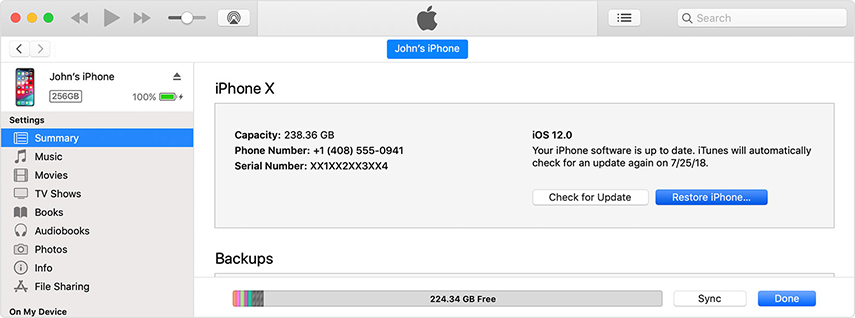
Pros
Cons
3uTools is a widely used iPhone firmware flash tool, jailbreaking, and managing iOS devices. It provides an all-in-one solution with advanced features, making it a popular choice for users who need more control over their iPhones.
See how to flash iPhone with 3utools:
Download and install the latest version of 3uTools on your computer, then navigate to Smart Flash from the top menu. Depending on your needs, you can select from various flashing options, such as Easy Flash, iTunes Flash, or Pro Flash.

Connect your iPhone to the PC and enter your passcode to tap "Trust This Computer." Then, choose your iPhone firmware from the list. There are four flashing modes available—select the "Flash" option to continue.

Now, wait a few minutes while 3uTools completes the flashing process and restarts your device.

Pros
Cons
iPhone Toolbox is a Windows-based utility developed by GeeKmod Development that complements existing iOS flashing solutions. It offers additional customization features not typically available in standard tools like iTunes or 3uTools. With iPhone Toolbox, users can enable or modify system functionalities such as MMS, FaceTime, iMessage, Mobile Hotspot, Carrier Logo, and Visual Voicemail.
iPhone Toolbox is not a standalone flashing tool. It must be used in conjunction with software like iTunes, 3uTools, or other firmware flashing platforms.
Get iPhone Toolbox from the official page and install it on your Windows PC.
Connect Your Device. Plug in your iPhone/iPad via USB.
Flash with iTunes or 3uTools. Use your main tool to flash the firmware (iPhone Toolbox doesn’t handle flashing directly).
Launch iPhone Toolbox. After flashing, open iPhone Toolbox to tweak features like MMS, FaceTime, and Hotspot.

Apply Settings. Choose your tweaks and save. Your device may restart.
Pros
Cons
Choosing the right iPhone flash tool depends on your needs and technical expertise. iTunes, as Apple's official tool, is reliable but comes with limitations like slow speed and data loss. iPhone flash tool 3uTools offers more flexibility with multiple flashing modes, jailbreak support, and device management features, but it’s a third-party tool that carries some risks. For those looking for a safe, fast, and beginner-friendly solution, Tenorshare ReiBoot provides one-click iOS flashing and repair, ensuring a smooth experience without data loss.
If you want a hassle-free way to fix iOS issues and flash firmware, ReiBoot is the best choice, especially for iPhone 17.
then write your review
Leave a Comment
Create your review for Tenorshare articles

By Sophie Green
2025-12-30 / Fix iPhone