ReiBoot - No.1 Free iOS System Repair Software
Fix 150+ iOS Issues without Data Loss & Safely Upgrade/Downgrade
ReiBoot: No.1 iOS Repair Tool
Fix 150+ iOS Issues, No Data Loss
TrollStore IPA is a powerful tool that lets you install apps permanently on your iPhone or iPad—no jailbreak or PC required! Unlike other sideloading methods, it prevents app revokes and works seamlessly on iOS 15 to 16.6.1 and even iOS 17.0. With the release of TrollStore 2, more devices are supported, making sideloading easier than ever.
In this guide, we’ll walk you through how to trollstore ipa download, and how to fix common issues.
TrollStore IPA is a powerful tool that lets you install and keep apps on your iPhone or iPad permanently—without jailbreak or a PC. It bypasses App Store verification, so you don’t have to worry about app revokes or re-signing every 7 days. With TrollStore 2, compatibility extends from iOS 14.0 to 16.6.1 and even iOS 17.0.
Prerequisites
TrollStore 2 (TrollHelper) is an iOS app that allows you to sign and install IPA files permanently without revokes. It uses the CoreTrust bypass by Linus Henze, making it possible to install unsigned apps and even apps with illegal entitlements. The latest version supports iOS 15.5 – iOS 16.6.1 and iOS 17.0.
Step 1: Go to TrollInstallerX’s latest release and download TrollInstallerX.ipa.
Step 2: If you’re using Windows, Microsoft Defender may detect the file as a virus. If this happens:

Step 3:Download and install Sideloadly on your computer.
Step 4: Use a USB cable to connect your iPhone or iPad to the computer. Tap. Trust This Computer on your device when prompted.
Step 5: Launch Sideloadly and ensure your device appears under iDevice.
Step 6: Click the IPA icon in Sideloadly and select the TrollInstallerX.ipa file you downloaded.

Step 7: Enter your Apple ID when prompted (it’s only used for authentication with Apple’s servers). Use a secondary Apple ID if you prefer.
Step 8: Click the Start button.
Step 9: In the Apple ID Authentication popup, enter your password and click OK.
Step 10: Wait for the installation to complete. When you see “Done”, the app has been successfully sideloaded.

How to Run and Trust TrollInstallerX
Step 11: Find the TrollInstallerX app on your iPhone’s home screen. If you can’t open it, you need to trust the developer.
Step 12: Go to Settings > General > VPN & Device Management. Tap your Apple ID and select Trust. Confirm by tapping Trust in the popup.

Step 13:(For iOS 16.0 – 16.6.1 Users):
Enable Developer Mode: Go to Settings > Privacy & Security > Developer Mode. Tap Enable Developer Mode and restart your device. After rebooting, tap Turn On when prompted.

How to Install TrollStore Using TrollInstallerX
Step 14: Open the TrollInstallerX app and tap Install TrollStore.

Step 15: During installation, a Persistence Helper popup appears. Choose Tips or another unused system app for injection.

Step 16: After installation, the TrollStore app will appear on your home screen. Open it to complete setup.
TrollStore allows you to install apps permanently without the 7-day certificate expiration. However, it does not provide root access or system modifications.
What You Can Install
Tweaked Apps – Modded versions of apps like:
Utility Apps – Tools that enhance your iPhone experience:
Filza: File manager (limited editing for third-party apps)
CocoaTop: System performance monitor
Harpy: Network manager to view and block devices
Zebra: Package manager (view-only)
Limitations
If you're facing issues while installing, using, or sideloading apps with trollstore ipa download, follow these step-by-step troubleshooting methods to fix them.
Troubleshoot 1: TrollStore Installation Issues
TrollStore installation may fail due to incompatible iOS versions, partial installations, or sideloading errors. If the app doesn’t appear on the home screen or installation gets stuck, follow these steps to resolve the issue.

Troubleshoot 2: TrollStore Apps Not Opening
Apps installed with TrollStore may crash immediately, fail to launch, or become unresponsive. This usually happens due to missing app registration, developer mode restrictions, or sideloading conflicts.
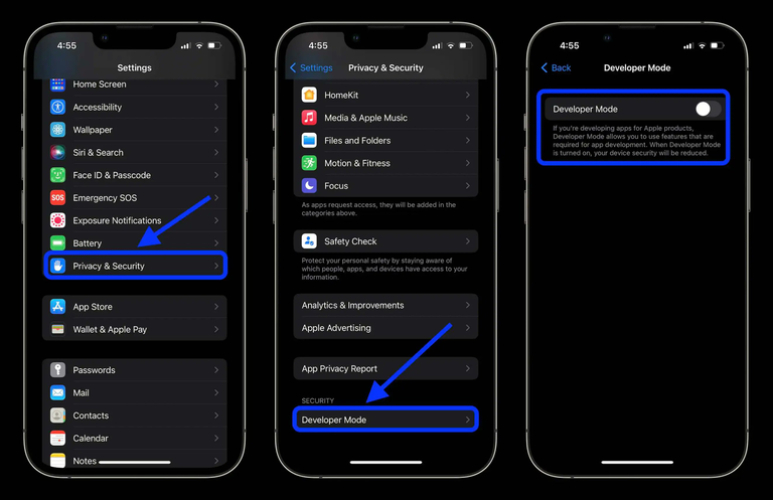
Troubleshoot 3: TrollStore Profile & Certificate Issues
Sometimes, TrollStore may show a profile error or untrusted developer warning, preventing it from working. This typically happens due to certificate revocation or missing profile trust settings.

Troubleshoot 4: Sideloading & Storage Issues
TrollStore may fail to sideload apps due to low storage, sideloading tool issues, or permission conflicts. This can cause installation failures or prevent the app from opening properly.
Downloading TrollStore IPA can sometimes lead to errors like failed downloads, installation issues, or app crashes. These problems often occur due to iOS restrictions, corrupted files, or system glitches. The best way to fix these issues is by using Tenorshare ReiBoot. It helps resolve iOS system problems without data loss, making it an ideal solution for smooth installation. Below are its key features and step-by-step instructions to fix iOS issues and makes sure a successful TrollStore download.
Steps to Fix iOS Issues Using Tenorshare ReiBoot:




TrollStore uses an iOS vulnerability (CoreTrust bug) to install apps with special permissions. While it doesn’t harm your device, it bypasses Apple’s security, which may carry risks. Use it cautiously.
TrollStore works on iOS 14.0 beta 1 or earlier, iOS 16.7.x (except 16.7 RC (20H18)), and iOS 17.0.1 or newer. Ensure your device runs a compatible version before installing.
No, TrollStore is not a jailbreak. It installs apps permanently using an iOS exploit, but it does not modify system files like a traditional jailbreak.
TrollStore IPA is a great tool for installing apps permanently on iOS without jailbreak. However, issues may arise during installation or usage, especially on newer versions like TrollStore 2. If you face problems, try using Tenorshare ReiBootTenorshare ReiBoot to fix iOS glitches and ensure smooth installation. ReiBoot helps resolve system issues that may prevent TrollStore from working properly. Give it a try to keep your device running without errors. Enjoy hassle-free app installations with TrollStore!

then write your review
Leave a Comment
Create your review for Tenorshare articles
By Jenefey Aaron
2025-04-17 / Fix iPhone
Rate now!