then write your review
Best iCloud Activation Lock Removal Tool Online
Remove iCloud Activation Lock/Apple ID without Password on iOS.
Best iCloud Activation Lock Removal Tool
Remove iCloud/Apple ID without Password
The iCloud DNS bypass crash 2020/2019/2018 on ipad is an amazing method for bypassing the security feature on iOS device. If you’ve just gotten a used iOS device and wish to unlock it, you may need to consider this kind of tool.
Activation Lock is an iOS device feature that helps keep people’s device secure. It improve their chances of recovering their device quickly when they lost it. This type of iOS lock can help avoid reactivation of the device without owner permission.
However, when you buy a device with an iOS activation lock, you may find it difficult to use. You will be needing some third party app to get past the challenge. And that’s where iCloud DNS bypass strategy has come into play.
This method is often deployed to trick the phone into creating connection with a fake activation server. This send a signal to the server that such a “device is not locked.” You can do that by manually changing the DNS servers when you select a wireless network during the setup process.
When you use DNS iCloud bypass crash , you easily connect the iOS store and perform all manners of action you need to do on your device. Maybe you intend to use iCloud dns bypass and also desire to know what is crash & springboard better, consider the next part of this article.
If you’ve ever desired to use iCloud DNS bypass, below are the steps to consider in using it.
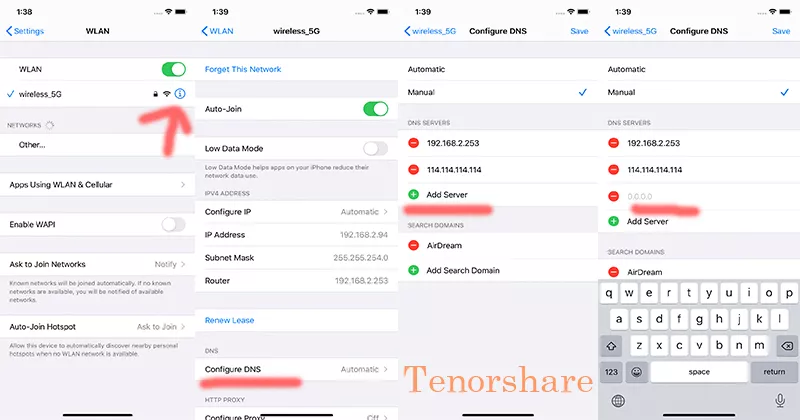
However, you need to consider the fact that iCloud DNS bypass crash ios have some pros and cons.
If you must use iCloud DNS bypass crash 10s 11.3 , you will need to weigh the available options.
Tenorshare 4MeKey is the best alternative for iCloud DNS bypass skip crash. This software allows you to log into the app store instantly after bypassing the activation lock.Funny enough ,you won’t need Apple ID to gain access into the store. You can use the software to remove iCloud Activation Lock in just a few simple steps and without wasting time.
This tool has some wonderful features you’re certainly looking for in iCloud unlock tools. They are:
If you’ve been struggling to find a reason to use this software, then know that you will enjoy the following benefits.
No pro knowledge:You don’t need any coding knowledge to unlock your device when you use this software. This tool make it easy to activate an iPhone/iPad/iPod touch for newbies.
100% Green: It’s virus free. This is one unique advantage of using 4mekey .You have peace of mind that your device won’t be vulnerable to virus issue.
It can fully remove Activation Lock without the previous owner details.
The success rate on removing iCloud lock comes to 99%.
You can also join the millions of people enjoying the benefits of Tenorshare by simply following the procedures below:
A Video Tutorial: How to Remove iCloud Activation Lock
Visit the software site to download Tenorshare 4Mekey.

After download is completed. Run the installation package and immediately start the Jailbreak iOS Device process. This is done simply by creating a connection between your device and a personal computer that you installed the software on.

Next thing to do is to remove the iCloud activation feature on your device. Just click on the start remove button to get this task done.

After a while, the removal process is completed.

If you have the iCloud Activation Lock enabled on your device, chances are that your iCloud account will get locked at some moment. Fortunately for you, the Tenorshare 4mekey was made to overcome this challenge. The software helps you unlock your device and restore its full functionality. It’s highly advisable to use it for your unlocking activities.
then write your review
Leave a Comment
Create your review for Tenorshare articles
By Jenefey Aaron
2025-04-17 / iCloud Tips
Rate now!