iRemoval Pro/GSMG Pro Free Download & Full Crack Tips [2025 Latest]
If you have an iPhone or iPad that is locked by iCloud Activation Lock, you might be looking for a way to bypass it. There are many iCloud Unlock services that claim to help you with this problem, but not all of them are reliable and effective. iRemoval Pro is a software that promises to unlock your device. But does it work?
Here we will do iRemoval Pro Premium review. You can also find the best iRemoval Pro alternatives: 4MeKey Activation Unlocker, and 4uKey iPhone Unlocker.
Part 1. iRemoval Pro (Premium) Reviews
1. What Is iRemoval Pro Premium & iRemoval GSMG Pro
iRemoval Pro is the tool for bypassing iCloud activation locks on iOS devices. It helps users regain access to locked devices, with options for both older models (iPhone 6S to X) and newer ones (iPhone XR to 15 Pro Max).
iRemoval GSMG Pro/Premium Edition is to unlock iPhones and iPads with A12+ chipsets, enabling full SIM card functionality. It supports some popular models and works with iOS 17.4 and above.
iRemoval PRO vs iRemoval GSMG Pro/Premium Edition
Want a cheap but effecient solution? Try 4uKey iPhone Unlocker and 4MeKey Activation Unlocker now!
2. iRemoval Pro Price List: Is It Free?
iRemoval Pro is not a free service, but it offers a variety of paid plans depending on the type of device and features you need. The pricing is divided based on the device model, iOS version, and level of service required.
Here’s a breakdown of the available pricing plans:
Plan 1: A12+ Signal Activation/iRemoval GSMG Pro
The pricing is ($85 - $235 per device). It supports iPhone XR to iPhone 15 Pro Max (iOS 17.4 and later). This is ideal for users who need full activation with all carrier services on newer iPhone models.
Features:
- Untethered (works even after a forced shutdown)
- Full activation with SIM support, including calls and mobile data
- Compatible with both GSM and MEID devices
Plan 2: GSM/MEID Signal Activation
The pricing is $15 - $35 per device. It supports iPhone 6s to iPhone X, iPad Mini 4 to iPad Pro 2nd Gen (iOS 13 to iOS 16.x, iPadOS 13 to iPadOS 17.x). This is ideal for older iPhones and cellular iPads requiring GSM or MEID signal activation.
Features:
- Untethered support (no issues with shutdowns)
- Full SIM support, including calls and data
- OTA updates supported
Plan 3: Basic Plan
The pricing is $85 per device and ideal fo individual users who only need to unlock one device.
Features:
- Unlock 1 device
- 24/7 customer support
- Lifetime updates
- 30-day money-back guarantee
Plan 4: Reseller Premium Plan
The pricing is $300 for 7 devices (around $43 per device) and ideal for stores or resellers who need to unlock multiple devices.
Features:
- Unlock up to 7 devices
- Priority support available 24/7
- Lifetime updates
- 30-day money-back guarantee
Important Notes:
- Prices can vary depending on the device model and the specific service required. Make sure to check the official website for the most accurate pricing information.
- Some websites may offer cracked versions, but these can be unsafe or illegal. Always download from the official website to avoid issues.
3. Is iRemoval Pro Legit
Yes, iRemoval Pro is a legitimate software tool, but it operates in a gray area of legality. While unlocking your own device is generally legal, bypassing iCloud locks on devices you don’t own may violate Apple’s terms and conditions. This is why it’s important to use iRemoval Pro responsibly and only on devices that you legally own.
Important Notes: iRemoval Pro does not work on stolen or blacklisted devices. Always verify the legal status of a device before unlocking it.
4. Does iRemoval Pro Work
Yes, iRemoval Pro works on many supported devices, but success is not guaranteed. iRemoval Pro has a rating of 4.4, with postive, as well as negative user reviews mixed on Trustpilot. Several factors can influence the outcome, such as the device model, iOS version, and whether the device is blacklisted.
Common issues that users face:
- Compatibility problems on newer iPhones like iPhone 11 and up
- Occasional bugs that require software updates to fix
- Failure to unlock devices with the latest security updates from Apple
5. Pros and Cons of iRemoval Pro/iRemoval GSMG Pro
Pros
- Supports untethered activation (works after forced shutdowns).
- Enables SIM, calls, and data functionality on GSM/MEID devices.
- Allows OTA updates without losing the bypass.
Cons
- High pricing, especially for A12+ devices.
- Limited support for newer devices and iOS versions.
- Process can be complex and error-prone.
- Not beginner-friendly or easy to use.
Part 2. How to Get iRemoval Pro Free Download for Windows/Mac
To free download iRemoval Pro/iRemoval GSMG Pro and bypass the Activation Lock, follow these simple steps:
- First free download iRemoval Pro and install on your computer. Link your device to the computer with a USB cable.
- iRemoval Pro will detect your device and show you the available services. Choose the one you need and click "Start."
- Click Start on the iRemoval Pro Tool v6.1.1 (iRa1n v4.1).
- Press and hold the Volume Down and Side keys together on the device.
- Release the Side key but keep holding the Volume Down key until the device is exploited.
- Wait until the exploitation is finished and the device restarts automatically.
- Disconnect and reconnect the iOS device to the computer.
- Click Activate on the iRemoval Pro Tool v6.1.1 (iRa1n v4.1).
- Go back to the tool and select the function you like to use: Activate, Restore Baseband, Erase iDevices, or Fix iServices.
- Wait until the iCloud or Hello screen bypassing process is completed.
- The "iDevice Activated successfully" wizard will appear. Click Ok.
- Disconnect the device and set it up as you wish. You have successfully bypassed the activation lock and jailbroken your device."
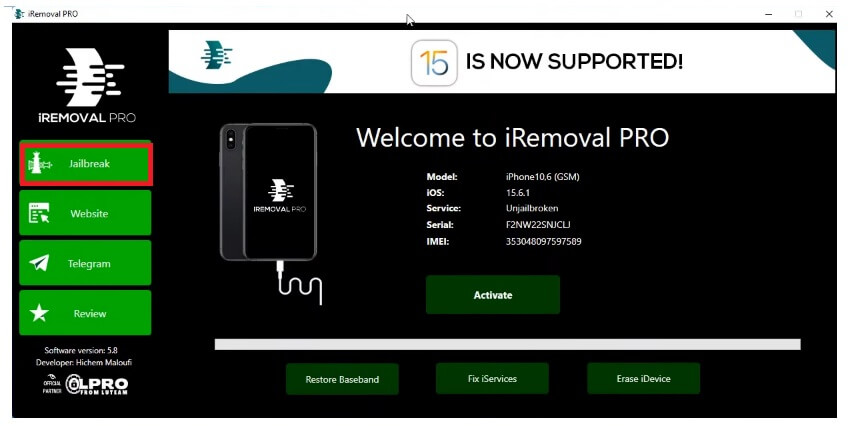
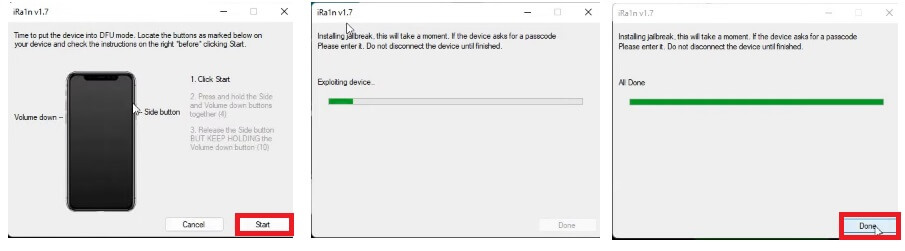
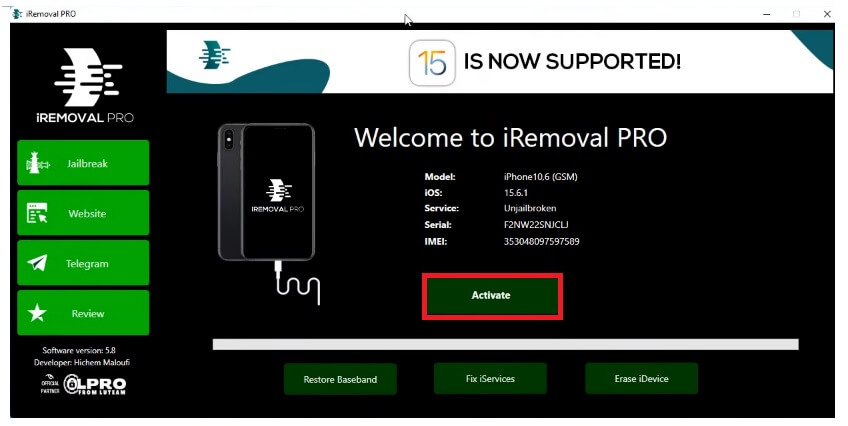
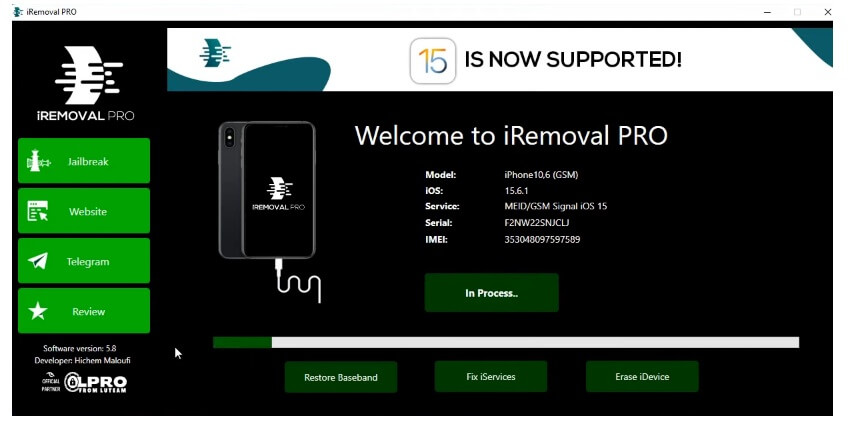
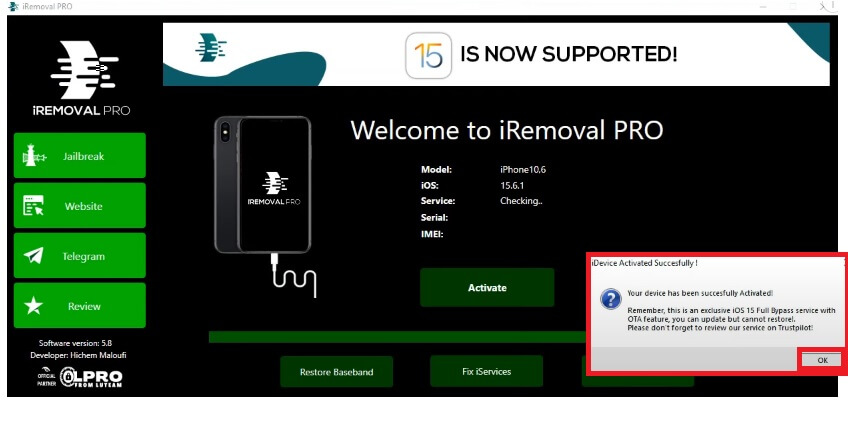
Part 3. iRemoval Pro Premium Tools Crack? Important Tips!
Officially, there is not iRemoval Pro full cracked version. However, many users search for cracked versions to bypass the software’s cost. While it might be tempting to download cracked software, there are several risks involved:
- Malware and Viruses: Cracked software often comes with hidden malware that can infect your computer, leading to data loss or compromised security.
- Lack of Updates: Official versions receive regular updates to fix bugs and improve functionality. Cracked versions often lag behind and may stop working after software updates.
- Legal Consequences: Downloading cracked software violates copyright laws and can result in fines or other legal actions.
- Unreliable Functionality: Cracked versions are not guaranteed to work and often crash or fail to unlock devices.
Always use official software from trusted sources to avoid these issues. Cracked versions may seem like a quick fix, but the risks far outweigh the benefits. If you want iRemoval Pro alternatives with lower price, you can find 4MeKey and 4uKey below.
Download 4MeKey Activation Unlocker now:
Download 4uKey iPhone Unlocker now:
Part 4. Best Alternatives to iRemoval Pro/GSMG Pro (Free Download)
1. 4MeKey Activation Unlocker
If you are looking for a better alternative to iRemoval Pro, we recommend you try 4MeKey, a professional and easy-to-use iCloud Activation Lock removal tool. It helps you bypass iCloud Activation Lock on specific iPhone or iPad running iOS 12 to iOS 16.7 without any risk. It also offers features like removing Apple ID, turning off Find My, and turning off camera sound.
Why 4MeKey is the best Best Alternative to Removal Pro?
- Easier and faster to use. Simple steps and clicks to bypass the Activation Lock, done as fast as 1 minute.
- Safer than iRemoval Pro.Official and legal downloads, protect your privacy and data security.
- Provides a free download trial. Try before buy. 1 single license works for all supported models.
- Greater compatibility. Supports wide iOS versions and more iPhone and iPad models.
How to Bypass Activation Lock Easily with Tenorshare 4MeKey
Download and Launch Tenorshare 4Mekey. Select "Sart to Remove".

Now you can connect your iPhone/iPad/iPod touch to PC with a USB cable.
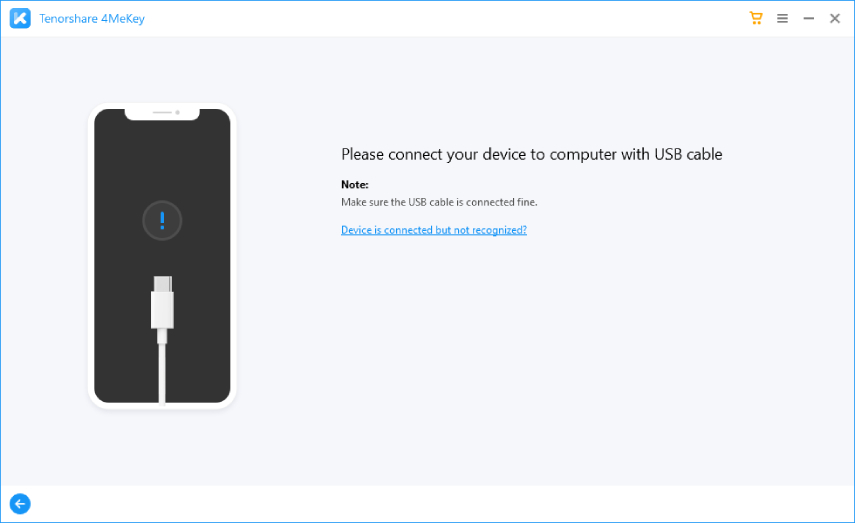
The jailbreak process is different for Windows and macOS users. Just follow the step-by-step guide.
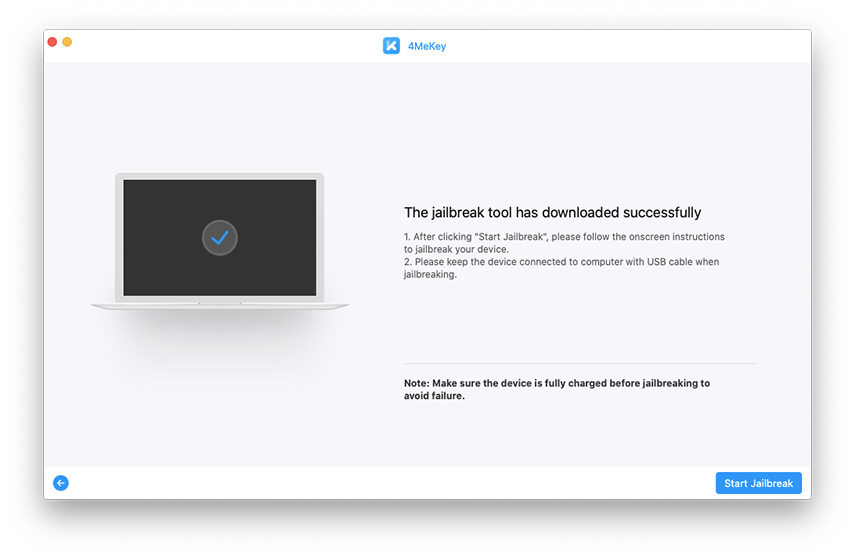
After the jailbreak is complete, you need to confirm your device information. Click "Start Remove", then 4MeKey starts Removing iCloud activation lock.

The iCloud activation lock will been removed successfully soon.
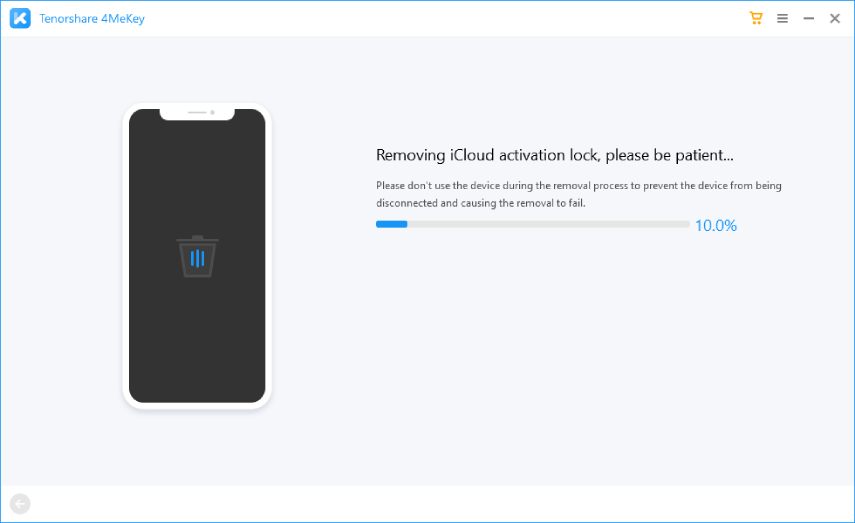
Now the iPhone/iPad/iPod touch activation lock screen has been bypassed successfully. At this time, you can check out your iOS device and set up it as a new one.

[Video Guide] How to use Tenorshare 4MeKey, the alternative to iRemoval Pro
2. 4uKey iPhone Unlocker
If you're looking for a safer and more reliable alternative to iRemoval Pro, 4uKey iPhone Unlocker is one of the top choices. Developed by Tenorshare, this tool offers a user-friendly interface and is known for its effectiveness in bypassing various iPhone locks, including iCloud activation lock.
Key Features of 4uKey iPhone Unlocker:
- Unlock Any iPhone Lock Safely: Bypass iCloud activation lock, remove screen passcodes, Apple ID, MDM lock, etc.
- Wide Device Compatibility: Supports devices including iPhone 6S~iPhone X running iOS 12~16.7. Newer devices will be supported soon.
- No Need for Apple ID: Does not require the original Apple ID or password to unlock the device.
- Easy-to-Use: Simple, step-by-step process, making it a good choice for non-technical users.
How to bypass Activation lock with 4uKey, the best alternative to iRemoval Pro:
-
Download and install 4uKey iPhone Unlocker for free on the computer and choose "Remove iCloud Activation Lock" to bypass iPhone Activation Lock without iRemoval Pro. Then connect your iPhone to your computer.

-
Choose “Next” to remove iCloud Activation Lock. To prevent file system damage, your iPhone will first enter recovery mode first.


-
When done, your iPhone will begin the jailbreaking process. Please wait patiently.

-
When your iPhone is jailbroken successfully, 4uKey will automatically remove the iCloud activation lock.

-
Soon you can see that the iCloud activation lock is removed successfully, without the need of iRemoval Pro.

Conclusion
In conclusion, iRemoval Pro is a legit and paid tool that can bypass iCloud Activation Lock on some devices, but it has some drawbacks that make it not the best choice for you.
To find a better alternatives with a reasonable price, you should try Tenorshare 4MeKey and 4uKey iPhone Unlocker. They are easier, faster and safer than iRemoval Pro.
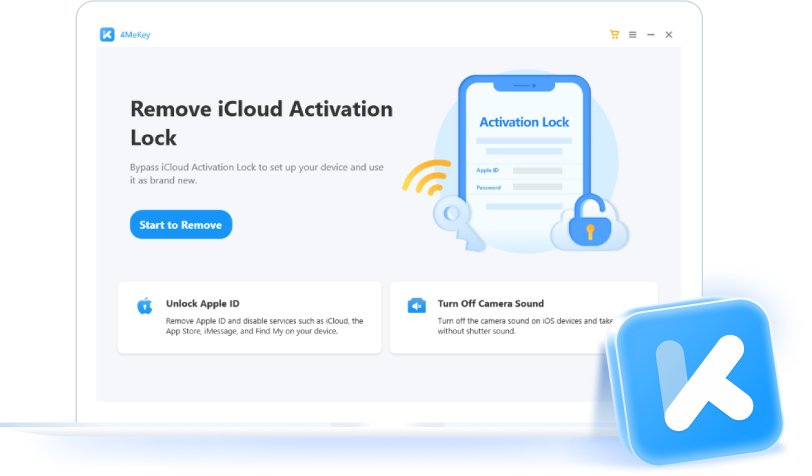
Speak Your Mind
then write your review
Speak Your Mind
Leave a Comment
Create your review for Tenorshare articles



By Jenefey Aaron
2025-04-17 / iCloud Tips
Rate now!