Ramdisk iCloud Bypass: The Best Way to Unlock Your Locked iPhone or iPad
If you've lost your iCloud login credentials or purchased a locked iOS device, you can easily recover access to your iPhone, iPad, or iPod touch using Ramdisk iCloud Bypass.
This strong and reliable method bypasses the iCloud activation lock, allowing you to access your device's features and get back to your normal routine.
What Is Ramdisk iCloud Bypass
Ramdisk iCloud Bypass is a way to bypass the iCloud activation lock on your iPhone or iPad. It uses a ramdisk to install a modified version of iOS that doesn't require an activation code. You'll need a computer, a USB cable, the modified iOS, and your device's serial number.
Compatibility of The Ramdisk iCloud Bypass
If you want to utilize the Ramdisk iCloud Bypass method, keep in mind that its compatibility varies depending on the iOS device and version.
To avoid any potential complications, it's usually a good idea to confirm compatibility before hand. Having said that, the ramdisk icloud bypass freet method is still a dependable and successful method of regaining access to locked iOS devices.
Ramdisk iCloud Bypass Tool Download Link
Get the Ramdisk iCloud Bypass program by clicking the download button below.
It should be noted that the Ramdisk iCloud Bypass programme is quite strong and should only be used for authorised causes, such as recovering access to a device that you own.
How to Use Ramdisk to Bypass iCloud
To use ramdisk icloud bypass free activation lock on your iOS device, follow these simple steps:
- First, download the necessary software and tools, including the latest version of iTunes, the appropriate firmware for your device, and the Ramdisk tool.
- Connect your iOS device to your computer using a USB cable and put it into DFU mode.
- Open the Ramdisk tool and select the appropriate firmware for your device. Then, follow the instructions to create the Ramdisk.
- Once the Ramdisk has been created, launch iTunes and restore your device using the Ramdisk firmware.
- After the restore process is complete, your device should be bypassed and you should be able to access all of its features without any issues.
Bypass iCloud Activation Lock without Ramdisk [Compatible with Win/Mac]
Tenorshare 4MeKey is a reliable way to bypass iCloud Activation Lock, especially for iOS 16 devices. It's easy to use and compatible with a wide range of devices. With 4MeKey, you can regain access to your device quickly and easily.
The steps below will guide you through the process of using 4MeKey to bypass the iCloud Activation Lock on your iOS device.
-
To begin bypassing the iCloud activation lock on your iOS device with Tenorshare 4MeKey, first download and install the app from the official website.

-
The jailbreak programme will begin to download immediately when you successfully connect your iOS device to your computer.
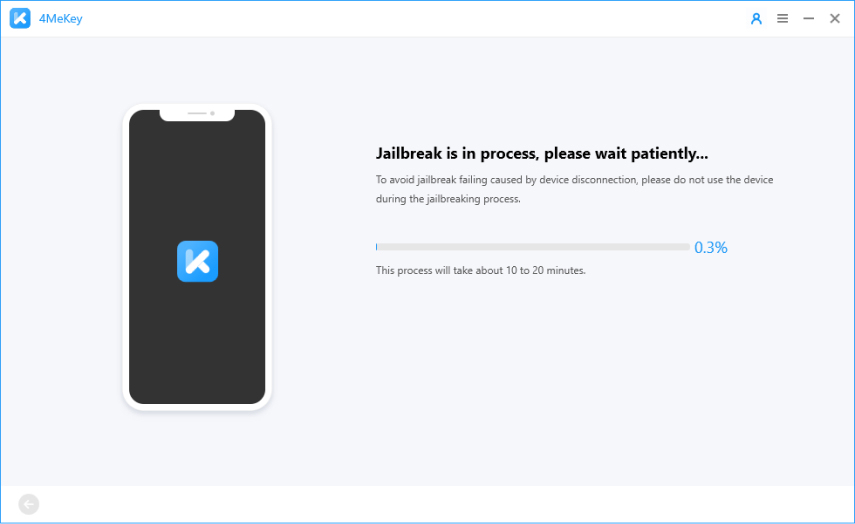
-
Once you have jailbroken your device, next confirm your device information. Then click on “start remove” to initiate the activation lock removal process.

-
The bypass procedure may take a few minutes, but once completed, the activation lock screen will be successfully overcome, allowing you to reset your device to factory settings.

Conclusion
Bypassing iCloud Activation Lock can be difficult, but Ramdisk iCloud bypass can help. Follow the guidelines carefully for a successful bypass.
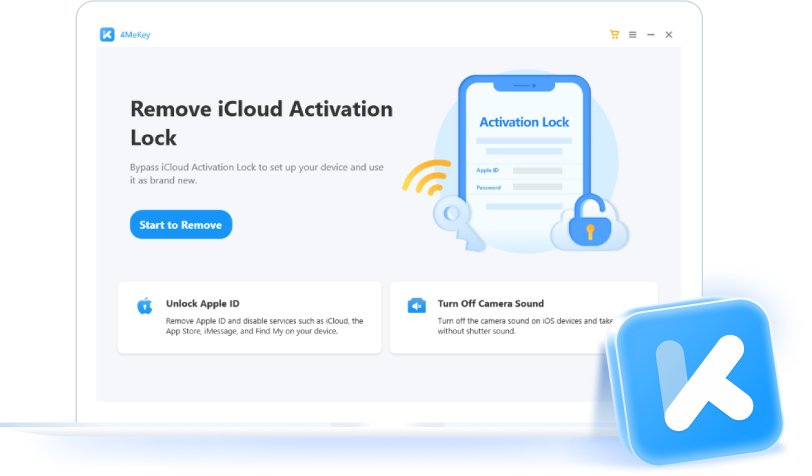
Speak Your Mind
then write your review
Speak Your Mind
Leave a Comment
Create your review for Tenorshare articles


By Anna Sherry
2025-03-28 / iCloud Tips
Rate now!