UltData - Best iPhone Data Recovery Tool
Recover Deleted & Lost Data from iOS Devices Easily, No Backup Needed!
UltData: Best iPhone Recovery Tool
Recover Lost iPhone Data without Backup
In daily life, we frequently use our phones to record almost everything like memorable experience and important events. Photos are a big part of it. But it happens sometimes that you anxiously find them deleted while looking for some pictures.
When it occurs, have you ever thought where do deleted pictures go or do my deleted photos go to iCloud? Read this article to find answers. Furthermore, it will tell you how to restore deleted photos whether you have or not an iCloud backup.
This part will answer the question that do deleted pictures go to iCloud, including recently and permanently deleted ones.
First of all, check out if you have enabled iCloud backup. If yes, then when you deleted photos from your devices, they will also get deleted from your iCloud. But do not worry, photos that you deletes within 30 days can be easily recovered.
You can check your iCloud account. Sign in to iCloud.com with your Apple ID, and click Photos > Recently Deleted. Then you can select the pictures you look for and recover.
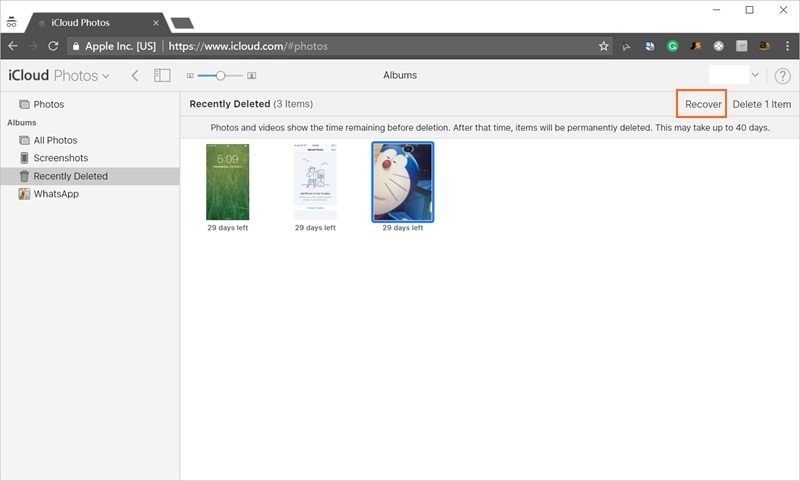
You can also simply open Photos app. Tap on Albums and scroll all the way down and tap on Recently Deleted. Then choose the pictures you want and tap Recover.
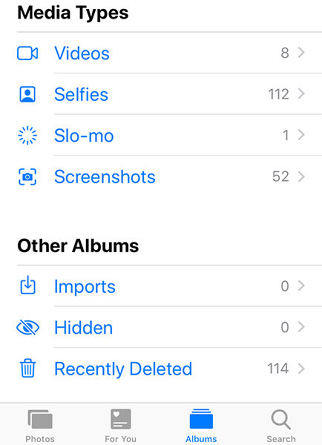
The above guide is for more common situation, but what if you have deleted photos for over 30 days or removed them from Recently Deleted folder? Unluckily, these permanently deleted photos get removed from the app and will not go to iCloud or any iCloud backup.
However, they still stay on your phone. Yes, you can’t find them out but they exist on your device. When you store new photos or other files, these photos will then be overwritten. At that time, your deleted pictures are actually removed. If possible, stop using your device and recover at once in case photos get overwritten.
Now that you have known whether permanently deleted pictures go to iCloud, you may looking for solutions to find them back. Let's keep reading.
Many of people are used to back up data on iCloud. In this case, you can restore your permanently deleted photos from an iCloud backup. But make sure you have backed up your current data on your computer, because this method will clear all your data before restoring.
Check the below steps:
Go to Settings > General > Reset, tap Erase All Contents and Settings.
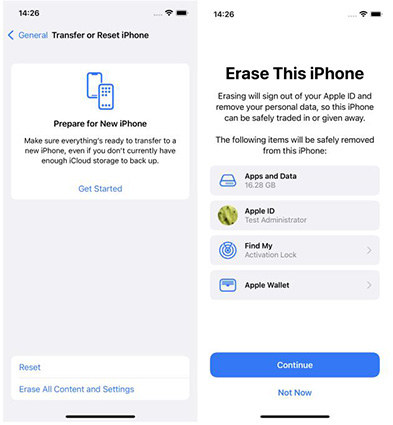
Set up your device and tap Restore from iCloud Backup on the Apps & Data screen.

Sign in with your Apple ID. Choose backup that includes the deleted photos to restore.
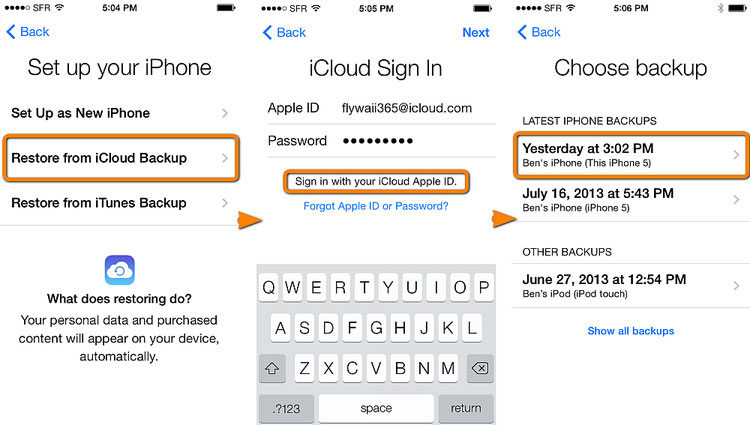
You may worry about losing current data after directly restore photos by using iCloud. Then you can choose Tenorshare Ultdata to help you recover deleted photos without losing any data.
To do that:
Launch Ultdata on your computer and click "Recover Data from iCloud” mode.
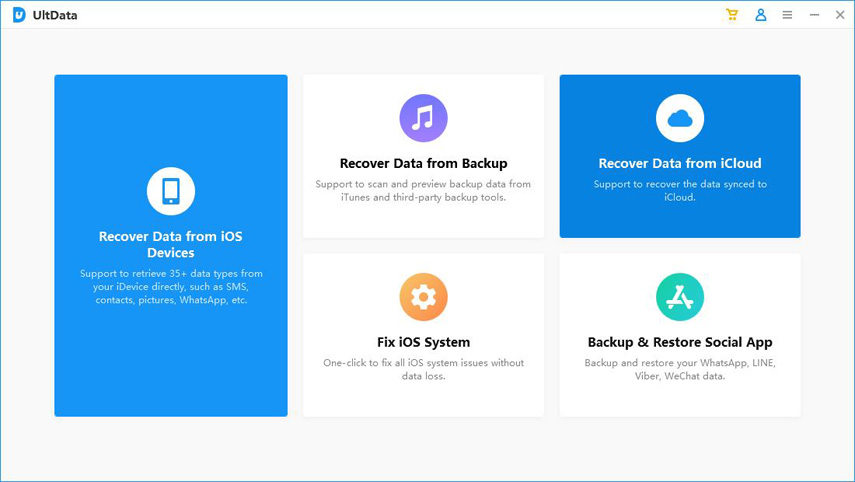
Sign in to iCloud with your Apple ID.
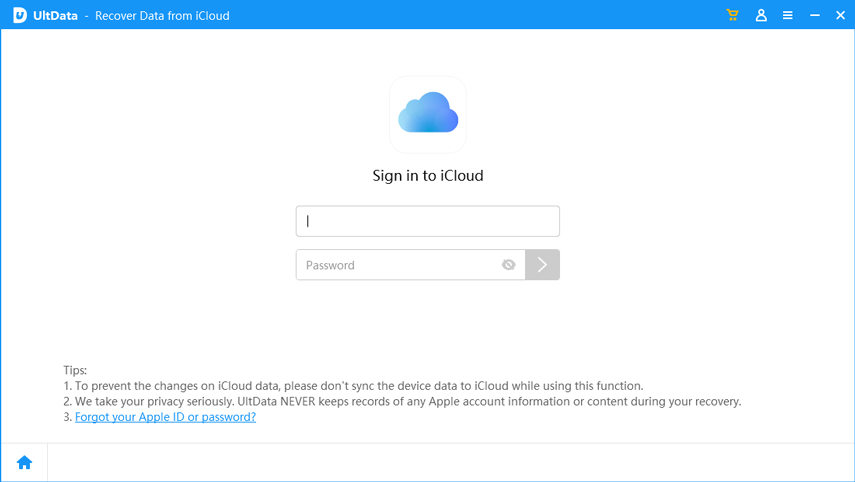
Select the iCloud backup from which you wish to recover deleted photos, pick up the file and click Next.
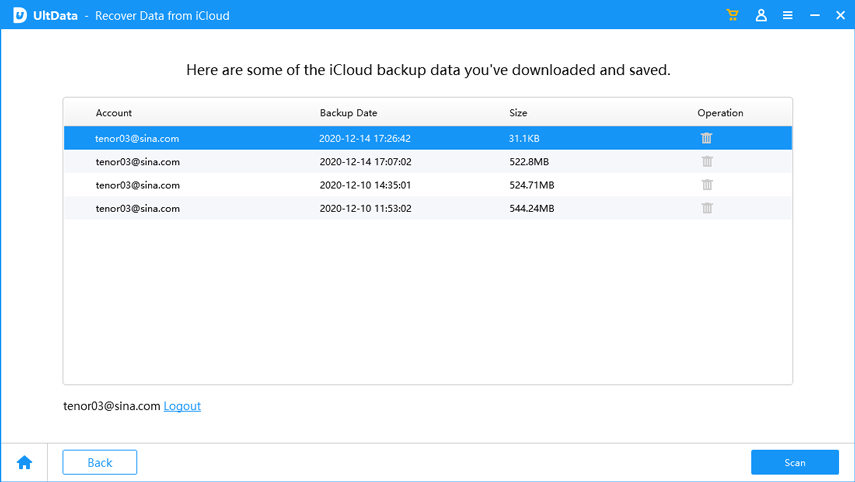
Choose the data type you would like to recover and click Download button. Then the program starts to download the iCloud Data.
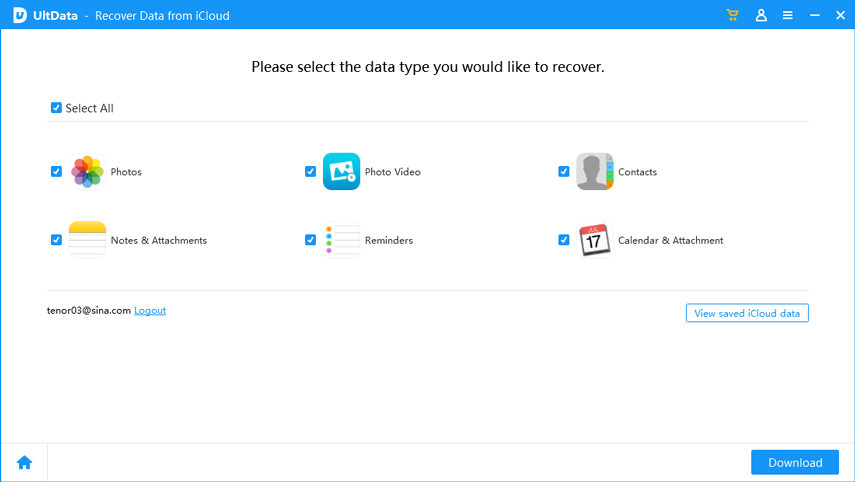
After you’ve downloaded the data, you can pick photos and double click to view at full size. Select and click Recover to PC.
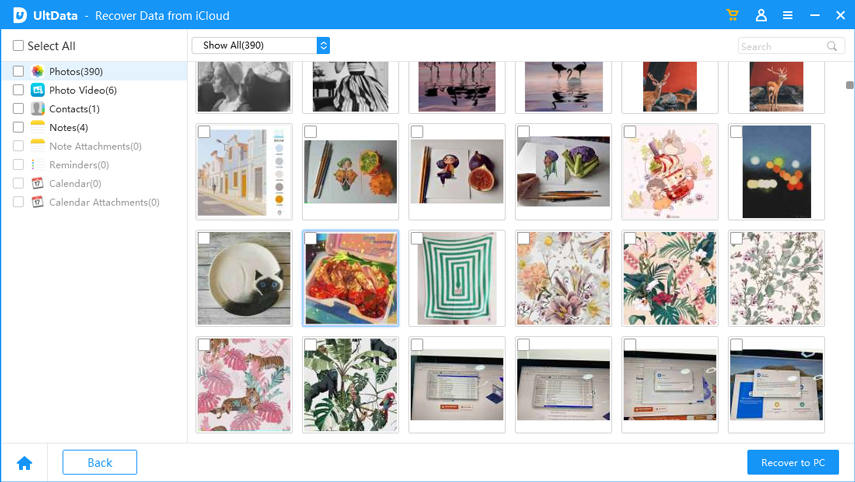
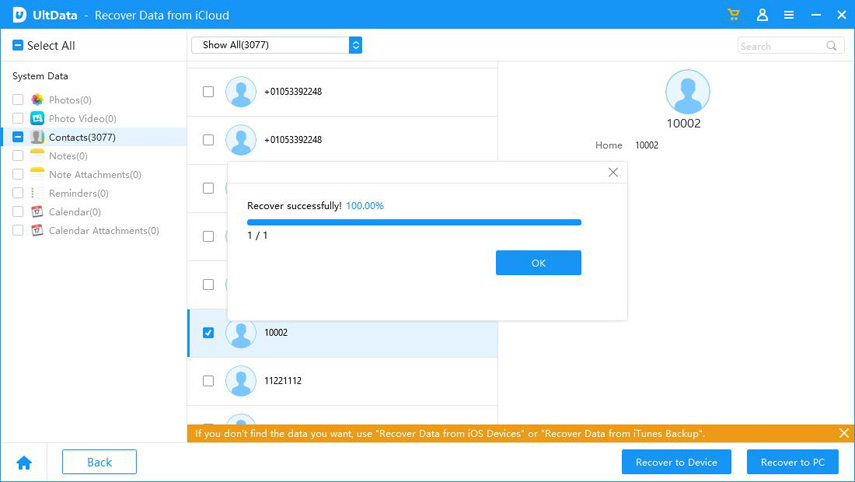
What if you forget backup your photos on the cloud or permanently delete them? Well, you can also use Ultdata to recover photos from your iOS devices before they get overwritten. And if you do not know if it is overwritten, download this tool to freely scan your devices to look for deleted photos.
Download and launch UltData on your computer, choose "Recover Data from iOS Devices" option.

Connect your device to computer with USB cable. If you get a pop-up window asking you to tap "Trust" on your device, then tap “Trust” option.
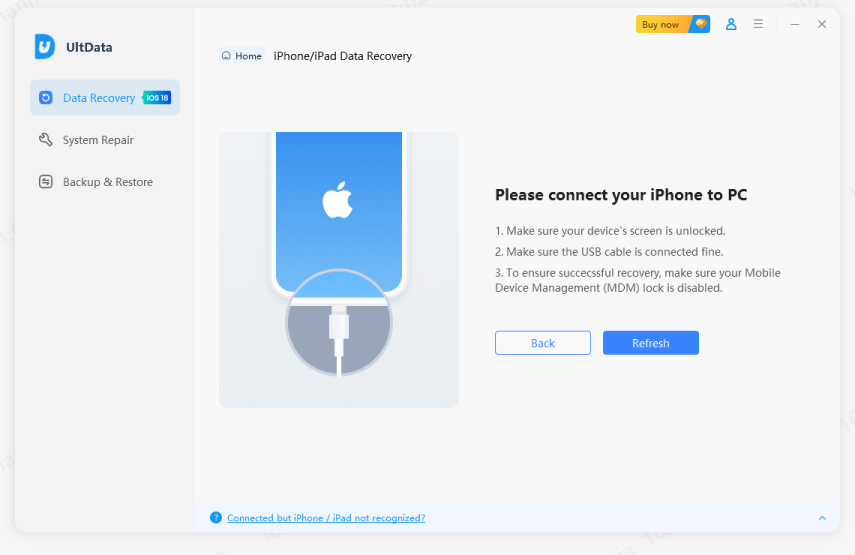
Select photos from the file types you would like to recover, and click Scan.
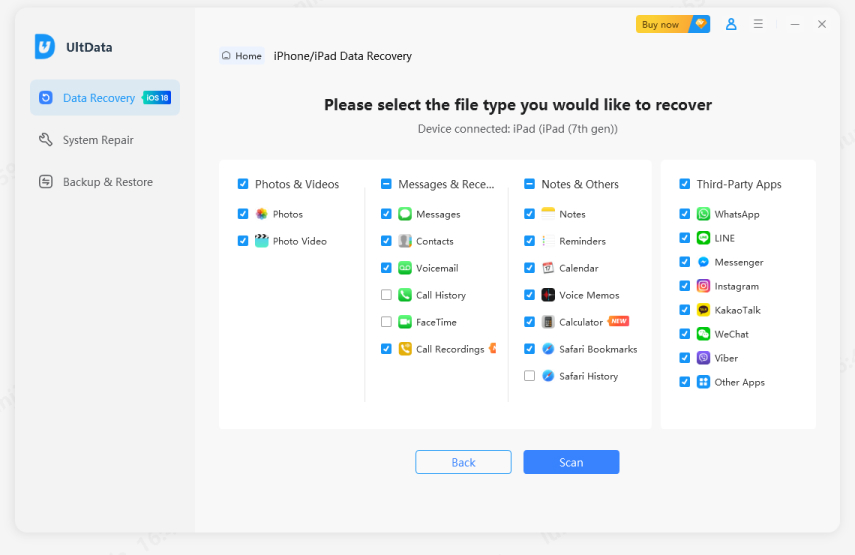
Pick and preview the photos you need to recover. Then click Recover at the bottom right. When it is done, you can view your photos on the computer.
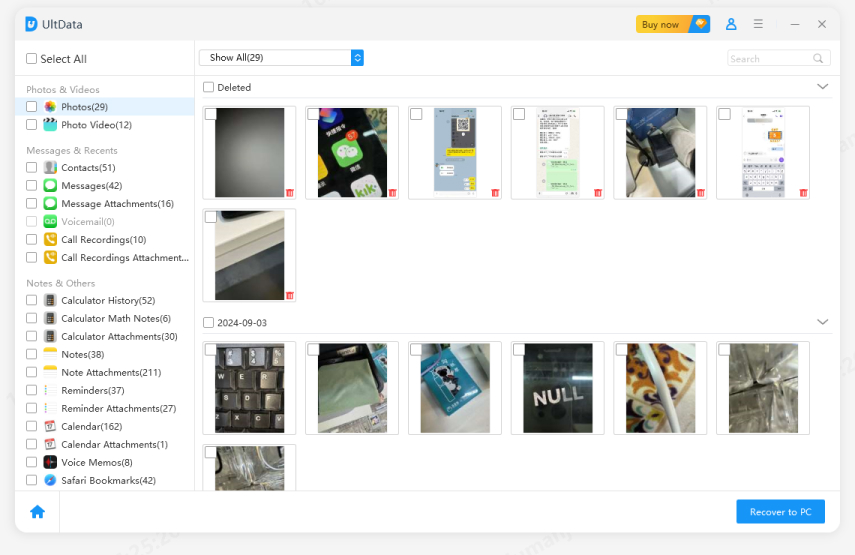
We hope this article answers the question that do deleted photos go to the Cloud well. And it also gives you suggestions about how to recover your removed pictures. We highly recommend you to try Tenorshare Ultdata. And for those who use iTunes to back up, you can also restore photos from iTunes backup with UltData. Whenever you face losing data problems, download this powerful tool to help you out.


Tenorshare UltData - Best iPhone Data Recovery Software
then write your review
Leave a Comment
Create your review for Tenorshare articles
By Jenefey Aaron
2025-04-17 / iCloud
Rate now!