UltData - Best iPhone Data Recovery Tool
Recover Deleted & Lost Data from iOS Devices Easily, No Backup Needed!
UltData: Best iPhone Recovery Tool
Recover Lost iPhone Data without Backup
It is heart wrenching when you lose cherished photos from your phone or iCloud, especially when they're accidentally deleted. Whether it's due to accidental deletion, device syncing issues, or storage limitations or any other reason When such things occur, it's essential to remain calm and take immediate action. Knowing what steps to follow can significantly increase the chances of recovering those precious memories. iCloud.com photo recovery could be one option to have. In this guide, we'll explore the reasons behind photo deletions, provide actionable steps for recovery, and highlight the possible ramifications of not retrieving them promptly.
Usually, iCloud is used to store photos and other data. You are also allowed to synchronize your iPhone to backup your data. But sometimes your saved data is lost due to some error or even accidental deletion. How to recover permanently deleted photos from iCloud ? It is possible to recover photos through iCloud. Here are few solutions that make iCloud.com photos recovery process easier.
When you delete your photos and other data, that data is also deleted from the devices linked to the iCloud. This data is moved in the recently deleted folder in iCloud. This data is not permanently deleted as it remains there in the folder for next 30 days. Most of the time the lost data is found in your recently deleted folder. So, don’t wait for too long if you have lost some photos or any other data from iCloud.com. Here are few retrieve your lost data from recently deleted folder.
Open iCloud.com and see if you have your photos and other data in the system.

Go to recently deleted folder and find your photos and click recover. Your photos will be back in the storage to view and download.

If you have connected your iPhone/iPad/iPod and backed up your data through iCloud, your data is automatically uploaded to your iCloud servers. Even when this data is deleted from your iPhone, you still have the liberty to restore it from iCloud until is permanently deleted from their servers by you.
It is easier to recover photos and videos manually from you iCloud. Here are few steps you need to follow.
Open iCloud.com on your web browser on your PC. Sign in to your Apple account.

Click on the photos and click recover. The photos will be restored back on your system.

Tenorshare UltData is one of the best options to have when you want to recover your lost data from iCloud. UltData offers a lot of benefits that include system repair, recovering lost data, backing up social media apps like WhatsApp, WeChat, Facebook etc. Here are the main features of the Tenorshare UltData.
Now, how does UltData iPhone data recovery software works? Let’s discuss few steps to get back your lost files.
Install and launch UltData iPhone data recovery software on your PC and connect your device through a USB data cable.

Select your device when it shows up on the screen and login to your iCloud ID.

Select photos and let the system scan your lost photos. It will take few minutes to show the lost data.

Click restore and download those photos in your system.
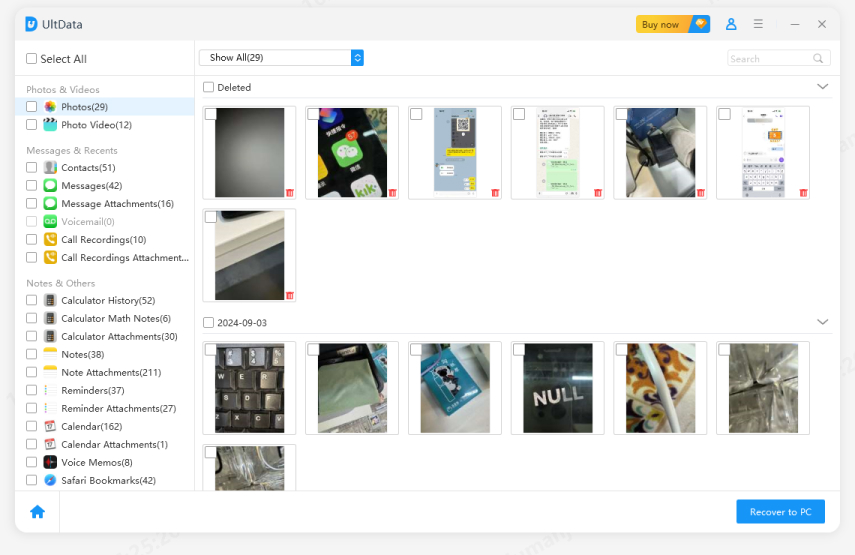
UltData is reliable and safe to use. It can help you recover permanently lost data within minutes. Follow these steps and you will find your data in your system back easily.
So, these were few of the method that can help you retrieve your lost data easily. What should be the best option to try? This is what you might be asking if you want to get back your data with ease. The expert’s advice could be recovering data through Tenorshare UltData. It is simple to use and understand its features. The quick recovery through Tenorshare UltData make it unique. So, what are you waiting for? If you need your important memories and photos back, try UltData iCloud photo recovery process is quite easier with the help of this amazing tool.
If you want to recover photos not from iCloud, you can explore various options depending on your device and circumstances. Start with checking recently deleted folders or trash bins on your device, utilizing third-party data recovery software, or seeking help from professional data recovery services for more complex cases.
To view saved iCloud photos, you can access them through the Photos app on your Apple device or by logging into iCloud.com on any web browser. Simply navigate to the "Photos" section to browse through your entire iCloud Photo Library, including both synced and uploaded photos.
The iCloud Photos library is stored in Apple's cloud infrastructure, specifically on iCloud servers. When you enable iCloud Photos on your Apple devices, your photos and videos are automatically uploaded and stored securely in the iCloud Photos library, accessible across all your devices connected to the same iCloud account.


Tenorshare UltData - Best iPhone Data Recovery Software
then write your review
Leave a Comment
Create your review for Tenorshare articles
By Jenefey Aaron
2025-03-28 / iCloud
Rate now!