Best Apps for Converting Cursive to Print - AI-Powered Solutions
Cursive handwriting can be a challenge to read, especially when it’s not your own. Whether you’re deciphering old letters, academic notes, or personal documents, converting cursive to print can save time and make the text more accessible. In 2025, there are a variety of cursive reader apps designed to convert cursive writing into printed text with impressive accuracy. In this article, we’ll explore the best apps available, their features, pricing, and limitations, and help you find the perfect tool for converting cursive into legible text.
Part 1: Is Cursive Hard to Read?
Cursive handwriting has long been regarded as an elegant, flowing style of writing, but its beauty often comes at the cost of legibility. Unlike print letters, cursive connects each character with flowing strokes, which can make individual letters harder to distinguish. Factors such as the writer’s style, the quality of the handwriting, and the age of the document can all affect how easy or difficult it is to read cursive.
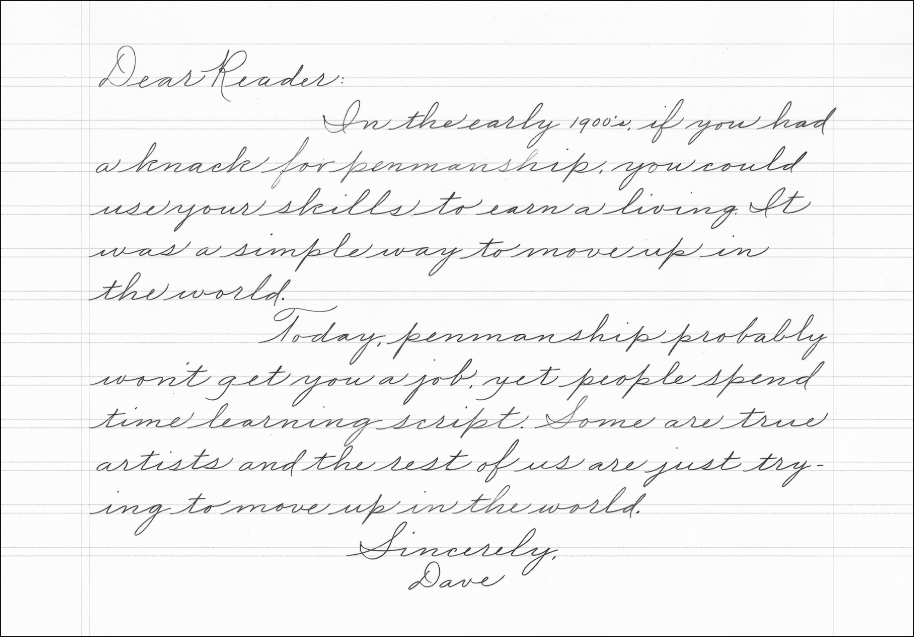
For many, converting cursive to text is challenging because the characters look similar to one another or are written in a way that’s not consistent with modern print. This issue is especially prevalent when dealing with older documents, where the writing style may differ significantly from today’s cursive forms. Additionally, cursive requires a higher level of familiarity to read, as certain letters can appear radically different from their print counterparts.
Part 2: 3 Best Cursive Reader Apps for Converting Cursive to Printing with AI
In this section, we’ll explore three AI translations from cursive to printing with impressive accuracy. Let’s dive into the features, pricing, and limitations of these leading apps to help you choose the right one for your needs.
1. Pen to Print
Pen to Print is a highly rated mobile app that will read cursive writing, as well as provide online cursive translation, designed to convert handwritten cursive text into printed text. Whether you’re dealing with notes, letters, or other handwritten documents, this app uses OCR technology to scan and accurately transcribe the cursive writing into digital print. With its user-friendly interface, Pen to Print is an excellent tool for individuals looking to digitize handwritten content quickly and effortlessly.
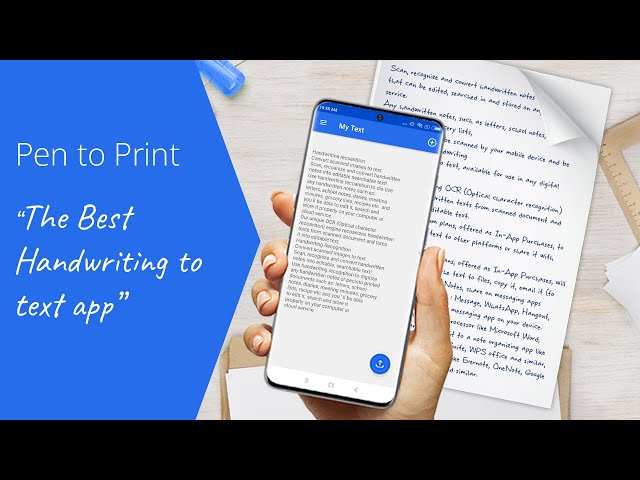
Key Features:
- Advanced OCR Technology: Pen to Print excels at recognizing cursive and printed handwriting, ensuring accurate conversion.
- Multi-Language Support: The app can recognize text in several languages, making it versatile for international users.
- Text Editing: After converting the handwriting to print, users can easily edit and refine the text.
- Cloud Storage Integration: Seamlessly store and access documents on cloud platforms for easy management and retrieval.
- AI-Powered: Integrated with AI to translate from cursive to printing online free.
Pricing:
- Free Version: Offers basic functionality for limited documents.
- Premium Version: Includes full features such as unlimited text recognition, higher accuracy, and cloud storage integration. Typically priced around $5.99 per month or $39.99 per year.
Limitations:
- Accuracy Issues: While the app is generally accurate, handwriting with extreme slants or irregular strokes may cause recognition errors.
- Limited Features on Free Version: The free version only allows for a limited number of document scans before requiring an upgrade.
- Device Compatibility: Some older devices may struggle to run the app smoothly due to high processing requirements.
2. Transkribus
Transkribus, one of the best cursive reader apps for advanced handwriting recognition and transcription, is tailored for both printed and cursive handwriting. Widely used by historians, researchers, and archivists, it also leverages AI technology to transcribe handwritten documents with remarkable accuracy. Transkribus is particularly powerful for users working with historical or archival documents, offering a robust set of features for converting cursive handwriting into printed text.
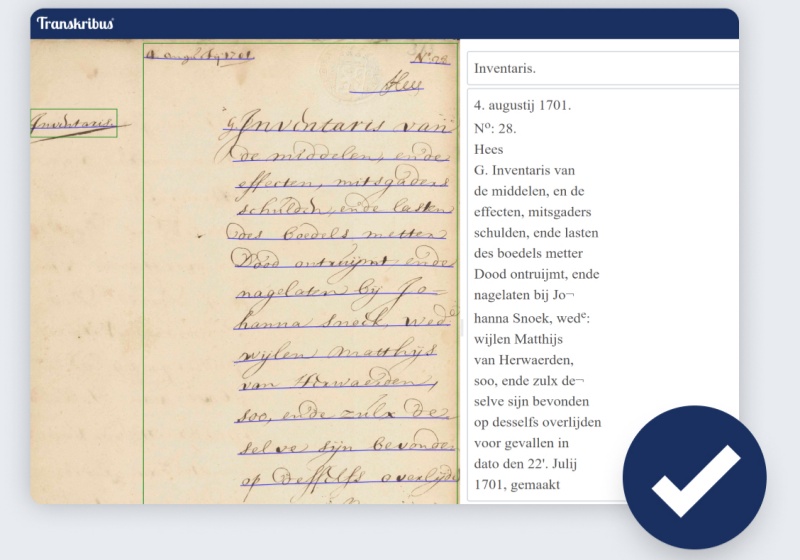
Key Features:
- Handwriting Recognition: Transkribus uses machine learning algorithms to recognize a wide variety of handwriting styles, including cursive.
- Customizable AI Models: Users can train this cursive reader on specific handwriting styles to improve recognition accuracy, making it ideal for niche or historical documents.
- Text Editing Tools: After transcription, users can edit and fine-tune the text for accuracy.
- Multi-Language Support: Supports numerous languages, making it a versatile tool for international use.
- Export Options: Allows users to export text to various formats, such as PDF, Word, and plain text.
Pricing:
- Free Version: Provides basic functionality with limited features.
- Pay-Per-Use Model: For more advanced features, such as AI training and batch processing, users can purchase credits.
- Subscription Plan: Offers a more comprehensive set of tools, typically priced around €15 per month or €120 per year.
Limitations:
Learning Curve: Transkribus may require some time to get used to, especially when training the AI to recognize specific handwriting styles.
Requires High-Quality Scans: For optimal results, Transkribus needs high-resolution scans, which can be a limitation when working with poor-quality documents.
Not Always 100% Accurate: While highly effective, the recognition process can still struggle with very unusual handwriting styles or poor-quality input.
3. Google Document
With AI translation, Google Document offers a convenient, free solution for converting cursive to printing text free online. While not as specialized as some other handwriting recognition tools, Google Docs can scan images containing text and transcribe it into editable, searchable text. This makes it a great option for users who need a simple, accessible tool for converting cursive handwriting without the need for additional software or subscriptions.

Key Features:
- OCR Technology: Google Docs can convert images of handwritten text (including cursive) into editable text.
- Cloud-Based: Since it's part of Google Drive, documents are saved and stored online, allowing easy access and collaboration.
- Multilingual Support: Google Docs supports multiple languages, providing broader functionality for diverse users.
- Easy Editing: After converting handwriting to text, users can easily make changes and format the document as needed.
- Collaboration: Allows users to share and work on documents with others in real-time.
Pricing:
Free Version: Google Docs is entirely free for anyone with a Google account, offering the OCR tool as part of its suite of features.
Limitations:
- Accuracy Issues: Google Docs OCR is not perfect, especially when it comes to cursive handwriting. The accuracy of the conversion can vary depending on the legibility of the handwriting and the quality of the scan.
- Limited OCR Features: Google Docs' OCR capabilities are relatively basic compared to more specialized handwriting recognition tools, making it less reliable for difficult-to-read cursive handwriting.
- Requires Google Account: You need a Google account to access the OCR feature, which might not be ideal for all users.
Part 3: Best App for Handwriting Scanlation & Translation - AI Powered
Both Pen to Print and Transkribus can convert handwriting to printed text, but they do not support translation into other languages. So, is there a tool that offers both handwriting recognition and translation? That's where PDNob AI Image Translator comes in, providing a seamless solution for both needs.

PDNob AI Image Translator is an AI-powered tool designed for image-based translations while preserving the original layout. Unlike other apps that focus solely on text conversion, this tool ensures that not only is handwritten text translated, but the overall design remains intact throughout the process. Whether you're working with handwritten notes, manga, or other text-rich images, PDNob’s advanced technology guarantees that your visuals stay true to the original while delivering accurate translations.
How to Translate Manga & Comic Using PDNob AI Image Translator
- Download and install the app on your computer. Then launch the software.
- Tap on one of the options to upload the manga or comic image you want to translate.
- After uploading your image, choose the target language you want to translate the text into.
- After the translation is complete, you can review the results on the screen.
- Furthermore, you can also switch to the Translated tab to edit the translated handwriting, including its font size, color, and font.
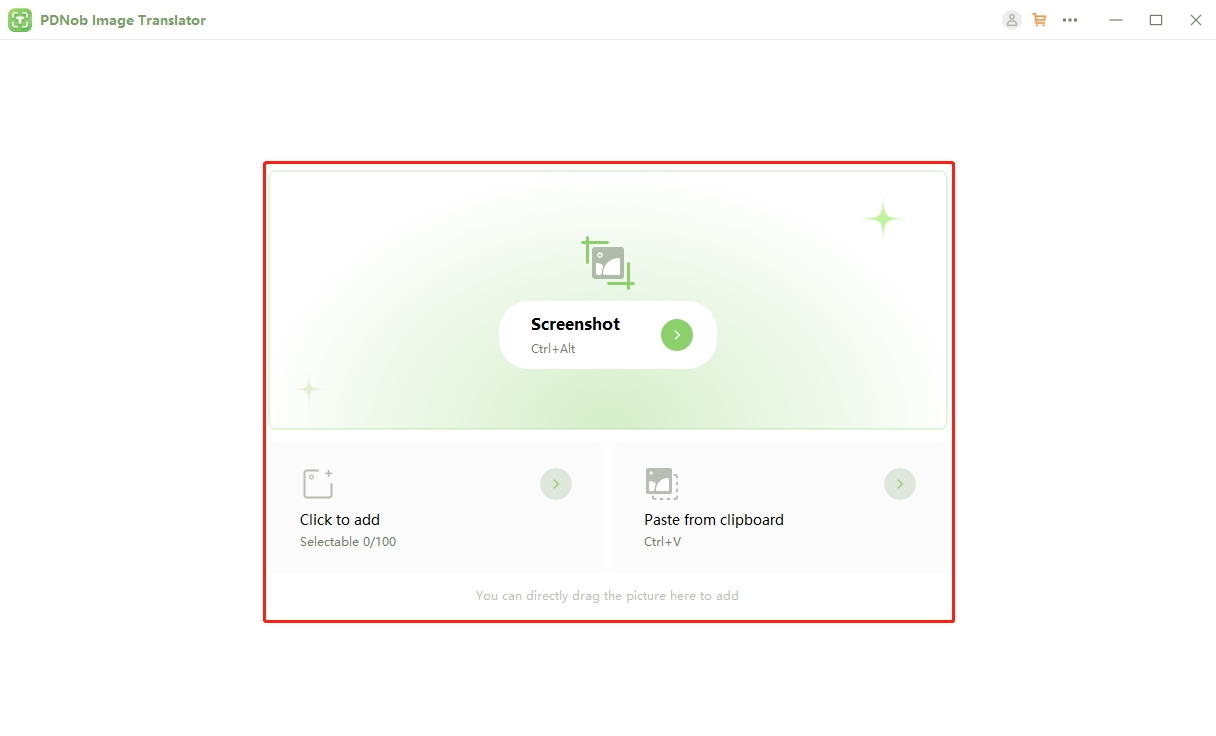
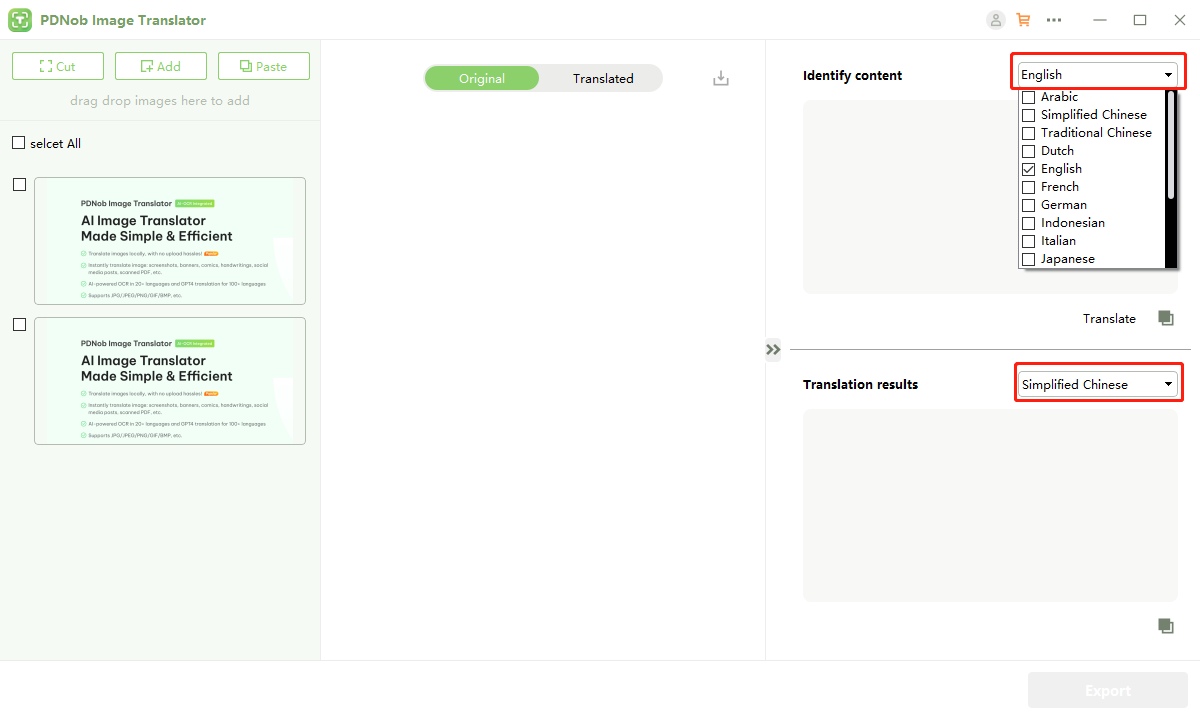
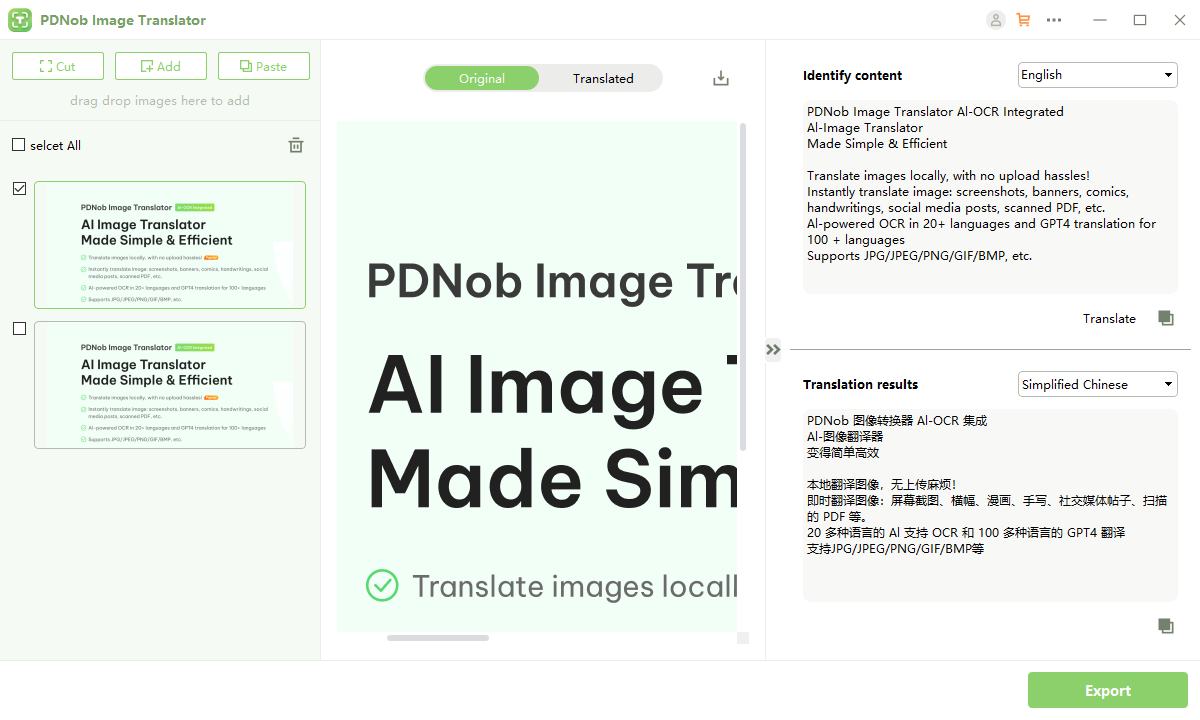
Part 4: Is There an AI That Can Read Cursive?
Yes, AI can now read cursive handwriting, thanks to advances in OCR and machine learning. Historically, recognizing cursive was a major challenge for OCR software, as the flowing, connected nature of cursive letters made them difficult to decipher. However, with the rise of AI-powered handwriting recognition tools, the process has become much more accurate and efficient.
AI models are now trained to recognize various cursive handwriting styles, improving the accuracy of transcription even when dealing with unconventional writing forms. Deep learning algorithms, especially those used in handwriting recognition tools like Transkribus and Pen to Print, allow the software to "learn" how certain handwriting styles look and improve over time.
FAQs on Cursive Reader App
Q1: Who has the best cursive handwriting in the world
The title of "best cursive handwriting" is subjective, but one widely recognized name in the field is Michael Sull, a professional calligrapher known for his exceptional Spencerian script. His fluid, elegant handwriting has made him a revered figure in the world of cursive writing. While many admire the Spencerian script itself, developed by Platt Rogers Spencer in the 19th century, Michael Sull’s mastery of this style is often cited as an example of the best cursive handwriting.
Q2: How can I scan handwriting to text for free?
To scan handwriting to text for free, you can use several OCR tools and apps like Google Keep, which allows you to take pictures of handwritten notes and convert them into text, or Microsoft OneNote, which has a similar feature for extracting text from images. OnlineOCR.net is a free web-based tool that can convert scanned images to text, and apps like Adobe Scan and Text Scanner (OCR) provide free ways to scan and convert handwriting to editable text. These tools offer simple, accessible options for digitizing handwritten content without any cost.
Q3: Is cursive the same as handwriting?
No, cursive is not the same as handwriting. Handwriting refers to any form of writing done by hand, whether it is printed, cursive, or a combination of both. Cursiveis a specific style of handwriting where the letters are connected, allowing for faster writing and often a more fluid, flowing appearance. While cursive is one of the many forms of handwriting, not all handwriting is cursive—some people may use a printed or block letter style instead.
Conclusion
With the right cursive reader apps like Pen to Print, Transkribus, and Google Document, transforming cursive to digital text has never been easier. Meanwhile, AI-powered tools like PDNob AI Image Translator are revolutionizing the way we handle handwriting, enabling not just text conversion but also preserving the original format of documents and images. Whether you're looking to preserve elegant cursive handwriting or need to convert old handwritten texts into modern print, the right tools can make all the difference in improving accessibility and productivity.
Speak Your Mind
then write your review
Speak Your Mind
Leave a Comment
Create your review for Tenorshare articles



By Jenefey Aaron
2025-04-17 / Image Translator
Rate now!