3 Best Tools for Editing Text in Image | AI & OCR Driven
Have you ever needed to change letter in an image using AI but didn’t know how? Whether it’s fixing a typo, updating a design, or adding fresh details, editing text in images has never been easier. Thanks to the development of AI technology, you can now update and replace text with just a few clicks. AI-powered tools make it simple to edit pictures like a pro, whether you’re working on social media posts, business designs, or personal projects.
In this article, we’ll show you how to edit text in images effortlessly and introduce the best tools powered by AI to get started.
Part 1: How AI Works to Change Text in Images
AI has transformed how we update text on image, making it faster and more accurate. By using advanced technologies like neural networks and machine learning, AI enables tools to recognize and manipulate text within various image formats such as JPEG and PNG. Let’s break down how this works.
1. Recognizing Text in Images
AI systems use Optical Character Recognition (OCR) technology to scan and identify text embedded in images. OCR can differentiate between fonts, sizes, and styles, allowing users to update text on images without compromising quality. Whether you need to replace text or rewrite it, OCR ensures high precision.
2. Extracting and Editing Text
Once recognized, AI extracts the text, converting it into editable formats. This is particularly useful when learning how to edit the text in an image, whether it’s for business presentations or personal projects. AI tools can even change text in low-quality images, ensuring versatility across different needs.
3. Advanced Text Alteration
AI-driven tools don’t just identify and extract text—they also allow users to change text in an image with AI seamlessly. This includes altering fonts, adjusting sizes, or rewriting text to match specific requirements, all while maintaining the image's natural appearance.
Part 2: 3 Best Tools to Change Letter in Image Using AI
When it comes to change letter in image with AI, several powerful tools make the process quick and seamless. These AI-driven platforms offer intuitive features that allow you to effortlessly edit text in image, replace text, or rewrite text in images, whether for personal or professional use. Let’s explore three of the best tools for editing text in images using AI.
1. PDNob AI Image Translator
PDNob AI Image Translator uses cutting-edge OCR (Optical Character Recognition) technology to quickly extract text from images and enable easy translation or text editing. This tool supports a variety of image formats, allowing you to make edits without compromising the image's design integrity.
Key Features
- OCR technology for accurate text recognition
- Supports translation in over 100 languages
- Works with multiple image formats (JPG, PNG, GIF, BMP)
- Allows direct editing of text within the image
How to Edit the Text in An Image Using PDNob Image Translator
- Download & Install: Download and install PDNob Image Translator on your Windows.
- Add Images: Open the software and upload up to 100 images by dragging, pasting, or taking screenshots.
- Select Languages: Choose the language of the image and the desired translation.
- Translate & Edit: The AI extracts the text and allows you to edit letters in an image as needed.
- Export: Export the edited or translated image with the updated text.
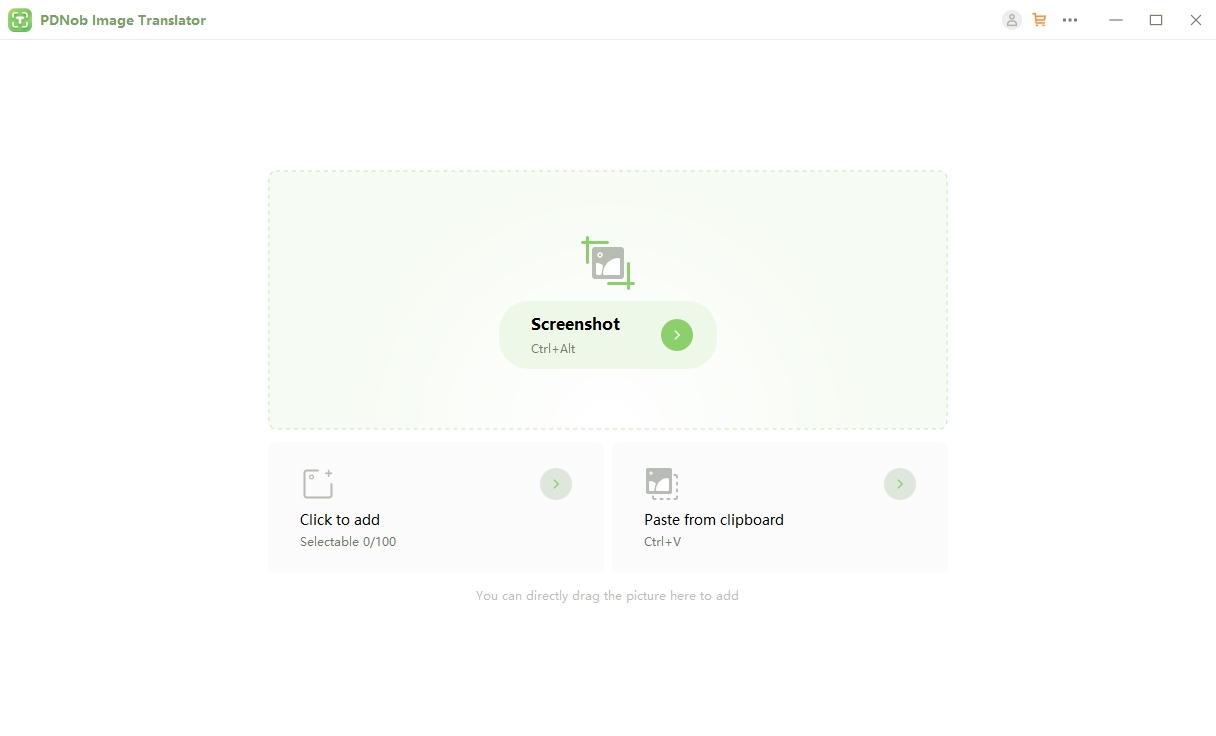
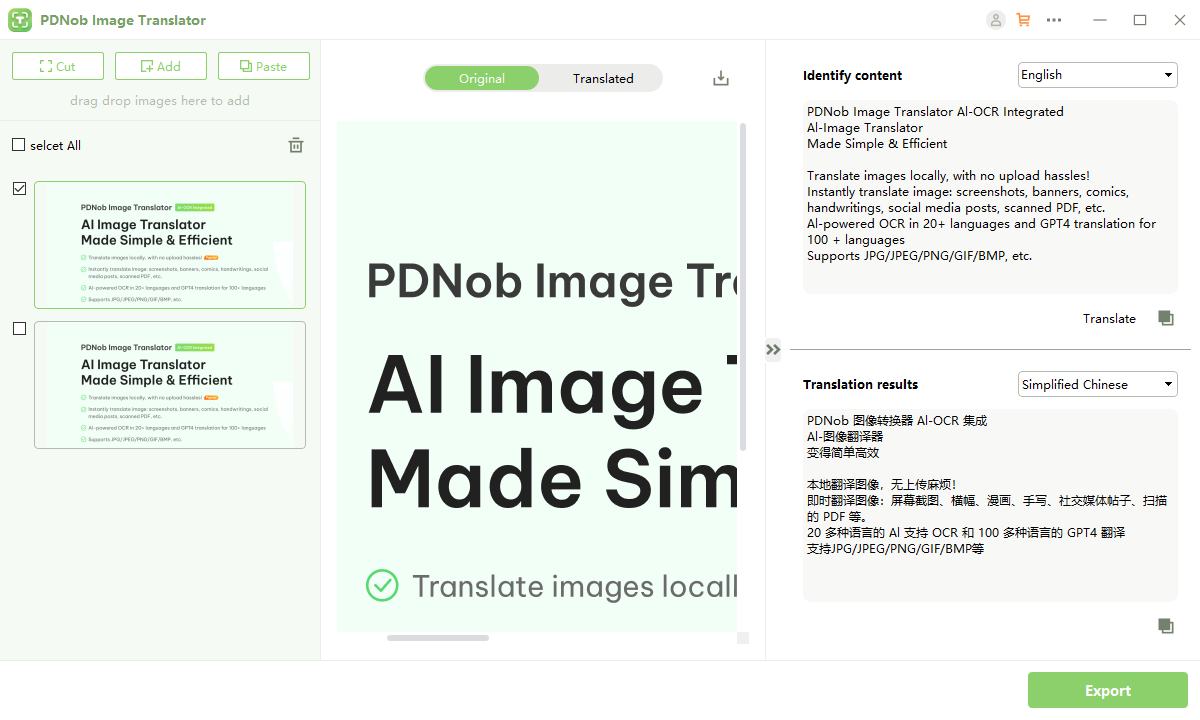
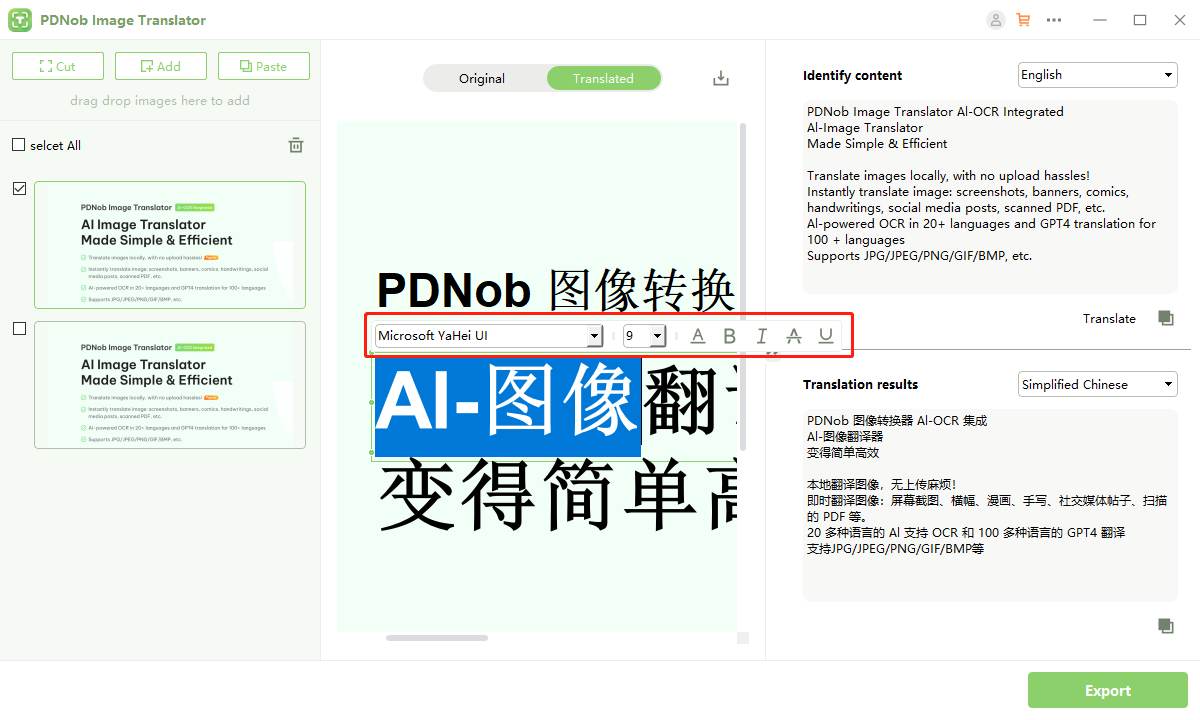
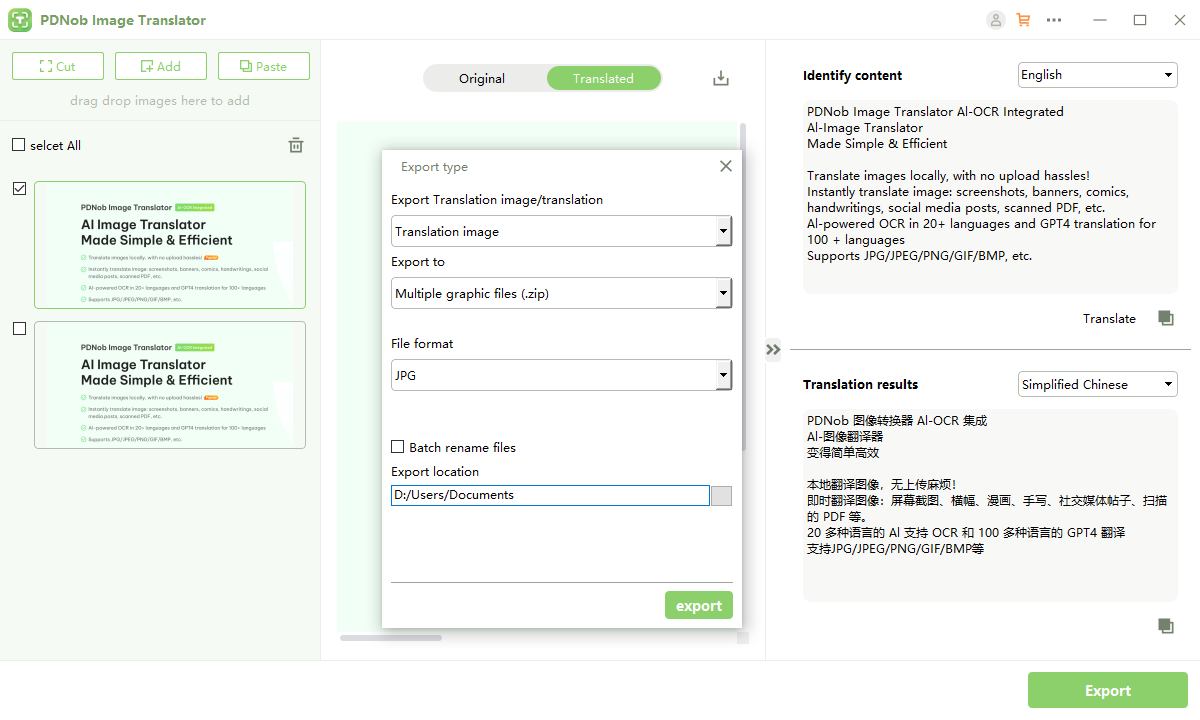
2.Fotor
Fotor makes it simple to alert text in an image by removing existing text and allowing you to replace it with new, custom text. It offers a wide range of font styles and colours, so you can easily match the original design or create something entirely new.
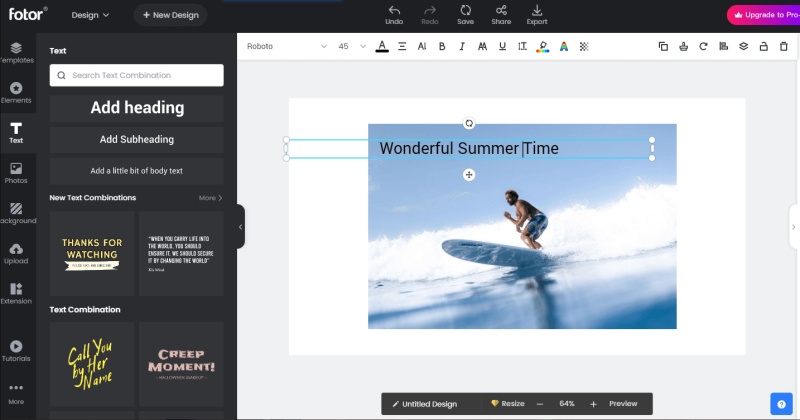
Key Features of Fortor
- AI-powered object remover for accurate text removal
- Over 1,000 fonts for text replacement
- Customisable text size, colour, and positioning
How It Works
- Upload Image: Upload the image you want to edit into the Fotor platform.
- Remove Existing Text: Use the object removal tool to erase the text.
- Add New Text: Use the "Text" tool to add your custom text.
- Customise: Adjust font, colour, size, and position as needed.
- Download: Once satisfied with the changes, download your edited image in high quality.

3. pdfFiller
pdfFiller’s feature of Rewrite Text from image allows you to convert images into an editable format.This tool works seamlessly for editing or translating text and maintains the original design of the image.
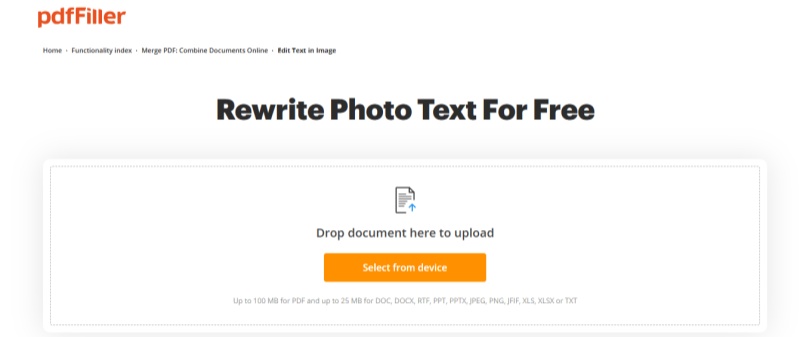
Key Features of pdfFiller
- Converts text in images to an editable format
- Supports various languages
- Retains the formatting and style of the original image
How It Works
- Upload Image: Upload the image containing the text you want to edit.
- Select Text: The tool recognises and allows you to select the text for editing.
- Edit Text: Modify the text as needed and keep the original formatting intact.
- Export: After editing, export the image with the new text or as a separate file.
Part 3: Comparison Among These Tools
When choosing the best AI-powered tool to change letter in image with AI, it’s crucial to consider various factors such as pricing, features, ease of use, support for multiple image formats, and additional functionalities. Here’s a comparison of the three tools—PDNob AI Image Translator, Fotor, and pdfFiller—highlighting why PDNob stands out as the top choice.
Part 4: FAQs on Changing Text in Image by AI
Q1: Can AI change text in handwritten images?
AI can change text in handwritten images using OCR technology, but the effectiveness largely depends on the legibility of the handwriting. Clearer handwriting leads to better recognition, while heavily stylized or illegible handwriting might result in less accurate text extraction. Tools like PDNob AI Image Translator can handle handwritten text to some extent, but the quality may vary based on the handwriting style.
Q2: Is it possible to edit letters in low-quality images?
AI tools can attempt to edit text in low-quality images, but the outcome may not always be perfect. While some AI tools, like PDNob, offer features to improve image quality and text recognition, extremely low-quality images pose significant challenges. The final result depends on the extent of image degradation and the AI tool's capabilities.
Conclusion
In this article, we explored the power of AI to change text in image, discussing how AI-driven tools like PDNob AI Image Translator, Fotor, and pdfFiller can efficiently edit text in image files. We examined their unique features, how they work, and the ease of use they offer for various text-editing needs. Whether you need to update text on image files, replace text, or alter text in pictures, these tools provide valuable solutions. With AI technology continuing to evolve, these tools make it easier than ever to edit letters in an image, revolutionising how we interact with visuals.
Speak Your Mind
then write your review
Speak Your Mind
Leave a Comment
Create your review for Tenorshare articles




By Jenefey Aaron
2025-04-17 / Image Translator
Rate now!