Mastering AI Prompts for Precise Text Extraction from Images
Imagine a scenario where you encounter crucial information embedded within an image. Instead of manually retyping the content, extracting text from images has become an essential and time-saving task, especially when handling large volumes of pictures. Thanks to advancements in AI and OCR technology, many AI robots now make text extraction effortless, significantly boosting efficiency. In this article, we’ll explore how to use Chat GPT prompt for extracting text from images, including tips for leveraging ChatGPT versions 3.5, 4.0, and the advanced 4.0 features, as well as Gemini and Claude AI.
Part 1: How AI and ChatGPT Extract Text from an Image?
The process of extracting text from images using AI involves a synergy between Optical Character Recognition (OCR) and Natural Language Processing (NLP) systems like ChatGPT. OCR analyzes the visual structure of an image, detects text regions, and converts them into machine-readable formats through character recognition while applying post-processing to correct common errors. Pre-processing techniques, such as noise removal, contrast enhancement, and deskewing, improve OCR accuracy. Once the text is extracted, it is fed into ChatGPT, which refines the raw output by correcting errors, rephrasing sentences, and contextualizing the content to enhance usability. Let’s break down the process:
- Image Preprocessing: The AI tool processes the image to enhance clarity, adjusts brightness, and correct distortions, making it easier to detect text.
- Text Detection: AI identifies areas in the image that contain text, differentiating them from non-text elements such as backgrounds or visuals.
- Character Recognition: Using machine learning, AI extracts characters and words in various languages and formats, ensuring accuracy.
- Post-Processing: The extracted text is refined to correct errors, improve readability, and meet user requirements.
Part 2: How to Use ChatGPT Prompt to Extract Text from Image?
Extracting text from images may seem daunting at first, but with the right tools and guidance, it’s easier than you think. Reliable AI-powered tools make achieving accurate text extraction effortless. In this section, we’ll guide you step by step through three types of AI tools for converting images to text, helping you unlock the full potential of AI for this task.
Use ChatGPT Prompt for Text Extraction
ChatGPT, developed by OpenAI, has been one of the most widely used and versatile AI tools in recent years. With advancements from GPT-3.5 to GPT-4.0 and beyond, by combining natural language understanding with simple yet effective prompts, ChatGPT can seamlessly refine photo OCR results, making the process of extracting and processing image text effortless. Whether you’re using it for organizing data, summarizing content, or enhancing the accuracy of raw OCR outputs, ChatGPT offers a hassle-free and efficient solution. Here is how to get ChatGPT to read images:
- Visit Chatgpt.com and then login into your account.You can do sign up or just continue with your google.
- Click on the Attach files option and upload a image that you want to OCR. Once the image is uploaded, type ChatGPT prompt for text extraction, such as "Help me extract the text embedded in the image", "recignize the text in the picture", or other related prompts.
- Once the OCR is complete, just copy the result from.
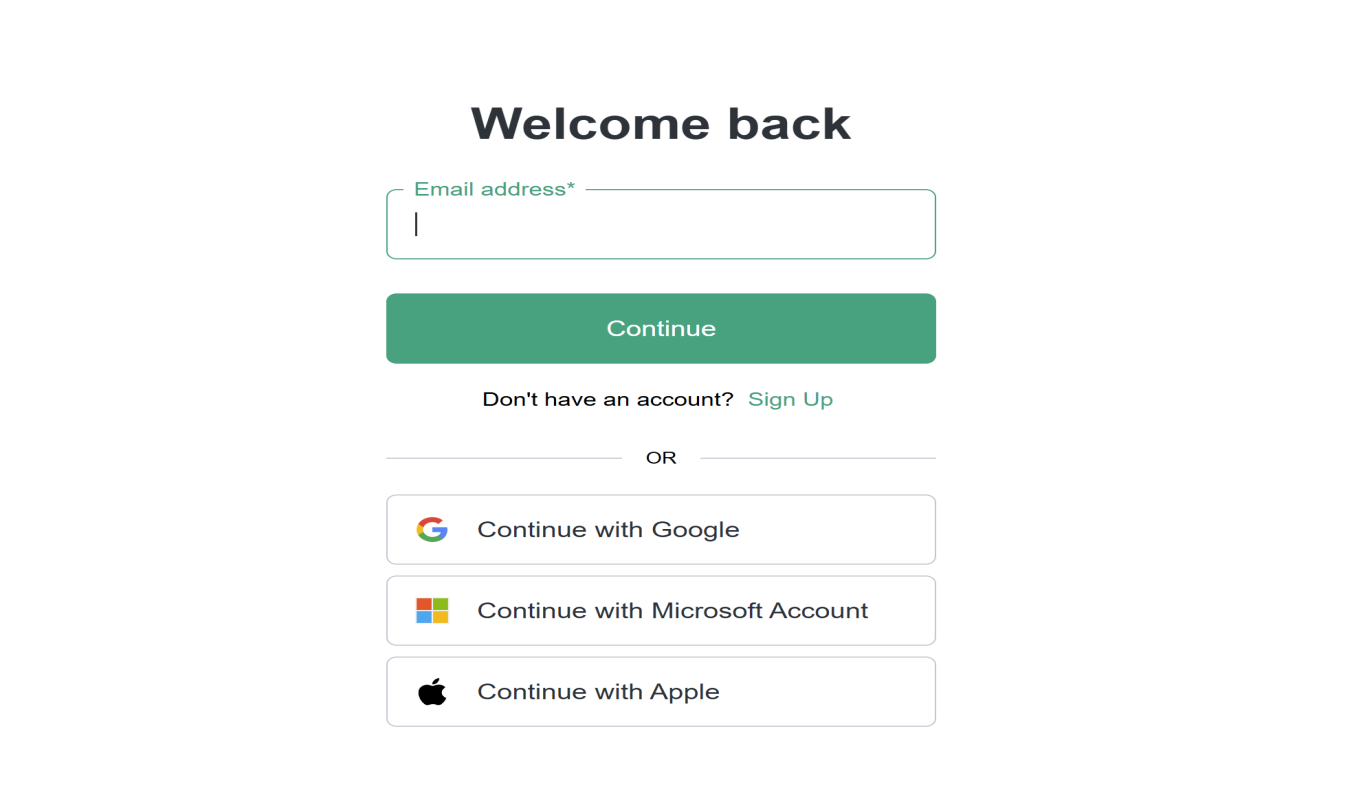
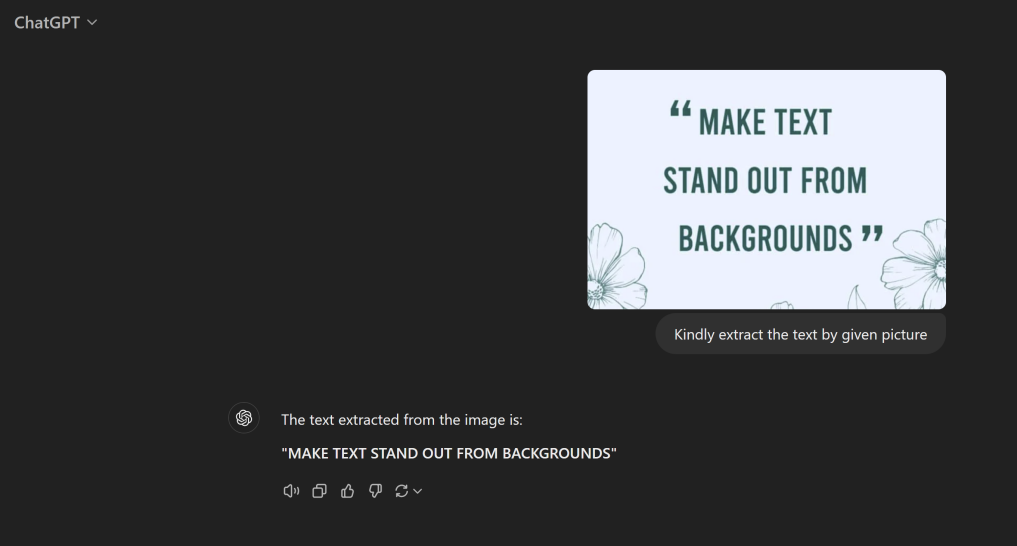
Gemini AI PromPT for Text Extraction
Released in 2024, Gemini is another popular AI tool designed to help extract text from images. While it operates similarly to ChatGPT, Gemini is accessed through a different platform. To use it, simply visit the Gemini website, upload your image, and apply a well-crafted prompt, such as the ones mentioned earlier for ChatGPT, to extract and refine the text from your image seamlessly.
Claude AI Prompt for Text Extraction
Unlike GPT and Gemini, which are optimized for tasks like text extraction and image processing, Claude primarily excels in writing, editing, and content generation. However, Claude can still be utilized for extracting text from images when integrated with OCR tools. To complete the text extraction with Claude, visit its official site and then use relate prompt for extracting text from image after uploading.
Part 3: Limitations on Text Extraction from Image Using ChatGPT Prompt
While ChatGPT is a powerful tool for processing text, it has limitations when it comes to directly handling text extraction from image tasks. These limitations primarily stem from its reliance on external tools like OCR software for the initial extraction process. Let’s explore the key challenges:
ChatGPT cannot directly read or analyze images, so users need to use third-party tools to extract text before utilizing prompts in ChatGPT. This introduces an additional step in the process.
The accuracy of text extraction from picture is largely dependent on the OCR tool's capabilities. If the image quality is poor, or if it features unusual fonts or complex layouts, errors may occur, which can impact how effectively you can use a ChatGPT prompt for text extraction from images.
Once the text is extracted, ChatGPT may have difficulty understanding the context if the input is incomplete or unclear. It’s important to craft prompts carefully to help the AI interpret or process the text correctly.
While ChatGPT can improve the extracted text, challenges arise with unusual languages, symbols, or complex formatting, which may not be accurately processed by the OCR tool or understood by ChatGPT.
The quality of the image plays a crucial role; low-resolution images, handwritten text, or images with excessive noise can significantly reduce the effectiveness of the entire process, even when using the best tools available.
Part 4: Best AI Image Translator - Text Extraction & Translation [Preserving Format]
Accurate text extraction from images requires more advanced AI tools, as not all deliver the same level of precision and efficiency. Additionally, translating extracted text often involves using separate prompts, which can result in losing the original formatting. This is where PDNob AI Image Translator excels. It not only provides seamless text extraction but also translates the text while preserving its original format. With advanced AI capabilities and unique features, PDNob AI Image Translator sets itself apart as a top-tier solution, offering unmatched convenience and efficiency that outshine many competitors.
Key Features of PDNob Image Translator
- High-Accuracy OCR Technology : PDNob uses state-of-the-art OCR to deliver precise results, even for images with complex layouts, poor lighting, or challenging fonts. This ensures superior performance compared to many other tools.
- Multilingual Text Extraction : The tool supports a wide range of languages, making it versatile for extracting text from multilingual documents or international content. Whether you need to extract text from image in English, Spanish, or Chinese, PDNob has you covered.
- Real-Time Text Detection: PDNob allows real-time text extraction with a simple screenshot or drag-and-drop feature, reducing the need for additional steps. This seamless process makes it an excellent choice for efficient workflows.
- Advanced AI Translation Integration : In addition to text extraction, PDNob integrates AI-powered translation, allowing users to extract and translate text simultaneously. This feature is ideal for global communication needs.
- Supports Complex Image Formats : Whether you’re dealing with handwritten notes, scanned PDFs, or distorted images, PDNob’s AI capabilities ensure accurate results. This makes it a reliable tool for crafting a perfect ChatGPT prompt for extracting text from image and achieving high-quality output.
Simple Steps to Extract Text from Image with PDNob AI Image Translator
- Download and install PDNob AI Image Translator on your Windows. You can open it by double-clicking the desktop icon.
- Add Picture here. You can add 1-100 by taking screenshots.
- Select Translation Language Option.
- Translate Image.
- In the middle panel, select the translated image to modify the text, adjust the font, font size, color, and other options as needed.
- Export Translation Image/Translation
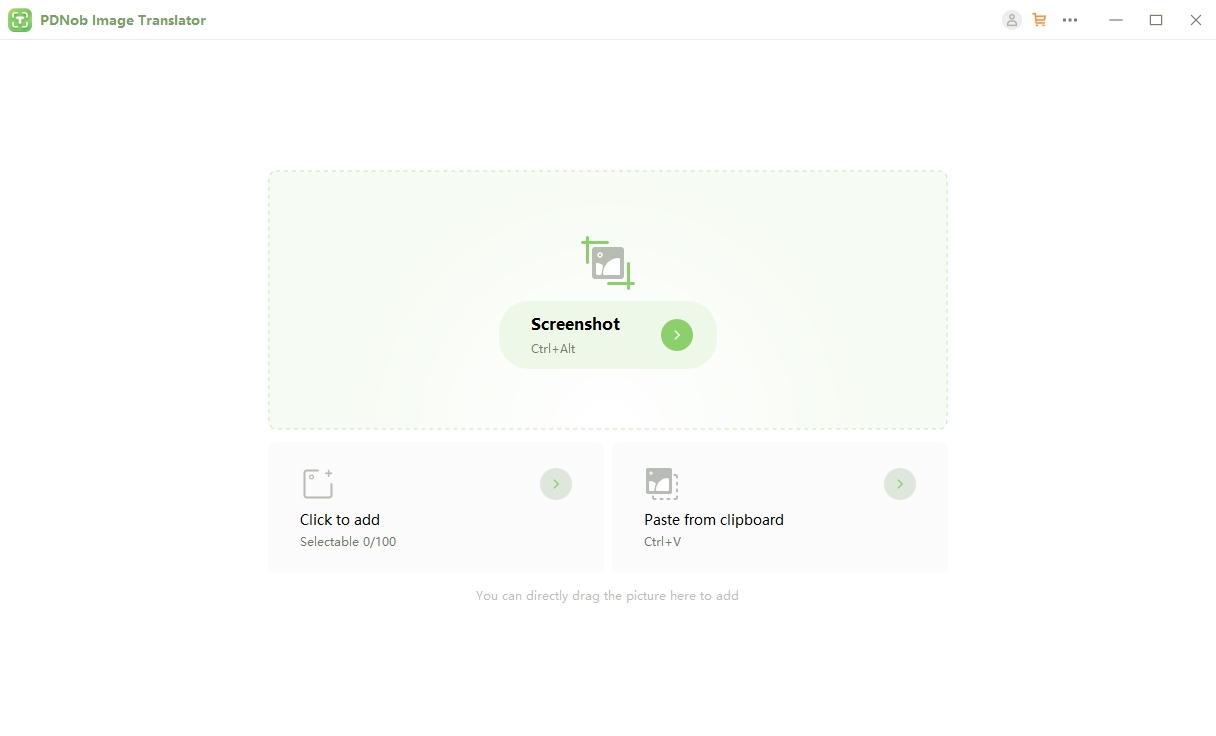
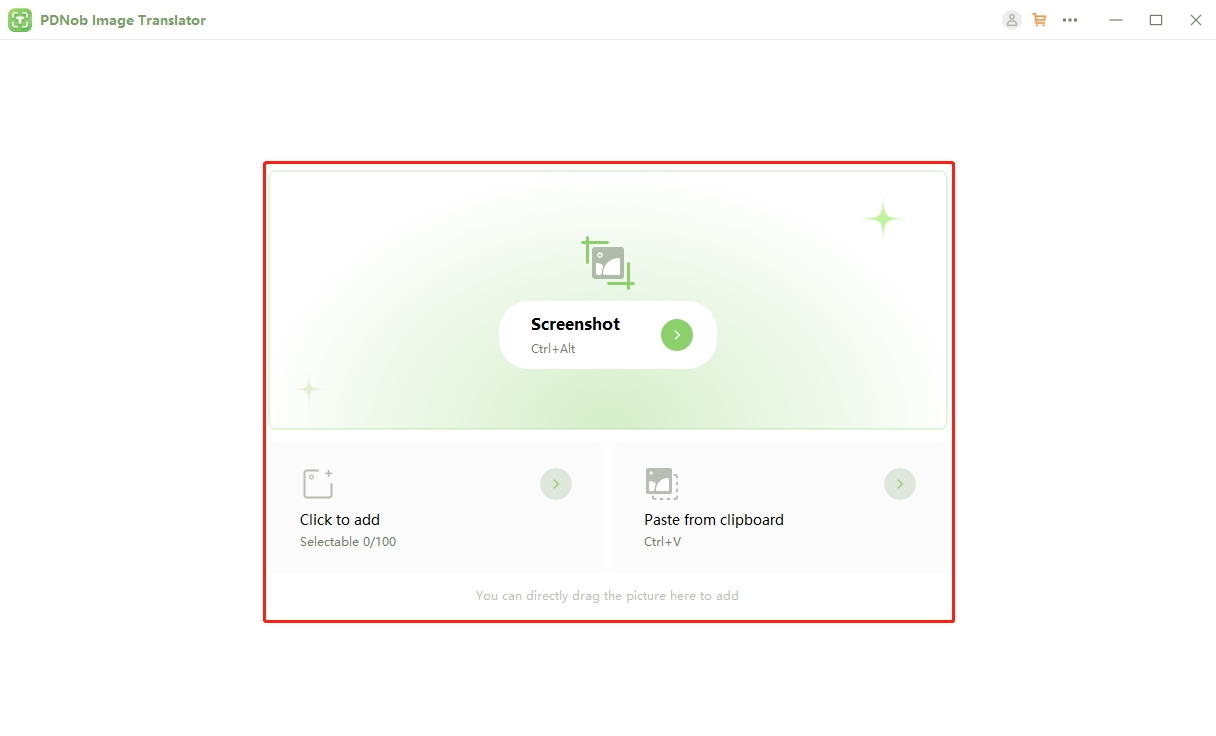
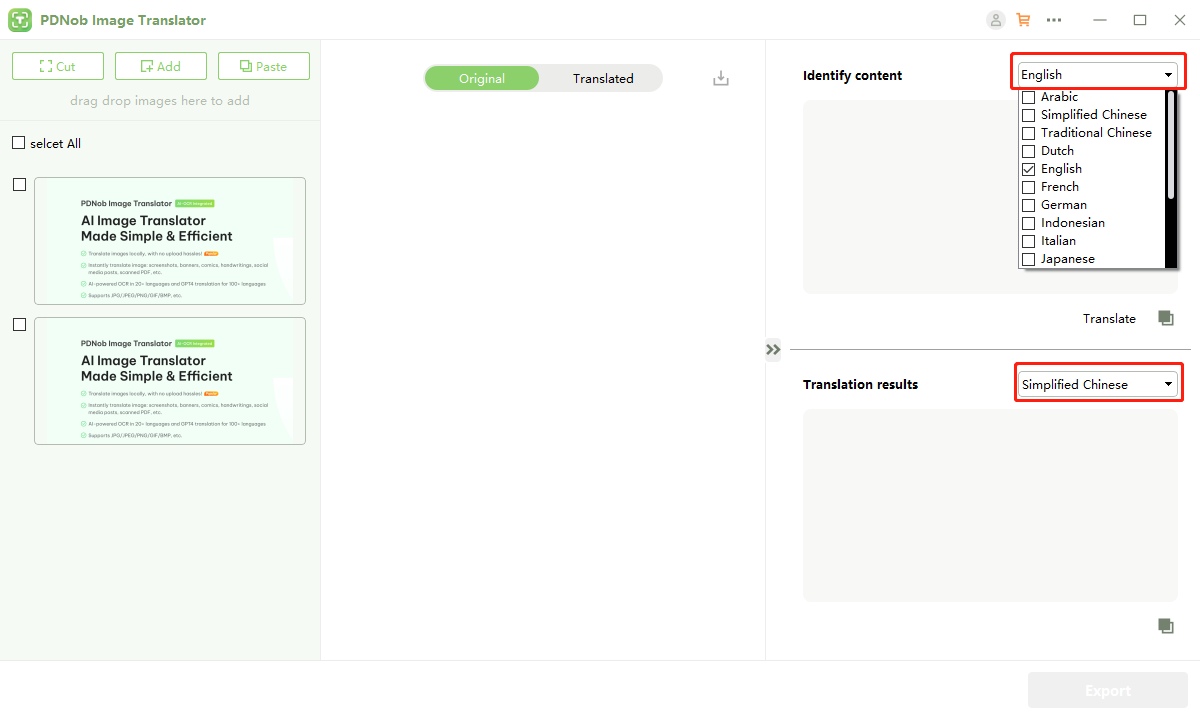
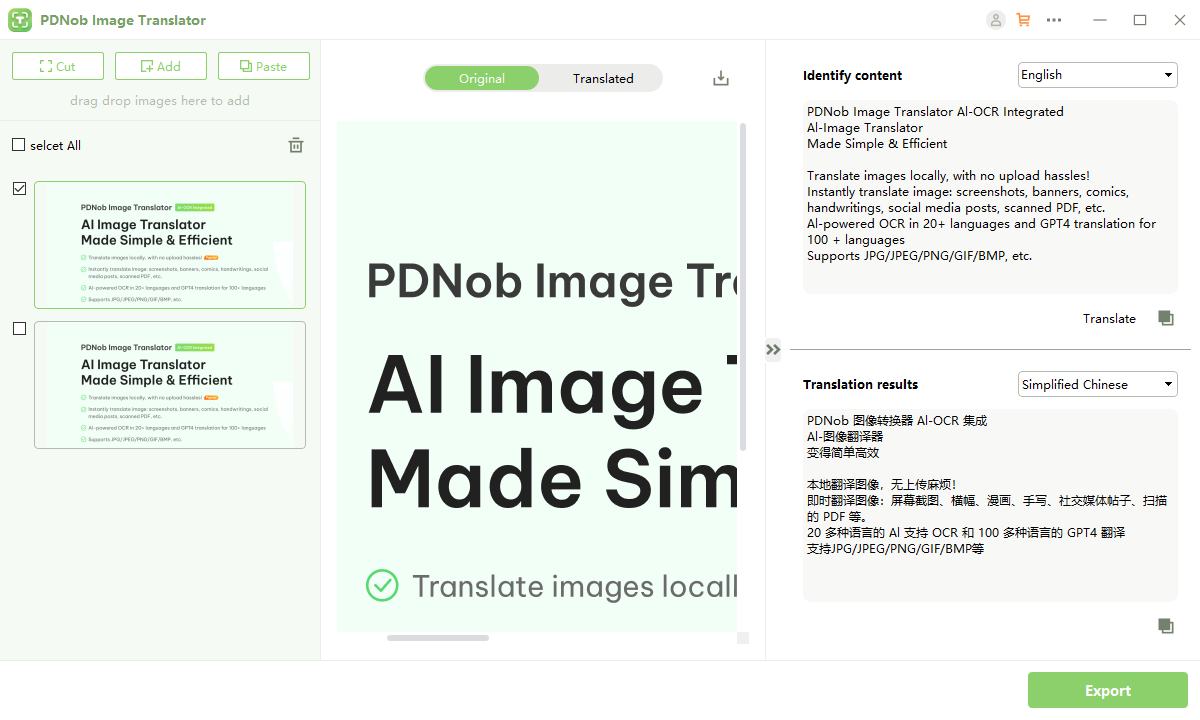
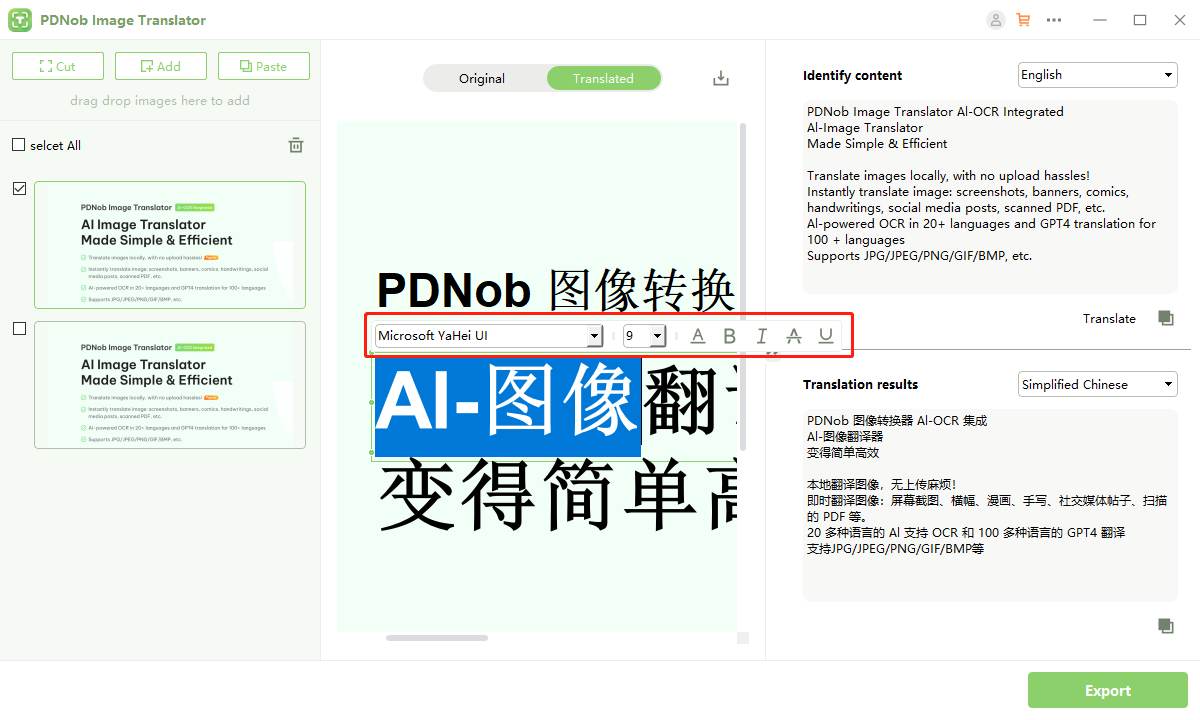
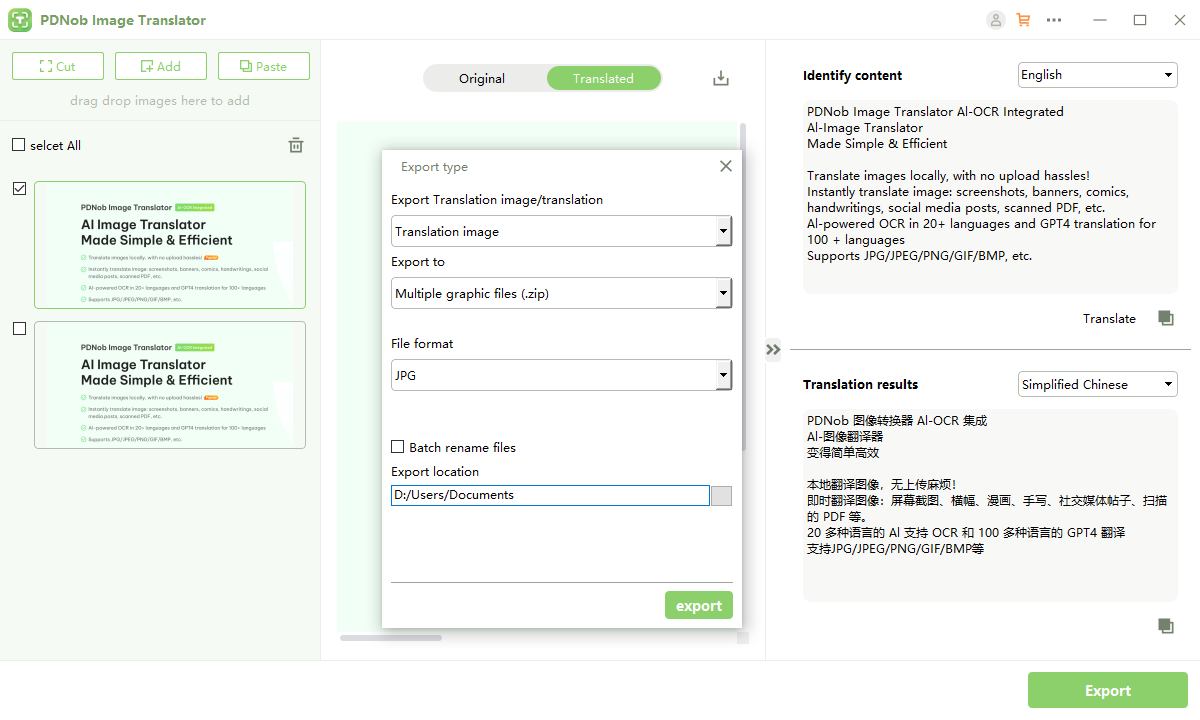
FAQs on Using AI Chat Prompt for Text Extraction
Q1: Can ChatGPT extract text directly from images?
No, ChatGPT cannot extract text directly from images. While ChatGPT is great at understanding and generating text, it lacks built-in image processing capabilities to analyze and extract text from images.
To extract text from an image, you need to use an Optical Character Recognition (OCR) tool such as Tesseract, Google Vision API, or specialized software like PDNob AI Image Translator. Once the text has been extracted, it can be imported into ChatGPT to refine, summarize, translate or reformat the text.
The combination of OCR and ChatGPT can handle text extraction and processing tasks efficiently and accurately.
Q2: What are the best ChatGPT prompts for OCR tasks?
The best ChatGPT prompt to use for an OCR task depends on the desired result, such as cleaning up, summarizing, or reformatting the text. For error correction, you can use a prompt such as “Clean up and correct any errors in this OCR extracted text: [insert text here]”. To structure the output, try “Organize this OCR text into paragraphs or tables with appropriate formatting”. When extracting specific information, you can ask: “List all dates, names, or keywords in this OCR text. In addition, for summarizing or translating, you can use the following prompts: “Summarize this OCR text into bullet points” or “Translate this OCR extraction into French”. Customize the prompts to your specific needs for best results.
Q3: How does ChatGPT compare with Google Vision API for text extraction?
The Google Vision API specializes in extracting text from images using advanced OCR techniques, providing accurate results even for complex or low-quality images. However, it generates raw, unstructured output that may need further refinement. On the other hand, ChatGPT is designed for natural language processing and cannot extract text directly from images, but can enhance and process OCR output by correcting errors, summarizing or organizing text. The Google Vision API is ideal for text extraction, while ChatGPT complements it by adding contextual understanding and improving readability, making the two tools a powerful combination for efficient and accurate text processing.
Conclusion
Extracting text from images has never been easier, thanks to the advancements in AI-powered tools and platforms like ChatGPT. From crafting effective ChatGPT prompts for extracting text from image to leveraging specialized tools like PDNob AI Image Translator , the process is now faster, more accurate, and highly efficient.
By understanding how AI processes visual data, recognizing its limitations, and utilizing the best tools available, you can streamline your text extraction workflows and achieve exceptional results. Whether you're a student, professional, or business owner, combining the power of OCR tools with ChatGPT’s capabilities empowers you to transform images into actionable insights effortlessly.
Start exploring these innovative solutions today and unlock the full potential of AI in text extraction from image tasks. With the right approach and tools, the possibilities are limitless.
Speak Your Mind
then write your review
Speak Your Mind
Leave a Comment
Create your review for Tenorshare articles




By Jenefey Aaron
2025-04-14 / Image Translator
Rate now!