then write your review
Top Picks! 6 Best Easy Chrome Extensions to Unblock Copy
Have you ever been unable to select text, open a context menu, or copy content from a website? Many websites restrict these actions using technical measures to prevent copying and pasting. This guide will teach you chrome extension to unblock copy and copy text from websites with disabled or protected content.
While methods like disabling right-click, hotlink protection, and server-side exclusions are meant to safeguard content, they can often hinder user experience. Let’s dive into this article to learn more:
1. Absolute Enable Right Click & Copy (4.7 Stars)
Absolute Enable Right Click & Copy is a versatile chrome extension to unblock copy, such as disabled right-click, blocked text selection, and anti-copying mechanisms.
Whether you're conducting research or need to copy important content for reference, this tool ensures seamless access to protected text and images. It works efficiently on most websites by overriding scripts that restrict user actions, making it a go-to extension for students, researchers, and professionals alike.
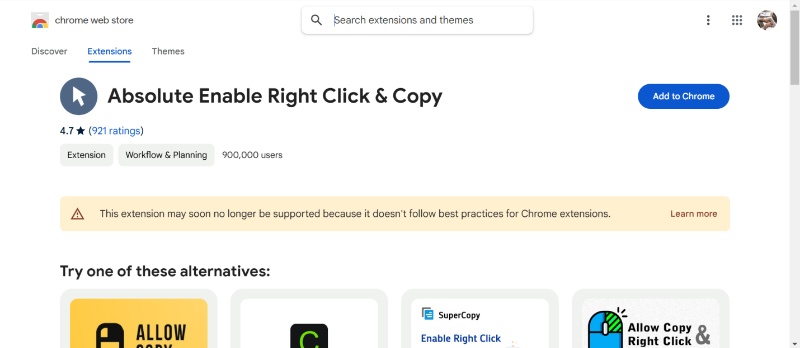
User Feedback Summary:
Users widely praise its reliability and ease of use, particularly for academic and research-based sites that often limit text copying. Many commend its effectiveness in enabling copying on government and educational websites.
Some users, however, note that the extension struggles with heavily encrypted or dynamic content, requiring manual intervention in specific cases. Despite minor limitations, it maintains a strong reputation for tackling most restrictions effortlessly.
2. SuperCopy (4.3 Stars)
SuperCopy is designed to restore right-click functionality and enable text copying on websites that employ anti-copy scripts. This copy paste text extension is especially useful for bypassing complex protections while maintaining the original format of the copied text.
Its straightforward interface ensures that even less tech-savvy users can enable its features with minimal effort. Additionally, it allows customization, so you can adjust settings based on the level of protection on a site.

User Feedback Summary:
Users appreciate the extension for its consistent performance and ability to tackle basic anti-copy measures. Many reviews highlight its success on content-heavy websites like news portals, where right-click and text copying are frequently disabled.
A small percentage of users report occasional lags when dealing with script-heavy pages, but overall, it’s regarded as a dependable option for day-to-day use.
3. Simple Allow Copy (4.2 Stars)
True to its name, Simple Allow Copy focuses on providing an easy way to chrome extension to unblock copy. It is lightweight, simple, and doesn’t require complex configurations.
The extension works effectively on most websites, allowing users to copy protected text with chrome extension or right-click without interruptions. It’s ideal for users looking for a no-frills solution to remove basic copying restrictions.
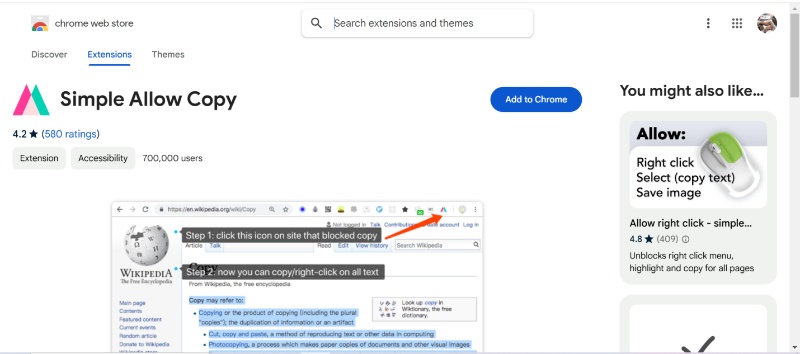
User Feedback Summary:
This extension has earned praise for its minimalism and efficiency. Users love how quickly it activates and the lack of intrusive features.
However, some feedback indicates that it may not perform as well on advanced or multi-layered protections, such as those found on dynamic content pages. Despite this, it remains a popular choice for handling straightforward restrictions.
4. Allow Copy + (4.8 Stars)
Allow Copy + stands out for its robust features that effectively bypass various content protection measures. Beyond enabling text selection and right-click, it offers options to forcefully unlock certain restrictions without compromising the layout or format of the webpage. It’s perfect for users who often encounter high-security sites or complex restrictions on premium content platforms.
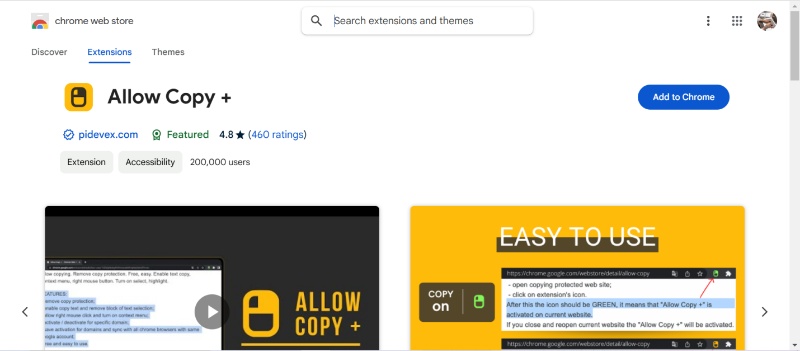
User Feedback Summary:
This extension is a favorite among users who need a powerful tool to deal with heavily restricted sites. Reviews highlight its success in accessing content on paid subscription platforms and research databases.
While some users mention that pop-ups might occasionally appear, the overall performance and reliability make it a top-rated choice.
5. Allow Copy - Select & Enable Right Click (4.6 Stars)
Allow Copy - Select & Enable Right Click is personalized to reinstate text selection and right-click functionality on protected web pages.
Its intuitive design and strong performance make it an excellent choice for casual users and professionals alike. Whether you’re browsing blogs or accessing restricted reports, this extension ensures smooth usability.
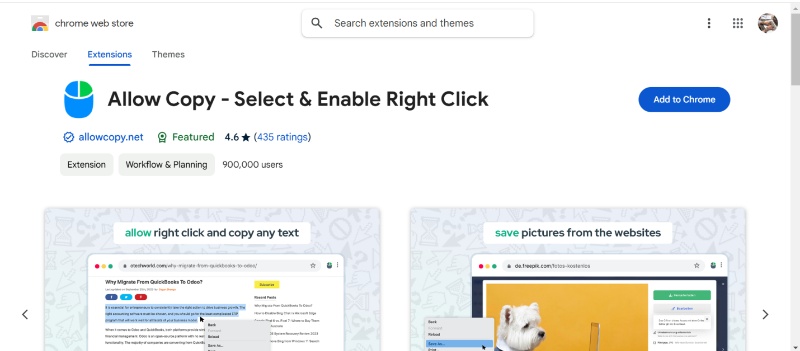
User Feedback Summary:
Users consistently praise its effectiveness, especially on academic websites and forums where right-click and Google chrome copy and paste are often disabled.
However, a few users mention that it might not work optimally on pages with JavaScript-heavy protections. Overall, it’s highly regarded for its ability to address a wide range of restrictions with minimal effort.
6. Allow right cLick - Allow copy (4.8 Stars)
Allow right cLick - Allow copy offers a comprehensive solution for restoring right-click and text selection functionality across various websites.
It’s lightweight yet powerful enough to bypass restrictions on sites with intermediate-level protections. With its seamless operation, users can quickly enable features with just a few clicks.
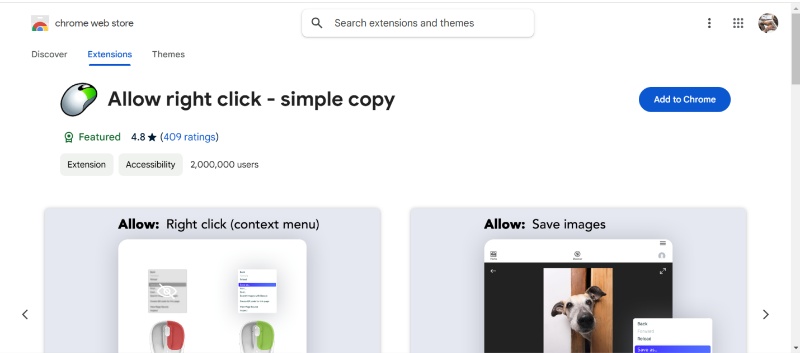
User Feedback Summary:
This extension is often lauded for its straightforward functionality and ability to handle most content restrictions. Reviews frequently highlight its efficiency on news sites, educational portals, and image-heavy blogs.
A small number of users mention that it occasionally fails on highly encrypted sites, but its overall performance and ease of use keep it highly recommended.
Extra Tip: How to Unblock Copy Without Chrome Extension
If Chrome extensions aren’t sufficient for your needs, PDNob AI Image Translator offers a powerful, flexible alternative. This innovative tool leverages advanced OCR (Optical Character Recognition) technology to extract text from protected web pages, images, PDFs, and more.
Unlike browser-based solutions, PDNob Free AI Image Translator works independently of website restrictions, making it an indispensable tool for students, researchers, and professionals who frequently encounter copy-protected content.
Key Advantages of PDNob Image Translator:
- Advanced OCR Technology: Extracts text with precision from images, PDFs, and even protected screens.
- Cross-Platform Compatibility: Fully compatible with both Windows and macOS for seamless functionality.
- User-Friendly Interface: Simple design enables quick, hassle-free, and accurate text extraction.
- Multi-Language Support: Recognizes and translates text in over 100 languages with ease.
- High Precision Output: Ensures accurate text capture with minimal errors, saving time on edits.
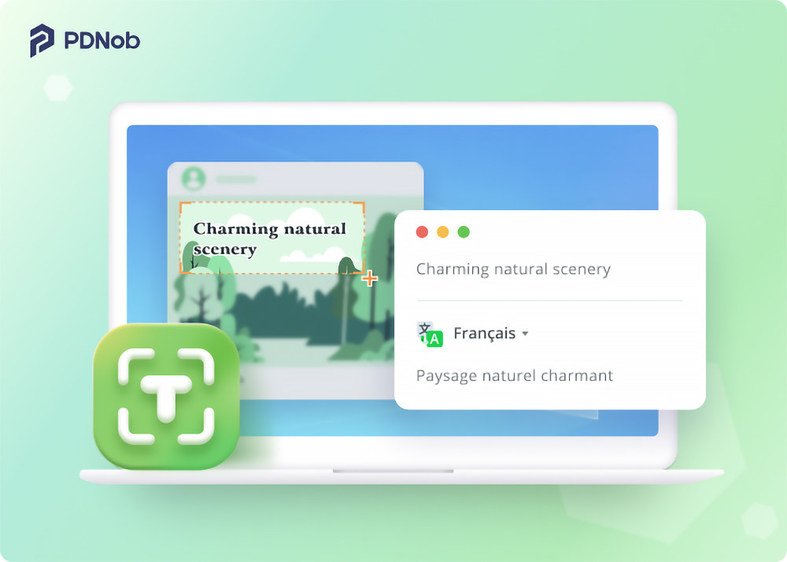
Conclusion
Whether you’re navigating research restrictions or bypassing inconvenient web limitations, these Chrome extensions offer reliable solutions to unblock copy functionalities.
For those seeking a more comprehensive and versatile tool, PDNob AI Image Translator is a game-changer with its OCR capabilities, making it a must-have for professionals and students alike.
Speak Your Mind
Speak Your Mind
Leave a Comment
Create your review for Tenorshare articles


By Sophie Green
2025-03-28 / Image Translator
Rate now!