Cleanshot X Review & Alternatives for Windows 2025
If you’re a macOS user looking for a powerful and intuitive screenshot tool, CleanShot X is a game-changer. Whether you’re a designer, content creator, or business professional, this all-in-one screen capture solution makes it easier than ever to take stunning screenshots, record videos, and annotate visuals with ease. This article provides a detailed Cleanshot X review, covering its features, pros and cons, pricing, and alternatives for Windows to help you decide if it’s worth the hype.
Part 1: What Is Cleanshot X?
CleanShot X, also known as CleanShot X for Mac, is a powerful and versatile screenshot and screen recording tool for macOS, designed to offer advanced features and customization options for capturing and sharing your screen content efficiently. It is widely used by professionals, creatives, and developers due to its user-friendly interface and powerful functionality.

Looking for an all-in-one tool like CleanShot X, but need it to work on Windows? PDNob AI Image Translator could be the solution you're looking for.
Key Features of CleanShot X for Mac
- Advanced Screenshot Capabilities: CleanShot X allows users to capture full-screen images, selected portions, or even specific windows with ease. It also supports scrolling screenshots, making it perfect for capturing long web pages or documents.
- Annotation Tools: After taking a screenshot, you can annotate and edit it right away. You can add text, arrows, shapes, or even blur sensitive information.
- Record Screen: CleanShot X also lets users record their screen in high quality, including webcam and audio capture. This makes it an excellent tool for creating tutorials or demonstrations.
- Cloud Storage: Screenshots and videos can be saved directly to CleanShot’s cloud service, which provides easy sharing links. This can be a time-saver when collaborating with others.
- Customizable Settings: You can customize the behavior of CleanShot X, like where your screenshots are saved or which keyboard shortcuts you prefer. It integrates seamlessly with macOS, offering an intuitive user experience.
1.2 Is Cleanshot X Good & Legit?
Cleanshot X is widely regarded as one of the best screenshot tools available. Its user-friendly interface, robust functionality, and reliable performance make it a favorite among content creators, educators, and professionals. The tool excels in areas like annotation and cloud sharing, making it a comprehensive solution for all your screen-capturing needs. Cleanshot X is a legitimate and trusted tool. It’s developed by a reputable team with a focus on delivering quality software solutions. Thousands of users across the globe vouch for its authenticity and reliability.
1.3 Is Cleanshot X Mac Free?
Cleanshot X is not entirely free. It offers a trial version with limited features, but to unlock its full potential, you’ll need to purchase a subscription or one-time license. The pricing is reasonable considering the value it provides.
1.4 Does Cleanshot X Work for Windows?
Unfortunately, Cleanshot X is currently not available to Windows. Windows users will need to explore alternatives like Snagit, ShareX, or other tools mentioned later in this article.
Part 2: How to Use Cleanshot X for Mac
Let’s dive into how you can make the most of CleanShot X to boost your productivity and elevate your creative projects.
- Download and Install: Visit the official Cleanshot X website, buy the software, and follow the installation instructions. Then open Cleanshot X from your Applications folder.
- Take a Screenshot: Use the shortcut “Cmd + Shift + 5” to capture your screen.
- Annotate and Edit: Enhance your screenshot using the built-in annotation tools.
- Save or Share: Save the image locally or upload it to Cleanshot Cloud for sharing.
Cleanshot X for Mac does not allow free download.
Part 3: Cleanshot X Alternatives
While CleanShot X is undoubtedly a top-tier screen capture and recording tool for macOS, it may not be the ideal fit for everyone. Whether you’re looking for a more budget-friendly option, a platform-specific tool, or a unique set of features, there are several noteworthy alternatives available. In this section, we’ll explore some of the best CleanShot X alternatives, both for Windows and Mac, that offer similar functionality, but with distinct advantages tailored to different user needs.
3.1 Snagit
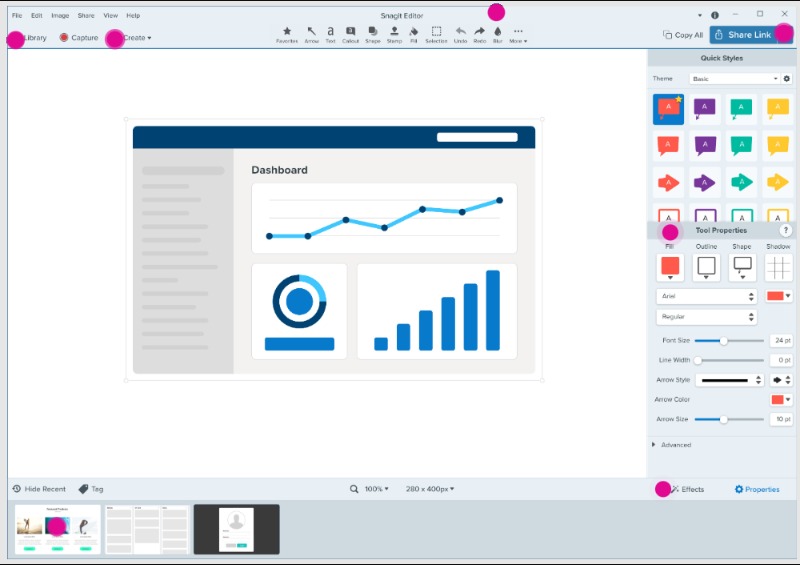
Snagit is one of the most popular and comprehensive screen capture and recording tools available today. Developed by TechSmith, Snagit offers a robust set of features for capturing images, videos, and even scrolling windows with ease. Known for its intuitive interface and powerful editing tools, Snagit is ideal for users who need to create professional-quality screenshots and videos for tutorials, presentations, or documentation. What sets Snagit apart is its combination of versatile capture options with advanced editing features, making it a go-to solution for professionals across various industries.
Supported Platforms: Windows, macOS
3.2 Shottr

As a lightweight, fast, and intuitive screenshot tool designed for macOS users, Shottr allows for seamless screenshot capturing and editing with a focus on simplicity and speed. With powerful features like precise pixel-level capture, built-in annotation tools, and easy sharing options, Shottr is perfect for users who need a quick and efficient tool without the bloat. Whether you're a designer, developer, or just someone who needs to capture and edit screenshots regularly, Shottr makes the process smooth and enjoyable.
Supported Platforms: macOS
3.3 ShareX
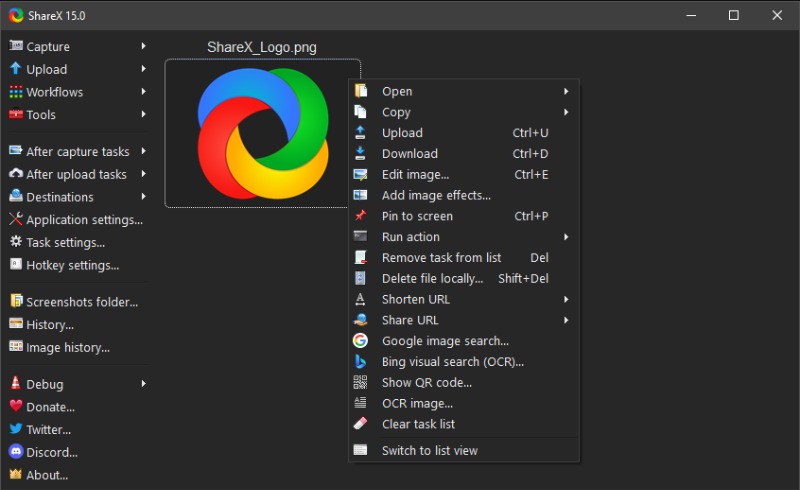
ShareX, an open-source, feature-rich screen capture and recording tool for Windows, is known for its wide array of capture options, from full-screen to region-specific screenshots and scrolling captures, ShareX goes beyond the basics by offering robust editing, annotation, and sharing capabilities. It supports video and GIF screen recording, has an advanced workflow automation feature, and integrates with a variety of cloud storage services for easy sharing. ShareX is a fantastic choice for users who need a powerful tool without paying a dime.
Supported Platforms: Windows
3.4 Snipping Tool
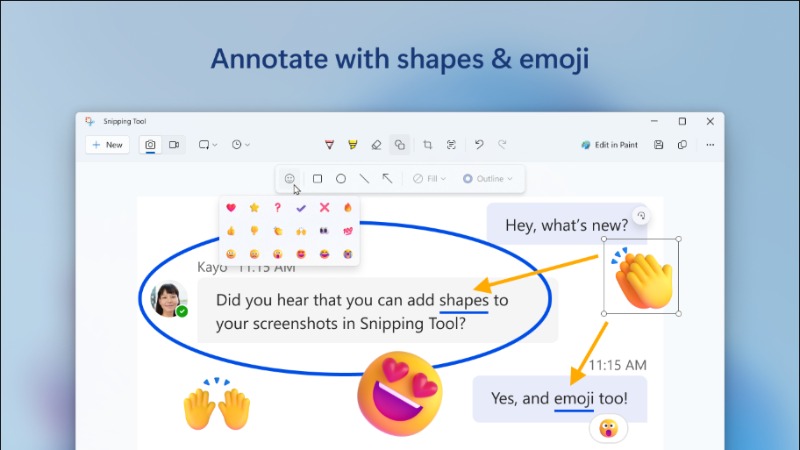
Snipping Tool is a built-in screenshot utility for Windows users, offering a straightforward way to capture screenshots of specific areas, windows, or the entire screen. While not as feature-packed as other alternatives, Snipping Tool is perfect for users who need basic capture functionality without additional frills. It supports simple editing options, including the ability to highlight and annotate images before saving or sharing them. Ideal for casual users or anyone who needs a fast, no-fuss solution for screenshot capture.
Supported Platforms: Windows
3.5 Snapture

Snapture is a versatile screen capture tool designed for iOS devices, providing a variety of screenshot, annotation, and editing features directly on your iPhone or iPad. It lets users capture full-screen images, selected regions, or even long-scroll screenshots with ease. Snapture also offers a set of editing tools to annotate, crop, and enhance images right from your mobile device, making it a solid choice for anyone who needs to work on-the-go.
Supported Platforms: iOS
Bonus Tips: How to Translate Images Captured by Cleanshot X Without Losing Format
While there are countless screenshot tools available, finding one that combines powerful screenshot capabilities with OCR (Optical Character Recognition) and translation features is rare. PDNob AI Image Translator stands out as a versatile tool that not only allows you to capture high-quality screenshots but also seamlessly extracts text using OCR and translates it into multiple languages. This combination of functionality makes it an ideal solution for users who frequently deal with foreign language content, such as web pages, documents, or images, and need an efficient way to capture and translate text on the fly, without losing its original format. If you are interested in this tool, follow steps below to learn how to translate your images.

- Download and install PDNob AI Image Translator on your Windows computer.
- Then upload the screenshot captured by Cleanshot X to the translator from one of the options.
- Choose your target language and let the AI translate the text while preserving the layout.
- Save the translated image or share it directly.
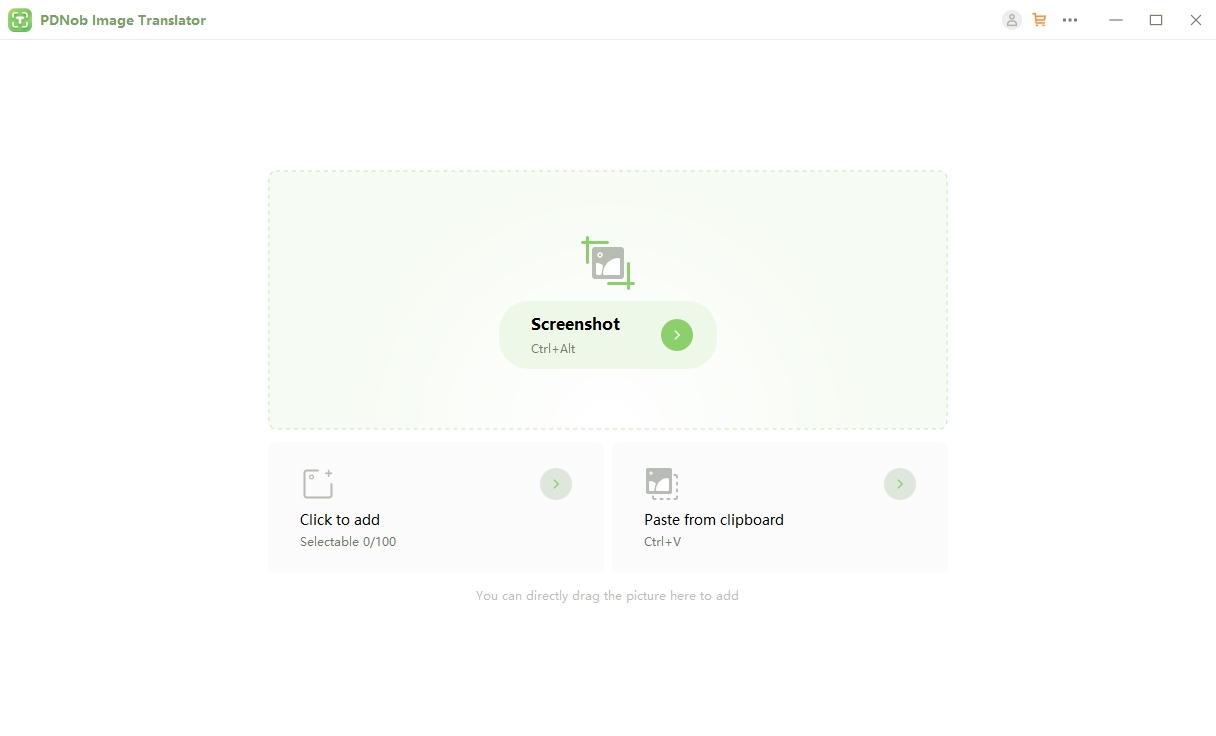
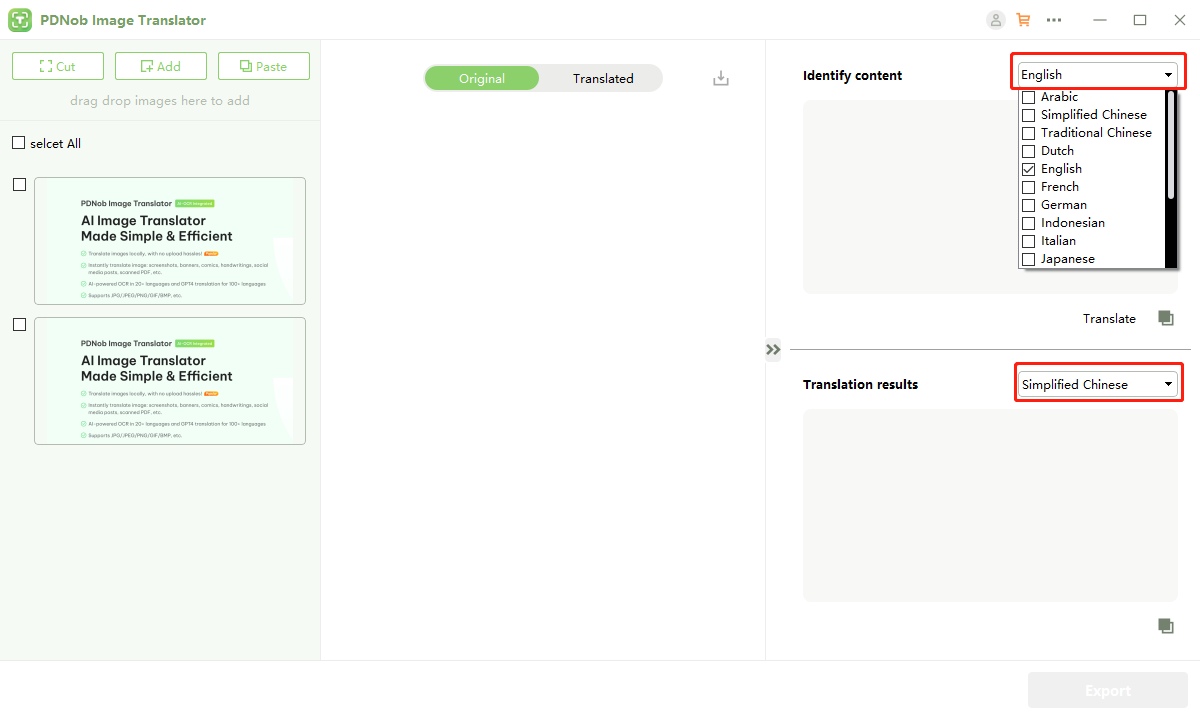
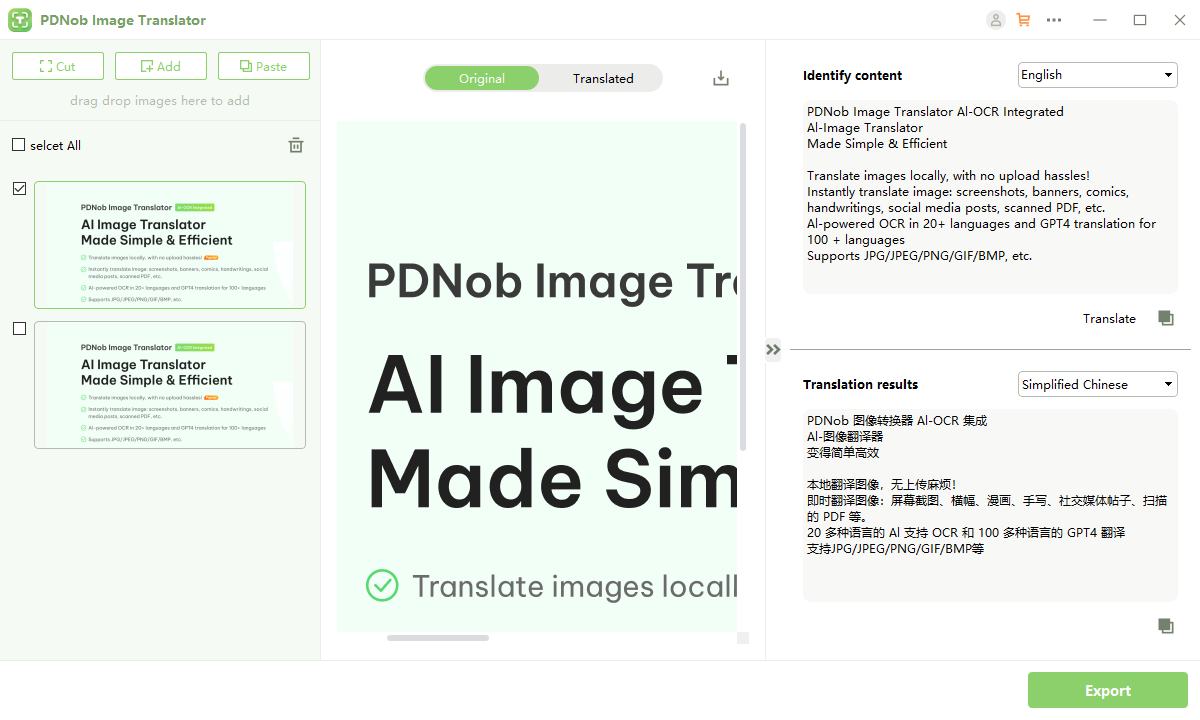
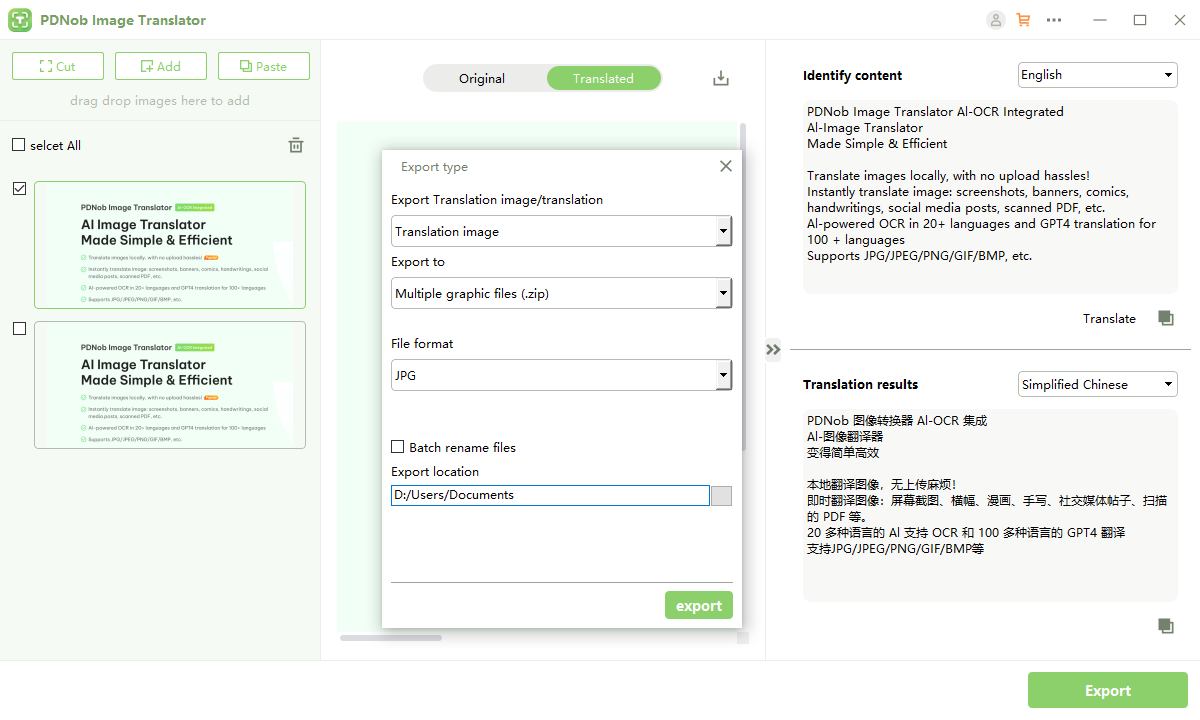
Conclusion
Cleanshot X is a versatile and efficient tool for macOS users seeking an all-in-one screenshot and screen-recording solution. While it’s not free and lacks Windows compatibility, its feature set and performance make it a top choice for professionals. If Cleanshot X doesn’t meet your requirements, alternatives like Snagit, Shottr, and ShareX are excellent options. Choose the tool that best aligns with your needs and enhance your productivity today!
Speak Your Mind
then write your review
Speak Your Mind
Leave a Comment
Create your review for Tenorshare articles



By Jenefey Aaron
2025-04-17 / Image Translator
Rate now!