How to Convert Data Picture to Excel [Online & Desktop]
Often data comes in the form of pictures. Whether it's a screenshot of a table from a website, a scanned document with crucial figures, or a photo of a handwritten data sheet, the need to convert data pictures into Excel spreadsheets is more common than ever. This conversion allows for easier data analysis and organization, saving both time and effort.
Fortunately, with AI-powered tools, there are numerous ways to achieve this without hassle, both online and on the desktop. Focus on this article and learn how to extract data from a picture and then convert it as an Excel file.
Part 1: How to Convert Data Picture to Excel Online
With the convenience of no installation required, using online tools for converting data picture to Excel has become one of the most popular methods. These tools allow users to quickly and easily extract information from images, saving time and effort. In this section, we will introduce you to three of the top online tools that can seamlessly convert image data into Excel sheets.
1.1 Smallpdf
Smallpdf is a popular and reliable online tool that offers a seamless experience for converting data pictures to Excel. It provides a user-friendly interface, making it accessible even for those new to the process. To use Smallpdf, simply visit Smallpdf website and navigate to the relevant conversion tool. It supports a wide range of image formats, including JPEG, PNG, and BMP. Once you've uploaded your data picture, the tool utilizes advanced algorithms to extract the text and structure, converting it into an Excel-compatible format. The process is quick, usually taking just a few minutes, and the resulting Excel file can be downloaded directly to your device, ready for further editing.
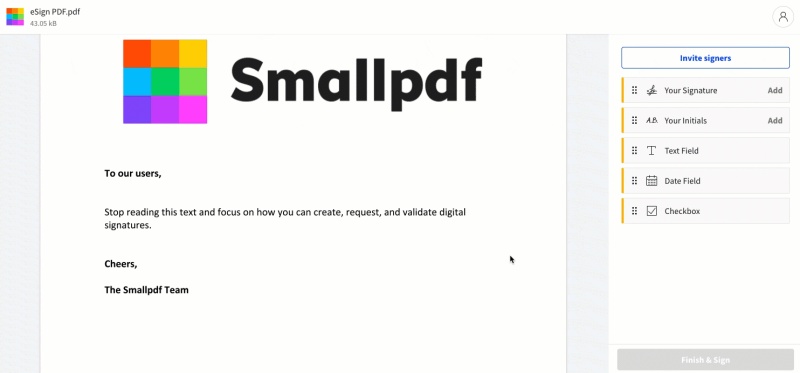
1.2 iLovePDF
Another excellent option for online conversion is iLovePDF. This platform stands out for its intuitive design and accurate results. Similar to Smallpdf, start by uploading your data picture to the iLovePDF website. It then employs OCR (Optical Character Recognition) technology to recognize the text within the image. One of the key advantages of iLovePDF is its ability to handle complex table structures, ensuring that the converted Excel file retains the original layout as much as possible. After the conversion, which is typically swift, you can preview the Excel sheet online and make any necessary adjustments before downloading it.

1.3 JPG to Excel Converter
As the name suggests, the JPG to Excel Converter specializes in precisely what we need – converting JPG images containing data into Excel spreadsheets. This dedicated tool offers several features that set it apart. It supports not only JPG but also other common image formats. The conversion process is straightforward: after locating to jpgtoexcel, click to upload your image, and with a single click on the convert button, the tool gets to work. It uses precise OCR technology to extract the text and numbers, presenting you with an editable Excel file. Additionally, it provides options to customize the output, such as selecting specific areas of the image to convert or adjusting the formatting of the resulting Excel sheet.
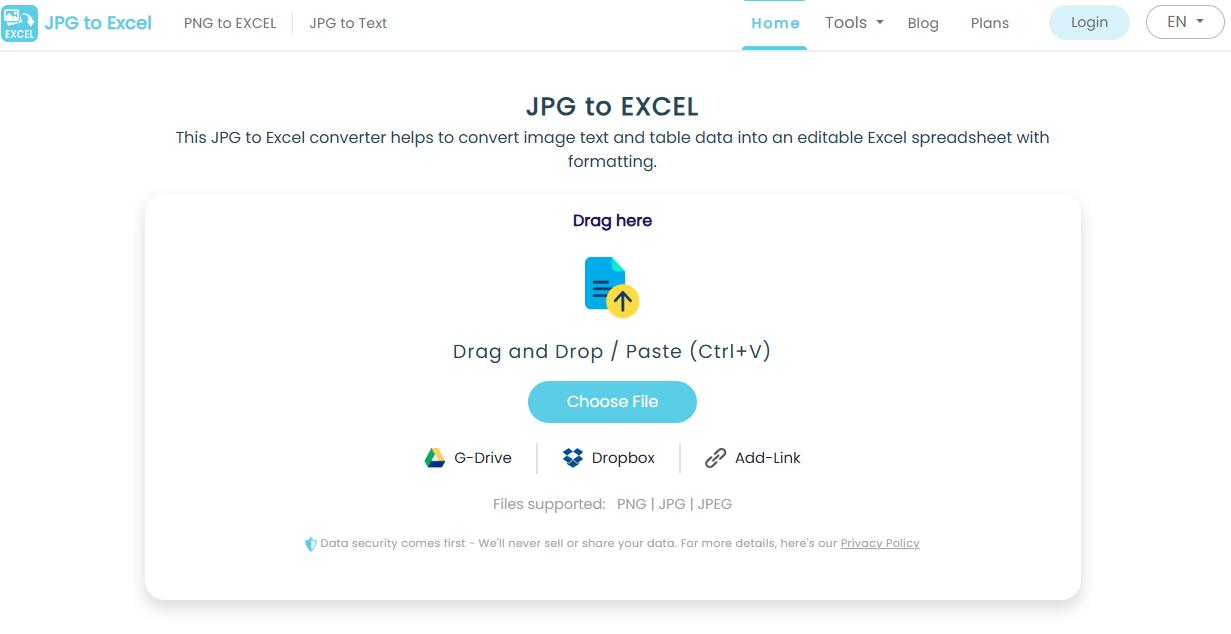
Part 2: How to Convert Picture to Excel on Desktop - AI Powered
For situations where an internet connection is unavailable or when you prefer a more reliable and feature-rich offline solution, desktop software like PDNob AI Image Translator becomes invaluable. This software provides advanced Optical Character Recognition (OCR) capabilities and driven by AI technology, allowing for precise and rapid data recognition directly from images.
With its robust functionality, PDNob AI Image Translator can efficiently extract information from photos and seamlessly convert it into an Excel sheet. Its offline nature ensures that you can work without depending on a stable internet connection, making it a powerful tool for both personal and professional use. If it is the tool you are looking for, follow steps below to learn how it convert picture data to Excel within a few clicks.

Steps to Convert Data Picture to Excel Using PDNob AI Image Translator
- Download and install it on your Windows computer, then launch it. Take a screenshot or batch upload multiple images.
- After taking a screenshot, click Export option to continue.
- Then you can convert the data picture to Excel easily and quickly.
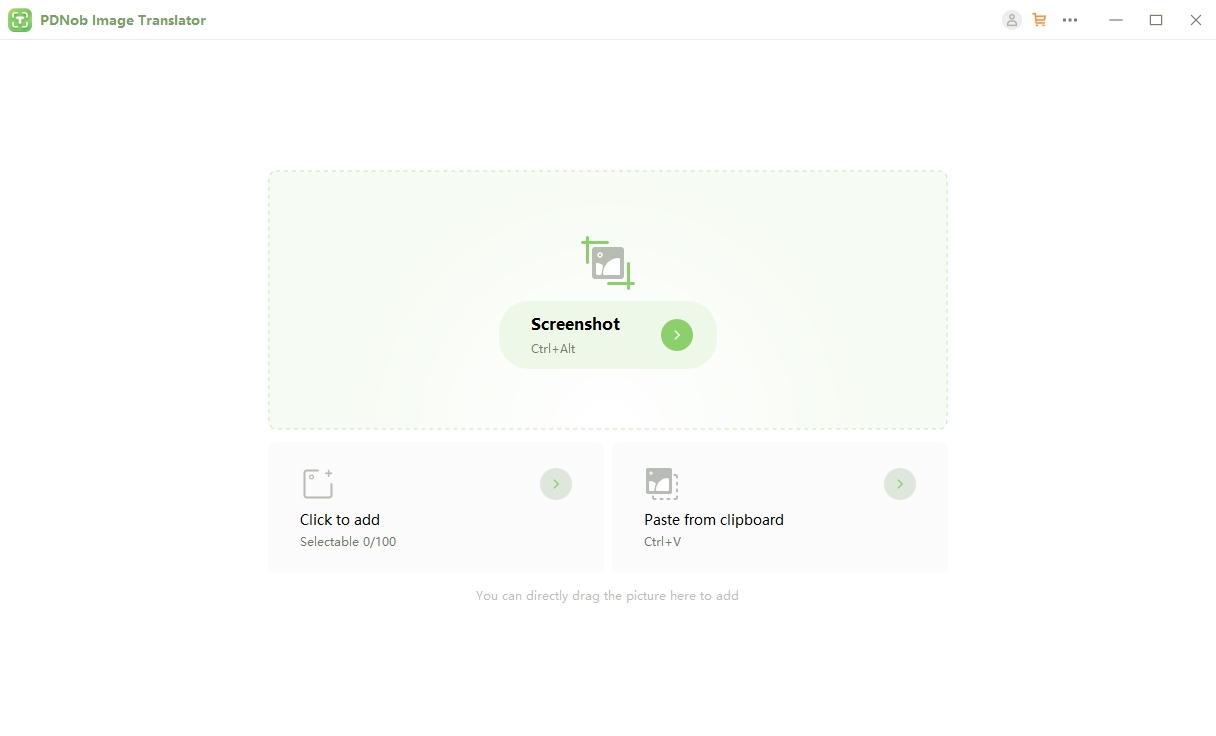
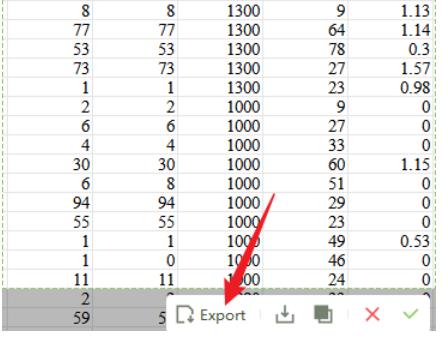
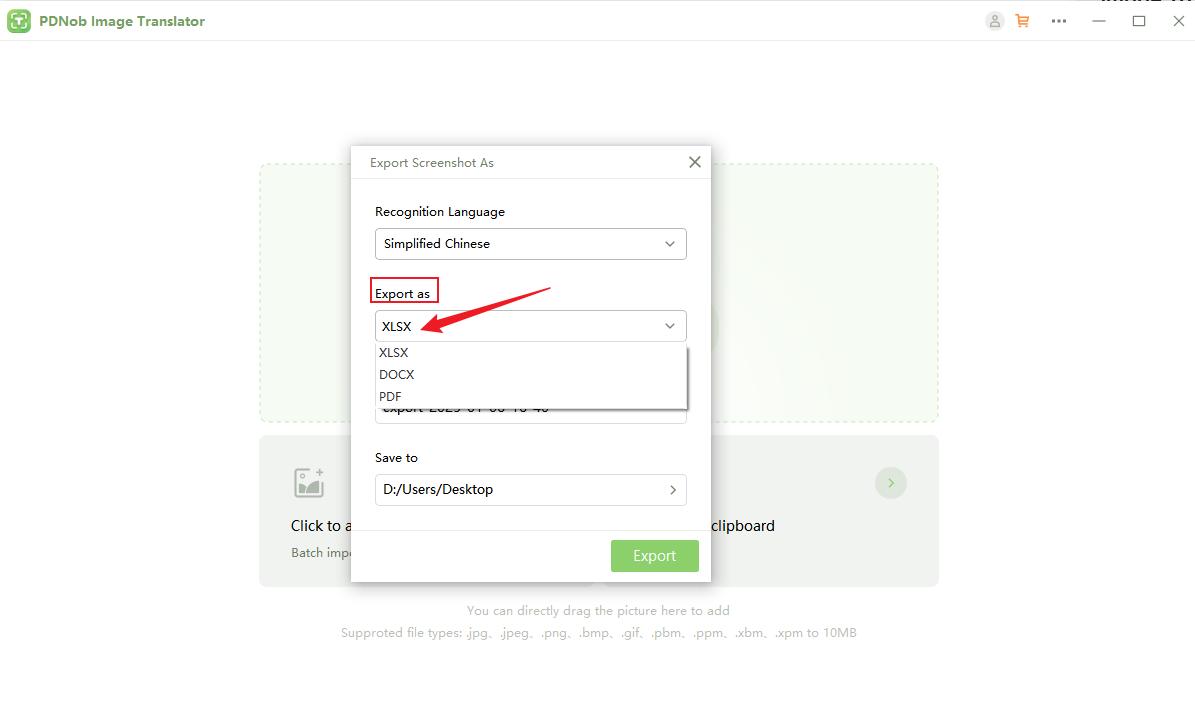
Part 3: How to Insert Data Into Excel from a Picture
Sometimes, you may already have an Excel workbook open and simply want to insert data from a picture directly into it. Excel itself offers a useful feature for this. With the latest versions of Excel, you can use the “Insert Data from Picture” option. Here are the detailed tutorial:
- Select the cell where you want the data to start, then go to the “Data” tab and look for this option.
- When you click it, you can choose the relevant data picture. Excel will then use OCR to extract the text and insert it into the spreadsheet, aligning it as closely as possible to the original layout.
- To enhance the accuracy of the extraction, make sure the picture is clear and of sufficient resolution.
- You can also use additional OCR software in conjunction with Excel for more precise results, especially if the data in the picture is complex or in an unusual format.
Bottom Line
Converting data picture to Excel is no longer a daunting task, thanks to the variety of tools available both online and offline. Whether you opt for the convenience of online converters like Smallpdf, iLovePDF, or the JPG to Excel Converter, or prefer the control and stability of desktop software like PDNob AI Image Translator , there's a solution to suit your needs. By leveraging these tools, you can unlock the valuable data trapped in pictures and bring it into the flexible and powerful world of Excel.
Speak Your Mind
then write your review
Speak Your Mind
Leave a Comment
Create your review for Tenorshare articles



By Jenefey Aaron
2025-04-22 / Image Translator
Rate now!