DeepSeek Image Generator: Create Stunning AI Images
Hey, has anyone used the DeepSeek image generator? I'm curious if it creates quality images fast. Any real user experience?
In the fast-evolving world of AI, DeepSeek Image Generator stands out as a powerful tool for creating stunning visuals. Whether you're an artist, marketer, or content creator, DeepSeek offers a quick and efficient way to generate high-quality, realistic images from text prompt.
But what sets DeepSeek apart from other tools? Does it really live up to the hype? In this article, we’ll explore how DeepSeek works, its unique features, and whether it’s the right choice for your image generation needs. Plus, we’ll compare it to other popular AI image generators like ChatGPT.
Part 1. Can DeepSeek Generate Images
DeepSeek is a cutting-edge AI image generation technology that allows users to create stunning visuals from textual descriptions. Leveraging advanced AI models, DeepSeek can transform simple text prompts into detailed, high-quality images. The tool boasts several impressive features, including speed, customizable outputs, and a powerful integration with the Janus model.
Key Features:
- Speed: DeepSeek produces images quickly, making it a great option for those in need of fast visual creation.
- Quality: The image quality is top-notch, with crisp, detailed visuals that are perfect for professional use.
- Janus Model Integration: One of DeepSeek's standout features is its integration with the Janus model, a revolutionary AI model that enhances the realism and creativity of generated images.
- Customization Options: Users can fine-tune various aspects of the image generation process, ensuring that the final result matches their exact vision.
Can DeepSeek Generate Images
Yes, DeepSeek can generate images. It excels in creating text-to-image content, allowing users to generate detailed visuals from written descriptions. Moreover, it offers editing capabilities and image variations, giving users the freedom to experiment with different looks and styles.
The Janus model is a core component of DeepSeek, enhancing the realism of generated images. This advanced model improves upon traditional image generation techniques by better understanding the text prompt and translating it into visuals that are both creative and lifelike.
Use Cases:
- Social Media Content: Generate engaging visuals to enhance your social media presence.
- Marketing Visuals: Create professional-grade images for ads, blogs, and product promotions.
- Art Projects: Whether for personal or commercial use, DeepSeek helps artists generate stunning, one-of-a-kind images.
However, like all AI tools, DeepSeek does have its limitations. For instance, while it can create high-quality images, there may be some constraints regarding resolution and the generation of certain niche styles. Nevertheless, for most common use cases, DeepSeek provides impressive results.
Part 2. How to Use DeepSeek Image Generator
DeepSeek is an excellent ChatGPT alternative for generating prompts to create images. You can then use AI photo editing tools to generate iamges or stickers for your products. This allows you to produce professional-looking photos without the need for an expensive studio. One such tool that makes this possible is PicWish. Let’s break down the process step by step:
Step 1: Generate a Prompt Using DeepSeek
If you sell products online, you can enhance your product photos by generating AI-powered Images. Start by visiting DeepSeek and creating a prompt. Be sure to include specific details for the images, such as mood, lighting, scene, and other relevant elements.
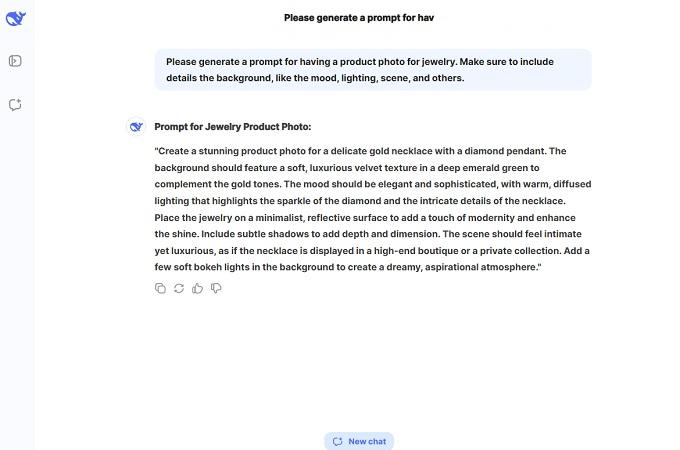
Step 2: Access AI Image Generator
Once you have your prompt, go to the AI Image Generator and click "Create AI Image" to begin.
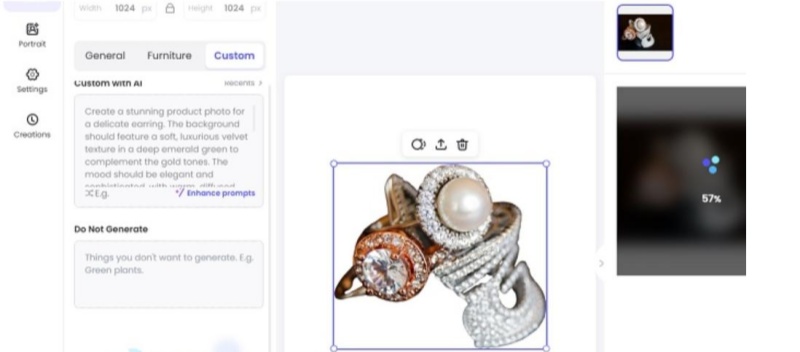
Step 3: Apply the Prompt
- Navigate to the Custom option.
- Paste the DeepSeek-generated prompt into the text box.
- Click "Generate" to start the process.
Step 4: Preview and Download the Final Image
Once the AI Image is generated, preview the results. If you’re satisfied, download the final image for use on eCommerce platforms like Shopify, Etsy, and more.
Part 3. DeepSeek vs. ChatGPT Image Generator
DeepSeek is not the only AI image generator available. In fact, ChatGPT, which is more famous for its text-based interactions, also features an image generation capability. So, how do these two compare?
DeepSeek Image Generator free specializes in creating highly detailed and realistic images with its Janus model. Its strength lies in the creation of visuals for marketing, art, and social media. On the other hand, ChatGPT's image generator is primarily focused on generating simpler images based on text prompts, often serving more as a fun tool for casual use.
Unique Features of DeepSeek:
- Janus Model Integration: DeepSeek’s use of the Janus model allows it to generate more realistic and detailed images than many other platforms.
- Customization Options: DeepSeek allows users to adjust various parameters to fine-tune the output, a feature not commonly found in all image generators.
- Speed and Efficiency: DeepSeek generates images quickly, making it ideal for users who need rapid results.
Comparison Table: DeepSeek vs. ChatGPT Image Generator
Part 4. Best AI Image Translator You Can't Miss
Transitioning from DeepSeek AI Image Generator to other AI tools, it’s worth mentioning the PDNob AI Image Translator. While DeepSeek excels at generating high-quality images, Tenorshare PDNob Image Translator specializes in translating text from images.
Whether you're dealing with images in foreign languages or need to convert text from images into editable formats, PDNob AI Image Translator offers an efficient and seamless solution.
Why Choose PDNob AI Image Translator
- Instant Translation: Translates text within images in real-time without the need to upload files.
- No Uploads Required: Processes images locally, ensuring privacy and faster results.
- Supports Bulk Image Translation: Translate up to 50+ images at once, saving time on large projects.
- Large File Support: Can handle images up to 100MB, making it suitable for high-quality screenshots or large documents.
- Wide Language Support: Offers translation in over 100 languages, allowing users to tackle a variety of international content with ease.
How to OCR & Translate Images with PDNob AI Image Translator
- After installing the software, upload your image to the PDNob AI Image Translator by clicking one of options you preferred.
- Select the desired language for translation.
- Extract and translate text in one click.
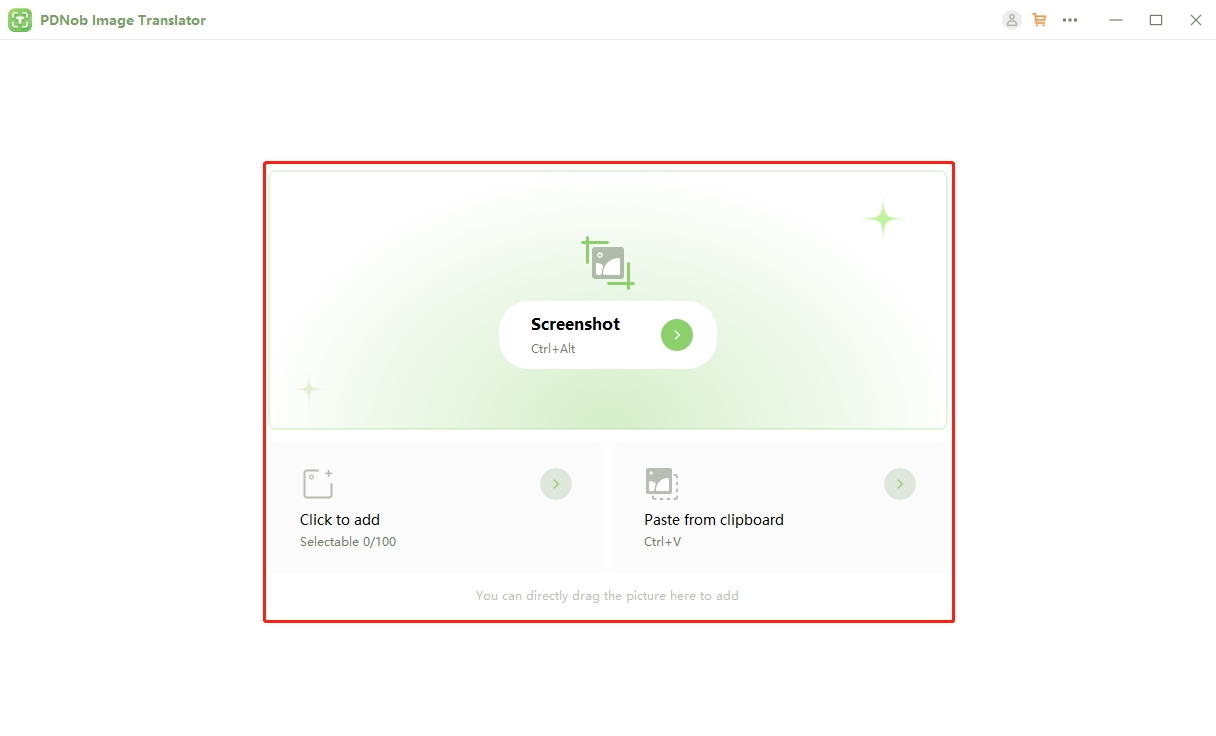
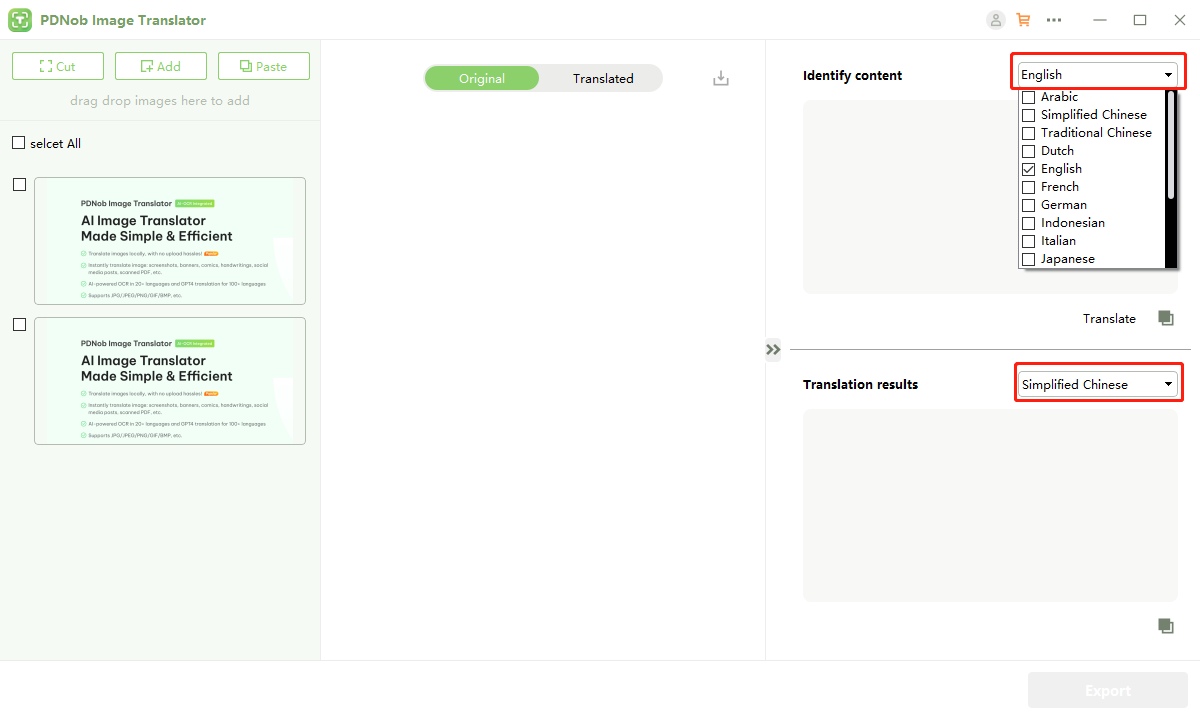
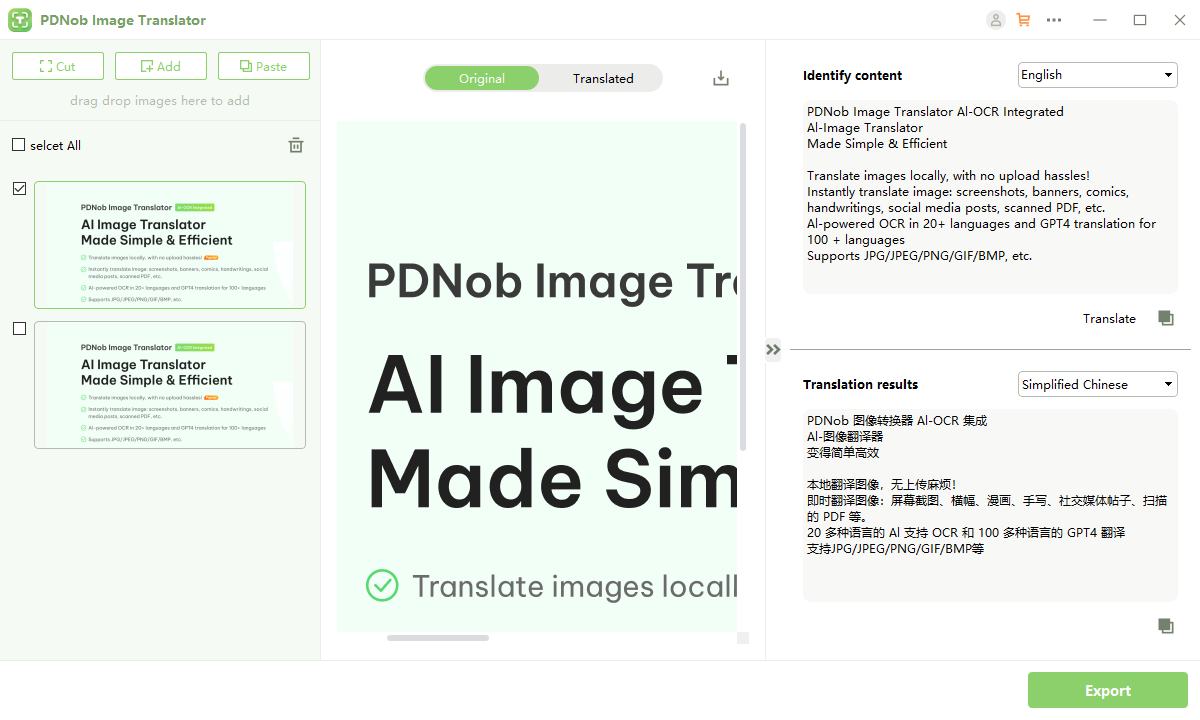
Part 5. FAQs About DeepSeek AI Image Generator
Q1: Is DeepSeek AI Image Generator free to use?
Yes! DeepSeek offers a free tier with daily credits for basic image generation. For advanced features, users can upgrade to a paid plan.
Q2: Can I translate text in images with DeepSeek?
No, DeepSeek focuses on generating images. For translating text within images, try the PDNob AI Image Translator.
Q3: Is DeepSeek Image Generator mobile-friendly?
Yes, DeepSeek can be used on any device via your browser.
Q4: How does DeepSeek compare to ChatGPT’s image generator?
DeepSeek specializes in high-quality visuals with the Janus model, while ChatGPT is more focused on text interactions and simpler image generation.
Conclusion
The DeepSeek Image Generator is a powerful AI tool that excels in creating high-quality, realistic images for various purposes, from marketing to art projects. By utilizing advanced technologies like the Janus model, DeepSeek sets itself apart from other image generators. Additionally, if you’re looking to translate text in images, consider using Tenorshare PDNob AI Image Translator for its ease of use and fast results.
Speak Your Mind
then write your review
Speak Your Mind
Leave a Comment
Create your review for Tenorshare articles




By Anna Sherry
2025-04-14 / Image Translator
Rate now!