then write your review
Unlocking the Power of a Hindi Image Translator: Simplify Text Translation in 2025
In today’s digital world, the need for fast, accurate, and efficient translation is growing rapidly. Whether you're traveling to Hindi-speaking regions, localizing content, or extracting information from Hindi documents for work or study, a Hindi image translator can make all the difference. By enabling users to extract and translate text from images or scanned documents, these tools simplify tasks that would otherwise require manual effort. Among the various solutions available, PDNob Image Translator stands out as one of the best tools to help you translate Hindi text with ease and accuracy.
Part 1. What Is a Hindi Image Translator?
A Hindi image translator is a tool that leverages Optical Character Recognition (OCR) technology to extract text from images or scanned documents, and then translates the extracted text into Hindi or from Hindi to other languages. This powerful feature allows users to instantly translate text in images without manually typing it out, saving valuable time and effort.
Key Functions of a Hindi Image Translator
- Text Extraction: The primary function is to scan images or documents for text and extract it. This is especially useful for translating printed or handwritten Hindi content.
- Text Translation: Once the text is extracted, the tool can translate it into Hindi or vice versa, as well as into several other languages.
- Versatile Use Cases: Hindi image translators can be applied in various fields like education, business, travel, and content localization.

Real-Life Applications
- Education: Students and researchers can use Hindi image translators to quickly translate study materials or handwritten notes.
- Business: Professionals working with documents in Hindi can extract and translate important information from scanned business files, invoices, or contracts.
- Travel: Travelers can translate street signs, menus, and other local documents during their trips to Hindi-speaking regions.
- Content Localization: Content creators can use a Hindi image translator to localize images or graphics with text for Hindi-speaking audiences.
In short, a Hindi image translator is a must-have tool for anyone dealing with Hindi text in image form, and it’s essential in a world where cross-lingual communication is key.
Part 2. How Does a Hindi Image Translator Work?
A Hindi image translator works in two main phases: OCR (Optical Character Recognition) and translation. Here’s how it functions:
Step 1: Optical Character Recognition (OCR)
OCR technology is the core of any image translator. It scans an image to detect characters, symbols, and words, converting them into machine-readable text. This technology can handle both printed and handwritten Hindi scripts, making it incredibly versatile. Once the image is processed, the OCR engine extracts all the text, ready for translation.
Step 2: Translation Process
After the text is extracted, the translation process begins. A sophisticated translation engine analyzes the detected text, identifies the language (in this case, Hindi), and converts it into the desired target language. The best Hindi image translators, like PDNob Image Translator, offer real-time, high-accuracy translations.
This combination of OCR and translation technology allows users to seamlessly translate any Hindi image into the language of their choice, providing quick, accurate, and hassle-free results.
The Role of PDNob Image Translator
PDNob Image Translator stands out for its advanced OCR technology and superior translation accuracy. It ensures that Hindi text is extracted and translated with minimal errors, even from complex images with intricate fonts or backgrounds. The tool’s efficient algorithms make it one of the top choices for those looking for a reliable Hindi image translator.
Part 3.Top Features to Look for in a Hindi Image Translator
When choosing a Hindi image translator, it’s crucial to consider several key features to ensure you get the best performance and results. Here are some of the top features to look for:
1. High Translation Accuracy for Hindi Script
Accurate translation of Hindi text is essential, especially when dealing with professional or academic documents. Ensure that the tool you choose supports proper translation of Hindi script, including fonts, grammar, and context.
2. Multi-Language Support and Flexibility
A great Hindi image translator should support multiple languages, not just Hindi. Whether you need to translate Hindi text to English, Spanish, French, or any other language, a versatile tool is crucial for global communication.
3. Offline Translation Capabilities
For users who need translation on the go, an offline feature is invaluable. Whether you're in an area with poor internet connectivity or simply want to preserve your privacy, an offline Hindi image translator can meet your needs.
4. User-Friendly Interface and Quick Processing
The best tools are intuitive and fast. You should be able to upload an image and receive a translated version within seconds. Look for an image translator with a sleek, user-friendly interface that doesn’t require complicated steps.
PDNob Image Translator: The Ultimate Solution
PDNob Image Translator checks all the boxes when it comes to these essential features. With its high accuracy, support for over 100 languages, offline capabilities, and easy-to-navigate interface, it is the go-to solution for translating Hindi text from images.
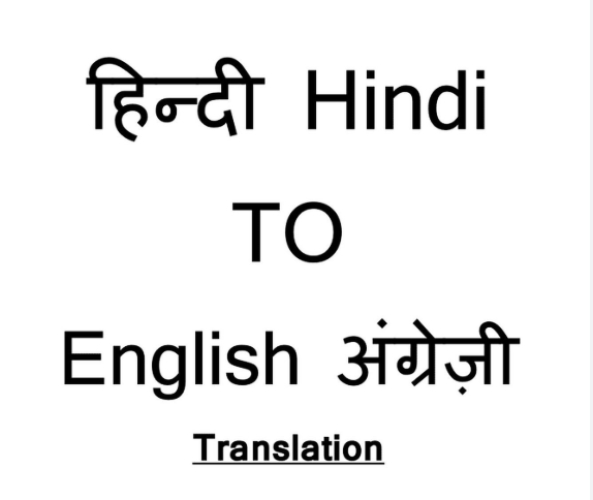
Part 4. Benefits of Using PDNob Image Translator for Hindi Text Translation
Using PDNob Image Translator to translate Hindi text has a variety of benefits:
1. Instant Text Extraction and Translation
Whether you're working with a photo of a Hindi document or a scanned book, PDNob instantly extracts and translates the text. This eliminates the need for manual data entry, saving both time and effort.
2. Versatility: Supports Handwritten and Printed Hindi Scripts
PDNob Image Translator can handle both printed and handwritten Hindi text, making it ideal for students, professionals, and anyone working with diverse Hindi documents.
3. Privacy and Security
When dealing with sensitive documents, privacy is a top priority. PDNob Image Translator ensures that your documents remain private and secure, with no data stored or shared without your consent.
4. A Powerful Hindi OCR Tool
PDNob’s OCR technology ensures that even the most complex Hindi text is accurately recognized, making it the best Hindi OCR tool available for image translation.
If you want to experience these benefits firsthand, download PDNob Image Translator today.
Part 5. How to Use PDNob Image Translator to Translate Hindi
Translating Hindi images with PDNob Image Translator is a breeze. Follow these steps for an optimal experience:

- Step 1: Launch the PDNob Image Translator app or visit the website.
- Step 2: Upload the Hindi image you want to translate.
- Step 3: Select the languages (Hindi and your target language).
- Step 4: Hit the translate button, and the tool will extract and translate the text in a matter of seconds.
- Step 5: Copy or save the translated text for your use.
By following these steps, you can easily translate any Hindi image in no time.
Part 6.Conclusion
In 2025, a reliable Hindi image translator is more important than ever, whether you’re translating documents for work, education, or personal use. PDNob Image Translator offers an unmatched combination of features, including fast translation, high accuracy, multi-language support, and offline capabilities.
Simplify your Hindi translation needs today and experience the power of PDNob Image Translator.
Free download PDNob Image Translator Now and unlock the full potential of this powerful tool.
Speak Your Mind
Speak Your Mind
Leave a Comment
Create your review for Tenorshare articles


By Jenefey Aaron
2025-04-17 / Image Translator
Rate now!