How to Translate Infographics Using AI-Driven Tools without Losing Format
Infographics are powerful tools for conveying complex information in a visually engaging way, but translating the text while preserving the design and format can be challenging. Infographics translation tools powered by AI are now making it easier than ever to translate infographics accurately while keeping their original layout intact. These advanced technologies can handle both the linguistic and visual elements, ensuring that your infographics maintain their clarity and impact across multiple languages.
In this article, we’ll explore some of the top AI-driven infographics translation tools that allow you to effortlessly translate infographics free online and offline.
Part 1: What Is Infographic Meaning?
An infographic is a visual representation of information, data, or knowledge intended to communicate complex ideas quickly and clearly. By combining images, charts, graphs, and minimal text, infographics present information in a way that is easy to digest and visually engaging. They are often used to simplify complex topics, highlight key statistics, or tell a story in a visually compelling manner.
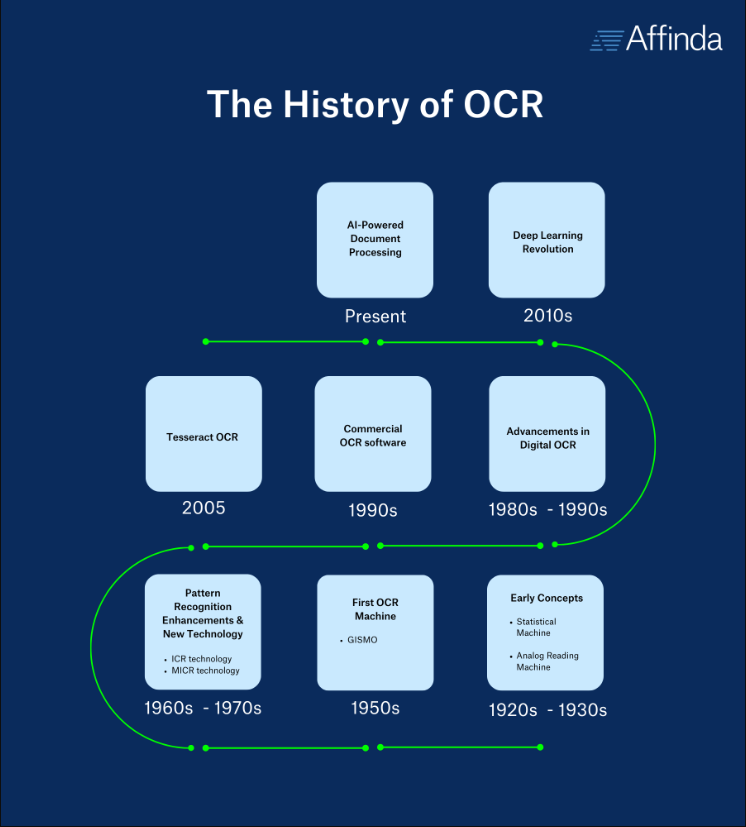
Infographics can be found in various forms, such as:
- Statistical Infographics: Presenting data and statistics in a visual format like pie charts, bar graphs, or line charts.
- Informational Infographics: Explaining a concept or process using icons, illustrations, and concise text.
- Timeline Infographics: Displaying chronological data or events along a timeline.
- Geographic Infographics: Representing data specific to geographical regions using maps or location-based visuals.
Infographics are commonly used in marketing, education, journalism, and business to enhance understanding and engagement with an audience. They leverage the power of visual communication to make complex information more accessible and memorable.
Part 2: How to Translate Infographics Using AI-Powered Tools without Losing Format
As we mentioned earlier, infographics play a crucial role in various fields, from education and marketing to business and journalism, where they help convey complex data and ideas in a visually appealing and easy-to-understand manner. However, one of the major challenges that arise when working with infographics is the language barrier.
Fortunately, AI-powered translation tools are designed to solve these issues. This section - infographics translation using AI tutorial - will walk you through the process of how to translate an infographic seamlessly by using these tools while keeping its original format. From automated text recognition to format preservation, we’ll cover everything you need to know to translate your infographics effortlessly and effectively.
2.1 PDNob AI Image Translator
PDNob AI Image Translator is an advanced tool specifically designed to tackle the challenges of translating infographic image with AI technologies while preserving their original format. Unlike traditional translation methods that may require manual adjustments to maintain the design, PDNob combines powerful AI-driven Optical Character Recognition (OCR) with precise translation technology to ensure seamless integration of translated text into the infographic’s layout.
PDNob AI Image Translator simplifies the process by automating text recognition and translation while preserving visual coherence. Furthermore, you are allowed to edit the translated infographics image. With support for multiple languages and an intuitive user interface, it’s an excellent choice for those looking to overcome language barriers without compromising on design quality. If you are interested in this tool, follow steps below to continue:

How to Translate Infographics via PDNob AI Image Translator
- After completing the installation of the software on your Windows computer, launch it.
- On the interface, you can see three options, including capture an infographic screenshot, uploading images, or paste infographic picture. Choose one of options to proceed.
- Once uploading picture, its original language will be extracted and then you can select one of languages to translate into, such as translate the infographic to English.
- Furthermore, if you would like to edit the translated image, click on the Translated option, and do you can adjust it.
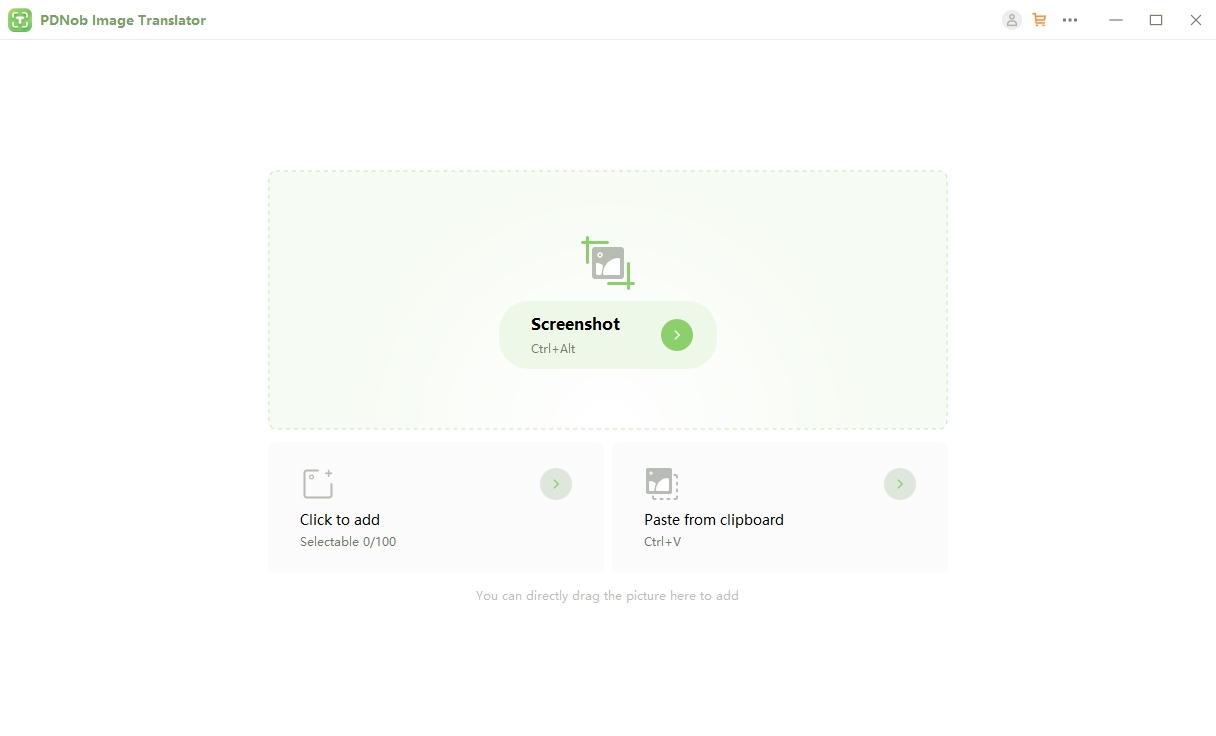
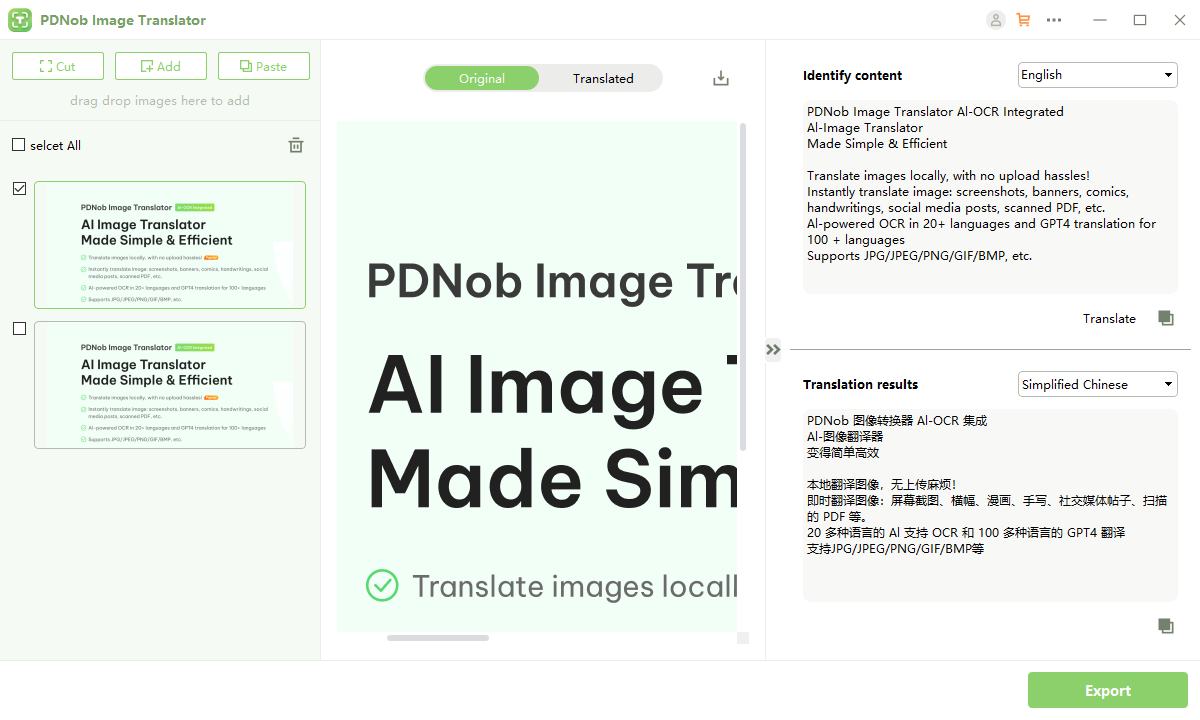
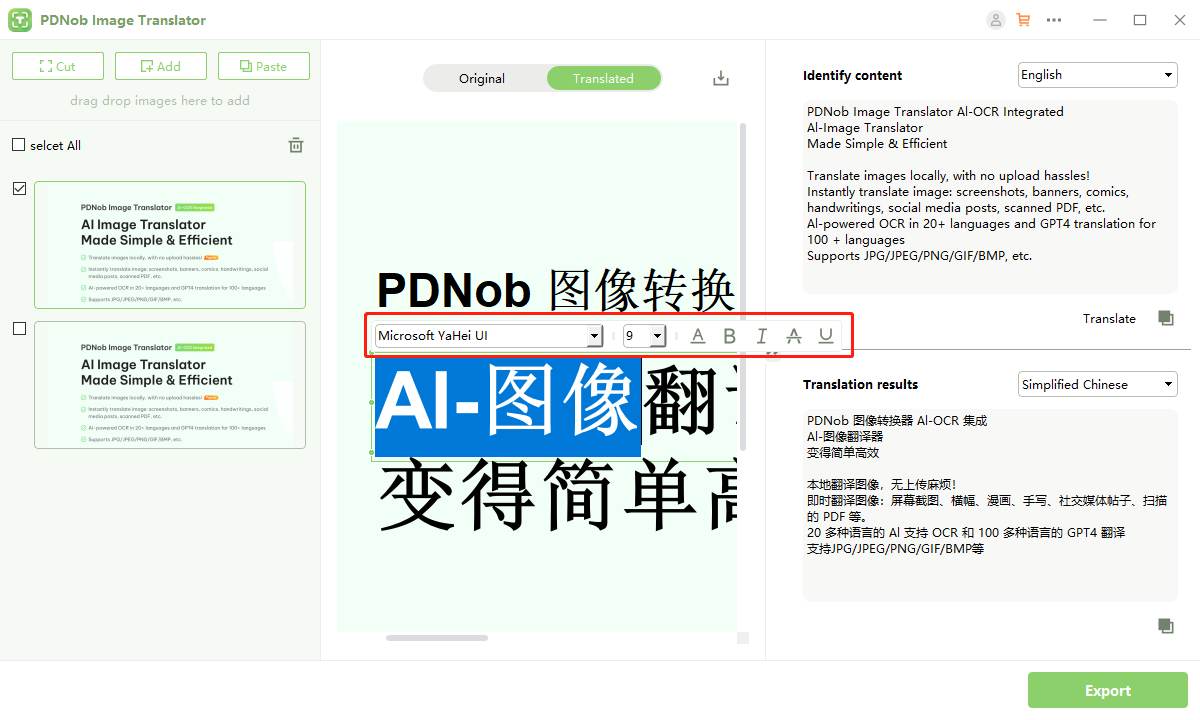
2.2 Google Translate
Google Translate is another widely recognized tool that can assist in translating infographics free online. While primarily known for its text and speech translation capabilities, Google Translate also supports image translation through its mobile app. By leveraging advanced AI and Optical Character Recognition (OCR) technology, it can extract text from images and translate it into your desired language.
However, while it excels in providing quick and accurate translations, modifying the translated infographics is not allowed. Despite this limitation, Google Translate is an excellent option for users looking for a free, user-friendly, and accessible translation tool. It supports over 130 languages and works across multiple devices, making it a versatile choice for translating the textual content of infographics, especially for casual or non-professional use.
To use Google Translate for infographics, users simply upload an image containing text, and the tool detects and translates the content in real-time.
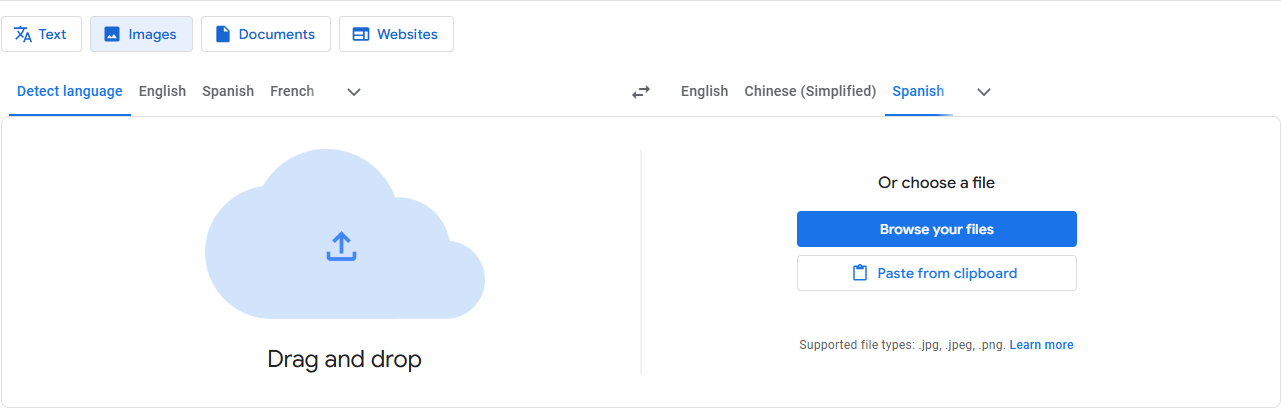
2.3 Yandex Translate
Yandex Translate is another free tool for translating infographics online, especially for users focused on languages from the CIS region and Eastern Europe. This AI-powered translation service includes image translation capabilities that allow users to upload an infographic and extract text for translation. Using Optical Character Recognition (OCR), Yandex Translate identifies the text within the image and provides a quick and accurate translation in the selected language.
Like Google Translate, it focuses on translating the text rather than modifying the translated version. Nonetheless, Yandex Translate’s robust language support and straightforward interface make it a practical option for those looking to translate text within infographics efficiently. Its free-to-use platform and focus on niche languages make it a go-to tool for users in specific linguistic regions.
Just uploading images to Yandex Image translate, infographics can be translated.
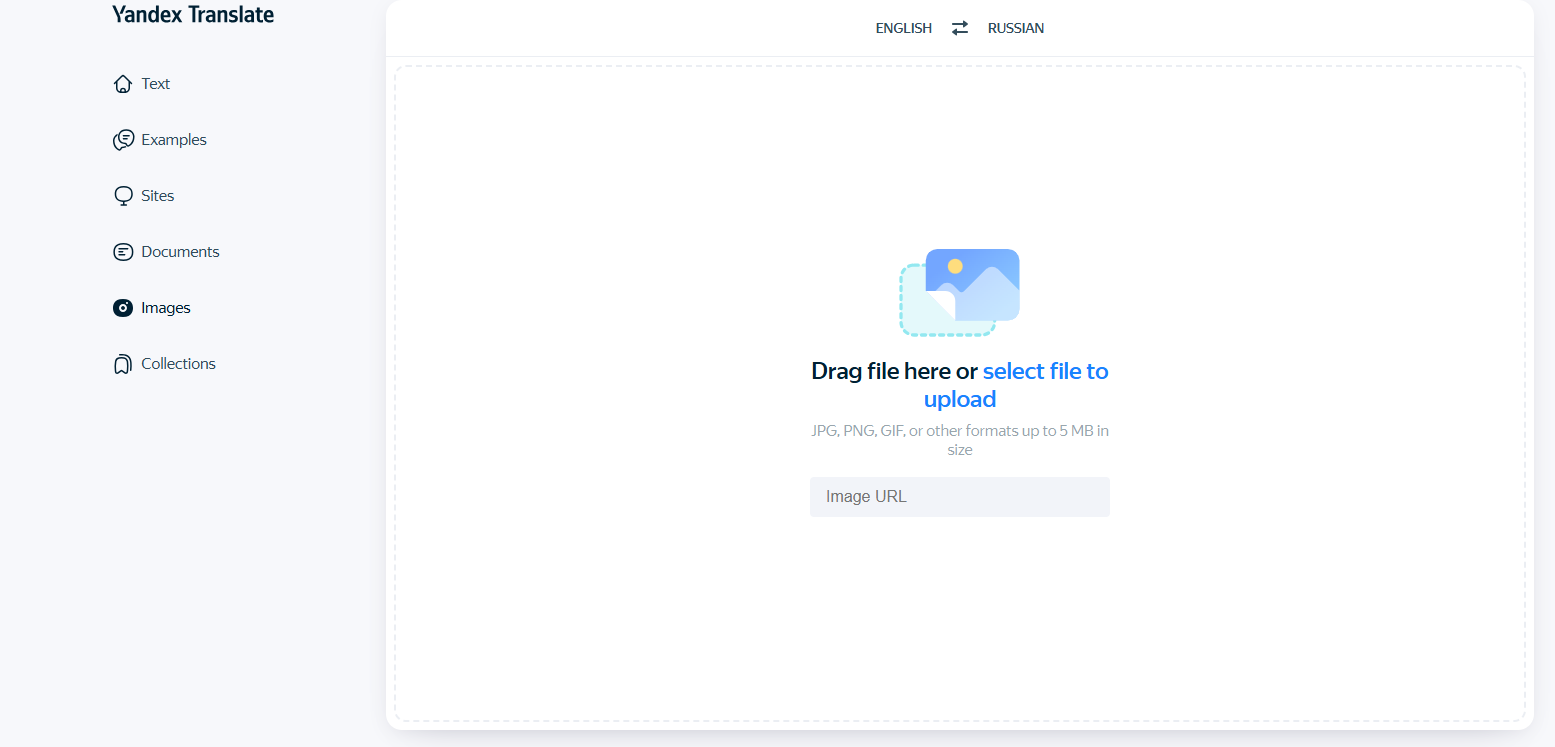
Part 3: Is There an AI for Inforgraphics?
As discussed earlier, AI is also integral to translating infographics while preserving their format. Tools like PDNob AI Image Translator, Google Translate, and Yandex Translate use AI to extract text from infographics and translate it into English and other languages, ensuring the original layout is kept intact. However, users may still need to manually adjust the translated content within the design for perfect alignment.
In short, while AI for infographics is still evolving, a growing number of tools are now available to assist in the design, translation, and enhancement of infographics, making these visual storytelling tools more versatile and efficient than ever before.
Conclusion
In conclusion, AI-powered infographic translation tools have revolutionized the way we create, translate, and enhance infographics, making it easier than ever to communicate complex data and ideas across different languages and cultures. From PDNob AI Image Translator to Google Translate and Yandex Translate, these tools provide a range of options tailored to meet different needs, ensuring that your content is not only accurate but also visually cohesive.
As AI technology continues to evolve, the potential for even more sophisticated infographic tools grows, offering exciting possibilities for the future of visual communication. Embrace the power of AI to break down language barriers and create impactful, professional infographics that resonate with audiences worldwide.
Speak Your Mind
then write your review
Speak Your Mind
Leave a Comment
Create your review for Tenorshare articles
Related articles
All topics
 PDNob Image Translator
PDNob Image Translator
Instantly translate various types of images to text.



By Anna Sherry
2025-12-29 / Image Translator