then write your review
Invoice OCR: Meaning, Benefits, Limitation and Best Softwares
OCR (Optical Character Recognition) is a technology that converts text from images into machine-readable code for data processing. With nearly 90% of business data existing in unstructured formats—such as text that cannot be searched in a database—OCR offers a solution. In the context of invoices, OCR streamlines operations by automating the extraction of data from digital invoices.
In this article, we’ll explore the advantages of invoice OCR processing, assess the accuracy and reliability of OCR data extraction, and provide guidance on integrating OCR into your business workflows.
Part 1. What Is OCR Invoice
Invoice OCR involves extracting data from digital documents like invoices and other accounting paperwork, transforming it into searchable and editable text. This software scans read-only files, such as PDFs and images, identifies key information, and converts it into editable formats for easier use and management.
Part 2. How Does OCR Invoice Work
Extracting data from invoices can be challenging due to the variety of formats they come in. Template-based software often faces difficulties in automation, frequently encountering exceptions.
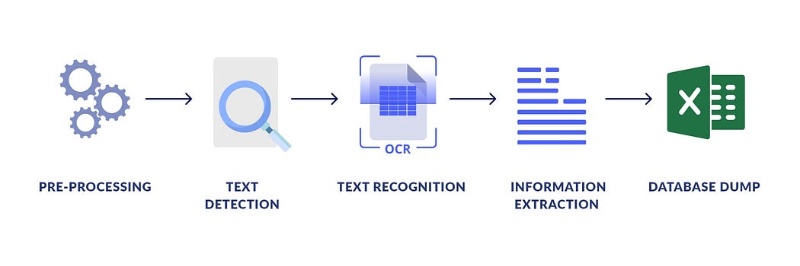
The OCR (Optical Character Recognition) invoice processing workflow generally follows these steps:
- Image Preprocessing: Scanned PDF invoices are converted into high-resolution JPG files (600 x 600 x 300 DPI). Various preprocessing techniques are applied to enhance image quality before feeding them into a deep-learning model for training.
- Text Detection: A detection model identifies tables, paragraphs, and forms within the images.
- Text Recognition: Bounding boxes are used to locate and outline objects or text areas.
- Text and Information Extraction: Tesseract-OCR, an open-source tool, extracts text from the identified regions for further processing.
Part 3. Best Invoice OCR Softwares
Here is a detailed overview of each OCR software for processing invoices.
1. Docsumo
Docsumo is top-tier intelligent OCR software designed to support small and medium-sized enterprises in streamlining invoice processing. This comprehensive data extraction tool offers features such as capturing data from various document formats, a pre-trained API stack, and a user-friendly review and editing interface.
Trusted by reputable organizations like National Debt Relief, Arbor Realty Trust, PayU, Hitachi Payment Services, Valtatech, and GetJones, Docsumo ensures high levels of security and compliance.
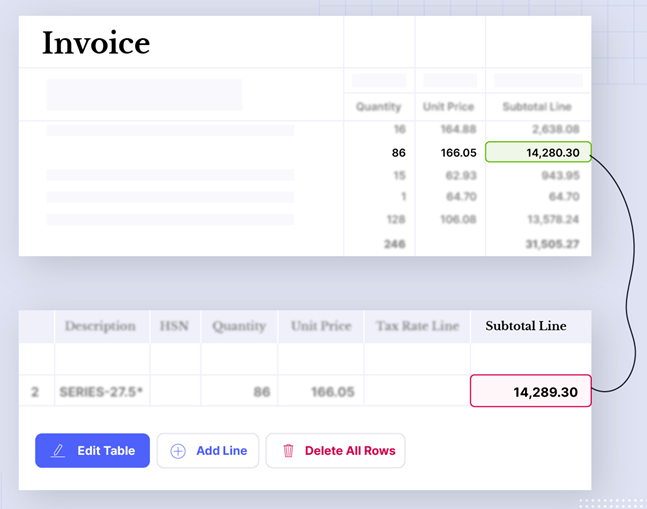
2. Docparser
Docparser is an invoice processing solution designed to extract key data from Word, PDF, and image files using advanced Zonal OCR technology, pattern recognition, and anchor keywords.
It enables users to create custom extraction rules without needing to write code, export data in multiple formats, and integrate with various cloud applications such as Zapier and MS Power Automate.
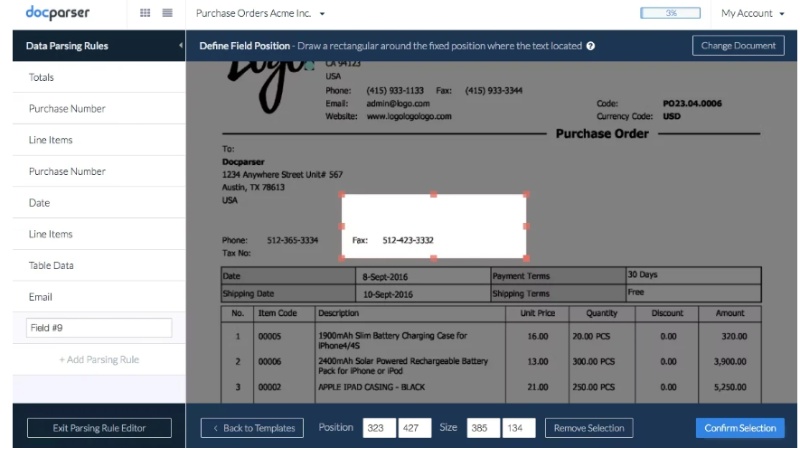
3. Nanonets
Nanonets is a trusted OCR software designed to streamline invoice processing and enhance business operations. As an advanced document-processing solution, it excels at extracting vital information from unstructured data sources such as documents, emails, and databases.
This no-code platform for OCR automation simplifies complex manual tasks, leveraging AI-powered tools to optimize processes across multiple departments, including finance, accounting, supply chain, and sales.
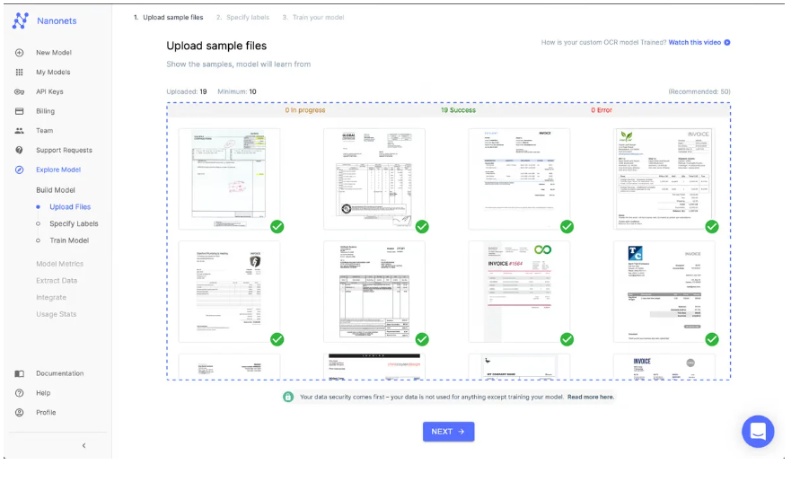
4. Rossum
Rossum is an AI-driven, cloud-native platform designed to automate up to 99% of transactional documents. Influencing advanced technologies such as large language models (LLMs) and generative AI, it streamlines tasks like document categorization, data extraction, verification, and postprocessing.
The platform is flexible, capable of adapting to various document formats without requiring new templates, making it particularly effective for handling complex transactional documents, including those with tables and grids.
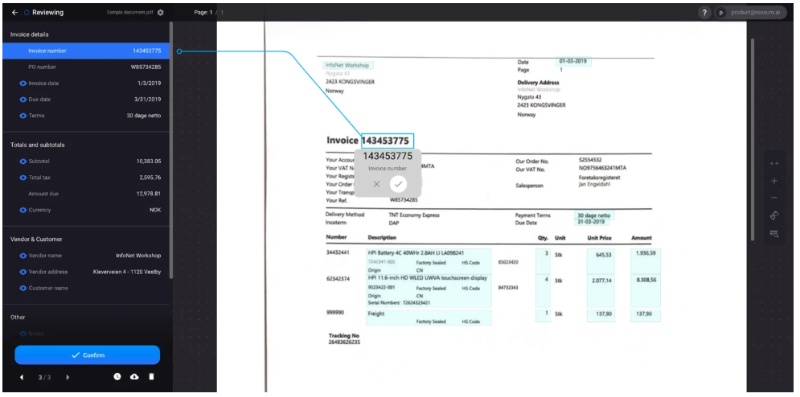
Part 4. Advantages and Limitations of Invoice OCR
Advantages of Invoice OCR
OCR invoice processing automates data entry, enhances efficiency, and reduces manual errors. It mitigates risks, saves time and resources, and improves financial data management. Here are the key benefits of OCR invoice processing:
Reduced Errors
OCR ensures higher accuracy by minimizing human errors in data entry. It captures information correctly, leading to precise financial records and payments.
Efficiency and Time Savings
With automated data extraction, OCR significantly accelerates invoice processing. Faster handling allows companies to capitalize on early payment discounts and avoid late fees.
Validation
Advanced OCR tools apply validation rules to identify discrepancies or inconsistencies, further reducing errors.
Cost Savings
Automating data entry and validation reduces labor costs. Efficient processing also minimizes late payment penalties, driving substantial cost savings.
Enhanced Compliance
OCR solutions support robust archiving and document management, creating a clear audit trail and ensuring compliance with financial regulations.
Limitations of Invoice OCR
OCR invoice scanning is a game-changing tool that has revolutionized accounts payable (AP) workflows. Here the some limitations:
Data Mapping Challenges in OCR
While OCR effectively extracts data from PDFs, placing the extracted information into the correct fields in an AP system remains a significant hurdle. This often requires manual intervention, limiting its efficiency.
The Impact of Varying Invoice Formats
Invoices come in many formats, with vendors using either specialized software or word processing tools.
Lack of Contextual Understanding in OCR
OCR can extract data but does not inherently understand its context. It cannot determine the meaning of fields like invoice dates or payment terms without additional guidance, leading to errors in data integration.
The Need for Enhanced AP Solutions
To overcome these limitations, businesses need advanced solutions that not only extract invoice data but also interpret and seamlessly integrate it into AP systems.
Extra Tip: How to OCR & Translate Image, PDF, Screenshot and Handwriting
OCR technology is not only useful for invoices but also a powerful tool for digitizing text from various document types, including images, PDFs, screenshots, and even handwritten notes.
Whether you need to extract text from a scanned document or translate text from a photo, an efficient OCR tool is essential. PDNob AI Image Translator is an excellent solution that combines OCR and translation capabilities to make your documents more accessible.
Key advatages of PDNob Image Translator
- Accurate OCR: Extracts text from images, PDFs, and screenshots with high precision, ensuring reliable results.
- Multiple Language Support: Translates extracted text into numerous languages, helping bridge communication gaps.
- Handwriting Recognition: Recognizes and converts handwritten text into editable, machine-readable data.
- Easy-to-Use Interface: Features a simple and intuitive interface, making document processing quick and effortless.
- Fast Processing: Processes images and text quickly, minimizing the time spent on manual entry and translation.
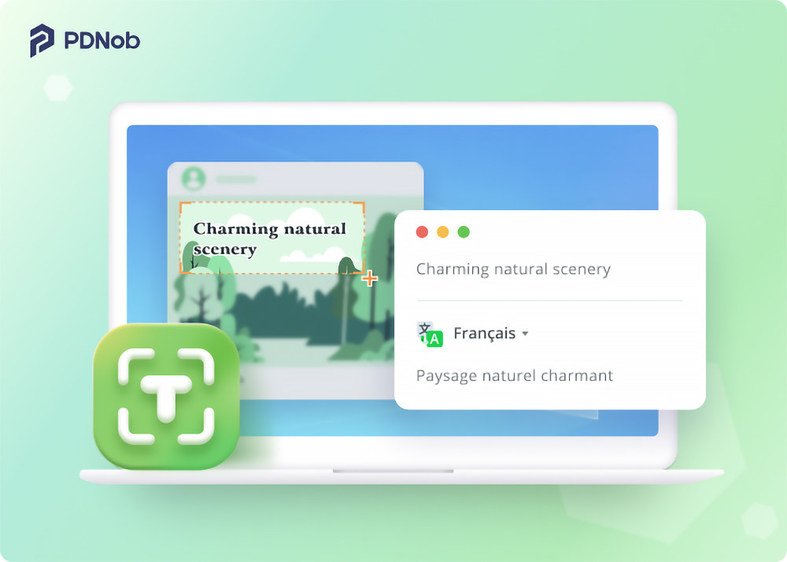
Conclusion
In conclusion invoice of OCR, OCR technology is transforming how we process and translate documents, making tasks like invoice management, text extraction, and translation more efficient.
For those looking to digitize and translate documents with ease, PDNob Free AI Image Translator is a highly recommended tool.
Speak Your Mind
Speak Your Mind
Leave a Comment
Create your review for Tenorshare articles


By Sophie Green
2025-04-02 / Image Translator
Rate now!