LaTeX OCR: Your Ultimate Guide to Extract Text and Equations
LaTeX OCR is a game-changer for students, educators, researchers, and professionals who frequently work with scientific documents. Converting images or PDFs with complex equations into editable LaTeX code has never been easier.
In this article, we’ll cover everything about LaTeX OCR, including top tools, how to use them, best practices, and additional tips for optimizing your workflow.
Part 1. What Is LaTeX OCR?
LaTeX OCR refers to tools or software designed to extract text, equations, and symbols from images or scanned documents and convert them into LaTeX format. This saves you from manually typing complex mathematical formulas or formatting technical content.
Why Use LaTeX OCR?
- Effortless Extraction: Quickly convert even the most intricate equations.
- High Accuracy: Advanced AI ensures precise recognition of symbols and characters.
- Time-Saving: Spend less time typing and more time analyzing or editing content.
- User-Friendly for Beginners: Most tools are easy to use, even for those new to LaTeX.
Part 2. How Does LaTeX OCR Work?
LaTeX OCR tools utilize machine learning algorithms and AI to detect patterns, symbols, and structures in scanned documents or images. Ensure that your files are high resolution for better OCR performance.
Step-by-step to use LateX OCR:
- Choose an image or PDF containing the text or equations you want to extract.
- The tool analyzes the content, identifying text, symbols, and formatting.
- The processed content is converted into LaTeX code.
- Export the LaTeX file or directly paste the code into your editor.
Part 3. Top 5 LaTeX OCR Tools: Detailed Reviews
If you’re looking for the perfect LaTeX OCR tool to streamline your work, here’s an in-depth look at five of the best options available. Each tool is suited to specific needs, so understanding their strengths and weaknesses can help you make an informed choice.
1. Mathpix Snip
Apple Support is one of the most popular and powerful LaTeX OCR tools, designed specifically for handling mathematical equations and scientific content.
Key Features:
- Recognizes handwritten equations with high accuracy.
- Available on Windows, macOS, iOS, Android, and as a browser extension.
- Exports LaTeX, Markdown, and even MathML.
- Saves snippets in your account for easy access and collaboration.
Pros:
- Extremely accurate for equations and symbols.
- Easy-to-use interface with drag-and-drop functionality.
- Free plan available for light users.
Cons:
- The free version limits the number of snips per month.
- Premium plans can be costly for heavy users.
2. InftyReader
InftyReader is a specialized OCR software built for converting scanned scientific documents, particularly those with heavy mathematical content, into LaTeX. This tool is perfect for academics and publishers who need to digitize large volumes of scientific or mathematical content.
Key Features:
- Designed to handle complex equations and diagrams.
- Processes multiple files simultaneously, saving time.
- Converts content into LaTeX, MathML, or even HTML.
Pros:
- Tailored for scientific and academic papers.
- Handles large volumes of data efficiently.
- Offers a one-time purchase option, avoiding subscription fees.
Cons:
- Limited to Windows operating systems.
- The interface feels outdated compared to modern tools.
3. Detexify
Detexify is a lightweight and user-friendly tool designed to identify LaTeX symbols from drawings or inputs. It’s not a full-scale OCR tool but excels in symbol recognition.
Key Features:
- Draw a symbol, and the tool suggests corresponding LaTeX commands.
- Available as a website or a mobile app for on-the-go use.
- The AI improves as users interact with it.
Pros:
- Simple and intuitive interface.
- Perfect for finding symbols you can’t remember.
- Completely free to use.
Cons:
- Limited functionality; doesn’t process full documents.
- Accuracy depends on how well the symbol is drawn.
4. Overleaf
Overleaf is a popular cloud-based LaTeX editor, and its OCR add-on simplifies converting content directly into your Overleaf projects.
Key Features:
- Converts scanned or uploaded content into LaTeX code within Overleaf.
- Share and edit OCR-generated LaTeX with your team.
- Changes made to OCR content reflect immediately in Overleaf projects.
Pros:
- Eliminates the need for separate OCR and LaTeX editing tools.
- Free for Overleaf users.
- Highly convenient for existing Overleaf workflows.
Cons:
- Limited standalone use; works best within Overleaf.
- May struggle with extremely complex equations.
5. Convertio OCR
Convertio OCR is a versatile online tool that supports a wide range of formats and languages. While not LaTeX-specific, it offers excellent multi-format support for basic conversions.
Key Features:
- Converts images, PDFs, and scanned documents.
- Works entirely online, with no installation required.
- Recognizes content in over 100 languages, including special characters.
Pros:
- Accessible from any device with a browser.
- Free plan available with generous limits.
- Supports numerous export formats, including LaTeX.
Cons:
- Internet-dependent, which may limit usability offline.
- Less accurate for highly complex mathematical content.
Tool Comparison Table of LateX OCR Tools
Tool
Best For
Platform
Price
Mathpix Snip
Equations and handwritten notes
Multi-platform
Free & Paid plans
InftyReader
Academic papers with math content
Windows
Paid (One-time fee)
Detexify
Symbols and handwritten formulas
Web/Mobile
Free
Overleaf
Seamless LaTeX editing
Web-based
Free with Overleaf
Convertio OCR
Quick online processing
Web-based
Free & Paid plans
By exploring these tools in detail, you can select the one that best suits your specific needs, whether it’s handling handwritten equations, digitizing academic content, or simplifying symbol identification.
Part 4. Advantages and Disadvantages of LaTeX OCR
Saves time on manual input
Limited accuracy for poor-quality scans
Works for both text and equations
Some tools require payment for full features
Useful for digitizing old documents
Complex layouts may not render correctly
Note: Always proofread the generated LaTeX code to ensure accuracy, especially for important projects.
Part 5. Bonus Recommendation: PDNob Image Translator
If you're looking for a versatile and user-friendly tool that goes beyond traditional LaTeX OCR capabilities, PDNob AI Image Translator is an excellent choice. This tool combines OCR functionality with translation features, making it ideal for users who work with multilingual scientific documents or need to convert images into text quickly and efficiently.
Advantages of PDNob Image Translator
Multi-Purpose Functionality
Combines OCR and translation in one tool.
Easy to Use
Drag-and-drop interface for fast operation.
High Accuracy
Advanced AI ensures minimal errors in text recognition.
Flexible Output
Supports text export in various formats, including editable documents.
Cross-Platform Compatibility
Available on Windows, macOS, and mobile devices.
Part 6. FAQs About LaTeX OCR
1. Can LaTeX OCR Recognize Handwriting?
Yes, tools like Mathpix Snip are optimized for handwritten text and equations. However, legibility impacts accuracy.
2. Are LaTeX OCR Tools Free?
Many tools have free versions, but they may come with limitations. Paid options often provide advanced features like batch processing and cloud integration.
3. Which File Formats Are Supported by LaTeX OCR?
Most tools work with common image formats (JPEG, PNG) and scanned PDFs. Check the tool's documentation for specific compatibility.
Conclusion
LaTeX OCR tools have revolutionized the way we extract and work with mathematical equations and technical content. Whether you’re a student, researcher, or professional, tools like Mathpix Snip, InftyReader, and Overleaf Add-ons can save you time and enhance productivity.
For broader use cases, including multilingual document handling and quick text extraction, PDNob Free AI Image Translator offers a powerful, user-friendly solution.
Speak Your Mind
Leave a Comment
Create your review for Tenorshare articles
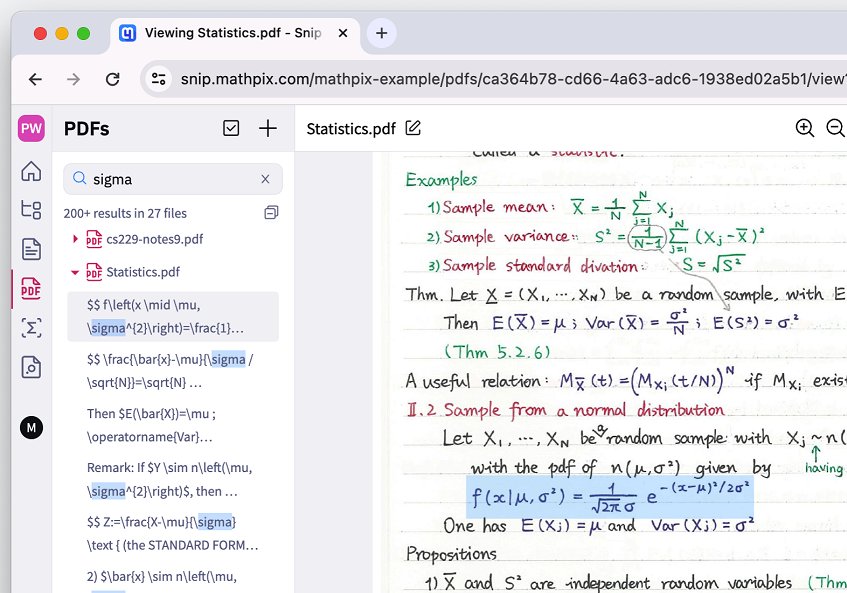
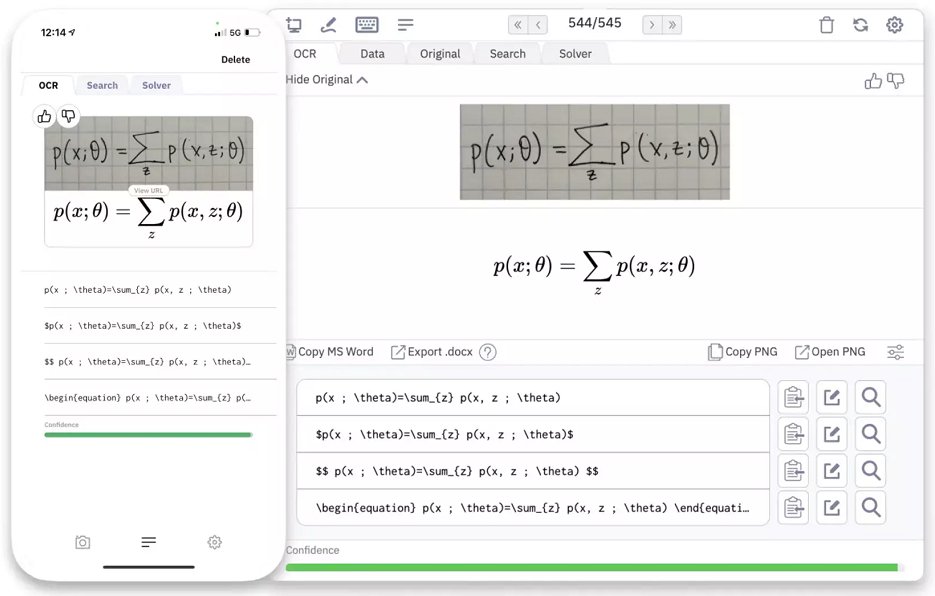
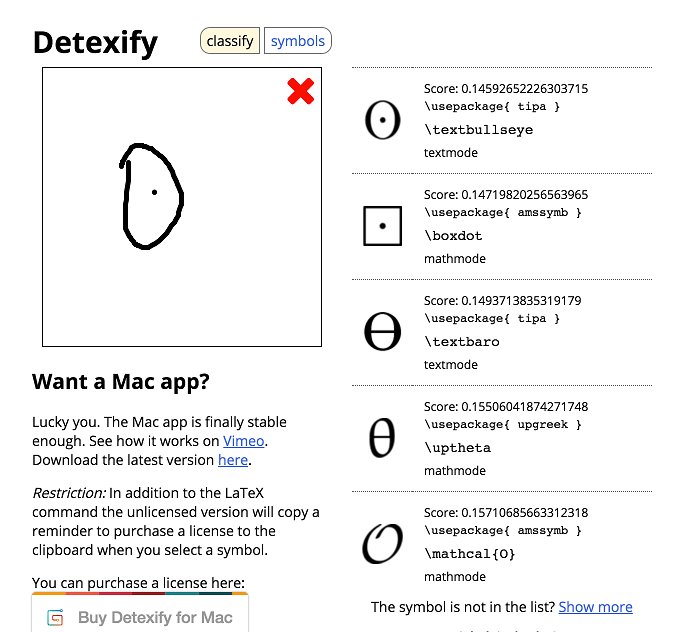
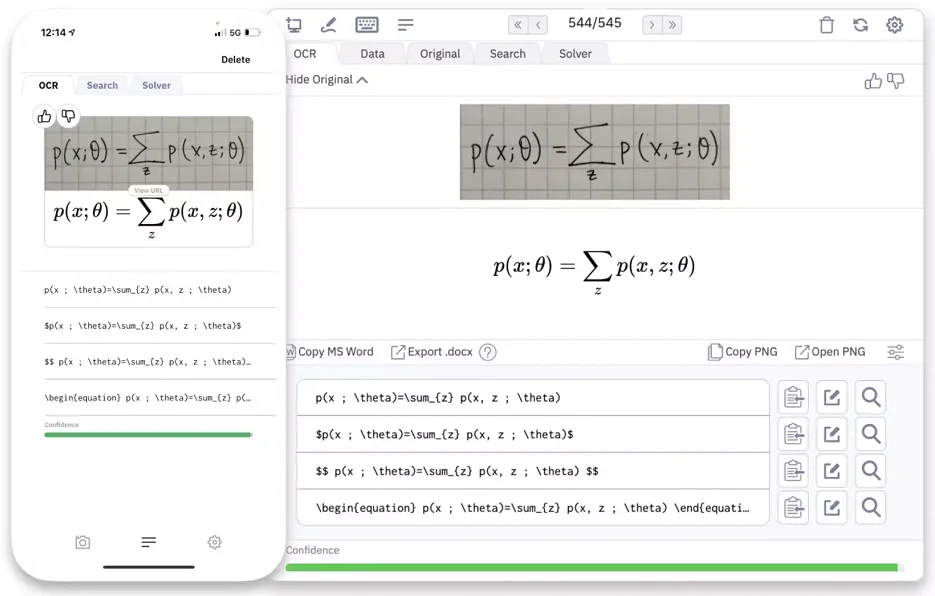
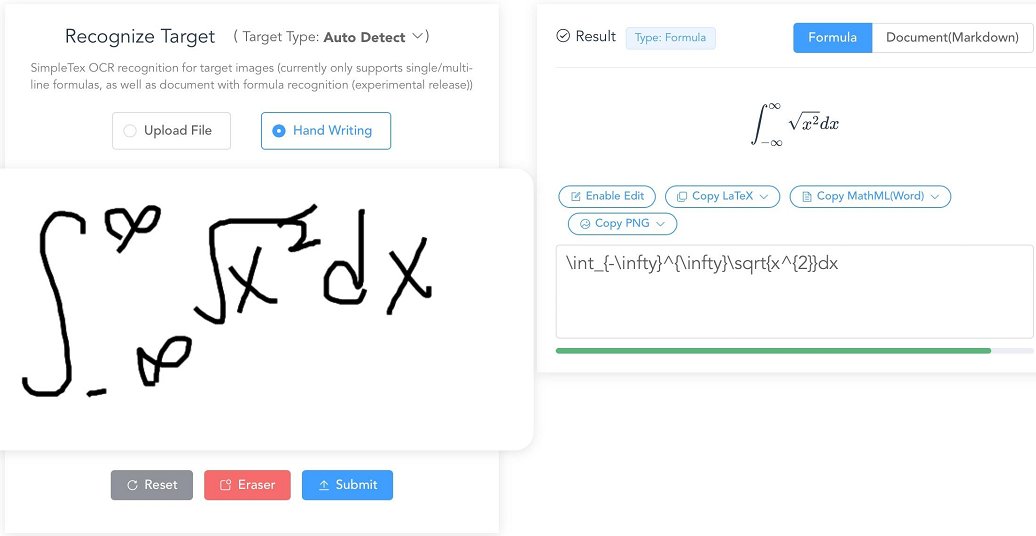
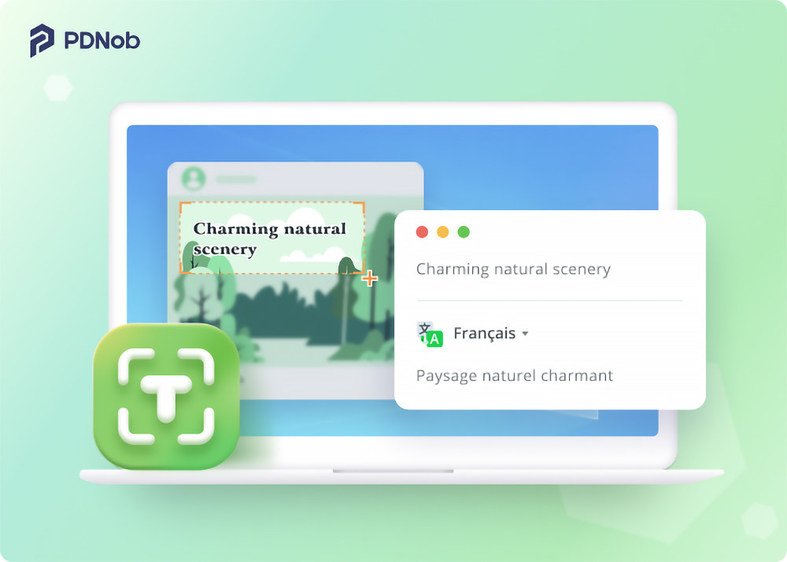
By Sophie Green
2025-04-17 / Image Translator
Rate now!