7 Best Pic Copilot Alternatives for Smarter Image Enhancement
While Pic Copilot is a well-known AI-powered image editing tool, it may not be the best fit for everyone. Whether you're looking for more advanced features, a different AI approach, or a more budget-friendly option, exploring alternatives can help you find the perfect tool for your needs. In this article, we’ll introduce the top 7 Pic Copilot alternatives that offer powerful AI enhancements, innovative editing features, and cost-effective solutions to elevate your photo editing experience.
Part 1: What is Pic Copilot?

Pic Copilot is an AI-powered image editing tool designed to help users enhance, upscale, and modify images effortlessly. It provides features such as background removal, color correction, and object detection, making it a go-to solution for designers, marketers, and content creators. While it offers robust functionalities, some users seek Pic Pilot alternatives due to limitations in pricing, customization, or performance.
Part 2: Why Look for Pic Copilot Alternatives?
Although Pic Copilot is a powerful tool, users might look for alternatives for the following reasons:
- Pricing: Some users find it expensive compared to competitors.
- Limited Features: Other tools may offer additional functionalities like batch processing, more AI filters, or enhanced creative tools.
- User Experience: Some users prefer a more intuitive interface.
- Performance: Speed and processing capabilities may vary, and some alternatives might be more efficient.
Part 3: 7 Best Pic Copilot Alternatives
1. Booltool
Booltool, considered one of the popular alternatives to Pic Copilot, is an AI-powered online toolkit designed for content creators, marketers, and designers. It offers a range of image and text processing tools to simplify tasks like background removal, image enhancement, text generation, and more—without requiring advanced technical skills or software installation.

Key Features:
- Background Remover – Instantly remove backgrounds from images for clean, transparent results.
- Image Enhancer – Upscale and enhance low-quality images for a sharper, clearer look.
- Object Eraser – Easily remove unwanted objects or blemishes from photos.
- Color Adjustment – Adjust brightness, contrast, and saturation for better image quality.
- AI Avatar Generator – Create AI-generated avatars for profile pictures and branding.
- Photo to Cartoon – Convert photos into fun cartoon-style images.
Pricing: Free with premium options starting at $9.99/month.
Pros:
- User-friendly
- Quick processing
Cons:
- Limited customization options
2. FancyAI
FancyAI is an AI-powered platform designed to enhance visual content creation and search engine optimization (SEO) for businesses and individuals. It offers a suite of tools aimed at simplifying complex tasks in image and video editing, logo and avatar creation, and SEO management.
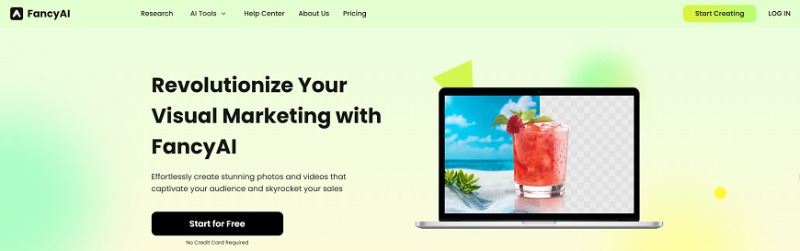
Key Features:
- Background Removal: Effortlessly remove backgrounds from images and videos to create professional visuals.
- Image Enhancement: Automatically improve image quality and resolution for sharper visuals.
- Virtual Try-On: Enable customers to visualize clothing on virtual models, enhancing the online shopping experience.
- Video Background Changer: Easily replace video backgrounds to create engaging content.
Pricing: Free basic version, premium plans start at $14.99/month.
Pros:
- High-quality AI processing
- Excellent skin retouching
- Multiple output formats
Cons:
- Requires a stable internet connection for smooth performance
3. Pixelcut
Pixelcut is an AI-powered photo editing application designed to simplify and enhance the process of creating professional-quality images, particularly for e-commerce and social media marketing. Available on iOS, Android, and web platforms, it offers a suite of intuitive tools that cater to both beginners and professionals.
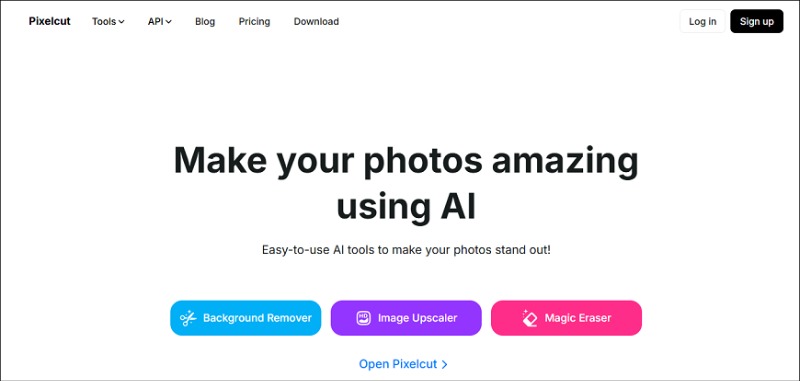
Key Features:
- Background Remover: Automatically removes backgrounds from images, making it ideal for product photos and profile pictures.
- Magic Eraser: Effortlessly eliminates unwanted objects or blemishes from photos, ensuring a clean and focused image.
- Image Upscaler: Enhances the resolution of images without compromising quality, suitable for printing or high-definition publishing.
- AI-Generated Backgrounds: Integrates products into any background with perfect lighting and shadows for a sleek, professional finish.
Pricing: Free plan available, Pro version starts at $9.99/month.
Pros:
Pros:
- Excellent for product images
- AI-powered background remover
- Easy-to-use interface
Cons:
- Limited advanced editing tools compared to competitors
4. Shutterstock
Shutterstock is a leading global provider of high-quality stock images, videos, music, and creative tools. It offers a vast library of royalty-free content designed for businesses, marketers, designers, and content creators.

Key Features:
- hutterstock AI Image Generator: Create unique AI-generated images from text prompts.
- Smart Image Search: Use AI-driven search tools to find the perfect image faster.
- Background Remover: Easily isolate subjects from images for professional designs.
- Brand Content Creation: Shutterstock Studios offers custom content production.
Pricing: Subscription plans start at $29/month.
Pros:
- High-quality image library
- Advanced AI editing tools
- A professional user interface
Cons:
- Expensive for casual users
5. Beacons
Beacons is an AI-powered, all-in-one platform designed to empower creators by providing tools to monetize their content, engage with their audience, and manage their online presence efficiently.
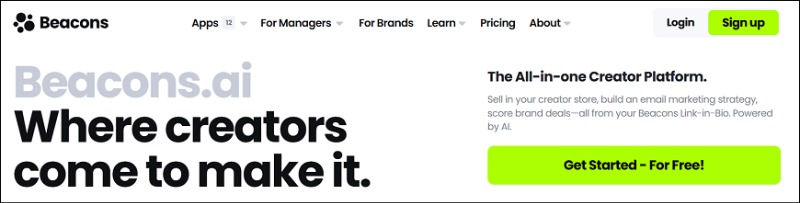
Key Features:
- AI Creation Tools: Utilize AI-powered features to generate custom emails, product descriptions, images, and more, streamlining your content creation process.
- Link-in-Bio Website Builder: Create a personalized, mobile-friendly landing page to showcase your most important links, social media profiles, and content.
- Analytics: Access insights into your audience's behavior, including traffic sources and link clicks, to optimize your content strategy.
Pricing: Free version available, Pro starts at $10/month.
Pros:
- Great for influencers and marketers
- Intuitive design
- Integrated brand tools
Cons:
- Limited advanced photo manipulation features
6. Vmake
Vmake is an AI-powered platform designed to streamline the creation and enhancement of video content, particularly for e-commerce businesses and content creators. It offers a suite of tools aimed at improving video quality, editing efficiency, and overall production value.
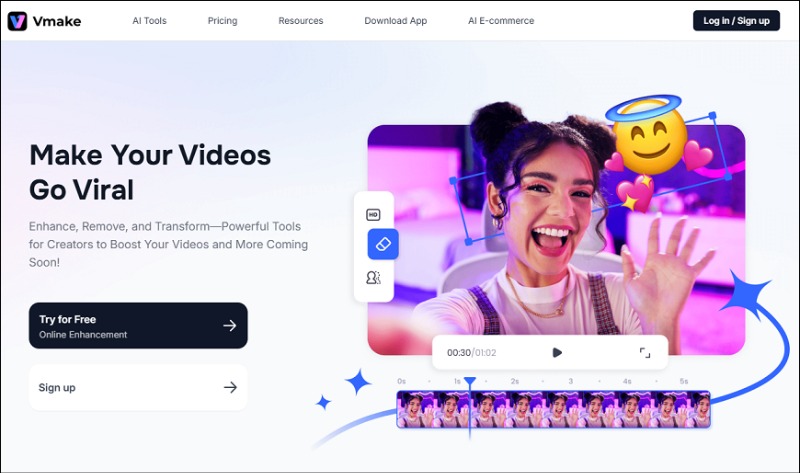
Key Features:
- AI Video Generator: Create videos using text, images, or other videos, providing flexibility in content creation.
- Mobile-Friendly Editing: Designed for mobile users, Vmake allows for the creation and management of spoken videos directly from mobile devices, enabling content generation on the go.
- AI Video Enhance: Enhance video quality by automatically adjusting brightness, contrast, saturation, and sharpness, transforming low-resolution videos into high-resolution outputs up to 4K at 30FPS.
- Background and Watermark Removal: Automatically detect and remove backgrounds and watermarks from images and videos, facilitating seamless integration into various marketing materials.
Pricing:
- Basic plan is free, Pro starts at $12.99/month.
Pros:
- Great for quick edits, AI-powered enhancements, and automatic adjustments.
Cons:
- Lacks professional-grade manual editing tools.
7. Leawo PhotoIns
Leawo PhotoIns is an AI-powered photo enhancement software designed to automatically improve the quality of your images. It offers a range of features to enhance, enlarge, and edit photos with minimal effort.
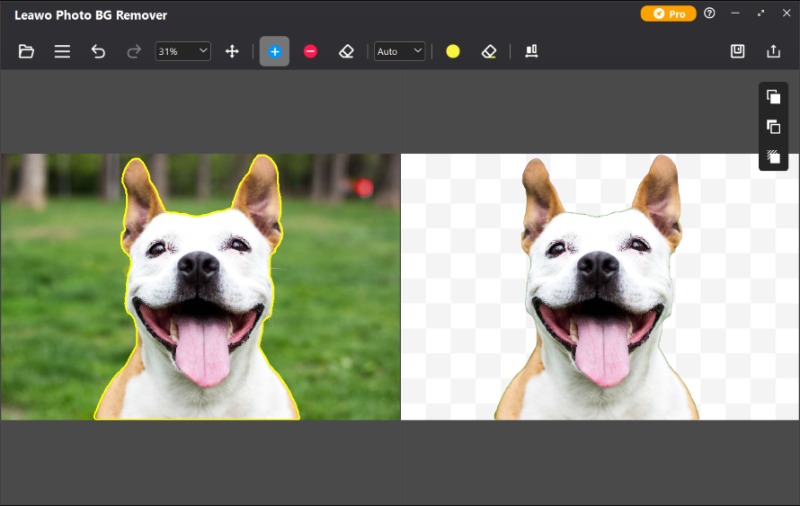
Key Features:
- AI Photo Enhancer: Automatically sharpens details and increases picture resolution without quality loss, effectively fixing blurry and hazy images.
- Photo Background Remover: Utilizes advanced neural algorithms to remove or change photo backgrounds, making them transparent or replacing them with different colors or images.
- Photo Enlarger: Enlarges photos by up to 40 times their original size without compromising quality, making them suitable for large prints or detailed views.
Pricing: One-time purchase of $29.95.
Pros:
- AI-powered enhancement, affordable one-time pricing, and user-friendly.
Cons:
- Lacks some creative features found in other tools.
Part 4: How to Choose the Right Pic Copilot Alternative
When selecting the best alternative to Pic Copilot, consider these factors:
- Budget: Choose a tool that fits your financial plan.
- Feature Set: Identify the essential features you need, such as AI enhancement, background removal, or batch processing.
- Ease of Use: A user-friendly interface can save time and effort.
- Performance: Faster processing times can enhance productivity.
- Compatibility: Ensure the tool works well with your devices and file formats.
Bonus Tips: Best AI-Powered Picture Translation APP – Original Layout Preserved
For those who need to translate text from images without compromising the original layout, PDNob AI Image Translator offers an innovative solution. Unlike standard translation tools that may alter formatting, this AI-powered software intelligently recognizes and extracts text using advanced OCR technology, then seamlessly translates it while keeping the design intact. Whether you're working with scanned documents, comics, or infographics, PDNob AI Image Translator ensures that the translated text fits naturally into the original structure, preserving the visual integrity of the content.

How to Translate Manga Using PDNob AI Image Translator
- Upload the Image: After installing the software, launch the software. Then drag and drop the manga page into PDNob AI Image Translator.
- Detect and Translate Text: Select your target language, and the tool will translate the text while keeping the original layout.
- Translate Image.
- Download the Translated Image: Save the translated manga with its original formatting.
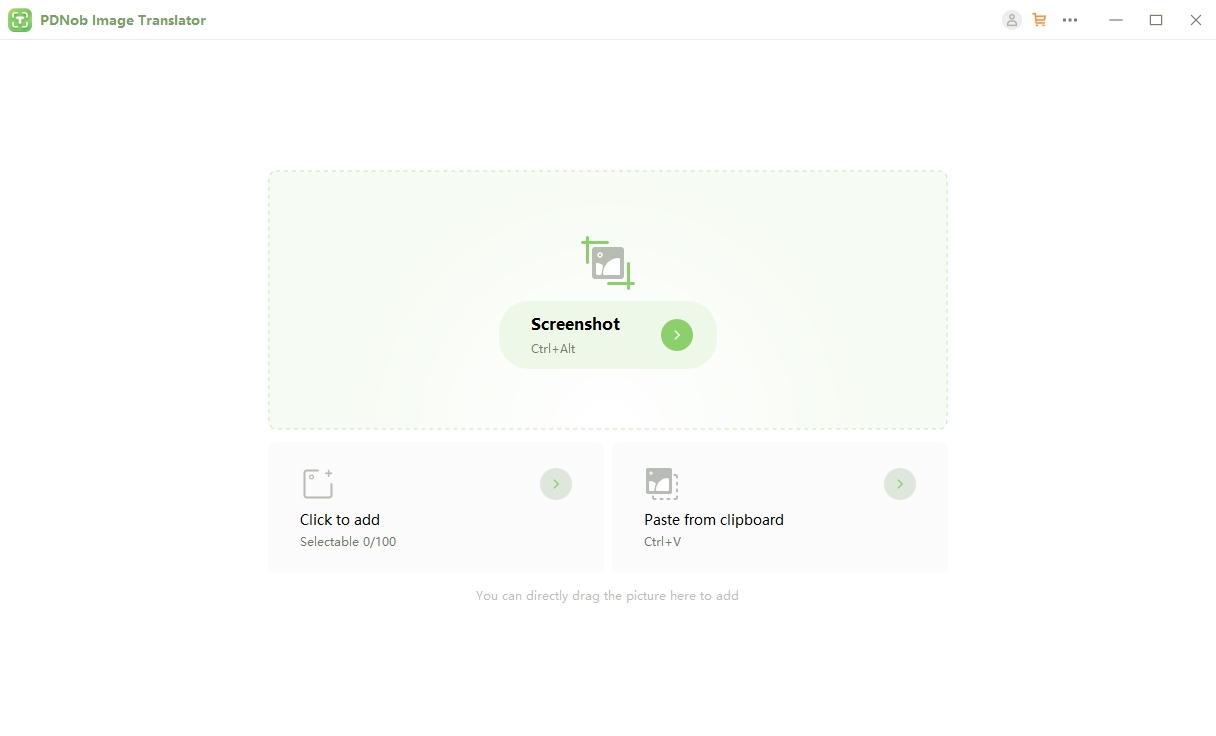
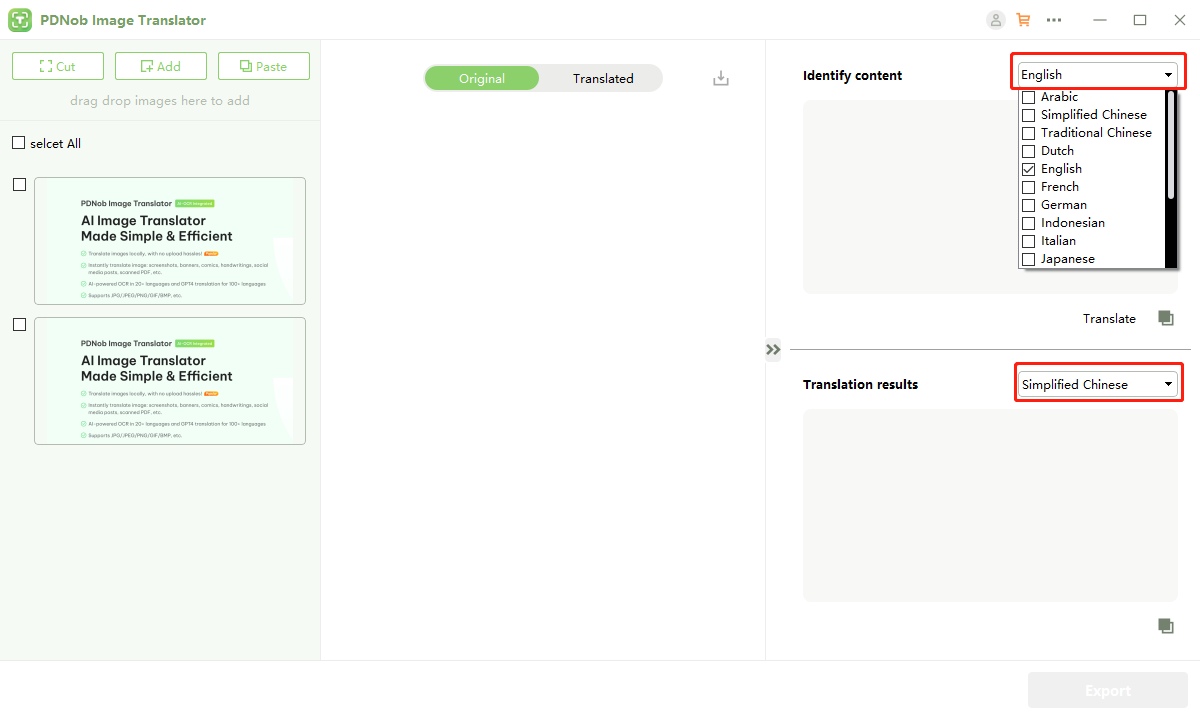
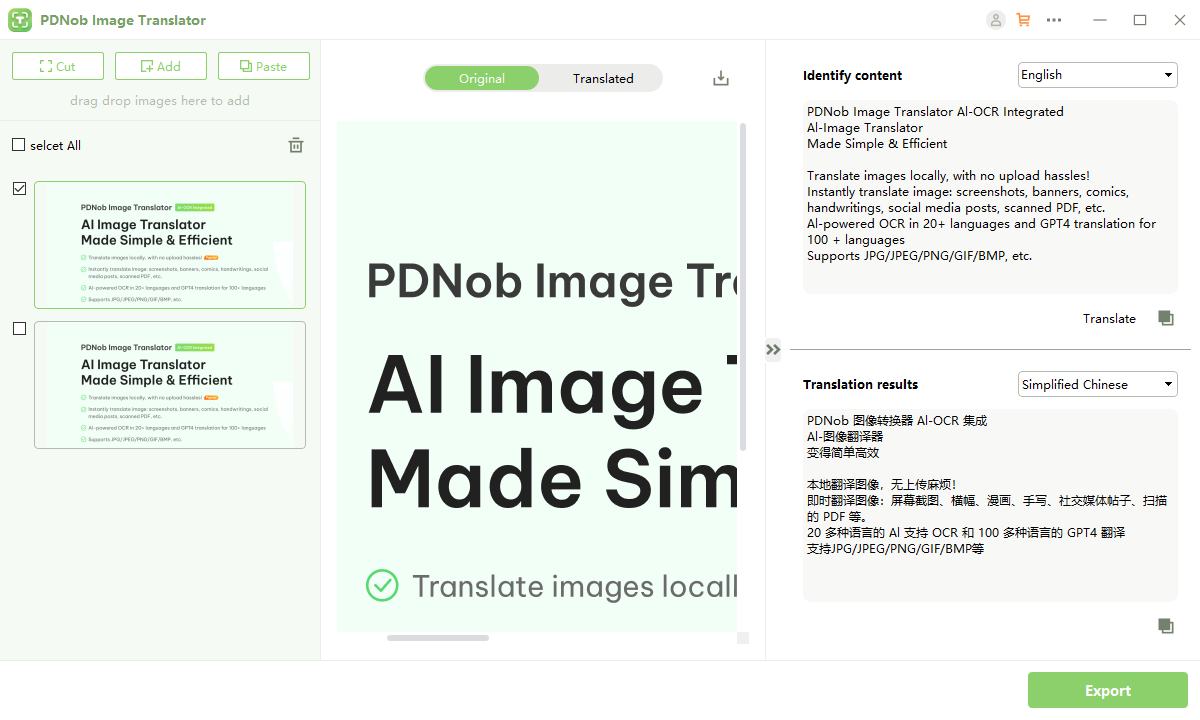
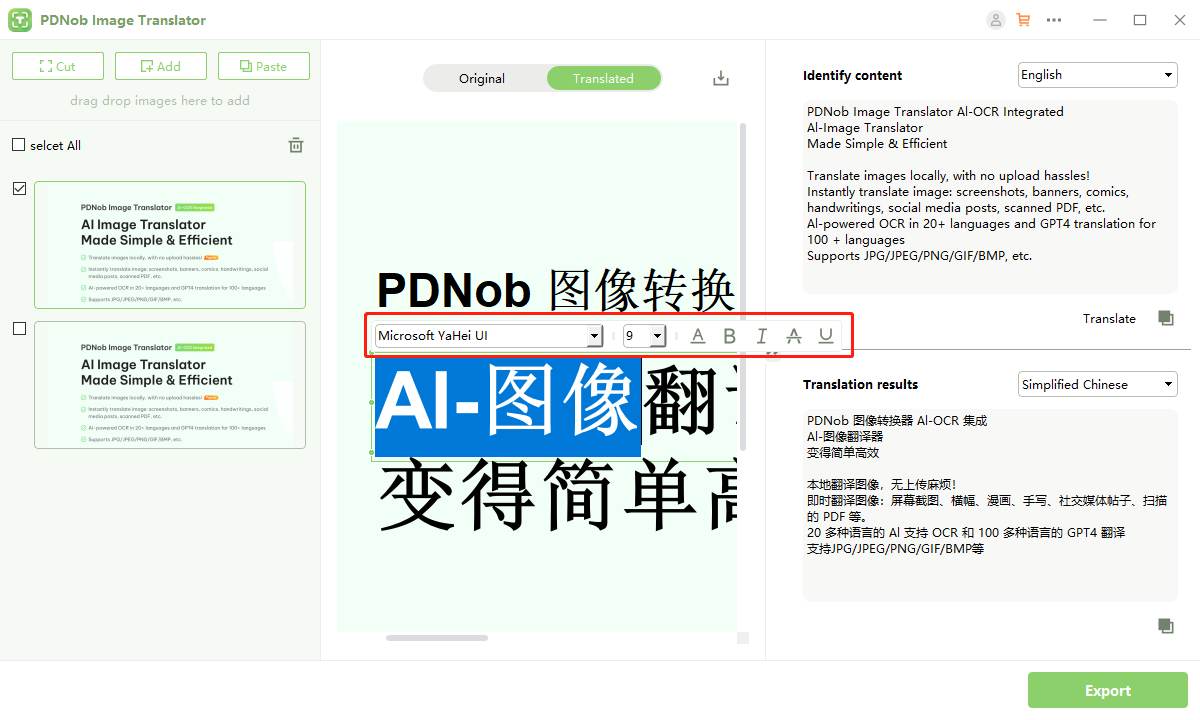
Conclusion
Pic Copilot is a fantastic AI-powered image editor, but it may not be the best fit for everyone. Whether you’re looking for more features, better pricing, or enhanced performance, these 7 Pic Copilot alternatives listed above offer compelling options for different needs. Additionally, if you need a reliable AI-powered picture translation tool, PDNob AI Image Translator ensures seamless translation while preserving layout accuracy. Try out these tools and find the best one for your image editing needs in 2025!
Speak Your Mind
then write your review
Speak Your Mind
Leave a Comment
Create your review for Tenorshare articles



By Jenefey Aaron
2025-04-14 / Image Translator
Rate now!