What Is Squoosh APP? Full Guide to Download & Use This Tool
Image optimization plays a crucial role in speeding up website performance, improving user experience, and enhancing SEO. One of the best tools for compressing images without sacrificing quality is Squoosh. This free online app makes it easy to reduce the file size of your images, ensuring they load faster while maintaining excellent visual quality.
If you’re new to the world of image compression, this step-by-step guide will walk you through how to use Squoosh App and show you why it’s such a valuable tool for both beginners and seasoned webmasters.
Part 1: What Is Squoosh App?

Squoosh App is a simple yet powerful online image compression tool designed to help users reduce the file size of their images. It supports a wide range of image formats, including JPEG, PNG, and WebP. The app allows you to adjust compression settings to find the perfect balance between image quality and file size. Whether you’re a blogger, website owner, or graphic designer, Sqoosh makes optimizing your images easy and efficient.
Key Features of Squoosh
- No downloads required; it runs directly in your web browser.
- Handles formats like JPEG, PNG, WebP, and more.
- View how compression affects your image quality instantly.
- Compare the original and optimized images visually.
- Includes options for resizing, color adjustments, and quality control.
- Offers tools for fine-tuning compression to balance quality and file size.
- Works without an internet connection once loaded in your browser.
- Image compressor Squoosh is open-source, ensuring transparency and community contributions.
- Simple and intuitive design, ideal for both beginners and professionals.
Part 2: Is Squoosh App Free?
Yes, Sqoosh is completely free to use! There are no hidden fees or premium accounts required. You can access all of its features without any restrictions. This makes it an excellent choice for anyone looking to compress images without breaking the bank. Simply visit the website, upload your image, and start optimizing — it’s that simple.
Part 3: Is Squoosh by Google?
Although image compressor Squoosh is not directly developed by Google, it is a product of Google’s Chrome Labs. Google’s Chrome Labs is a division dedicated to experimenting with new web technologies, and Squoosh app is one of its successful projects. The app leverages Google's cutting-edge web tools and compression algorithms, such as WebP, to offer users an optimal image compression experience.
Part 4: How to Use Squoosh App?
Using Squoosh is incredibly straightforward. Follow these steps to start compressing your images:
- Go to Squoosh.app, or Squoosh Github in your browser and get Squoosh APP download for browser or desktop
- Click on the “Click or Drag to Upload” button and select the image you want to compress from your computer.
- Squoosh offers a variety of compression methods. Select the one that best suits your needs, such as MozJPEG, WebP, or PNG Crush. Each option comes with its own settings and optimizations.
- Use the slider to adjust the quality of your image. Squoosh will display a side-by-side comparison of the original and compressed versions so you can visually gauge the quality loss.
- Once you’re satisfied with the result, click on the Download button to save the compressed image to your device.
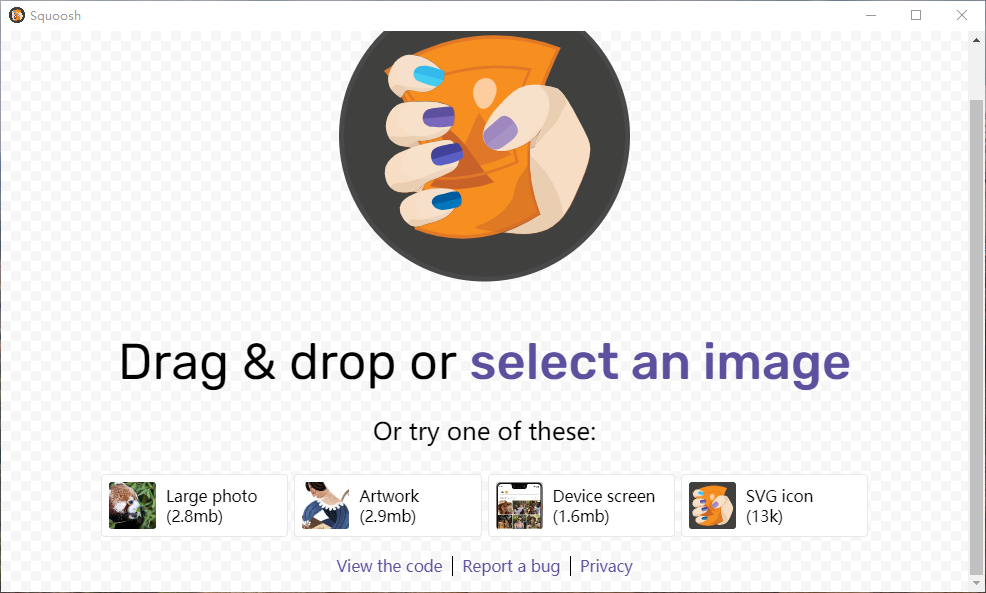
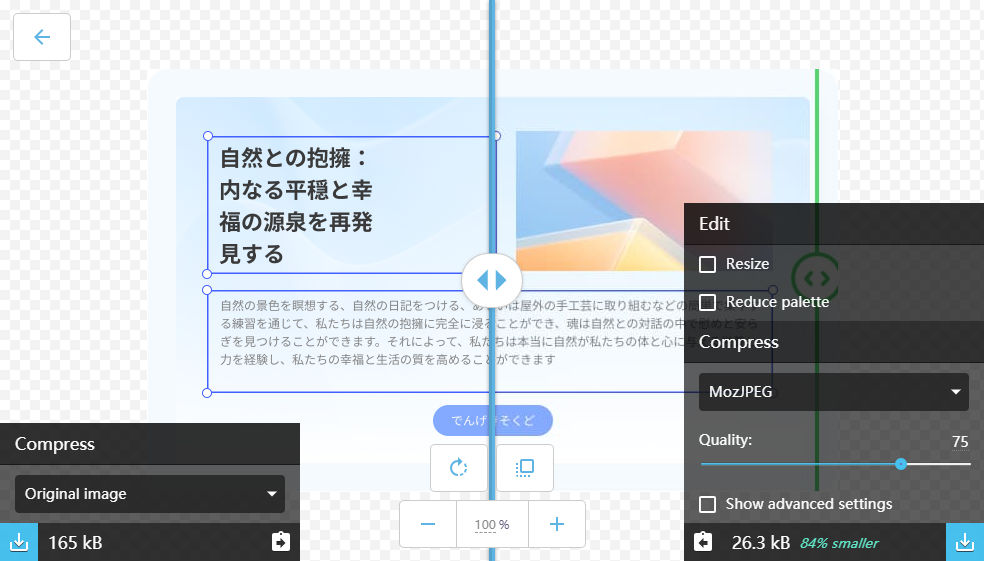
Squoosh allows you to quickly compress images with no hassle, and it’s a great tool for webmasters who need to speed up their sites.
Part 5: Comparing Squoosh to Other Image Compression Tools
Squoosh stands out for its flexibility and the ability to fine-tune compression levels, making it an excellent choice for users looking for a simple yet powerful tool.
While Squoosh is an excellent tool for image compression, it’s not the only one out there. Let’s compare Squoosh to some other popular image compressors:
- TinyPNG: This online tool focuses on PNG and JPEG compression. It’s easy to use, but unlike Squoosh, it doesn’t provide as much customization in terms of compression settings.
- ImageOptim: ImageOptim is a desktop app available for macOS users. It’s fantastic for batch compression but lacks the flexibility of Sqoosh’s web-based interface.
- Compressor.io: This tool also offers excellent compression and supports more formats than Squoosh. However, Squoosh app tends to offer a better quality-to-file-size ratio, especially with WebP.
Bonus Tips: How to Translate Images Compressed by Squoosh
If you're working with images that have text (such as screenshots, infographics, or banners), translating the text after compression can sometimes be tricky. PDNob Image Translator is an excellent tool that allows you to translate text in images, including those you’ve compressed using Squoosh. This tool automatically detects text and translates it into your preferred language, helping you communicate more effectively across different languages.

To use PDNob Image Translator with compressed images:
- Upload or paste your compressed image to PDNob Image Translator after the installation of the software.
- Select your target language.
- Let the tool extract and translate the text.
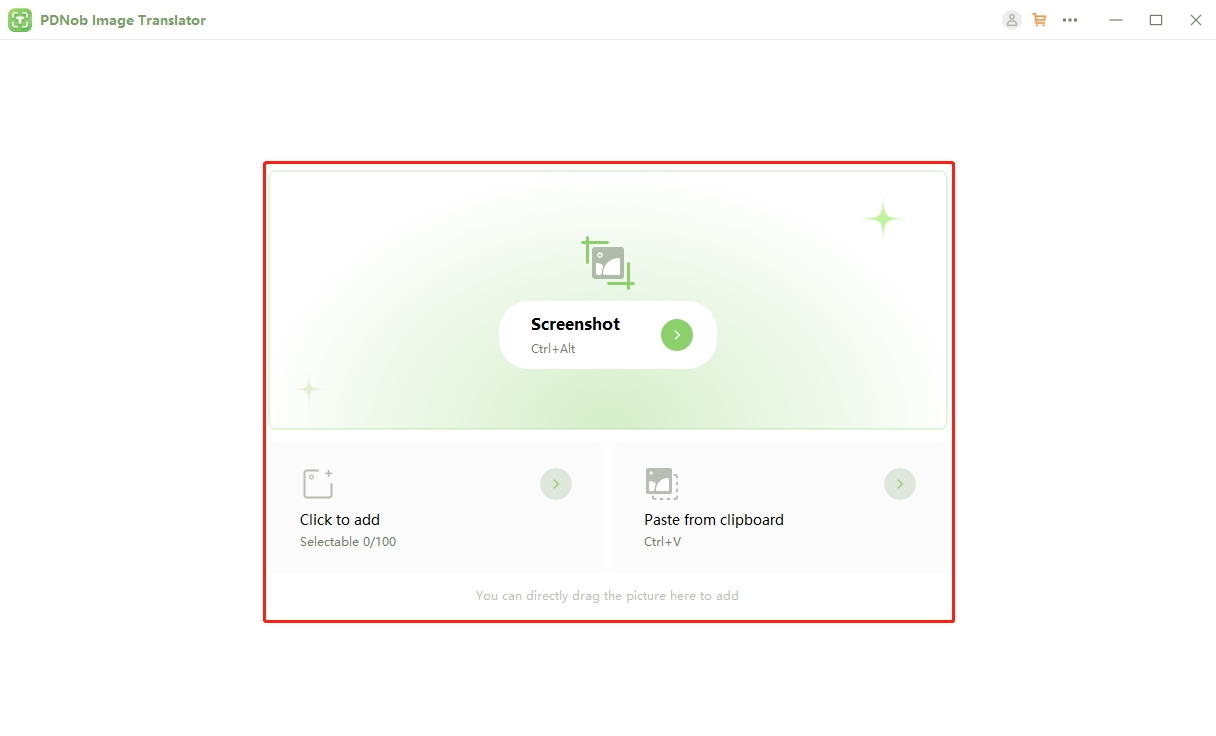
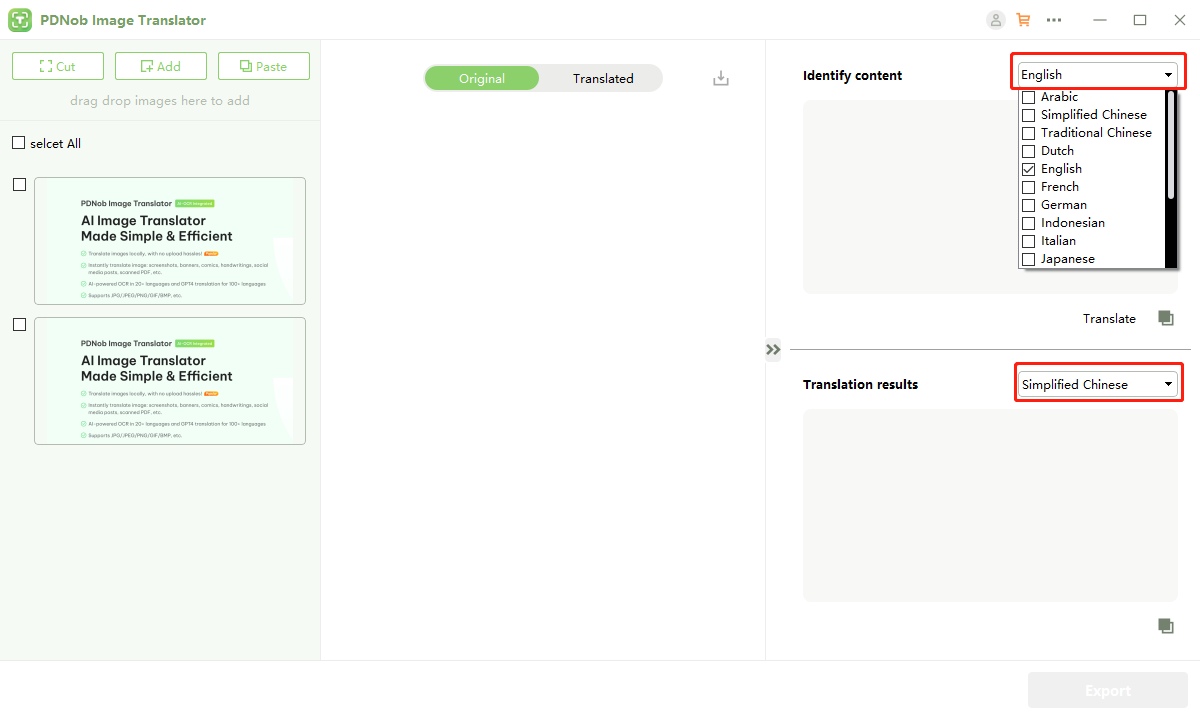
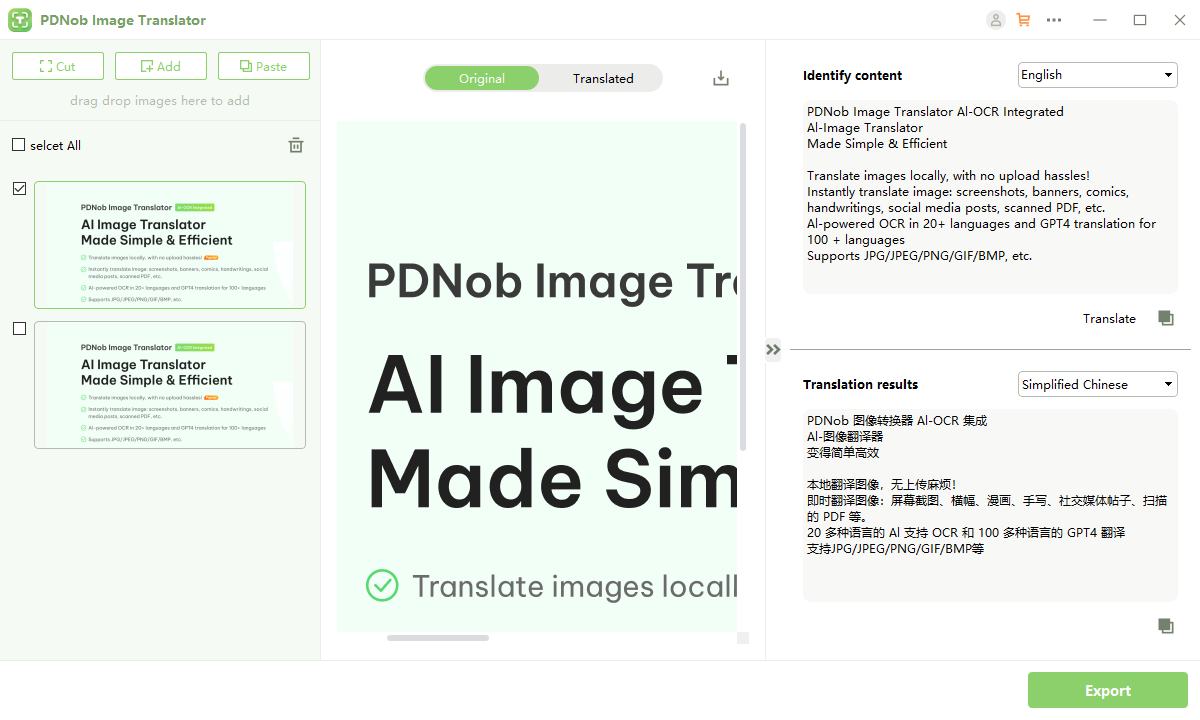
This makes it easier to work with multi-language images and ensures your content is accessible to a broader audience.
Conclusion:
The Squoosh app is a fantastic tool for anyone looking to reduce the size of their images without compromising on quality. Whether you're a blogger, website owner, or designer, it offers a quick, easy, and free solution for optimizing images. By following this step-by-step guide, you can start compressing your images efficiently and compare Squoosh to other popular tools to see why it’s a standout choice. And with bonus tips like using PDNob Image Translator, you can ensure your images are accessible to global audiences, even after compression. Happy compressing!
Speak Your Mind
then write your review
Speak Your Mind
Leave a Comment
Create your review for Tenorshare articles



By Anna Sherry
2025-03-28 / Image Translator
Rate now!