How to Translate Cursive to Print? Try These Two Apps
Translating cursive to clear print can be a challenging task, especially for those unfamiliar with cursive styles. Whether you're trying to decipher old notes, historical documents, or handwritten assignments, having the right tools at your fingertips can make all the difference When faced with the task of reading cursive handwriting, many individuals find it daunting and time-consuming. Thankfully, advancements in technology have introduced innovative solutions, such as apps that act as a cursive to print translators.
In this article, we'll explore how to translate cursive to print efficiently using two highly effective apps. These tools are designed to simplify the process, ensuring accuracy and saving you time.
Part 1: Is It Difficult to Translate Cursive to Print?
Translating cursive handwriting to printed text can be a challenging task, especially if you’re unfamiliar with the unique flow of cursive letters. While cursive writing has a timeless charm, its intricate loops and strokes can make it hard to read for many people. This is where the need of Apps to translate cursive to print becomes essential, particularly for those working with old documents, academic papers, or personal notes.
Without the right tools, manually deciphering cursive handwriting often results in errors or misinterpretation. The variations in individual handwriting styles further add to the complexity, making it even more critical to rely on an efficient cursive to print translator. Thankfully, with the availability of modern apps and online tools, what once seemed like an arduous task has become much simpler.
Part 2: 2 Best Apps to Translate Cursive to Print
When it comes to efficiently converting cursive handwriting into clear, printed text, choosing the right tool is key. Whether you're a student, researcher, or simply someone deciphering handwritten notes, using an app to translate cursive to print can save time and ensure accuracy. With advancements in technology, a variety of apps now offer this functionality, but not all are equally effective.
In this section, we’ll introduce you to the two best cursive to print translators that stand out for their precision and ease of use. These tools are not only user-friendly but also offer reliable solutions for transforming cursive into readable, printed text whether you're working offline or need to translate cursive to print online free. Let’s dive into the details of these standout apps.
2.1 Transkribus
One of the most reliable tools for converting cursive handwriting into printed text is Transkribus, a cutting-edge platform designed for text recognition. Known for its precision, Transkribus uses advanced AI technology to scan and convert cursive handwriting into readable, printed text with remarkable accuracy. Whether you're working with historical documents, handwritten notes, or archival records, this app is a game-changer in the world of handwriting conversion.
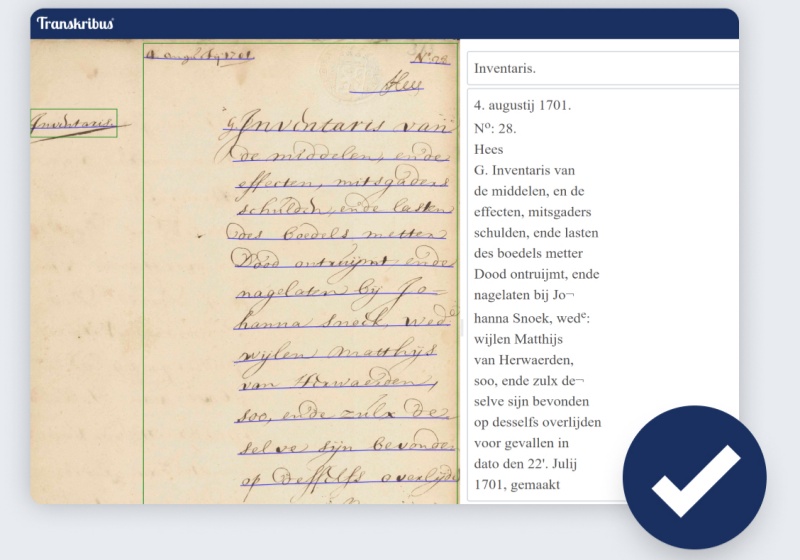
Key Features of Transkribus
- Cursive to Print Translator: Transkribus specializes in converting cursive handwriting into printed text with remarkable accuracy, making it a trusted tool for this purpose.
- Advanced Handwriting Recognition: The app uses cutting-edge AI to handle various handwriting styles, ensuring precise results for users seeking to translate cursive to print.
- Online Accessibility: Transkribus allows users to translate cursive to print online free, making it convenient and accessible from anywhere.
- User-Friendly Interface: Its simple design ensures an easy workflow, allowing users to upload and process documents effortlessly.
- Versatile File Support: From scanned images to PDFs, Transkribus supports multiple file formats, ensuring flexibility for different projects.
Pricing & Accuracy
Transkribus offers a flexible pricing model to cater to various user needs. While the platform provides a free plan for basic usage, additional features like enhanced processing and advanced AI training are available through a pay-per-use credit system. For those frequently working on translating cursive to print, this scalable pricing ensures affordability and access to premium functionalities.
In terms of accuracy, Transkribus excels with its advanced handwriting recognition technology. It achieves high precision, even with challenging handwriting styles, making it one of the most reliable cursive to print translators available. Users can expect near-perfect results, particularly when using the app's training capabilities to adapt to specific writing styles.
How to Translate Cursive to Print
- Sign Up on the Transkribus website.
- Upload Your Document (image, PDF, or scan) to the platform.
- Run the Conversion using the cursive to print translator feature.
- Review the Output and make quick edits if needed.
- Download the Text or save it directly to your device.
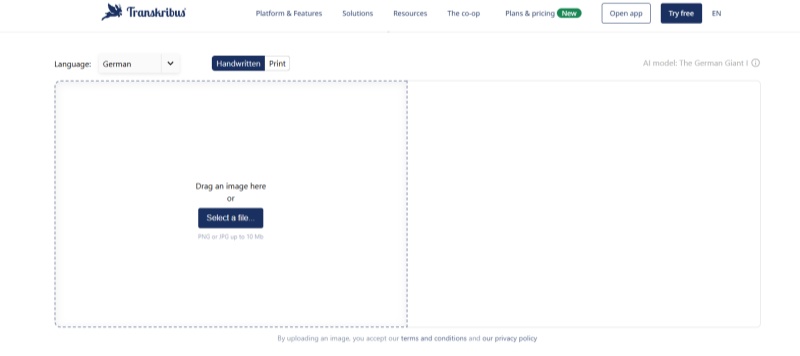
2.2 Pen to Print
Pen to Print is another exceptional app designed to convert handwritten text, including cursive writing, into clear, editable printed text. Perfect for students, professionals, or anyone dealing with handwritten notes, this app simplifies the process of deciphering and digitizing handwriting.
As a highly effective cursive to print translator, Pen to Print utilizes advanced OCR (Optical Character Recognition) technology to deliver accurate results. Whether you're working with notes, journals, or letters, this app transforms handwritten text into a digital format effortlessly.
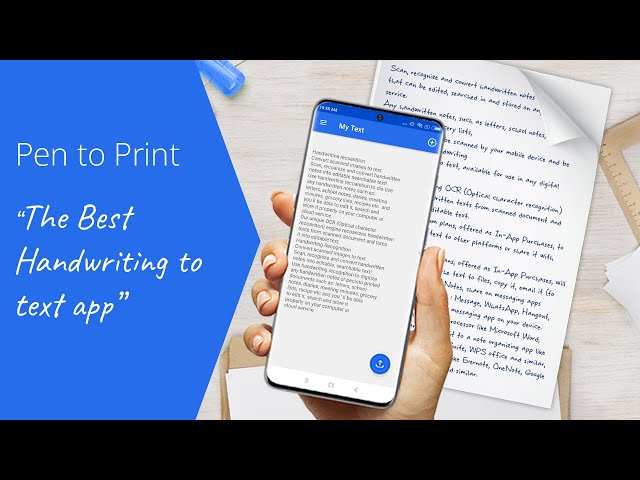
Key Features Pen to Print
- Cursive to Print Translato: Pen to Print effectively converts cursive handwriting into editable printed text, making it a reliable tool for digitizing handwritten content.
- OCR Technology: The app leverages advanced Optical Character Recognition to ensure accuracy in converting handwriting to text.
- Multi-Device Support: Pen to Print is available on iOS, Android, and web platforms, offering flexibility for users to translate cursive to print anytime, anywhere.
- Editable Output: The app generates digital text that can be copied, edited, or shared, perfect for both personal and professional use.
- Free and Premium Versions: Users can access basic features for free or upgrade to the premium plan for enhanced functionality and additional tools.
Pricing & Accuracy
Pen to Print offers a free version with limited features, allowing users to test its capabilities before committing to a subscription. The premium version, available at an affordable cost, includes unlimited text conversions and additional features.
In terms of accuracy, the app performs exceptionally well in recognizing clear cursive handwriting. However, like most OCR-based tools, highly stylized or unclear handwriting may require manual adjustments. Overall, it’s a trusted app to translate cursive to print for everyday use.
How to Translate Cursive to Print
- Download the App on your device or visit the Pen to Print website.
- Scan or upload your handwritten document using the app.
- Run the Conversion to turn cursive handwriting into printed text.
- Edit and save the output as needed.
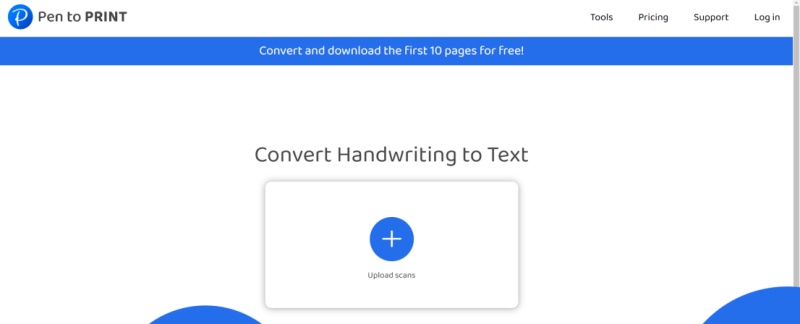
Bonus Tips: Best App to Translate Handwriting to Text You Shouldn't Miss - Powered By AI
If you're looking for an AI-powered solution to not just translate cursive to print, but also to convert any handwritten text into clear, editable content, look no further than PDNob AI Image Translator. This tool leverages advanced AI technology to accurately translate images containing handwritten text into digital text. Whether it's a photo of a handwritten note, a document, or even a sketch with writing, PDNob simplifies the process of turning images into editable, usable text.
Key Features of PDNob Image Translator
- AI-Powered Handwriting Recognition:Quickly converts handwritten text into digital text using advanced AI.
- Multiple Language Support: Recognizes handwriting in various languages.
- High Accuracy: Provides precise results, even with difficult-to-read handwriting.
- Image to Text Conversion: Easily converts photos of handwritten notes into editable text.
- Free and Premium Versions: Offers both free and paid options for different needs.
How to Translate Handwriting to Text Using PDNob Image Translator
- Once complete the installation of the software on your Windows PC, launch it.
- On the interface, you can select to capture the cursive picture for OCR or click on another two options to upload images to translate handwriting or cursive to text.
- Not a while, the program will automatically recognize its original text and display it on the screen. Additionally, you can also translate the recognized cursive to specific language, including English, Chinese, Arabic, and over 100 languages.
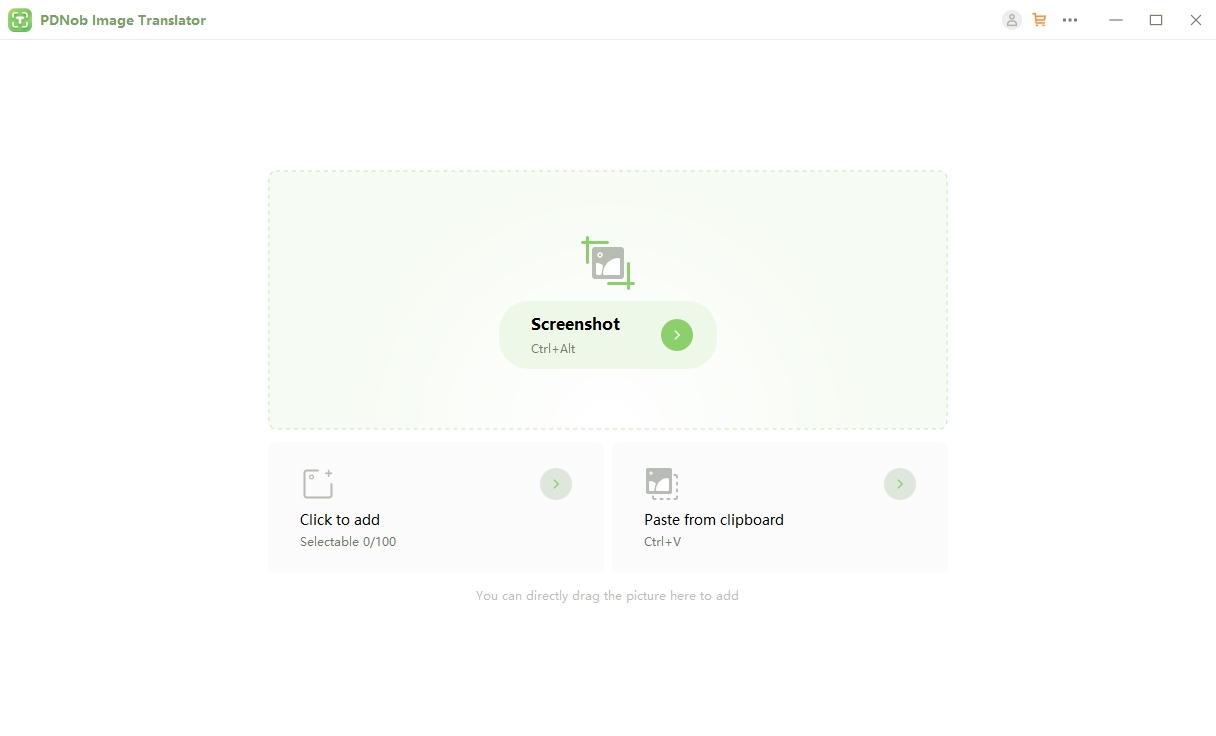
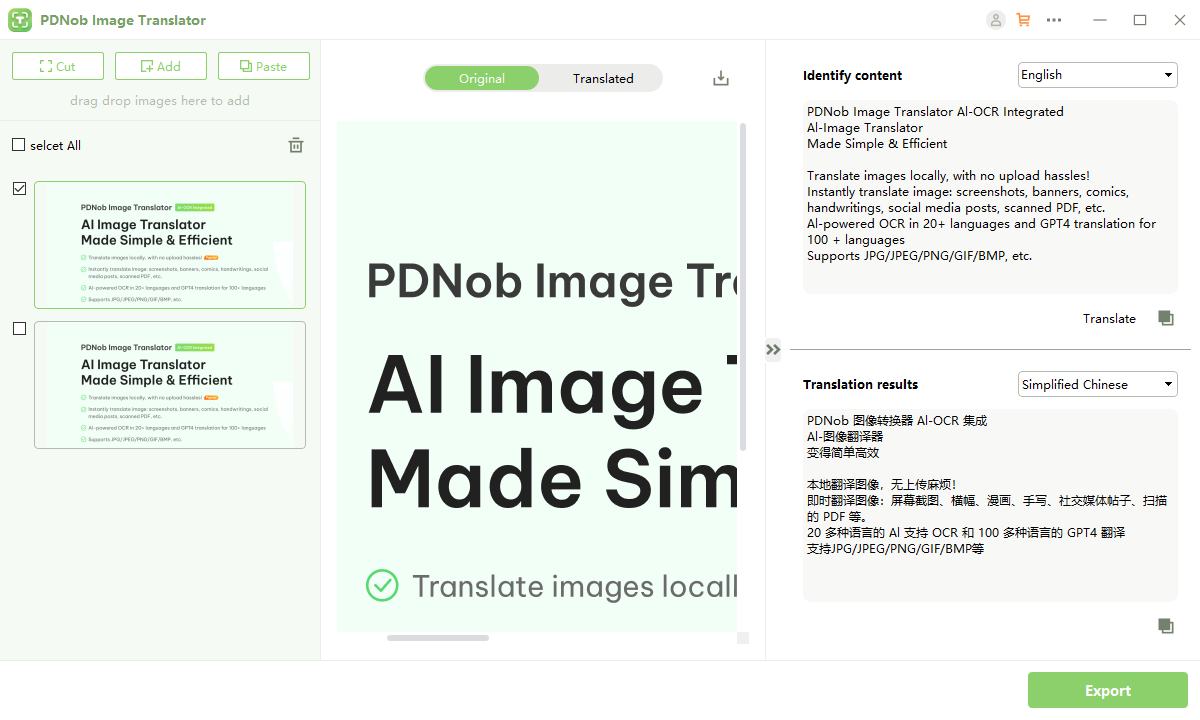
Bottom Line
When it comes to translate cursive to print or handwriting to text, having the right tools can make all the difference. Whether you’re working with historical documents, personal notes, or academic papers, apps like Transkribus, Pen to Print, and PDNob AI Image Translator provide reliable solutions powered by advanced AI and OCR technology. These tools ensure accuracy and efficiency, saving you time and effort.
By using a cursive to print translator or an app to translate cursive to print, you can easily convert handwritten text into clear, editable content, whether online or offline. Choose the best app for your needs and simplify the process of converting handwriting into digital text, all while enjoying free or affordable options.
Speak Your Mind
then write your review
Speak Your Mind
Leave a Comment
Create your review for Tenorshare articles




By Jenefey Aaron
2025-04-17 / Image Translator
Rate now!