ReiBoot - No.1 Free iOS System Repair Software
Fix 150+ iOS Issues without Data Loss & Safely Upgrade/Downgrade
ReiBoot: No.1 iOS Repair Tool
Fix 150+ iOS Issues, No Data Loss
Health is an iOS built-in app that users can adopt to track health information. On iPhone 6s and later, the Health app automatically counts steps, walking and running distances.
Some users find that their Health app not counting steps. Why your Health app steps no data? The cause is hard to predict. This can happen after an iOS 16/17 update, or after you install a third-party app. Whatever it is, here are some fixes for you to try when the Health app not working on an iPhone 15 to iPhone 6s.
One possible reason for Health app not tracking steps in iOS 17/18 on iPhone could be the mistake settings in Privacy. Follow the steps below to double confirm you've turned on Health in Privacy settings.
Go to Settings app on iPhone and navigate to Privacy and then Motion & Fitness.
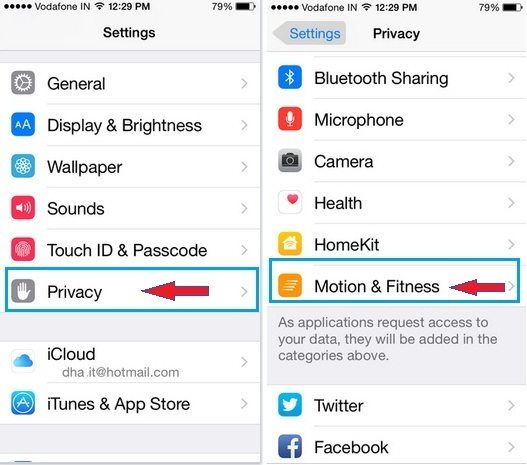
In Motion & Fitness, please turn on (enable) Health in order to show the data n Health app dashboard.

After this setting, you can walk a bit and check out whether your Health app is counting your steps and display them on the dashboard. If the Apple health app not working count steps, read on to try other solutions.
Sometimes the data is being collected, but it is not displaying in the dashboard. If so, follow the steps below to fix:
3. Turn on Show on Dashboard.
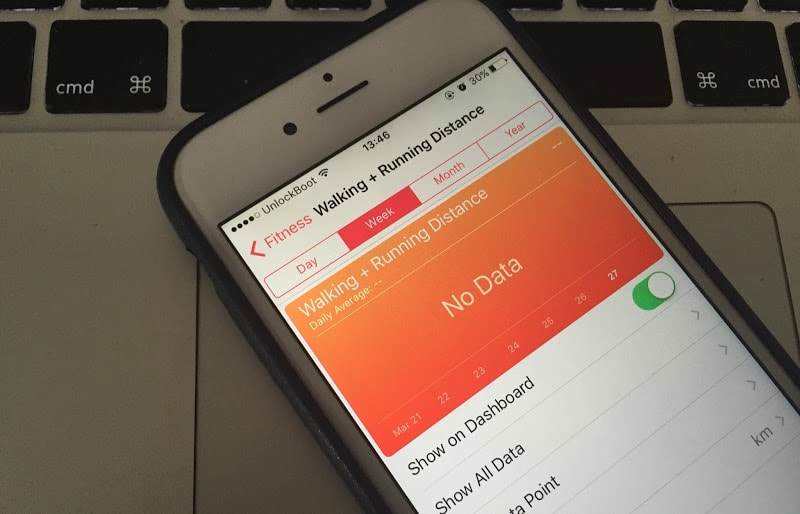
After you turn on this option, the steps count, your body measurements, hours of sleep, etc. will appear on the dashboard.
If the above methods do not fix iPhone health app not data, it could be an iOS system glitch and I will suggest you repair iPhone system using iPhone system repairi software. ReiBoot is one of the best iOS fix software that can fix Health app not showing steps.
Run ReiBoot and connect iPhone to computer, choose "Start" and then "Standard Repair".

Download the latest firmware package online and use it to repair the operating system.

After system recovery, your iPhone will reboot and the Health app not working issue should be fixed now.
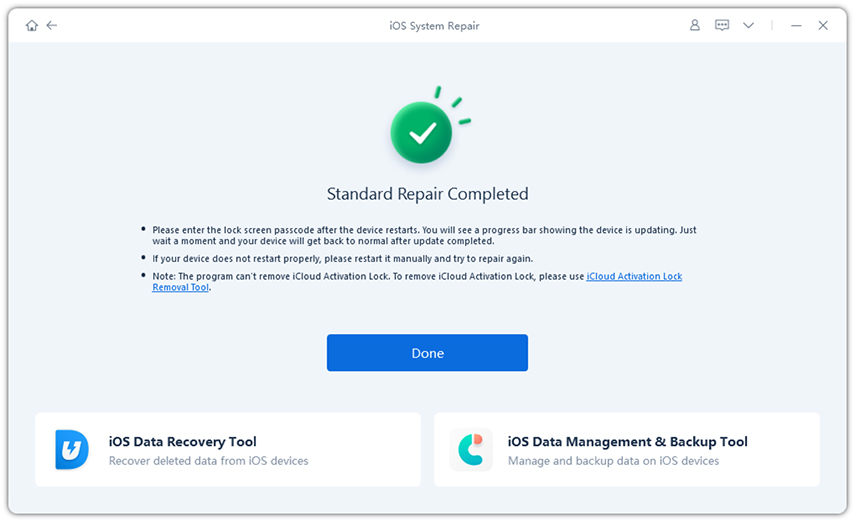
The above tips should resolve no data health app on iPhone 12 or other issues that you have with the Health app. Whenever your iPhone is not working properly, like iOS 16 stuck on Apple logo, iPhone randomly restarts, etc. ReiBoot is the best software to fix these iOS problems without data loss. You can also check out more tips on how to recover iPhone health app data.
then write your review
Leave a Comment
Create your review for Tenorshare articles
By Sophie Green
2025-04-17 / iOS 11
Rate now!