then write your review
ReiBoot - No.1 Free iOS System Repair Software
Fix 150+ iOS Issues without Data Loss & Safely Upgrade/Downgrade
ReiBoot: No.1 iOS Repair Tool
Fix 150+ iOS Issues, No Data Loss
I have been using Apple Notes for many years with no issues prior to my recent upgrade to iOS 17/18. I just upgraded to iOS 17/18 the day of the release and have now noticed that Notes is always crashing.
Till now we have experienced many iOS 17/1817/18 bugs, and one of the recent discussions is Notes app crashes when opened in iPhone or iPad, which brings a lot of troubles to those who use Notes a lot. If you happen to have the same problem, try below 5 quick solutions to fix iOS 17/18 Notes app crashing on your iPhone 14/13/12/11/XS/X/8/8+/7/6/6s/5s, iPad and iPod.
The methods illustrate in this article also support to fix Notes App crashing in iOS 17/18.

So when you notice iPhone Notes app won't work as expected, force close the app and relaunch Notes later to see whether it's going to help. If not, you can consider giving it a reboot.
For iPhone X/8/8 Plus: Quickly press and release the Volume Up button then the Volume Down button. Hold down the side button till you see Apple logo.
For iPhone 7 earlier, iPad and iPod: Hold both Home button and Power button for 10 seconds. Let go when Apple logo appears. Replace Home button with Volume Down button
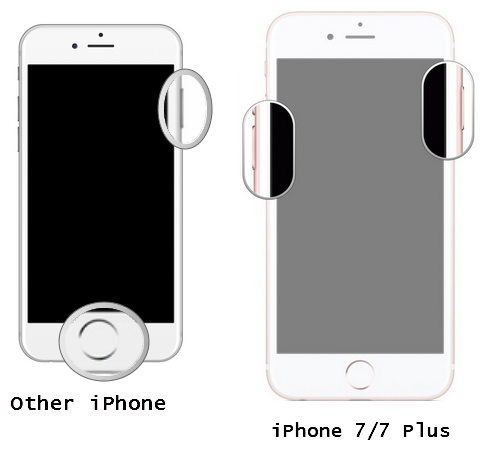
According to some users, some notes crashes on occured when using cellular data. So when you decide to edit notes, you can turn off cellular data and enable it after the work is done.
The bad communication between Notes app and iCloud sometimes can lead to iOS 17/18 Notes not working normally. If so, you can go to Settings > Your Account > iCloud. Turn off Notes from the list and wait for a while to turn on it later.

Those who have too many notes stored on iPhone or iPad are more likely to get Notes freezing on iOS 17/18 and encounter unexpected crashes. To fix this problem, I will suggest you use Tenorshare iCareFone to sync all notes to you computer and free up more memory space.
Just connect your device with Tenorshare iCareFone and select Backup & Restore > Notes > View Backup Data > Export to PC. There your notes will be moved to computer.
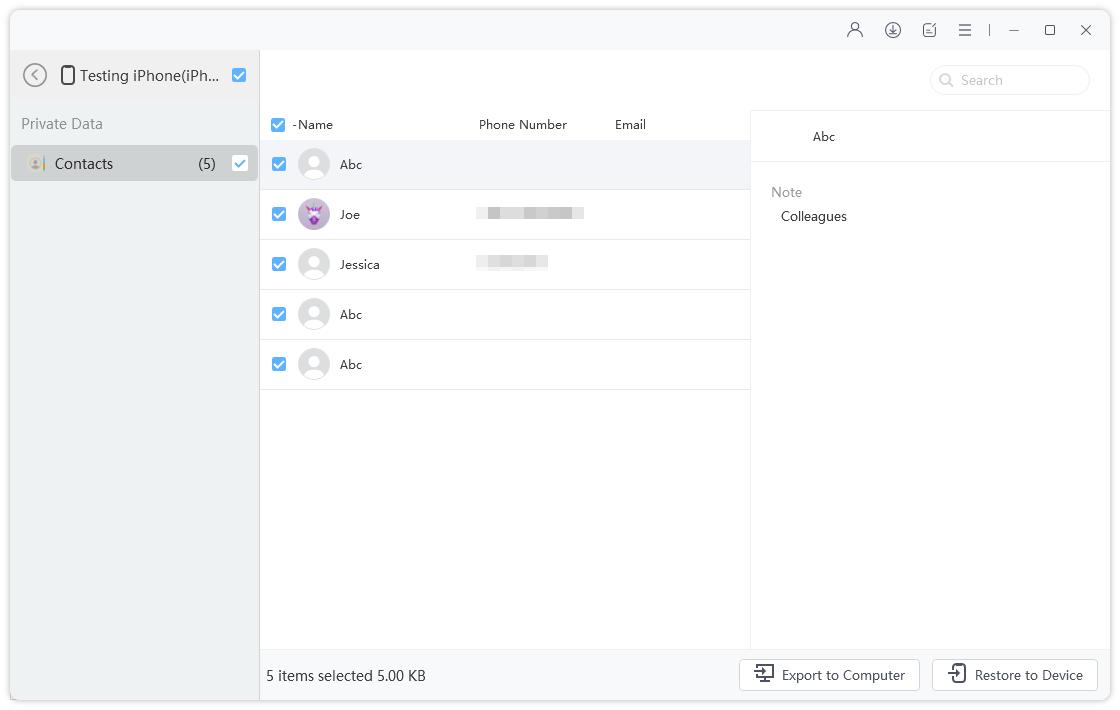
However, if the problem Notes app freezes and crashes won't be solved by above methods, it may have something to do with your operating system. Therefore I would recommend you use Tenorshare ReiBoot to reinstall the iOS 17/18 firmware. This iOS system recovery tool aims to fix over 50 types of iOS 17/18problems without data loss, including the Notes app crashing, Notes disappeared on iPhone, iPhone crashing, and more.
You will be prompted to download the newest iOS 17/18 IPSW file.

After reading this post, hope you can benefit more or less and successfully get rid of Notes keeps crashing on iPad/iPad after updating iOS. Tenorshare ReiBoot is the ultimate solution to fix iOS 18 to fix Notes app or Photos app crashsing. Should all these methods fail to work, you can only restore with iTunes or contact Apple support.
then write your review
Leave a Comment
Create your review for Tenorshare articles
By Jenefey Aaron
2025-04-17 / iOS 11
Rate now!