ReiBoot - No.1 Free iOS System Repair Software
Fix 150+ iOS Issues without Data Loss & Safely Upgrade/Downgrade
ReiBoot: No.1 iOS Repair Tool
Fix 150+ iOS Issues, No Data Loss
I’m getting a two page display in my books when in portrait. Is anybody else experiencing this? Is this the way it is now supposed to be or just a bug? This is annoying.
Many users are suffering from Apple Books/iBooks issues after upgrade to iOS 18/17. Common ones are: wrong portrait display in Apple Books in iPadOS 16, iBooks isn't syncing between devices, iBooks won't read PDF/ePub files, iBooks opens with a blank screen.
To help users troubleshoot Apple Books cannot connect to the bookstore, here are 6 tips and tricks.
To deal with iOS 18/17 iBooks not working properly, the easiest way is to open iBooks/Books app from Home screen, and tap any option (like My Books, Features) on the taskbar below repeatedly for 10 times, and iBooks will reload itself and be refreshed with new content. If luckily, you won't have problem with iBooks app not loading or responding.
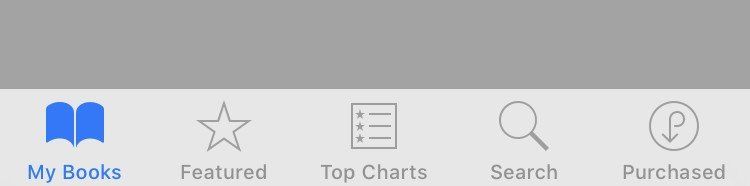
If it's the case that iBooks cannot access library after update to iOS 18/17, or iBooks not working on iPhone and iPad, you can try to log out your Apple ID for purchasing in Settings > iTunes & App Store > Apple ID > Sign Out, then log in after a while to see if it helps.
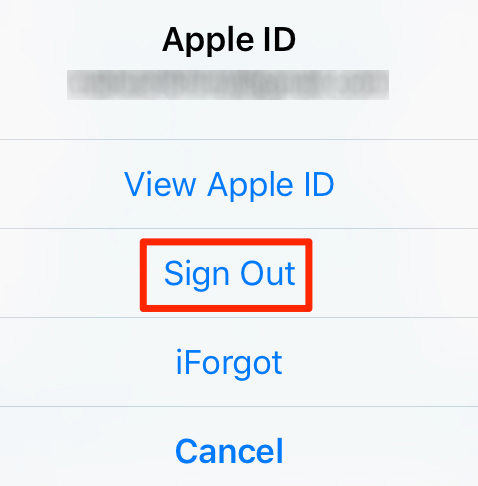
Situations may also happen that iBooks shows blank screen after iOS 18/17 update, and some users successfully fixed in this way. Go to Settings > General > Reset and choose Reset Location & Privacy. Enter you passcode to proceed. After that all apps will stop using location until you grant the access permission.
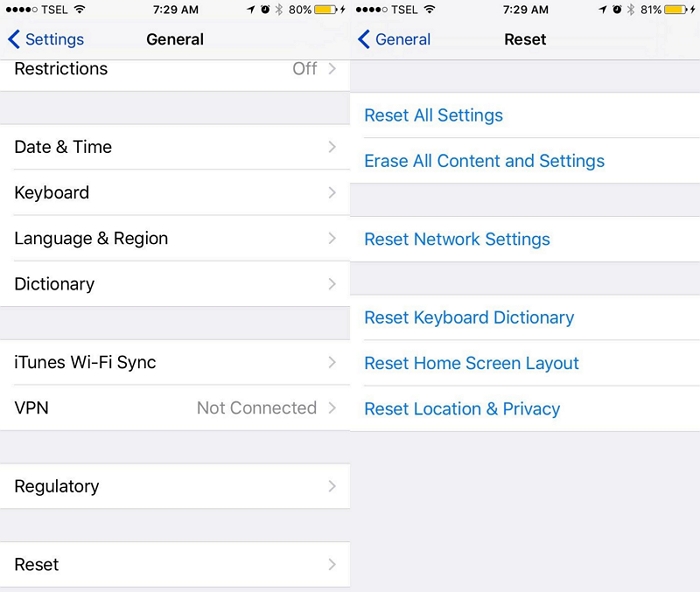
Along with iOS 18/17, you can remove some built-in apps from iPhone or iPad, so when iBooks keeps crashing iOS 18/17, you might as well uninstall the program and redownload it from App Store. Hold the iBooks app icon till it wiggling and tap the little X to delete it. All purchased books including PDFs, ePubs, Audiobooks can be regained after enabling iCloud services, not including these books acquired from other sources though.
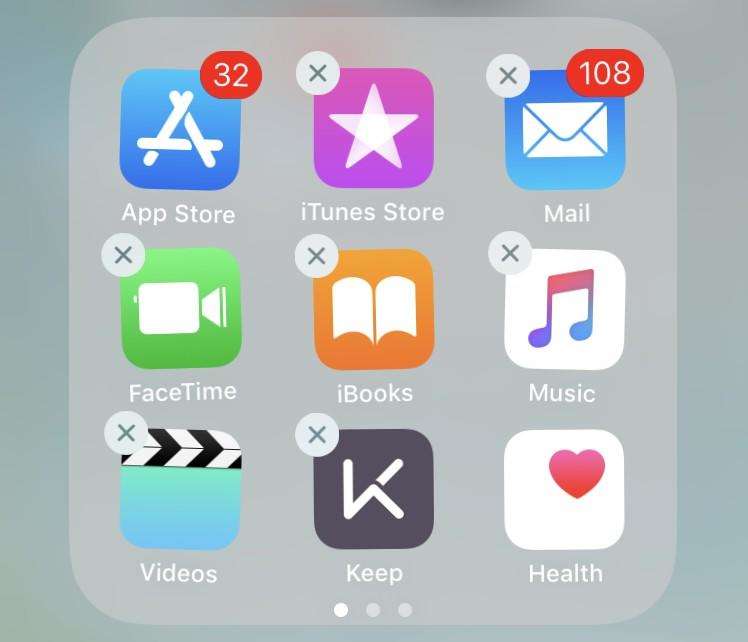
After iPadOS 16 or iOS 18/17 update, find Apple Books doesn't working? A hard reset somehow will be helpful, which is also known for Recovery Mode.
Should you still not able to fix the problems like cannot read iBooks on iPhone/iPad, iBooks app not connecting or responding, etc, the ultimate solution is to downgrade to the newest iOS 18/17 or iPadOS 17/16, and update iOS 18/17/iPadOS 16 again. You can directly update iOS in Settings > General > Software Update or let iTunes update it.
Some users also shared with use how they solved iBooks app not working after iOS 18/17 upgrade by below methods, which can also be taken into consideration.
Hope you are lucky to repair iBooks with all methods provided. If you have any better solutions, please share out via the comments below and help more people.

then write your review
Leave a Comment
Create your review for Tenorshare articles
By Jenefey Aaron
2025-04-17 / iOS 11
Rate now!