4uKey - One-Click Easy iPhone/iPad Unlocker
Unlock Screen Lock/Apple ID/MDM/Screen Time Passcode Instantly
Easy iPhone/iPad Unlocker
Unlock iPhone Passcode Instantly
Jailbreaking is a method for getting more access to customize or manage your iOS device more than Apple allows. Checkrain is one of the best and most famous apps for iOS 15 jailbreak, also including iOS 16/17/18.
In this post, we will teach you how to download chekra1n for Windows/Mac to jailbreak iOS 15/15.8.2, even including iOS 16, iOS 17 and iOS 18. You can also find 4uKey iPhone Unlocker, the perfect tool to jailbreak iOS 15/16 easily, even if it's locked.
4uKey removes all iOS locks: Activation Lock, MDM, and Screen Time in simple clicks. No passcode or skills required!
Although jailbreaking your iPhone may make you enjoy it more, it comes with certain risks.
To minimize the risk involved in jailbreaking your iPhone, it is recommended that you back up your iPhone with free tool.
Step 1: Go to the official Checkrain website at checkra.in.
Step 2: Look for the download section on the website. Choose the Checkrain version and click on the "See downloads »"" link. Then it will shows the links.
Step 3: If your computer are Windows, select an offer of your choice from the offers list from different advertisements from the sponsors. If Mac, you can directly download.
Step 4: Complete the offer with that you choose with correct information.(Maximum 2-3 minutes required).
Step 5: Once the offer is successfully completed your download will start automatically.

The Jailbreak process on Windows computer is more complicated than that on Mac. Before jailbreaking iOS 15(iOS 15.8.2)/16/17/18, you need to prepare a USB flash drive and make sure that your Windows running 7 or above.
Watch the video to jailbreak iOS 15/16/17/18 Device with Checkn1x:
Check out the step-by-step guide on both Windows and Mac computer.
The fastest, safest way to download and install iOS 18 and enjoy the latest iOS 18 features without the stress.
If you're looking to jailbreak your iOS 15/16 device but find yourself locked out of the device, it can seem overwhelming. Whether your device is stuck on an Activation Lock screen, or you're simply unable to unlock it, the situation adds another layer of complexity to jailbreaking.
This is where 4uKey iPhone Unlocker comes in. Unlike Checkra1n, which focuses on jailbreaking, 4uKey provides an all-in-one solution.
It allows you to jailbreak iOS 12/13/14/15/16 and remove various locks such as Activation Lock, screen passcodes—even if you don’t have the Apple ID or password. With a simple, user-friendly interface, you can perform the jailbreaking tasks safely without complex technical knowledge.
Here’s why 4uKey iPhone Unlocker stands out:
Step-by-step guide to download 4uKey iPhone Unlocker for free and jailbreak iOS 15/16 without Checkra1n:
Download and install 4uKey for free on the computer and choose "Remove iCloud Activation Lock" to jailbreak and bypass iOS 15/16 Activation Lock. Then connect your iPhone to your computer.

Choose “Next” to remove iCloud Activation Lock. To prevent file system damage, your iOS 15/16 device will first enter recovery mode first.


When done, your iOS 15/16 will begin the jailbreaking process. Please wait patiently.

When your iOS 15/16 device is jailbroken successfully, 4uKey iPhone Unlocker will automatically remove the iCloud activation lock.

Soon your iOS 15/16 device will be jaibroken and iCloud activation lock removed successfully, without Checkra1n.

In just a few clicks, 4uKey iPhone Unlocker lets you jailbreak your iOS 12/13/14/15/16 device and remove the Activation Lock, giving you full access to your device without hassle. It’s quick, safe, and suitable for anyone, even if it’s your first time jailbreaking.
Perchance you don’t want to use Checkra1n jailbreak for your device. Luckily, you don’t have to get worked up as there are numerous alternatives to function like Checkra1n for Windows. Let’s show you 3 jailbreaking tools like Checkrain.
RedSn0w is a relatively known jailbreak tool that supports both Mac and Windows operating systems. Developed by the talented iPhone Dev-Team, RedSn0w was previously called QuickPwn and can be used to jailbreak iPad, iPod Touch, and iPhone. It is a reliable alternative to Checkra1n Windows.
Pangu8 and Pangu9 are both top-quality tools that can be used for jailbreaking all iOS devices. The tool works perfectly on both Mac and Windows computers. It should note that the developers are Chinese hackers such as dm557, windknown, ogc557, and Daniel_K4.
GreenPois0n is another top-of-the-range tool that guarantees quick and easy jailbreaking of your Apple TV, iPad, iPod Touch as well as iPhone. Like other jailbreak tools, GreenPois0n is compatible with both Windows and Mac operating systems. Developed by Chronic Dev, this tool gets regular updates that ensure that it meets your current needs.
Unfortunately, as you continue to jailbreak iOS 15/16/17/18, your device may be stuck on boot screen error. This means that your device will not be able to boot beyond the screen and, as such, you cannot do anything with it. Luckily, you can utilize Tenorshare ReiBoot to fix this error as soon as possible. It supports iOS 17/18 now.
Tenorshare ReiBoot is a first-rate program that can solve all system issues. To use this dependable tool, you only need to follow these simple steps:
Download, install, and run Tenorshare ReiBoot on your computer. This tool works on both Mac and Windows computers. The next process is to connect your iOS 15/16/17/18 device to your computer via a USB cable. Click "Start" button and select "Standard Repair" to start solving the issue.

Afterward, you will be prompted to download the latest firmware file to fix the iOS 15/16/17/18 jailbreak issue. Here, you should click “Download”.

Once you have downloaded the firmware package, you should start repairing the iOS system. Just click “Start Standard Repair” and the process will begin.

When the process is going on, you will see a progress bar that will show you the repair status.

Now, the process is complete. After a few minutes, you will see the home screen of your iOS device. Start using your device once again.

One of the good things about fixing the boot screen error with Tenorshare ReiBoot is that all data will remain intact. In addition, you can jailbreak your iOS 15/16/17/18 device again once the process is completed.
For more information on repairing any issue with ReiBoot, you can check out this video.
In this guide, we’ve explored various ways to jailbreak iOS 15(iOS 15.8.2)/16/17/18 using tools like Checkra1n, as well as alternatives such as RedSn0w, Pangu, and GreenPois0n. To jailbreak iOS 15/16 device easily and safely, even if it's locked, 4uKey iPhone Unlocker is the perfect tool, even for beginngers!
If issues arise, tools like Tenorshare ReiBoot provide reliable solutions without data loss. Ultimately, exercise caution and prioritize device safety when considering jailbreaking options.

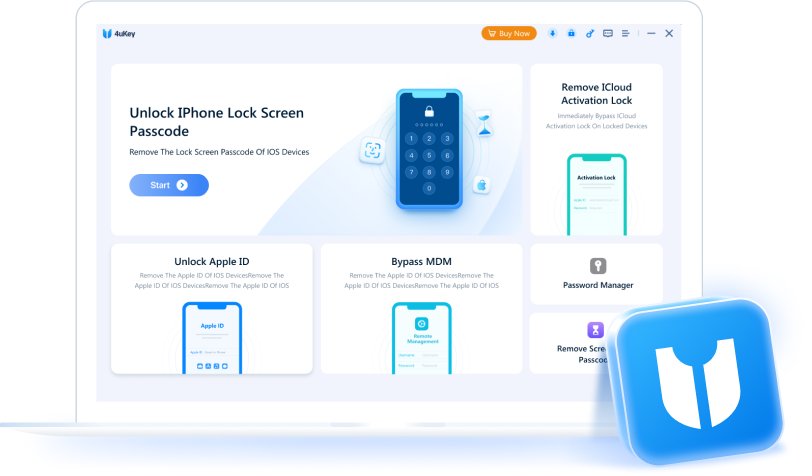
then write your review
Leave a Comment
Create your review for Tenorshare articles
By Anna Sherry
2025-04-17 / iOS 15
Rate now!