ReiBoot - No.1 Free iOS System Repair Software
Fix 150+ iOS Issues without Data Loss & Safely Upgrade/Downgrade
ReiBoot: No.1 iOS Repair Tool
Fix 150+ iOS Issues, No Data Loss
My TikTok keeps crashing! I've deleted it and reinstalled it. I think it's odious iOS 16 that's making it crashed. Plz fix it!"
According to the latest report by Down Detector, around 27,000 TikTok users were affected by this issue, and some have reported via Apple community forum and Twitter that their TikTok keeps crashing on the loading page after the iOS 16 update. If your TikTok stops running on iOS 16/17 on your iPhone, don't worry; in this guide, we will tell you what to do if TikTok keeps crashing or is not working. Continue reading the article to find out 8 quick fixes.

After updating your iPhone to the latest iOS 16/17, if your TikTok app keeps crashing, several factors may be to blame.
After narrowing down all the possible causes, we will walk you through how to fix Tiktok crashing in 8 ways.
Let's start by checking the 6 common fixes you can use to get rid of iOS 16/17 TikTok crashing on iPhone.
Giving your iPhone a forced restart should be your first line of action when TikTok stops running on iOS 16/17 or keeps crashing after update. A simply forced restart can refresh the device and fix abnormal software processes without erasing your data. For that, you can follow the steps below.
Finally, press and hold the Side button until the Apple logo appears on the screen.

Once done, open the TikTok app and see if it is working properly or not.
Is your TikTok crashing even after you force restart your iPhone? If yes, you might be experiencing downtime on TikTok. It's suggested that you should check TikTok's servers to see if it is down for you and other users.
From there, you should see a graph showing the trends in TikTok outage reports over the past 24 hours.

A major spike in the graph indicates the TikTok crashing issue is not simply on the user's end. And it's should be noted that TikTok went down for thousands of users on September 15.
Once you've confirmed the reason why your TikTok keeps crashing is due to global downtime, there is nothing you can do but wait until the TikTok developers resolve the issue.
As mentioned earlier, when the TikTok you are using is an outdated version, the "TikTok keeps crashing after iOS 16" or TikTok not working issue may occur due to iOS 16/17 compatibility issues. To ensure TikTok functions as intended, always make sure your device is running the latest version of TikTok to post and watch the videos. To get the latest update of TikTok, simply head to the App Store, search for TikTok and get the latest update from there.
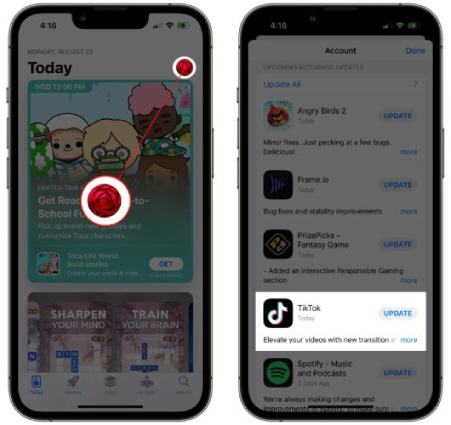
In case your TikTok won't turn on after update or the crashing issue remains, chances are that the developer has not released the update that can work with iOS 16. In this case, allow some time for the developers to refresh their app with an iOS 16 update (for compatibility), and keep an eye on the App store for an update.
Due to some reasons, if TikTok won't turn on after updating, then you first have to delete the application and reinstall it again, so you can fix this issue easily. To delete the app, follow the steps below.
Tap the "Delete App" option and tap “Delete” to confirm, and that's it. You have finally deleted the app.
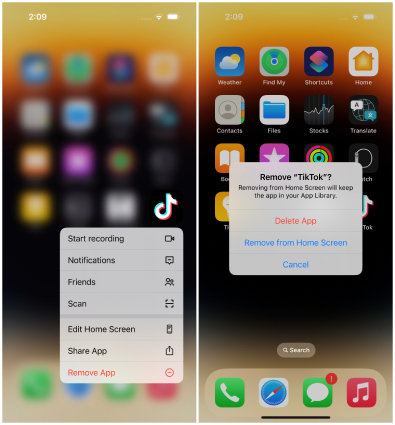
The next way you can try to fix the TikTok crashing issue is by clearing the data cache; this can hopefully free up more space on your iPhone and fix the TikTok app crashing problem. check the steps below to clear the cache on TikTok.
Find the Clear Cache option and tap on it.

Finally, your TikTok cache will be cleared in no time and the app should be open and run without any problem.
Some users report that their TikTok crashes in iOS 16/17 after you share the video, which can be frustrating. If you are also encountering a similar issue, we recommend sharing the video directly, and for that, you can follow the steps below.
You can also click the "More Friends" option to get your friends list and share the videos with them directly.

In the circumstance that your TikTok keeps crashing after you give the above methods a try, the problem might be with iOS 16/17 bugs. To help you fix that, we recommend downloading the Tenorshare ReiBoot application, an excellent iOS system recovery tool that can easily fix various iOS problems and bugs including Apps crashing on iPhone. With the help of its standard repair method, you can easily bring the TikTok app back to track. Plus, it supports the newest iOS system and all the latest iPhone devices. Below we have mentioned how to use this application.





In case nothing has worked for you and the TikTok app keeps crashing, contact TikTok’s Help Center or reach TikTok Support on Twitter, and from there, you can report the problem you're experiencing and get help from the TikTok support team.
We understand how frustrating it can be when TikTok keeps crashing on iPhone after iOS 16/17 update, but don't panic. Take a deep breath and give all the possible ways we mentioned above a try to solve this problem. If you want to get the job done without any hassle, try downloading Tenorshare ReiBoot software, one of the best software for repairing all iPhone problems, to get rid of the iOS 16/17 TikTok crashing issue.
then write your review
Leave a Comment
Create your review for Tenorshare articles
By Anna Sherry
2025-04-17 / iOS 16
Rate now!