ReiBoot - No.1 Free iOS System Repair Software
Fix 150+ iOS Issues without Data Loss & Safely Upgrade/Downgrade
ReiBoot: No.1 iOS Repair Tool
Fix 150+ iOS Issues, No Data Loss
iOS 16 enables you to edit and unsend the messages you just send. So you do not feel embarassed while sending messages to wrong people or misspell words. But an awkward situation is that Edit or Undo Send are not working. Actually many people have confirmed this problem. Here are some tips that help us fix the unsend messages not working issue.
Before we fix this problem of unsend messages not working on iOS 16, lets look at the proper way of using this new feature. Sometimes when one does not know how to use something, he/she can easily think that something is wrong.
To edit a message: long-press on the message that you want to edit. Then select the "Edit" option.
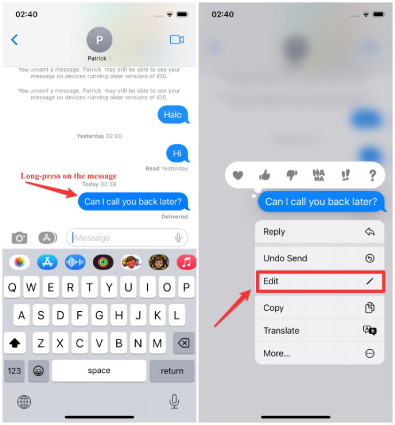
Type the correct words and tap the Blue checkmark to save the changes.
To unsend a message: long-press the sent message, and then tap on Undo Send.
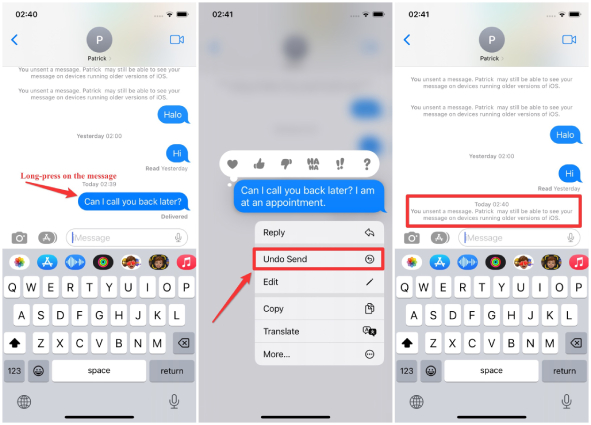
The message will disappear, and you will see the notice "You unsent a message."
Now we will go through why can't I edit my imessage and six different methods that can fix unsend messages not working on iOS 17/18.
As this feature is exclusive to iOS 16 and later, and does not work when the recipient has an iPhone with iOS 15.7 or earlier. If you unsend a message from the conversation, the original message will appear in your iMessage app but a notification will come before you that the recipients will still see the deleted message.
When someone tell you that they still see the unsent message, the problem might not caused by you, so ask them if they have updated their iPhone to iOS 16 and later.
This new "Edit and Undo Send" update has been introduced in iMessages only, which means you have to send the message to another iPhone. There is an easy tip to check. See if the messages you send are in blue or green bubble. The blue bubble is sent to iPhone while the green one is sent to non-Apple Devices.
Another reason why edit and unsend messages is not working on iOS 17/18 is a certain time limit. You can edit a message for 15 minutes after you send it and can unsend a messages for up to 2 minutes. Each message is given 5 edits.
You have to take that opportunity in the first 15 or 2 minutes of sending text, or else things cannot be changed.
Sometimes restarting is a good option for things to get refreshed if they are not working properly. When you cannot edit or undo send messages in iMessages, restart the app by swiping up and close it. And further restart your iPhone. Then tap on the iMessage app icon to use again.
Another reason that unsend messages not working on iOS 16 is that the iMessages service could be down on the Apple server. To check if this is the case, go to Apple’s system status page.
If you still face the problem that unsend messages not working on iOS 17/18, then you can resort to Tenorshare ReiBoot. You can use ReiBoot to fix system problems of iOS that might cause the iMessages is not working. And with the Standard Repair, you will not lose any data.
Download and install ReiBoot on your computer. Launch it and click Start to begin.

Connect your iPhone to it via a USB cable. Then select Standard Repair.

Click Download to download the latest iOS firmware package.

After that, click Start Standard Repair. It will fix the iOS 17/18 software issues on your iPhone in a few minutes.


The problems like edit or unsend messages not working on iOS 16 are common. Do you get your answers in this article and get the "Edit" and "Undo Send" features back to work again? If the problem does lie in the iOS 17/18 itself, Tenorshare ReiBoot will fix that system issue for you in a few minutes.

then write your review
Leave a Comment
Create your review for Tenorshare articles
By Anna Sherry
2025-04-17 / iOS 16
Rate now!