ReiBoot - No.1 Free iOS System Repair Software
Fix 150+ iOS Issues without Data Loss & Safely Upgrade/Downgrade
ReiBoot: No.1 iOS Repair Tool
Fix 150+ iOS Issues, No Data Loss
After the iOS 17/17.5 release, most users are looking forward to jailbreaking iOS 17 devices and checking out all the features that the previous iOS versions lack. This article uncovers the top tools on how to jailbreak iOS 17/17.5. Explore the most effective ways to iOS 17 jailbreak with an easy steps guide.
We will also introduce 2 professional tools to safeguard your jailbreaking process: Tenorshare ReiBoot helps you fix any system-related problems efficiently during/after jailbreaking; 4uKey iPhone Unlocker helps you jailbreak and remove activation lock on iOS 12-16 device.
Best tool to fix iOS system issues, including iPhone stuck, black screen, before/when/after iOS 17 jailbreak.
Before trying the iOS 17/17.5 jailbreak, it is better to figure out if it is possible to do it in the first place. As everyone knows, Jailbreaking an iOS device has many benefits, as it offers more control and more customizable options for the public.
However, it is a risky and fun procedure that can improve your device's usability but also add lots of problems to it. It voids the warranty of your device and can bring many hardware and software issues. As for whether you can do it or not, many users have already jailbroken their devices with iOS 17/17.5.
Here are the top 5 tools to jailbreak iOS 17/17.5 with their easy-to-follow guides. Use the tool you think is the most efficient based on its features and user interface. You can try these tools on iOS 17/iOS 17.5.1/iOS 17.6 devices, iPhone 11/12/13/14/xr/xs or iPads.
Download and install the Checkra1n Mirror app from the Pangu8 app installer.
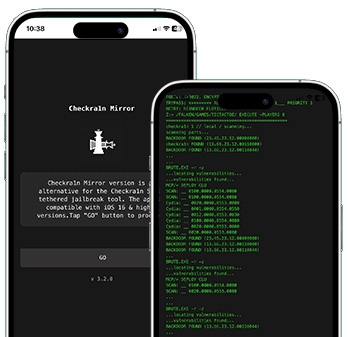
How to jailbreak iPhone/iPad iOS 17? It goes without a doubt that the Sileem Repo Extractor is the most sought-after Jailbreaking tool for iOS 16 and higher versions. Follow these steps for iOS 17 jailbreak.
After you download it, the app will appear on your device’s home screen. Open it and tap on the “All Repo URLs” tab.
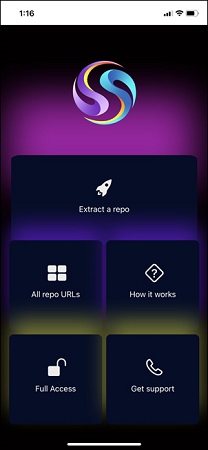
Select the “Jailbreak & Virtual Jb Apps” from the list and copy the URL that you need to extract by tapping the “Copy” button.
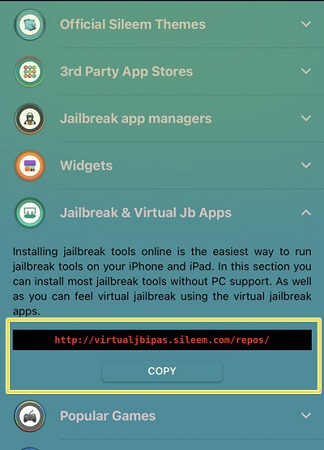
Now, back to the Sileem homepage, select the “Extract a Repo” tab and paste the URL. Tap on the “Extract” option and install the repo on your device.

Zeon Jailbreaking tool is best if you want a tool with experience in Jailbreaking older iOS versions. Here are steps to use install and use the Zeon app.
Download the “Zeon” app from their official website or use a third-party jailbreak app installer. Open the app and install the “Zeon Repo Extractor”.

Now, open the “Repo Extractor” and tap on “Get Repos”.

Tap on the Repo you want and copy its URL. Go back to the repo extractor and paste the URL to extract it.

If you are looking for ways how to jailbreak iOS 17 without a computer, the Paleran1n jailbreak is the best tool for you. Here is how it works.
Download Palera1n Jailbreak from its official website or use third-party tools like the “zJailbreak” app to download it.
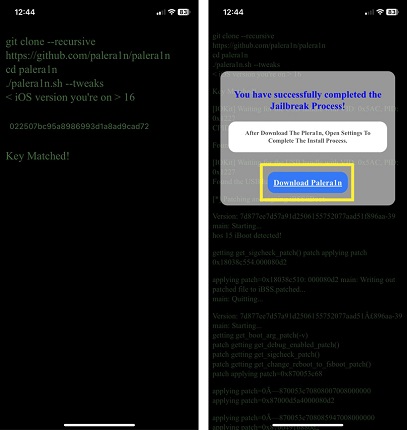
After the download, “Palera1n Loader” will replace the “Terminal”. Open it and tap on “Install Sileo” to end the process.
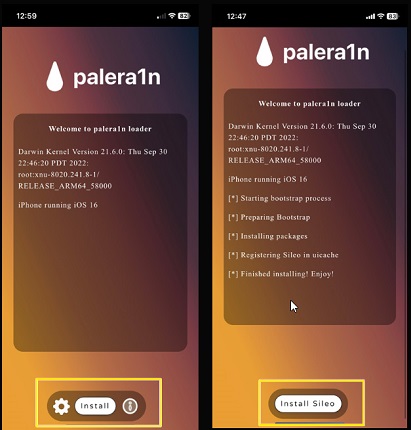
Hacksn0w Semi-Jailbreak is a simple and effective solution for those who want to jailbreak the new iOS 17 version. Here are the steps to apply it.
Next, it will give you the option to download Cydia, Cydia2, and other apps. Simply download it and enjoy your jailbroken device.
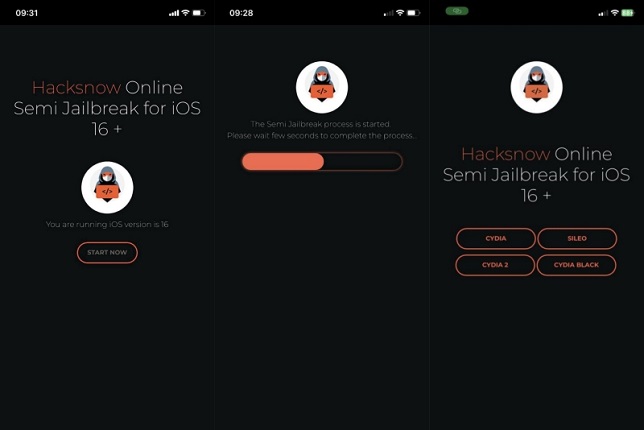
If the iOS jailbreak brings issues like apps crashing, iPhone stuck, or boot loop, you can use Tenorshare ReiBoot to fix all of them in one click. It is a one-stop solution that can fix 150+ issues on your device, even If it's jailbroken. Follow these steps to fix the iPhone stuck issues after jailbreak iOS 17.
Open Tenorshare ReiBoot on your PC and connect your iPhone. Click on the "Start" option to begin.

Select the “Standard Repair” tab and follow the instructions to put your device in recovery mode. Click “Standard Repair”.

Download the firmware package based on your iOS version.

Click the "Start Standard Repair" button to start the process.

After the repair is done, your iOS device will automatically reboot and all your data will not be deleted.

Jailbreaking your iPhone or iPad opens up endless customization possibilities, but what happens when your device is locked, or you're facing an Activation Lock? This is where 4uKey iPhone Unlocker comes in handy.
With 4uKey iPhone Unlocker, you can jailbreak your iOS 12-16 device and bypass various types of locks, including the Activation Lock, screen lock, or even MDM lock and more, without the need for any Apple ID or password. This tool is perfect for users who has forgotten their credentials, or simply want a quick and effective way to jailbreak and unlock their iPhones or iPads.
Download and install 4uKey for free on the computer and choose "Remove iCloud Activation Lock" to jailbreak and bypass Activation Lock for your iOS 12-16 device. Then connect your iPhone to your computer.

Choose “Next” to remove iCloud Activation Lock. To prevent file system damage, your iPhone will first enter recovery mode first.


When done, your iPhone will begin the jailbreaking process. Please wait patiently.

When your iPhone is jailbroken successfully, 4uKey will automatically remove the iCloud activation lock.

Soon your iOS device will be jailbroken and iCloud activation lock removed successfully.

Download 4uKey iPhone Unlocker for free, and enjoy the freedom to use your device fully unlocked and jailbroken.
If you want to customize your interface, gain more control over your device's hardware, or download apps that are not available on App Store, you need to jailbreak your device. Keep in mind that your device will lose its warranty, and the process might bring some issues.
You can easily jailbreak iOS 17 the latest iOS version as long as you use the right tools. It doesn't matter if Apple allows it or not because the device is yours, and you can do whatever you want with it.
After the jailbreak, whenever you boot your device, the system looks for abnormalities in the apps as a routine check. So it will detect the difference and notify Apple about the jailbreak. If your device is under warranty, you will lose it after the jailbreak iOS 17.
You can use one of the tools listed above to jailbreak iOS 17/iOS 17.5.1/iOS 17.6 device, even if it iPhone 11/12/13/14/xr/xs or iPads. However, after the jailbreak, you might run into some issues or bugs, or your screen might get stuck. You can use Tenorshare ReiBoot Standard Repair to fix all system-related issues with one click.
For older iPhones and iPads running iOS 12-16, we highly recommend 4uKey iPhone Unlocker to jailbreak and bypass Activation Locks with ease. This tool always offers safe, fast, and user-friendly solutions.

then write your review
Leave a Comment
Create your review for Tenorshare articles
By Jenefey Aaron
2025-04-17 / iOS 17
Rate now!