ReiBoot - No.1 Free iOS System Repair Software
Fix 150+ iOS Issues without Data Loss & Safely Upgrade/Downgrade
ReiBoot: No.1 iOS Repair Tool
Fix 150+ iOS Issues, No Data Loss
With the rapid rise of artificial intelligence (AI) and machine learning, Apple has emerged as a key player in shaping the future of these technologies. From its advanced AI-powered features in iPhones to developer tools like Core ML, Apple Intelligence is highly sought after by developers, tech innovators, and companies around the world.
However, with exclusivity comes a challenge—getting access to Apple’s cutting-edge AI resources often means joining a waitlist. So, just how long is the waitlist for Apple Intelligence? In this article, we’ll explore the factors contributing to the wait and what you can expect if you’re eager to get ahead in the AI race.
Apple's devices just got a bit smarter with the official rollout of its first Apple Intelligence features in the U.S., following the release of iOS 18.1. On Monday, the tech giant introduced several new AI-powered tools, although the rollout is being done in phases, and some of the anticipated features are still pending.
Among the updates are enhancements to Siri, which now has a more "natural-sounding voice" and better conversational abilities. Additionally, new AI-driven tools for writing, summarizing, and photo editing have been introduced. However, users will have to wait longer for features like Genmoji, which lets users create custom emojis, as well as ChatGPT integration and other AI capabilities.
How long is apple intelligence waitlist? Actually, Apple Intelligence waitlist time varies depending on demand and the time of day, typically ranging from half an hour to three hours. This phased rollout means that some users may gain access quicker, while others might have to wait longer, especially as interest in these new AI-powered features grows. It's recommended to be patient during peak times, as access may take closer to the upper range of three hours.
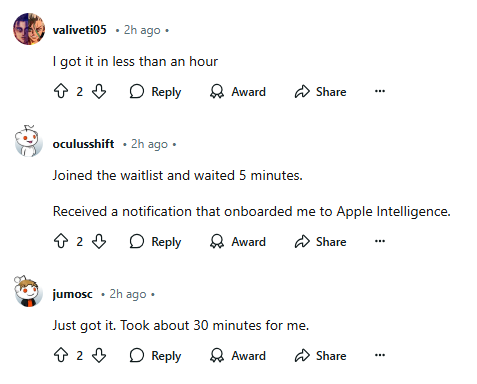
However, wait times vary from person to person. During peak periods or under certain circumstances, some users may face longer wait times, especially when there is a surge in demand or when technical support resources are limited. In special cases, such as more complex requests or slower system responses, wait times may exceed three hours. Therefore, users are advised to be patient, especially during peak access times.
When you install iOS 18.1, you’ll need to head to the Apple Intelligence settings and join a waitlist. Many people assume this wait is due to downloading the multi-gigabyte AI model for your iPhone, but that's unlikely, as Apple frequently manages large-scale OS updates of similar size without issues.
Based on user comments on reddit, we learned that, the more probable reason is enrolling users in Private Cloud Compute (PCC), which is the server-side of Apple Intelligence. While some requests are processed locally on your device, more complex tasks are sent to the cloud. This setup is outlined in Apple’s public documentation for PCC, showcasing an impressive system with custom server hardware designed by Apple to ensure privacy.
For Apple’s server engineers, today marks a significant challenge as they gradually roll out this brand-new cloud infrastructure to a global audience. They're likely controlling the number of users allowed access to ensure the system scales smoothly.
Another, less likely, factor could be delays related to the PCC Identity Service, the initial authentication process your device undergoes. This could involve anti-fraud measures or verification, possibly dependent on third-party details, like confirming your carrier information, which might also explain any rejections from the waitlist.
How to enable apple intelligence? To get started with Apple Intelligence after updating your device, follow these steps:
Open your device’s Settings app.
Tap or click Apple Intelligence & Siri, then tap or click Join the Apple Intelligence Waitlist.
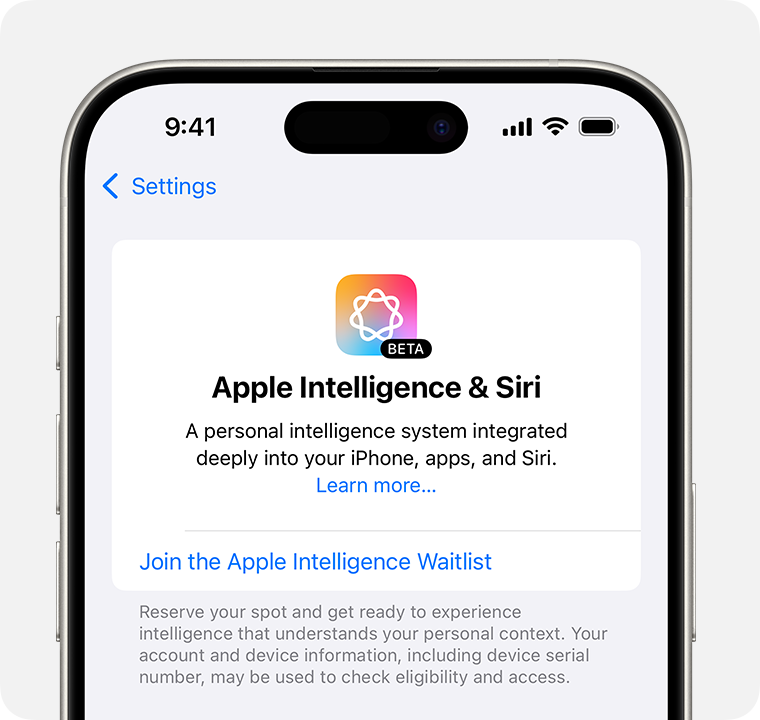
Apple Intelligence is typically available for activation within a few hours, though wait times may vary. You’ll receive a notification once it’s ready for activation.
After receiving the notification, activate Apple Intelligence on your device. The on-device Apple Intelligence models will begin downloading after activation.
Excited to try out Apple’s latest AI-powered features with iOS 18.1 but encountering issues with your device? Don’t let software glitches or system errors slow you down!
With Tenorshare ReiBoot, you can easily upgrade to iOS 18.1 in just one click, even if your iPhone is stuck or experiencing problems like getting frozen during the update. ReiBoot is designed to fix various iOS issues—whether your device is stuck on the Apple logo, recovery mode, or black screen—without any data loss.
See how to use Tenorshare ReiBoot to upgrade to iOS 18.1:
Install ReiBoot on your Windows or Mac computer. Launch ReiBoot and connect your iPhone to your computer using a USB cable.

Click on "iOS Upgrade/Downgrade" in the main interface, then select "Upgrade" from the options provided.

Click "Download" to get the latest iOS 18.1 firmware package. ReiBoot will automatically search for and download the correct version for your device.

Once the firmware is downloaded, the upgrade process will begin automatically. This may take several minutes to complete.

When the upgrade is finished, click "Done". Your iPhone will reboot with the new iOS 18.1 installed.

Get your device ready to explore the full potential of Apple Intelligence with ReiBoot, and enjoy a smooth iOS 18.1 experience without the hassle!
Apple Intelligence is available on iPhone 16, iPhone 16 Plus, iPhone 16 Pro, iPhone 16 Pro Max, iPhone 15 Pro, iPhone 15 Pro Max, iPad with A17 Pro or M1 and later, and Mac with M1 and later. So, iPhone 15 not support apple intelligence.
In fact, Apple Intelligence is likely to be worth it for users who value enhanced AI features like improved Siri, productivity tools, and photo editing. However, with some features rolling out gradually and potential wait times, its value will depend on how much you use these AI-driven tools.
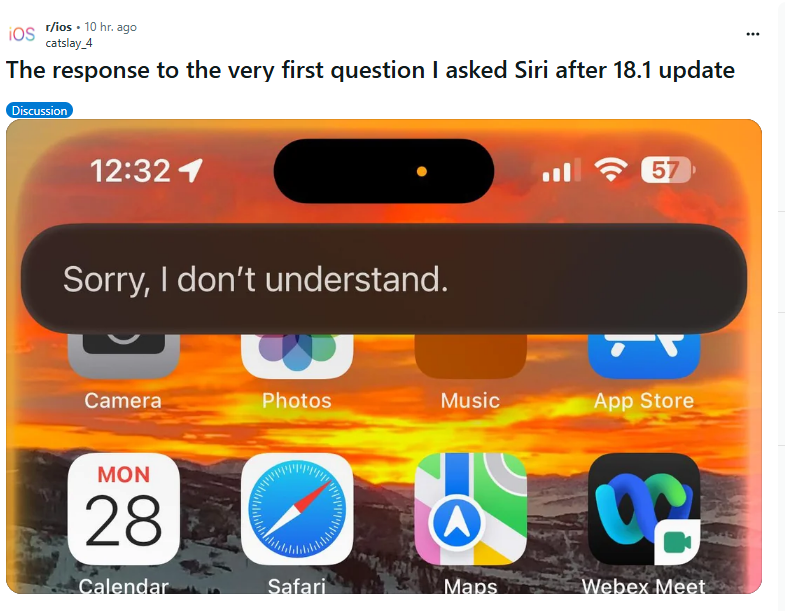
The waitlist for Apple Intelligence, ranging from half an hour to three hours, reflects the high demand and phased rollout of Apple’s groundbreaking AI features. While most users will gain access within a few hours, it’s important to be patient as Apple ensures a smooth and scalable launch for its Private Cloud Compute system. As more features become available, the initial wait will be well worth it, offering a glimpse into the future of AI on Apple devices. In the meantime, keep your iPhone running optimally and prepare for the exciting capabilities Apple Intelligence has to offer.

then write your review
Leave a Comment
Create your review for Tenorshare articles
By Jenefey Aaron
2025-04-14 / iOS 18
Rate now!