then write your review
ReiBoot - No.1 Free iOS System Repair Software
Fix 150+ iOS Issues without Data Loss & Safely Upgrade/Downgrade
ReiBoot: No.1 iOS Repair Tool
Fix 150+ iOS Issues, No Data Loss
A few weeks before Apple announced iOS 18 at WWDC 2024, the firm highlighted a number of accessibility changes that will be included with the new upgrade.
Apple stated that Siri will be able to access ChatGPT natively in iOS 18, iPadOS 18, and macOS Sequoia, allowing it to offer more relevant responses.
Many who own iPhones are interested in finding out how ChatGPT may improve Siri's intelligence capability and connectivity. This comprehensive guide explains how to connect iOS 18 Siri to chatgpt.
With iOS 18.1, Siri can now communicate directly with ChatGPT to improve user experiences—particularly when managing complex jobs. When a query possibly benefits from ChatGPT's advanced speech and image recognition skills, Siri recognizes this and requests permission before sharing information. As a result, users can easily receive responses via ChatGPT without having to switch between tools or apps.

Text, documents, images, PDFs, and other types of content can all be asked Siri to help with. ChatGPT is incorporated into Apple's recently released system-wide Writing Tools, which facilitates content creation for users' ongoing projects.
Without requiring an account, Siri will use GPT-4o to process requests anonymously by masking IP addresses and not collecting any data. Within Siri's conversations, ChatGPT subscribers have access to additional premium capabilities. To give the user complete flexibility over whether or not to use ChatGPT, Siri always requests permission before displaying responses created by ChatGPT.
If you don't have an iPhone 15, 15 Pro, or newer models with the Action Button, you can still use this feature. It's available in the U.S. now, so if you want to avail this feature, read on to know how to enable chatGPT in siri.
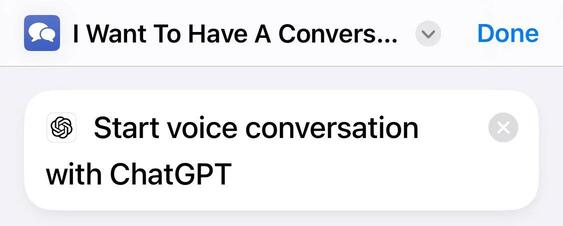
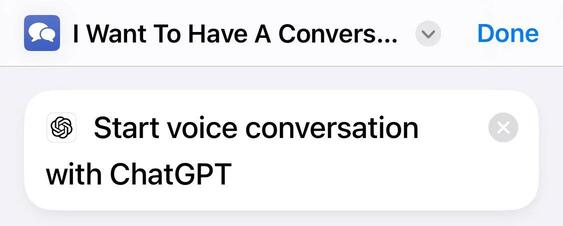
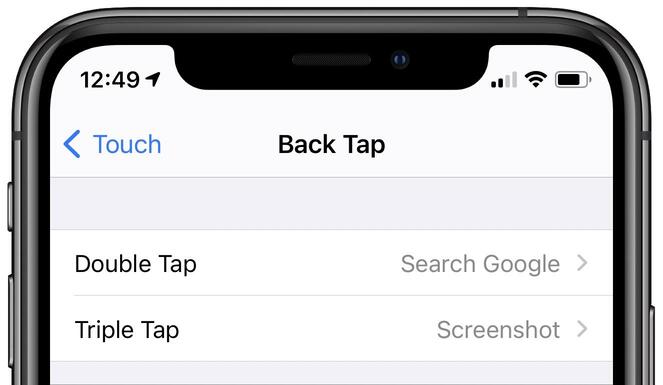
ChatGPT will be available for iOS 18, iPadOS 18, and macOS Sequoia later this year, powered by GPT-4o. Users can view it for free without registering, while ChatGPT subscribers can link their accounts and access paying features directly from these experiences.
The new ChatGPT feature, integrated with Siri, is currently available in the U.S. and is initially supported on iPhone 15 and iPhone 15 Pro models. iPhone 16 will also get this feature . However, it’s expected to roll out to other countries after some time.
Can’t wait to try the new features of iOS 18, including the improved Siri? Before upgrading. If you're eager to try out iOS 18's new features, you may upgrade with Tenorshare ReiBoot . Tenorshare ReiBoot is a reliable solution for resolving a variety of iOS issues, including stuck upgrades, freezes, and iPhone boot problems. It also allows you to easily upgrade or downgrade your iOS version without losing any data.
Whether you're experiencing iPhone crashes, black screens, or system faults, It's simple to use and allows you to easily install updates like iOS 18 with little effort.
Now you know how to enable chatGPT in Siri let's see how to upgrade to ios 18:
Download and install Tenorshare ReiBoot on your Windows or Mac. Launch it and connect your iPhone using a USB cable. Click "iOS Upgrade/Downgrade."

Select "Upgrade" from the two options (Upgrade/Downgrade).

Click "Initiating Upgrade" to automatically search for and download the iOS 18 firmware.

Click “Initiate an Upgrade.”

The upgrade will initiate, taking a few minutes to complete. Click "Done." Your iPhone will reboot with iOS 18 installed.

Excited to try iOS 18 and its new Siri features? Make sure your device is ready by using Tenorshare ReiBoot . It helps fix any issues, so you can smoothly upgrade and enjoy Siri's new abilities.
If you're wondering how to connect iOS 18 Siri to ChatGPT, ReiBoot is a great tool to prepare your device. Whether you're delighted about Siri's new features or want to link iOS 18 Siri to ChatGPT, ReiBoot offers an effective approach for any issues that may arise in the upgrade.
then write your review
Leave a Comment
Create your review for Tenorshare articles
By Jenefey Aaron
2025-04-24 / iOS 18
Rate now!