ReiBoot - No.1 Free iOS System Repair Software
Fix 150+ iOS Issues without Data Loss & Safely Upgrade/Downgrade
ReiBoot: No.1 iOS Repair Tool
Fix 150+ iOS Issues, No Data Loss
Apple has just released the new iPhone 16 series, as well as the newest update to the iOS operating system: iOS 18. As you’re reading this post, we know you might be wondering what’s new in this update and how it compares in features to the last version of iOS 17, which is iOS 17.7.
In this iOS 17.7 vs iOS 18 comparison , we take a look at what’s new in the latest update, which one is more stable, and how you can return to the old version if you don’t like the new one.
iOS 18 is supported on many iPhones ranging from the latest iPhone 16’s to the 6-year-old iPhone XR. Here’s the full list of supported iPhones:
Unfortunately, not all iPhones that support iOS 18 also support Apple Intelligence. In fact, there are only a few models that support AI. Click to learn detailed Apple Intelligence guide.
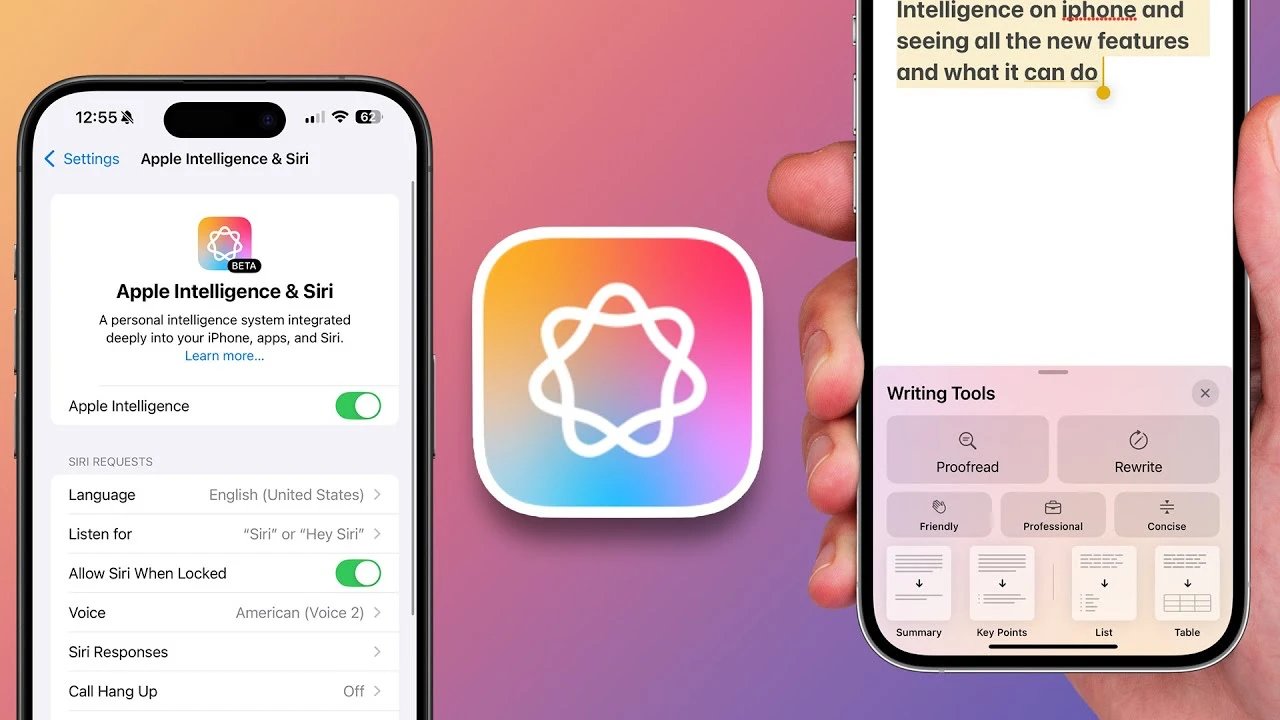
iOS 17.7 vs 18 comparison is incomplete without talking about the new features in the latest update. Let’s talk about that now.
Apple Intelligence is not included in the iOS 18.0 update. It comes later in the iOS 18.1 update, supposedly coming in October or November. iOS 18.1 Apple Intelligence not showing Up?
With that out of the way, let’s talk about the new features in iOS 18.
In iOS 18, you can customize many things including home screen, control center and lock screen ( learn how to customize iOS 18 screen ):
Home Screen: You can place icons wherever you want, change their color based on the wallpaper, and make them dark.

Control Center: Now you can fully customize all the tiles of the Control Center, and even add more pages to it. You can make each tile bigger or smaller.

Lock Screen: You can change the lock screen shortcuts to any app or action you want.

The Photos app has been redesigned in iOS 18, and it comes with a brand-new one-page layout. The new layout organizes itself with new photos and collections that are most relevant to you.
It also comes with a new Clean Up feature, that lets you erase distractions from your photos. Those distractions could be anything, like people, animals, trees, stains, or anything else. Learn more about iOS 18 photos app
You can now send RCS messages to people who’re not using an iPhone. Plus, it comes with a new feature to schedule messages to be sent later.
The new Mail app is categorized in different tabs to help you organize your mails.
Plus, it comes with a slew of new AI features, which are coming in iOS 18.1. For example, it prioritizes important messages using AI and shows them on the top. And it comes with a new “Summarize” feature that shows up at the top-right of every mail. When you press it, the entire content of the email is summarized within a couple of lines.
In iOS 18, you can now record your calls! Plus, it comes with something extra: automatic transcriptions for all your calls saved to your Notes app. Learn more about iOS 18 Call Recording

The calculator app has been updated in iOS 18. And it comes with a new feature called “ Math Notes ”, which helps you write down mathematical notes which get solved automatically. It also works with hand-written notes.
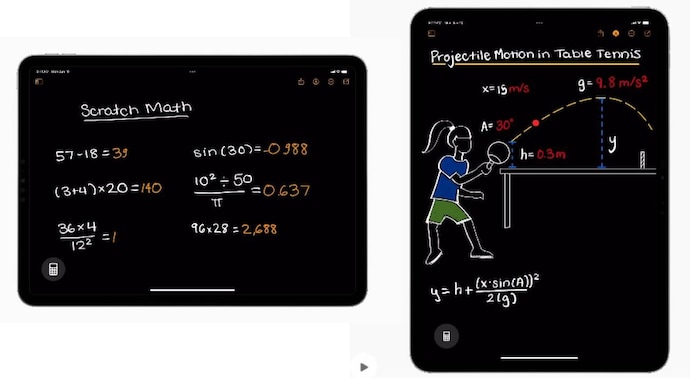
iOS 18 comes with a new Game Mode, which is triggered automatically when you open a game.
Game Mode prioritizes performance for games by limiting other tasks and processes. It reduces the power provided to other apps and processes running in the background, and gives them to the game you’re playing.
As a result, you get more stable performance and less heat while you play.
iOS 18 has been a pretty stable update, even throughout its beta stages.
However, if you’re on iOS 18, you might still face a few more bugs compared to iOS 17.7. That’s because iOS 17.7 is an integrated version of iOS 17 which has gotten very stable over the last year.
On the other hand, iOS 18 is quite new and there might be some bugs and issues you could face. If there’s an issue you’re facing, you can downgrade to iOS 17.7 using the guide below.
There are a few methods you can use to downgrade your iOS version from 18 to 17.7. However, not all of them are made equal. The best way to downgrade iOS 18 to 17 is through Tenorshare ReiBoot iOS downgrade tool , which is super easy and simple to use.
Here’s how to downgrade iOS 18 to 17 with ReiBoot:
Install ReiBoot on your computer, and open it. Connect your iPhone to the computer using USB. Select the iOS Upgrade/Downgrade option shown above.

Select “Downgrade”. Make sure to select the iOS 17.7 firmware package, then download it.

When it’s downloaded, click the button to initiate the installation.

Follow the on-screen instructions and wait for it to complete, and you’re good to go!

iOS 18 is the newest version of iOS released by Apple, and comes pre-installed on iPhone 16 series. It comes with tons of new features like call recording, customizable home screen, new control center, and more.
However, Apple Intelligence is not yet included in the iOS 18 update, and comes later in the iOS 18.1 update.
then write your review
Leave a Comment
Create your review for Tenorshare articles
By Jenefey Aaron
2025-04-14 / iOS 18
Rate now!