then write your review
ReiBoot - No.1 Free iOS System Repair Software
Fix 150+ iOS Issues without Data Loss & Safely Upgrade/Downgrade
ReiBoot: No.1 iOS Repair Tool
Fix 150+ iOS Issues, No Data Loss
Did you excitedly update your iPhone to the new iOS 18 and it got stuck in a never-ending reboot cycle, displaying the Apple logo repeatedly? You, my friend, are stuck in a boot loop, which is a common problem after you install the latest update. But don’t worry! In this article, we’re going to tell you how to fix iOS 18 boot loop with 4 most effective methods.
So what exactly causes boot loop iPhone? Here are a few common reasons behind iOS 18 stuck on boot loop.
Looking for an iPhone boot loop fix? Look no further! Below are the top methods to fix your iPhone stuck in a boot loop.
Getting your iPhone out of a boot loop can be stressful. But luckily with Tenorshare ReiBoot , you can tackle this problem within a few minutes. It has a high success rate in fixing all your iOS problems, including the boot loops.
Worried about data loss? Tenorshare ReiBoot makes sure your data is protected throughout the process. Follow these steps to fix iOS 18 boot loop using Tenorshare ReiBoot:
Launch Tenorshare ReiBoot on your computer and connect the iPhone that’s stuck on bootloop with the computer.

On the main screen, click the "Start Repair" button to begin the process.

Tenorshare Reiboot will automatically search for and display the compatible firmware version for your specific iPhone model. Click "Download" to initiate the download process.

Once the firmware download is complete, Tenorshare Reiboot will automatically begin repairing your iPhone's operating system. Wait until it’s finished and click “Done.”

There you go! You got your iPhone boot loop fixed without risking any of your data.

Although not as effective as the previous fix, you can try force restarting your iPhone to get it out of the boot loop. A boot loop often occurs due to software glitches or corrupted temporary data. A hard reset clears these temporary glitches, making your iPhone boot up normally.
Here’s how to restart your iPhone:
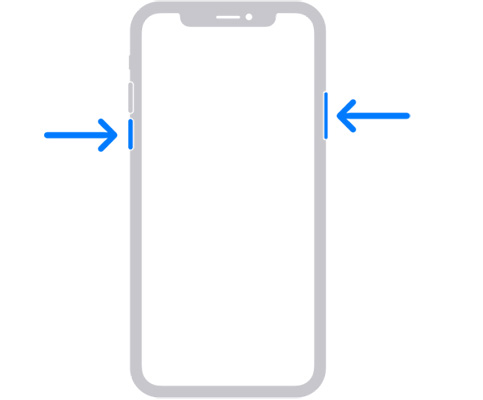
If the forced restart doesn't work, you can try to restore your iPhone using iTunes. This process will reinstall the iOS software and might resolve the boot loop issue.
Before we proceed, note that this method will restore your iPhone to factory settings, erasing all your data. Before proceeding, ensure you have a recent backup of your iPhone on your computer or iCloud to restore your data later.
Follow these steps to fix the iOS 18 boot loop via iTunes:
Putting your iPhone in recovery mode is another way to fix the iOS 18 boot loop. However, before we proceed with this method, know that DFU Mode Restore has a higher risk of data loss compared to other methods. Here’s how to put your iPhone in DFU mode to fix iPhone 11 boot loop Apple logo
Don't want to deal with the hassle of a potential boot loop when upgrading to the iOS 18? Tenorshare ReiBoot goes beyond just fixing iOS problems that occur after you’ve upgraded. It helps you upgrade your iPhone to the new iOS version, includings, with minimized risk of getting stuck in a boot loop. By using Tenorshare ReiBoot, you can get minor glitches fixed that might otherwise cause issues later on.
While software issues are more common culprits, a bad battery can indeed contribute to boot loops on iPhones. A failing battery might not be able to provide enough stable power when updating, potentially causing glitches that lead to a boot loop. Similarly, a faulty battery can affect the iPhone's overall stability and contribute to boot loop issues.
In a boot loop, your iPhone is stuck in a restart cycle, repeatedly showing the Apple logo and attempting to boot up before restarting again. Dead Boot is more serious - the iPhone shows no signs of life, not even the Apple logo, when you try to power it on.
Getting stuck in the iOS 18 boot loop can be frustrating. The longer your iPhone remains unresponsive, the higher the risk of data loss. In this article, we walked you through the steps to fix the problem. And if you’re scared of data loss when getting out of bootloop, Tenorshare ReiBoot lets you fix the bootloop without risking any data.
Try Tenorshare ReiBoot to get your iPhone back to normal within a few clicks!
then write your review
Leave a Comment
Create your review for Tenorshare articles
By Jenefey Aaron
2025-04-17 / iOS 18
Rate now!