ReiBoot - No.1 Free iOS System Repair Software
Fix 150+ iOS Issues without Data Loss & Safely Upgrade/Downgrade
ReiBoot: No.1 iOS Repair Tool
Fix 150+ iOS Issues, No Data Loss
Encountering repeated restarts on your iPhone after updating to iOS 18 is not just annoying - it can be disruptive to your daily life. This common issue often stems from underlying software glitches, hardware conflicts, or even incompatible applications introduced with the update.
Understanding the root causes and applying targeted fixes is crucial to restoring your iPhone's functionality. In this guide, we will break down why your iPhone keeps restarting after iOS 18 update. We've got detailed, step-by-step instructions to address the issue effectively.
If your iPhone keeps restarting after the update, you're likely facing one of several common issues that can arise with new software installations. These problems are not unusual, especially with updates, which are often more prone to bugs and compatibility issues.
If your iPhone keeps restarting after update, don’t worry! We’ve got the solution.
A force restart is a quick and straightforward method to resolve many minor software issues that might be causing your iPhone to keep restarting after the update. This process forces your device to shut down and reboot, clearing any temporary glitches without affecting your data.
Follow these steps to force restart your iPhone: (for iPhone 8 and Later)
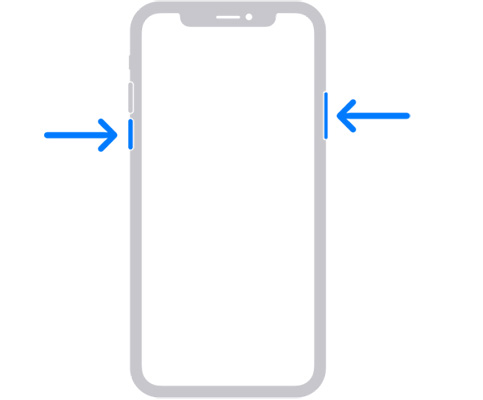
While a force restart is a great first step, sometimes a more robust solution is needed. If your iPhone keeps restarting after iOS 18 update even after trying the first fix, consider using Tenorshare ReiBoot. This user-friendly iOS repair tool offers a one-click solution specifically designed to address over 150 iOS system issues.
The clear interface makes it easy for anyone to navigate, and the dedicated repair function tackles the problem directly, fixing it in a single click. Importantly, Tenorshare ReiBoot prioritizes data safety, so you can fix your iPhone without losing any data. Just follow these simple steps.





You can also try restoring your iPhone via iTunes to fix the underlying issues. This process completely wipes your iPhone and reinstalls the latest iOS version, potentially eliminating any software bugs or corrupted data..
However, unlike Tenorshare ReiBoot, this method will erase all your data, so make sure you have a recent backup before proceeding. Here’s how to fix iPhone randomly restarts iOS 18 via iTunes.
In some cases, a faulty connection with your carrier network can contribute to iOS 18 iPhone keeps restarting. Here's a simple fix you can try: removing your SIM card. Here’s how:
If the above-mentioned solutions haven’t worked to fix your iOS 18 iPhone restarting issue, contacting Apple Support can provide you with expert assistance and more advanced troubleshooting options to resolve the issue.
A weak battery can definitely be behind your iPhone's restarts after the iOS 18 update. A weak battery can definitely be behind your iPhone's restarts after the iOS 18 update. If your iPhone is behaving weirdly, like restarting after you charge it, this could be because your battery is either not calibrated or has degraded. Checking your battery health in the settings and considering a battery replacement if necessary can help resolve this issue.
When your iPhone keeps restarting, it can be frustrating and disruptive. The most common scenario is unexpected restarts throughout the day, interrupting your tasks and forcing you to reopen apps. In the second case, the iPhone keeps restarting during a restore process. This can occur if there is an issue with the software being restored, or if the device encounters a critical error during the process.
If your iPhone keeps restarting after iOS 18 update, you can address the issue and get your iPhone back to normal using the tips mentioned in this article. For a quick and reliable fix, we recommend using Tenorshare ReiBoot. This tool is a great choice for fixing your iPhone's restart issue because it's simple to use, effective, and safe. With Tenorshare ReiBoot, you can resolve the problem in just a few clicks, ensuring your iPhone runs smoothly again.

then write your review
Leave a Comment
Create your review for Tenorshare articles
By Jenefey Aaron
2025-04-17 / iOS 18
Rate now!