ReiBoot - No.1 Free iOS System Repair Software
Fix 150+ iOS Issues without Data Loss & Safely Upgrade/Downgrade
ReiBoot: No.1 iOS Repair Tool
Fix 150+ iOS Issues, No Data Loss
With the release of iOS 18.4, many iPhone users are wondering whether to update their devices or wait. This latest update brings important security improvements and new features, but it also comes with some bugs that might affect your user experience. If you're unsure about whether to upgrade or not, keep reading to find out everything you need to know about iOS 18.4.


According to reports, iOS 18.4 is more stable than any previous minor update of iOS 18.

iOS 18.4 fixes several security issues, making your iPhone safer. Most of the problems were in WebKit (which loads websites), the Kernel (the core system that controls everything on your phone), and Core Media (which handles videos and images).
Although iOS 18.4 improves security, some bugs still remain. For example, the long-standing issue where the keyboard suddenly becomes very loud while typing has not been fixed.
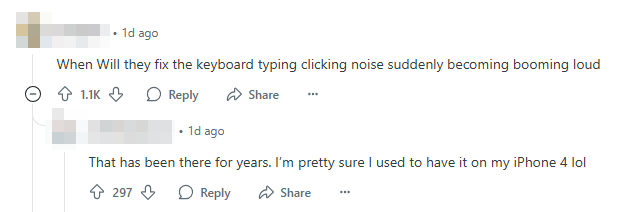
Moreover, some users have reported that the iOS 18.4 update has caused issues with Control Center's Home controls. While the widgets still appear, the accessories seem to be de-selected, and users are unable to add or replace them. However, all devices and settings remain intact within the Home app itself. This bug has been particularly frustrating for those who rely on quick access to smart home controls through the Control Center.
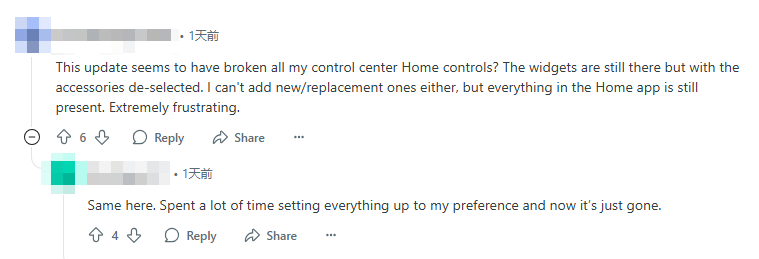
Luckily, iOS 18.4 appears to have fixed the iCloud Mail issue that some users previously experienced. While Apple hasn’t explicitly detailed the fix, users have reported improved reliability in sending and receiving emails after the update.
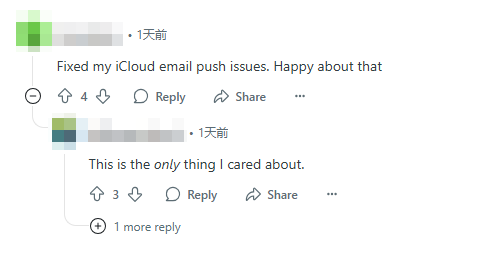
Should I update to iOS 18.4? Many users with different iPhone models, including iPhone 11, 12, 13, 14, 15, and 16, are hesitant about whether to update or wait.
iOS 18.4 brings important security improvements, fixing vulnerabilities in WebKit, the Kernel, and Core Media, making your device safer from potential attacks. However, some bugs still remain, such as the persistent keyboard sound issue and problems with Home controls in the Control Center.
If you prioritize security and stability, updating to iOS 18.4 is a good choice. But if you rely heavily on smart home controls in the Control Center or are sensitive to minor software glitches, you may want to wait for the next update.
Many users have reported encountering issues while trying to download or install iOS 18.4, such as error messages or failed downloads.
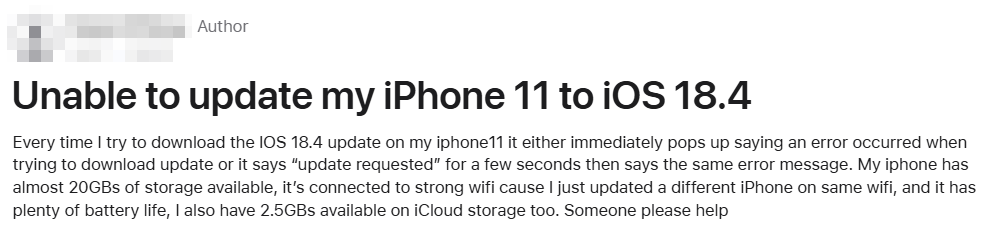
If you're facing such problems, Tenorshare ReiBoot can help you upgrade your iPhone smoothly. It’s a reliable tool designed to fix various iOS issues, including upgrade errors, without data loss. Whether you're stuck in a download loop or experiencing installation failures, ReiBoot can help resolve these problems and ensure a smooth update process.
Download Tenorshare ReiBoot now to upgrade to iOS 18.4 without any hassle.
Let's see how to download iOS 18.4 via Tenorshare ReiBoot:
Download and install Tenorshare ReiBoot on your computer. Use a USB cable to connect your iPhone to the computer. Open the program and select “iOS Upgrade/Downgrade” from the main interface options.

Choose “Upgrade.”

Tenorshare ReiBoot will locate the latest iOS 18 firmware package for you. Choose iOS 18.4 firmware on the interface. Click "Download" to begin downloading the firmware.

Once the download completes, start the upgrade process. The upgrade will take a few minutes to complete.

Click "Done" when the process finishes, and your iPhone will restart with iOS 18.4 installed.

In conclusion, iOS 18.4 offers crucial security patches and new functionalities, making it a solid choice for users who prioritize safety and performance. However, if you're particularly sensitive to bugs or rely on specific features, you might want to wait for the next update. Ultimately, whether you should update or not depends on your personal needs and preferences.

then write your review
Leave a Comment
Create your review for Tenorshare articles
By Jenefey Aaron
2025-04-24 / iOS 18
Rate now!