iCareFone - Free iOS Backup tool & Easy Data Manager
Backup/Transfer/Restore/Manage iOS Data with Simple Clicks
Backup/Manage iOS Data Easily
Backup/Manage iOS Data in Clicks
For iOS users who want greater control over app installations and features, Signulous for iOS 18 is an appealing option. Signulous is a popular signing service that allows users to sideload apps not available in the App Store.
It’s especially beneficial for those looking to install emulators, tweaked apps, and custom utilities without jailbreaking their device. In this article, we’ll explore what Signulous offers, its key features, and guide you on how to install and troubleshoot the service.
Signulous is an online service that enables iOS users to sideload applications, which means downloading iOS apps without App Store. By subscribing to Signulous, you can access a library of exclusive apps, including emulators, streaming services, and enhanced versions of popular applications. This service is especially valuable for users who want added functionality or access to apps unavailable through official Apple channels.
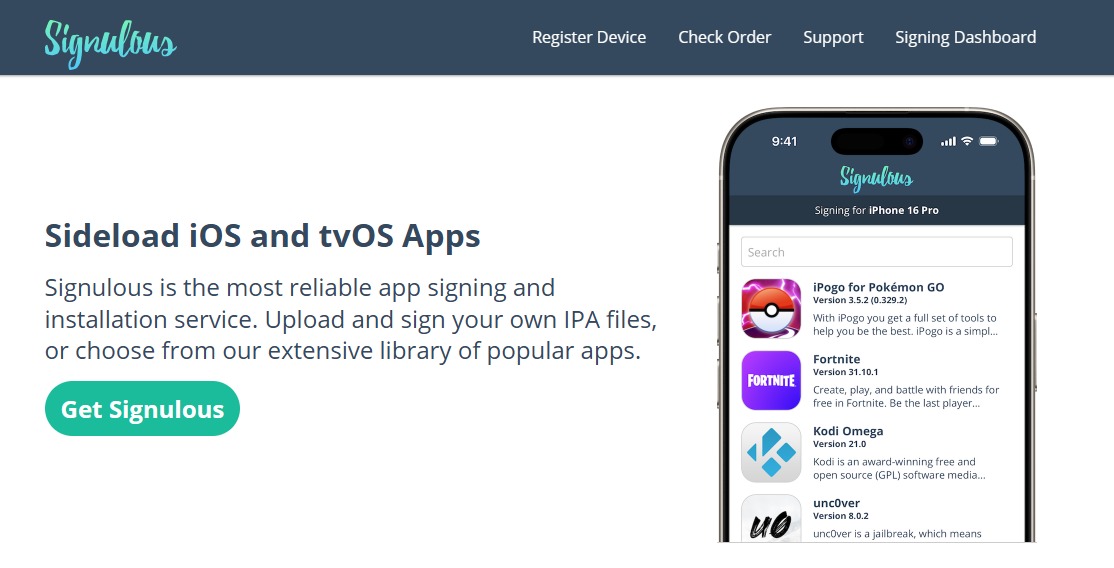
To begin using Signulous, you’ll need to register and follow a few steps to sideload your desired apps. Below is a detailed guide on Download and how to use Signulous.
Step 1: Since Signulous isn’t available in the App Store, you’ll need to download it from the web. Open Safari, as it’s the most compatible browser for this process.
Step 2: Enter the official Signulous website URL in the Safari address bar and tap "Go." Ensure it’s the correct site to avoid any potential security risks.
Step 3: Download Signulous
On the Signulous website, locate the download link for the app. Tap on it, and follow any prompts that appear to confirm the installation.
Step 4: Trust the Developer Profile
Once the download is complete, you’ll need to trust the app developer before launching Signulous. Go to Settings > General > VPN & Device Management (or Profiles & Device Management on some devices).
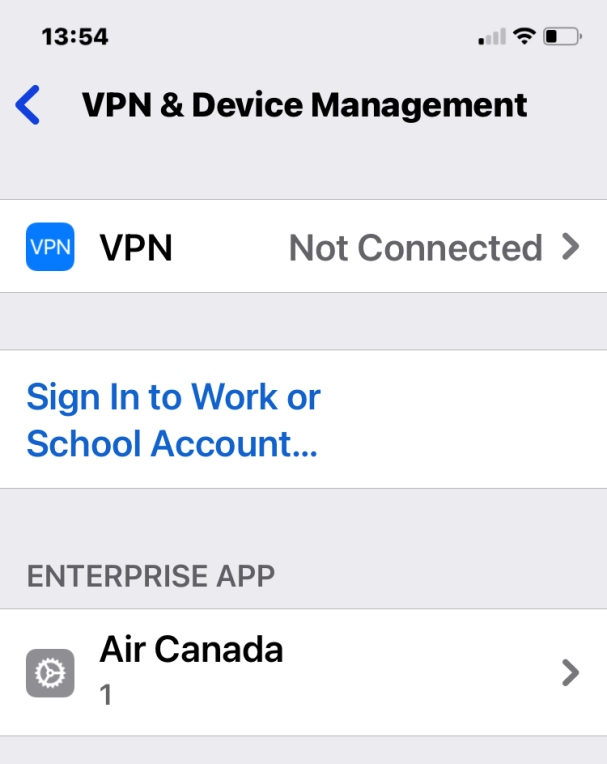
Locate the Signulous profile, tap on it, then select Trust and confirm.
Step 5: With the profile trusted, return to your home screen, find the Signulous icon, and tap to open the app.
Step 6: Select your desired apps and click on "Sign and Install." The app should begin downloading to your device.
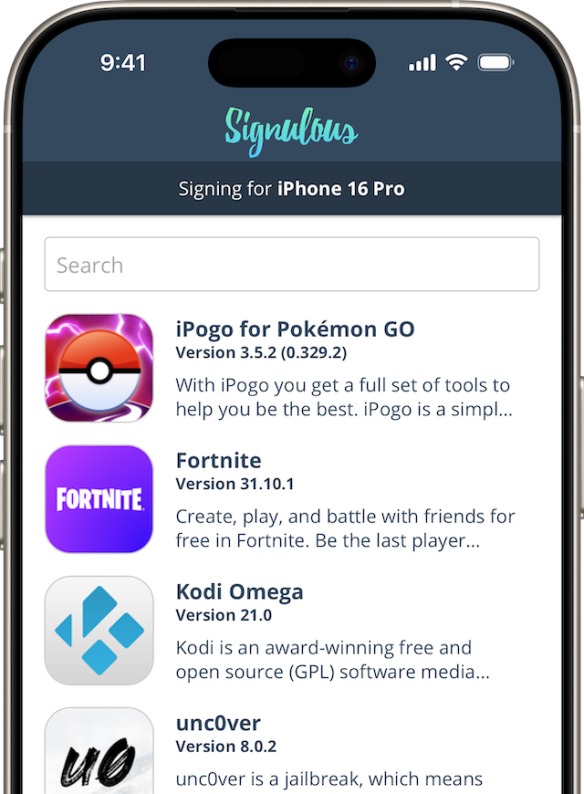
Signulous requires users to log in with their Apple ID. This allows the platform to link the sideloaded apps directly to your device, ensuring they’re signed and verified for use. Remember to use a secondary Apple ID for enhanced security.
Signulous users sometimes encounter issues with app signing or installation. Here are solutions to some common problems:
These troubleshooting steps can often resolve common errors. For complex issues, Signulous has a support forum where users share solutions and experiences.
If you're looking for a reliable alternative to Signulous, Tenorshare iCareFone is a top recommendation. iCareFone provides a powerful, flexible solution that doesn’t require the App Store or jailbreaking your device. With iCareFone, you can install apps from different regions and access apps that aren’t available in the App Store, such as BGMI, TikTok, and other geo-restricted apps.
To help users better understand Signulous, here are answers to some frequently asked questions:
Signulous is generally considered safe, but caution is always advised when sideloading apps, as third-party apps might lack the same security assurances as those on the App Store.
No, Signulous is not free. It requires a subscription fee of approximately $20 per year, which provides access to its app library and signing services.
While Signulous itself isn’t free, alternatives like AppDB, AltStore, and AppValley offer similar services without requiring a subscription. These platforms may have limited app libraries or features but are a cost-free option for sideloading.
Some popular apps on Signulous include iPoGo (for enhanced Pokémon GO), MovieBox Pro, Picsew, Halide, VideoLeap, Provenance (emulator), and Spotify Deluxe.
Signulous for iOS 18 provides an excellent option for sideloading apps, allowing iOS users to explore beyond the App Store and access unique applications. With its extensive app library and straightforward interface, Signulous has become a go-to solution for many users.
However, for those looking for an alternative, Tenorshare iCareFone is a standout choice. iCareFone offers the added benefits of installing geo-restricted apps without an App Store or jailbreak requirement, providing a secure and versatile platform.


Tenorshare iCareFone - Best iOS Backup Tool and File Manager
then write your review
Leave a Comment
Create your review for Tenorshare articles
By Jenefey Aaron
2025-04-17 / iOS 18
Rate now!