iCareFone - Free iOS Backup tool & Easy Data Manager
Backup/Transfer/Restore/Manage iOS Data with Simple Clicks
Backup/Manage iOS Data Easily
Backup/Manage iOS Data in Clicks
TikTok is the fastest-growing social media platform on the planet. However, that doesn’t stop governments from banning it due to security and privacy concerns. Over the years, countries like India have already taken strict measures against TikTok, and now, the United States is considering a similar move.
If you’re someone looking for how to access tiktok in india and a new platform after the TikTok ban, this article is a must-read. Not only will it show you how to download TikTok in India despite the ban, but it will also guide you through downloading and registering on REDnote, the platform that's quickly becoming the new favorite for countless "TikTok refugees."

Here’s how to download TikTok after ban on iOS.
“Can we download TikTok in India?” — you absolutely can — and it’s easier than ever with Tenorshare iCareFone!
With iCareFone, you can download and install banned apps in India with a single click. No trickery is involved! iCareFone is an all-in-one iOS data management tool, which offers a free backup feature and as a fresh user, you can install up to 10 banned apps on your device for free.
Here’s how to download tiktok in india in iPhone for free.
Download and install Tenorshare iCareFone on your computer and connect your iPhone to it. Open iCareFone and select the Manage tab.

You will see a list of banned apps available to download. Simply select TikTok, and it will be downloaded and installed on the connected iPhone.
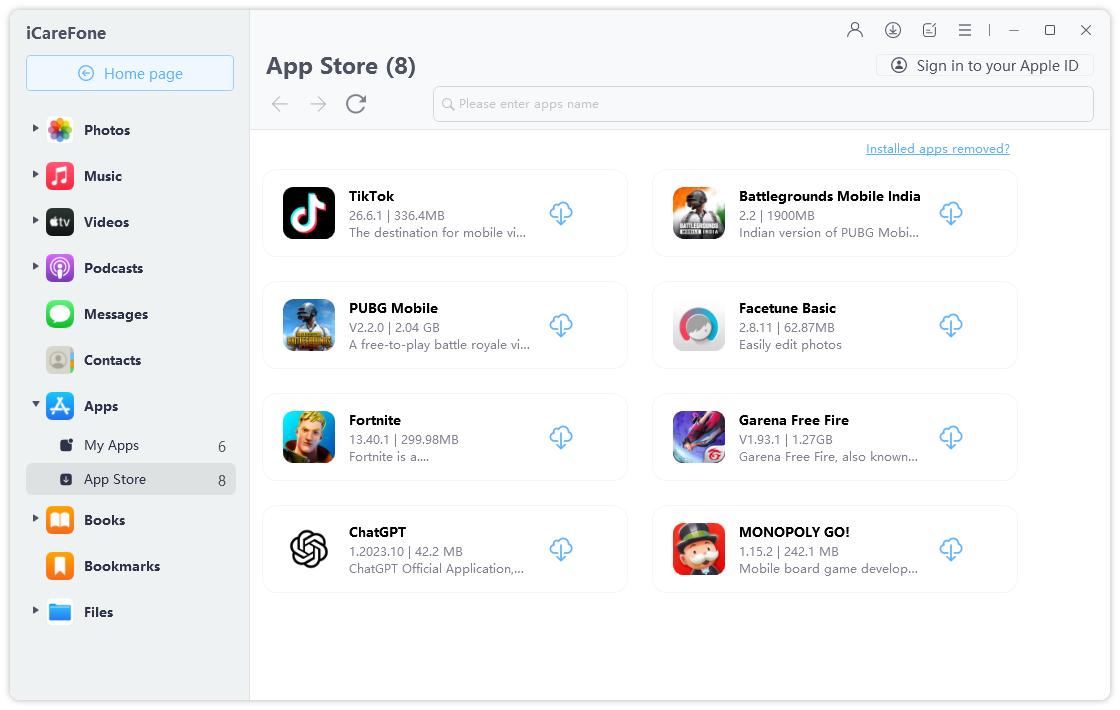
(Be noted that this method only works if you had previously acquired the TikTok app from that Apple ID. )
Another way to download TikTok is by changing your Apple ID’s region.
By doing that, you may lose out on other local features. For example, you won’t be able to download India-only apps from the App Store if you switch your Apple ID’s region to the US.
Be noted that this method takes longer than the previous one. But if you’d still like to go along with it, here’s how to do it.
Select “Country/Region”, then proceed with the on-screen instructions to choose a different region. If you’re not sure which country to select, simply pick the United States.
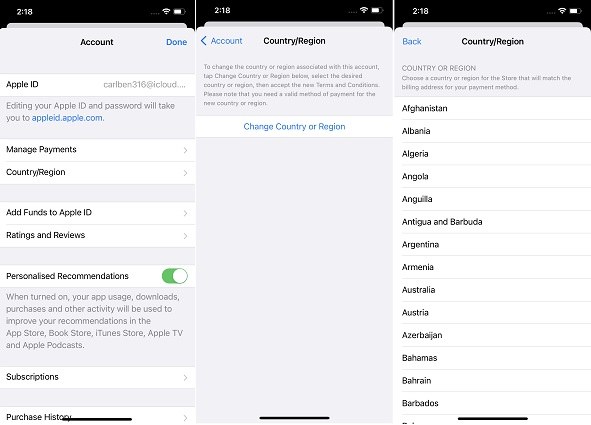
To change your Apple ID country and download TikTok in India, Tenorshare iAnyGo makes it easy to change your location on iOS devices.
Can you use TikTok in India with VPN? Yes! There’s another method you can use, and it’s quite a tricky one.
This involves applying a VPN on your network and using it to create a new Apple ID that has a different location by default.
Here’s how to tiktok download ios india.
Here’re some popular iOS vpns:
Here’s how to download TikTok in India on Android.
You can use an independent APK provider to download the TikTok app’s APK and install it on your phone. The most popular APK provider is APKMirror.
Here’s how to download tiktok in india Android within this method.
Search for “TikTok APK” on your phone’s browser.
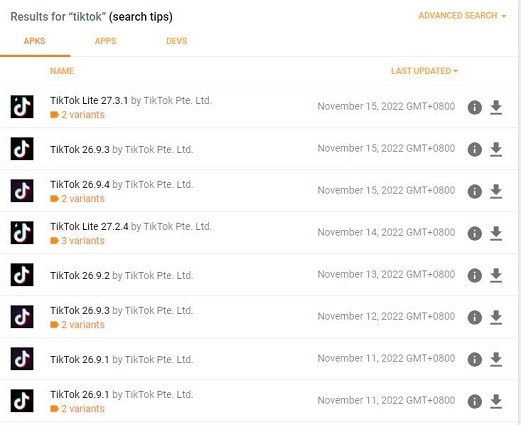
Another way to perform a TikTok app download free is by using a VPN.
With this method, you’d have to create a new Google account after applying the VPN. This allows you to pretend you’re somewhere else.
Here’s how to do it.
Here’re some popular Android vpns:
As the United States considers implementing a ban on TikTok, netizens across the country are scrambling to find alternative platforms. These so-called "TikTok refugees" aren't settling for just any platform—they're searching for one that closely mirrors TikTok in terms of interface, content, and overall vibe, hoping to ease the pain of potentially losing their favorite social media app. By early January 2025, many believe they've found such a platform in the Chinese app REDnote. Let's see how to make an account on REDnote and fix "REDnote phone verification not working" and "REDnote not sending verification code" issues.
Go to the App Store (iOS) or Google Play Store (Android) and search for "Xiaohongshu" or "RED" to download the app.
If it’s not available in your region, consider switching to the Chinese App Store or using a third-party app store.

Register with Your Phone Number (Recommended):
Register with an Email Address:
You can use your Google, Apple ID, or Facebook account to log in directly (options may vary depending on your region).
While a U.S. phone number works fine for most features, some functions (e.g., e-commerce) may require linking a Chinese phone number. If needed, you can:
If you encounter issues during registration or need access to region-specific features, consider using a VPN to switch to a Chinese IP address.
If your current phone number isn’t working, try using a different one, such as a family member’s or friend’s, to complete the verification. Alternatively, you can consider using a virtual phone number from services like Google Voice or apps such as TextNow.
Here comes the method of TikTok app download for PC. By utilizing a VPN, Indian users can continue enjoying TikTok's content and engaging with the vibrant community on their PCs, despite the ban.
First things first, let’s talk about why TikTok was banned in the first place.
You see, TikTok is made by a Chinese organization and is considered to be a security and privacy “threat” by the Indian government.
China and India don’t have stringent relationships, that’s why India considers China to be a privacy threat. It’s believed that China will collect Indian users’ data with this app.
Whether that’s true or not is a different story — but it’s the reason why the app has been banned in India.
Despite the ban on TikTok in India, all users who had registered for the app before the ban are still capable of accessing its content.
TikTok was banned in India back in 2020, and it hasn’t been unbanned since then.
However, some pieces of news have been emerging in 2025 saying TikTok is coming back to India.
It’s reported that the company that created TikTok, Byetdance, is talking to Indian organizations to arrange the return of this video-sharing platform. It’s said that the company is exploring different options for this return.
However, it’s not yet confirmed whether India TikTok download will be allowed once again or not. But, as companies are reporting, it’s likely that TikTok will return.
TikTok is banned in India, but it’s not really illegal. That means you won’t be considered a criminal if you use TikTok on your phone using the above-mentioned methods.
However, be noted that you will have to change your Apple/Google account’s region to download the app. By doing that, you may lose out on other local features. For example, you won’t be able to download India-only apps from the App Store if you switch your Apple ID’s region to the US.
In conclusion, while the ban on TikTok in countries like India and potentially the United States may leave many users searching for alternatives, there are still ways to access TikTok and explore new platforms. By following the methods outlined in this article, you can easily download TikTok in India or switch to REDnote, a rising favorite among TikTok refugees. Stay connected and enjoy your favorite content without missing a beat.
Remember, the simplest and easiest method for the job is Tenorshare iCareFone. While there are other methods too, Tenorshare iCareFone is obviously the most reliable one.


Tenorshare iCareFone - Best iOS Backup Tool and File Manager
then write your review
Leave a Comment
Create your review for Tenorshare articles
By Anna Sherry
2025-04-17 / iOS App
Rate now!