iCareFone - Free iOS Backup tool & Easy Data Manager
Backup/Transfer/Restore/Manage iOS Data with Simple Clicks
Backup/Manage iOS Data Easily
Backup/Manage iOS Data in Clicks
There are tons of apps out there that claim to be a working alternative to Apple’s App Store on the iPhone. However, all of them don’t work as advertised.
A popular name in the App Store alternatives space is iOS Scarlet. This app claims to be a third-party app store, and apparently allows you to install hacked and modified apps on your iPhone.
But, how true is that? Does this app work? Is it legit? Find out all of that in this post below!

Before we talk about how to download Scarlet iOS 17/18, you need to know what exactly it is.
Scarlet app promises to allow downloading apps that aren’t available officially in the App Store. Apparently, it also allows you to download and install hacked and modified apps — which is not recommended at all, by the way.
When you try to search the official website of Scarlet, you get redirected to a few of those, since Scarlet’s official website isn’t very well optimized in search engines.
We have found a website (https://scarletios.com/) that appears to be the Scarlet iOS official site, which provides the download link and installation instructions for Scarlet. However, we cannot guarantee that it is 100% secure.

So, does the Scarlet iPhone app actually work? Unfortunately, NO.
Based on our extensive research and testing, Scarlet app doesn’t work as advertised. And there’s a good reason for that.
You see, Apple is very particular about the sources that can be used for app installs on its iPhones. Apple simply doesn’t allow any kind of “App Store alternative” on iPhones. No matter how hard an app tries to justify itself as an alternative to App Store, it’s just not possible.
Apple has to allow sideloading apps through third-party stores on the iPhones by 2024 to abide by EU laws. However, sideloading is simply not possible in iOS 17 in 2023. So, all the “alternative App Stores” you see on the web are nothing but a fraud.But you can still look forward to the sideloading feature on iOS 18.
Some other apps say they allow you to sideload apps by installing IPA files into your iPhone.
However, that’s not possible either. IPA files can be installed by developers through their developer accounts on their own Apple devices to test their apps. They can’t forward their IPA files to the masses and allow them to use these files to sideload apps. That’s not how it works.
So, if Scarlet download iOS 16/18 is completely a fraud, does that mean there’s no other way to install apps other than the App Store? Well, not exactly.
There’s one way you can use for this, and it’s called Tenorshare iCareFone [iOS 17/18 Supported]. But, if there’s no way to use any third-party app store, how can iCareFone work? Right?
Well, simply because iCareFone is not an app store alternative. You don’t install it on your iPhone and it doesn’t let you install pirated, hacked, or modded apps. There’s nothing illegal on iCareFone.
To put it simply, iCareFone is a way to get around the limitations of the App Store. For example, say a popular app is banned from your region, like TikTok is banned in India, then you can use iCareFone to still download the app on your iPhone.
Be noted that iCareFone can’t download apps that have never been available in the App Store in the first place.
Another thing to note that is if you want to download a restricted app with iCareFone, you must have acquired it in the App Store beforehand, even before it got removed from your regional App Store.
For example, if TikTok is now banned in your region but you had it on your phone before it was banned, you can use iCareFone to download it again. But, you can’t download it if you never had TikTok on your phone before.
If that’s fine with you, here’s how to use iCareFone to download apps to your iPhone.
Download and install Tenorshare iCareFone on your computer and connect your iPhone to it. Open iCareFone and select the Manage tab.

You will see a list of apps available to download. Simply choose the one you’d like to download to your iPhone. To find the app you want, you can use the search functionality.
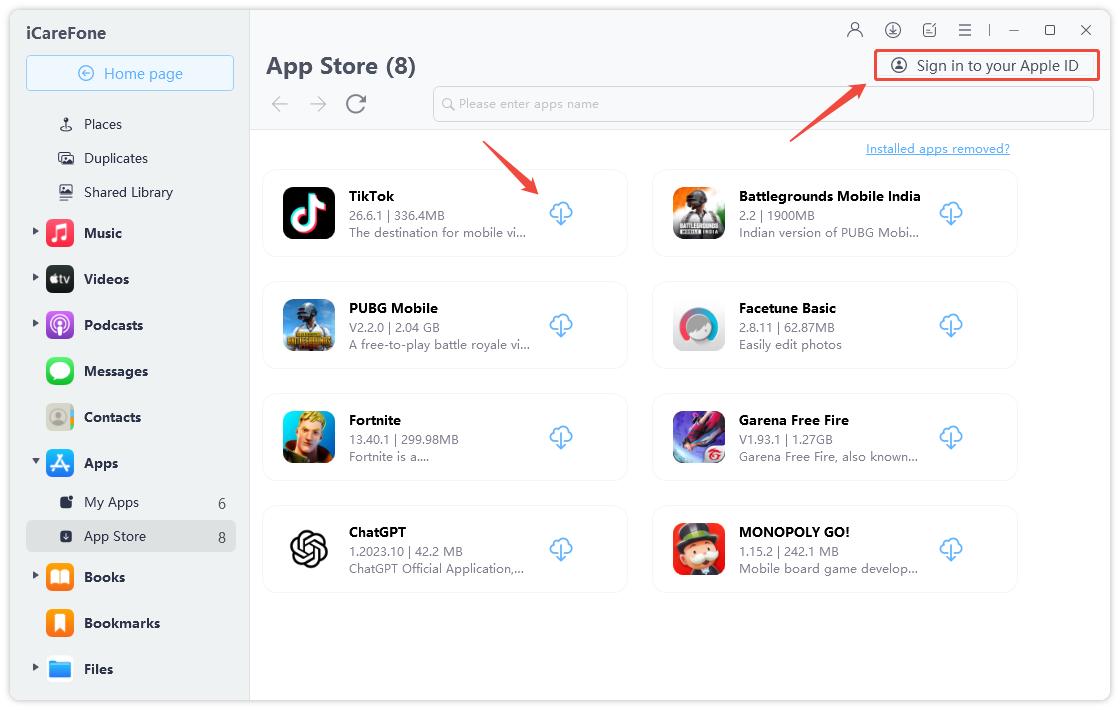
No. Sideloading is not available in iOS 17.
By EU law, Apple is required to allow third-party app stores on iOS by 2024. That means if sideloading is coming to iOS, it will probably come in iOS 18 in 2024.
Yes. Since it’s simply not possible to install apps through secondary app stores, all of those apps are nothing but fakes. It’s impossible to sideload apps on iOS. The only exception is when developers want to sideload their own apps on their iPhones to test those apps.
That’s it! That’s everything to know about Scarlet iPhone download.
If you really need to download apps from other than the official App Store, Tenorshare iCareFone is your best bet.


Tenorshare iCareFone - Best iOS Backup Tool and File Manager
then write your review
Leave a Comment
Create your review for Tenorshare articles
By Anna Sherry
2025-04-22 / iOS App
Rate now!