UltData - Best iPhone Data Recovery Tool
Recover Deleted & Lost Data from iOS Devices Easily, No Backup Needed!
UltData: Best iPhone Recovery Tool
Recover Lost iPhone Data without Backup
Data is often like fine sand, if you don't hold onto it, it'll slip away between your fingers. Once gone, data may be difficult to retrieve. There are various ways on the internet to get your valuable content back but none are as good as the stellar data recovery Software.
It is a new-age data recovery software that brings your data back in no time. In this article, we are going to dive deep into this software and see some stellar data recovery reviews to get a better insight into this great software. Let's go!
Stellar data recovery is a trusted software that's been helping people recover their precious data for a long time. The reviews online are a testament to that. Just as the name suggests, it does a stellar job of digging out missing data and handing it over to you.
So now that we have a little idea about what the stellar data recovery for iphone is all about, let's look at some features that make it the ideal choice.
So let's see how you go about using this app:
Open the app and select what you want to recover from the list of options.
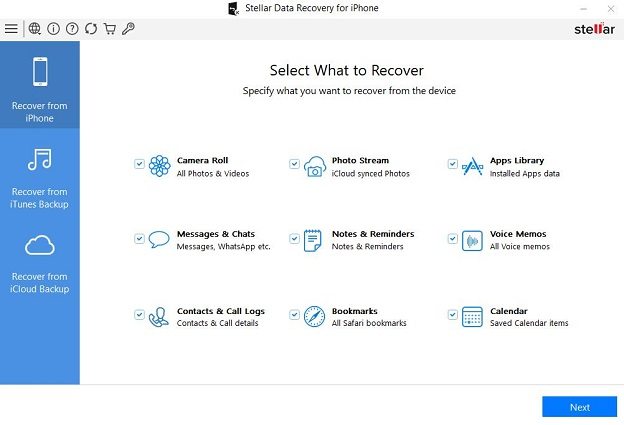
Click on the scan button and let the app run to find all the data there is to recover.

Once the scan completes, select the data you want to save on your device.

It's always wise to see both sides of the coin when making a decision. The stellar recovery app is no different. In this section let's look at the various pros and cons of the app.
Pros-
Cons-
The stellar data recovery professional has some stellar pricing plans for you. These include:
Standard- $39.99
Easily recovers Deleted Files from iPhone, iPad, iCloud, and iTunes and is compatible with all iOS devices for your convenience and usage.
Toolkit- $49.99
In addition to iOS data recovery, this version is inclusive of features like iPhone Data Erasure, iOS System Repair, and Removes Apple ID.
Toolkit Plus- $149.99
The All-in-one iPhone solution. It supports multiple iOS devices - iPhone, iPad & iPod to Recover, Erase, iOS Repair, and Remove Apple ID.
Not only us but the users too think that the stellar software is the best in the business. It has a 4.6 rating out of 5 from 187 users on Trustpilot. Users commend the app for its easy-to-use interface and quick data recovery.
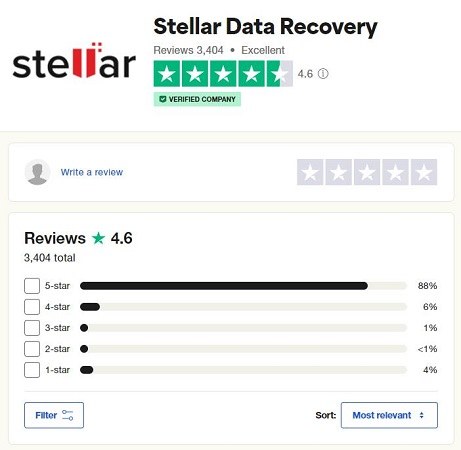
Even though the Stellar data recovery is loaded with features, it does have some drawbacks that one can't ignore. These drawbacks can hamper the data recovery process and prove to be a headache. But before you start to worry, stop, because we are here to help you. Introducing the Tenorshare UltData - iPhone data recovery.
The Tenorshare UltData is one of the best alternatives to Stellar data recovery for iPhone. It does what stellar recovery does and more. With its powerful features, it makes recovering data a cakewalk. Let us tell you how:
The best part about the Tenorshare UltData is that it has three recovery modes so that you are assured that your data will be recovered. Now let's look at how this app really works.
Launch the Tenorshare UltData app on your PC/MAC and select the 'Recover data from iOS devices’ option. Connect your device to your computer.

When your device is recognized, select the type of data you want to recover. You can select all the types that you want or select all for recovering everything. Once done click on the 'Scan' button.

The app will now start scanning the device and recover all data. Once recovered, select the files you want to save and save them in a secure location on your PC. And that's it, you've successfully recovered all your missing data.

Tenorshare UltData user comment:
All my data is completely gone. I searched through millions of pages on Google. No results. And then I came across this program UltData. Brought everything back. If you have lost hope, use this! Amazing product."
Related read Stellar Phoenix Mac Data Recovery Alternative 2023.
Whether it's data recovery or managing your phone the stellar data recovery does a fantastic job. It makes your life easy by doing a tough job with ease. But if stellar recovery doesn't work for you, don't worry because the Tenorshare UltData is always there to help.


Tenorshare UltData - Best iPhone Data Recovery Software
then write your review
Leave a Comment
Create your review for Tenorshare articles
By Anna Sherry
2025-04-14 / iOS Data Recovery
Rate now!