iCareFone - Free iOS Backup tool & Easy Data Manager
Backup/Transfer/Restore/Manage iOS Data with Simple Clicks
Backup/Manage iOS Data Easily
Backup/Manage iOS Data in Clicks
Managing files on your iPhone or iPad can be hard. It’s tricky to find the best iOS tool that works well. That’s why iOS file explorer apps are helpful. These apps help you sort, move, and protect your files easily. Whether you want something simple or full of features, there’s third-party iOS file managers for you. Are you ready to make file handling super easy?
Handling files on your iPhone or iPad can be tough. But Tenorshare iCareFone makes it super simple. This app is one of the best iOS tools for managing files. It has many features to make your digital tasks easier.
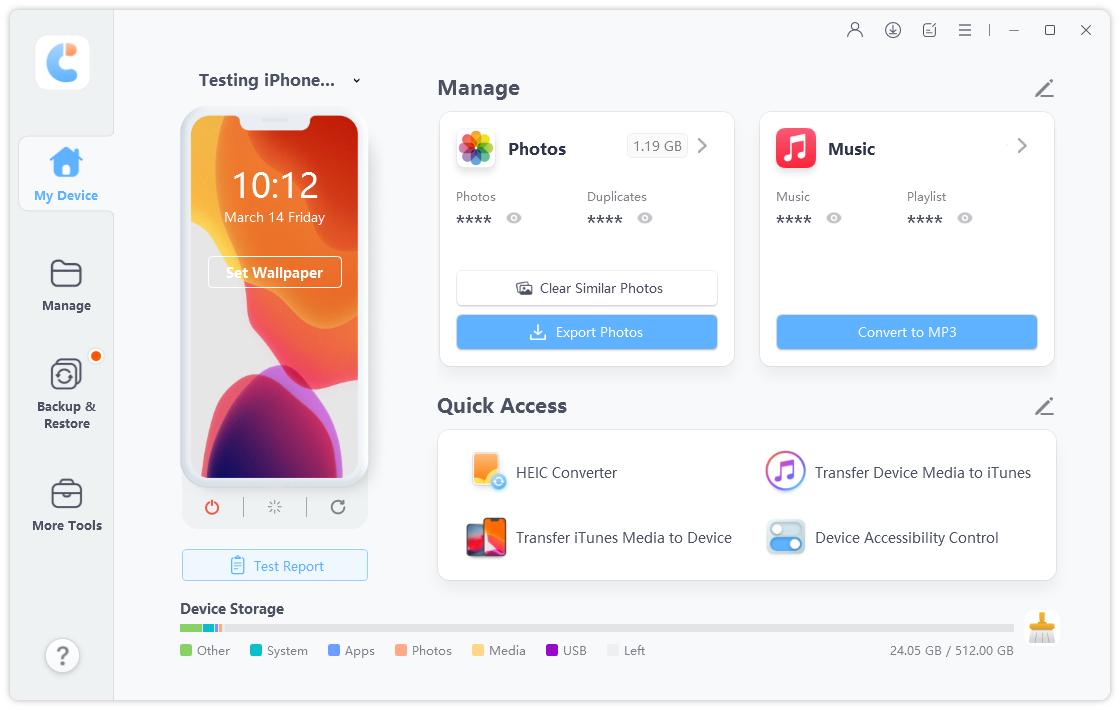
With Tenorshare iCareFone, you can sort, delete, and move files. It works with photos, videos, music, and contacts. You get full control over your device.
No need to struggle with iTunes anymore. This app helps you move files between your iPhone and computer fast. Whether it’s photos or important documents, it’s simple and quick.
Worried about losing your data? This app lets you back up files and restore them anytime. Your information stays safe and secure.
Pros
Cons
Some users have shared positive experiences. Here’s what they said:
This iPhone file explorer app is great for:
If you switch between your iPhone and computer often, this app makes moving files super easy. No more confusing programs!
If you want an app that does everything, try Documents by Readdle. It has many features and is easy to use. This makes it one of the best tools for managing files on iOS.

Documents by Readdle lets you handle files easily. It works with cloud services like Dropbox and Google Drive. You can open your files anytime, anywhere.
This app isn’t just for files. It plays music and videos too. Plus, you can edit PDFs quickly. Whether for work or fun, this app is helpful.
Do you use different cloud services? This app connects to them all. Your files are always easy to find and use.
Pros
Cons
This app is one of the best file explorers for iOS if you need a tool that adapts to your lifestyle. It’s great for students managing schoolwork, professionals handling projects, or anyone who wants a reliable file explorer on iPad or iPhone. Why settle for less when you can have it all in one app?
Do you need an easy way to manage files? FileApp is a great choice. It’s made to help you organize and share files easily. Even if you’re not good with tech, this app is simple to use. Whether for personal or work files, it keeps things safe and organized.

FileApp lets you sort your files neatly. You can make folders, move files, and share them quickly. It’s great for staying organized.
This app supports different file formats like PDFs, pictures, and videos. You won’t have trouble using your files.
Want extra security? FileApp lets you lock files with passwords. Your private documents stay safe.
Pros
Cons
FileApp doesn’t confuse you with tools you won’t use. It focuses on what’s important—keeping your files neat and safe. If that’s what you need, this might be the best file explorer iOS offers.
Do you use many devices or work on networks? FE File Explorer can help. This app makes it easy to manage files from different places. It works with local storage, servers, and cloud platforms.

You can link to local drives, NAS devices, and servers. Browse and manage files without moving them to your device.
The app supports SMB, FTP, and WebDAV protocols. It’s great for accessing shared network files.
FE File Explorer works on iOS, macOS, and Windows. Switch between devices and still access your files.
Pros
Cons
This best file explorer for iOS is great for:
With its strong features and support for many platforms, FE File Explorer is one of the best file explorers for iPhone and iPad. It helps you stay organized and work easily across devices.
If you want an easy app to manage files, try File Manager & Browser. It’s great for users who need basic tools without extra features. You can organize documents, download files, or use cloud storage with this app.

This app helps you keep files neat. You can make folders, move files, and shrink large ones to save space. It even changes raw videos into smaller digital formats without losing quality. This keeps your device tidy and saves storage.
The app has its own browser for downloading files. You don’t need other apps to save things from the internet. It makes downloading simple and quick.
File Manager & Browser works with cloud platforms like Google Drive and Dropbox. You can upload, access, and manage files on different devices easily.
Pros
Cons
Here’s why this app might be the best iPhone file explorer for you:
If you’re new to file management, Tenorshare iCareFone is a great choice. It’s simple, secure, and easy to navigate. You can organize files, share them, and even protect sensitive documents with passwords. It’s perfect for anyone who wants a no-fuss solution.
The fastest, safest way to transfer iOS files.
Yes, all the apps mentioned work on iPads too. Whether you need a file explorer on iPad for school, work, or personal use, these apps have you covered. They’re designed to make managing files on larger screens just as easy as on your iPhone.
Documents by Readdle is your best bet. It connects seamlessly with cloud services like Google Drive and Dropbox. You can access, edit, and organize your files from anywhere. It’s like having your entire digital workspace in one app.
Most of these apps offer free versions with basic features. For advanced tools, you might need to pay or make in-app purchases. For example, Documents by Readdle and Tenorshare iCareFone both have premium features, but its free version is still very functional.
FE File Explorer is an ideal file management app for network access. It supports SMB, FTP, and WebDAV, making it easy to manage files across devices and servers. If you often work with shared drives or NAS devices, this app is a lifesaver.
then write your review
Leave a Comment
Create your review for Tenorshare articles
By Jenefey Aaron
2025-03-28 / iOS File Transfer
Rate now!