iCareFone - Free iOS Backup tool & Easy Data Manager
Backup/Transfer/Restore/Manage iOS Data with Simple Clicks
Backup/Manage iOS Data Easily
Backup/Manage iOS Data in Clicks
Many iOS users want to manage their iPhone or iPad data on a computer, but there’s no built-in way to do this. That’s where the best iPhone management software comes in. iTunes was the go-to option, but its limitations—like a complex interface, data loss risks, and slow speed—have led users to seek alternatives. Whether you need to transfer photos, music, or videos, an iOS data manager helps keep your device organized. In this article, we’ll explore the top tools to manage your iPhone easily.
Managing your iPhone’s data can be challenging without the right tools. The best iPhone manager for Windows helps you back up, transfer, and organize files efficiently. Here’s why an iOS data manager is essential:
Tenorshare iCareFone is a powerful iOS management tool designed to enhance your iPhone, iPad, and iPod experience. It helps iPhone file transfer, back up data, and iPhone app management effortlessly. Unlike iTunes, iCareFone allows selective data transfer between iOS devices and computers without restrictions.
It also removes unnecessary files, speeds up performance, and repairs iOS system errors. Whether you want to free up storage, back up WhatsApp data, or manage media files smoothly, iCareFone offers a user-friendly and efficient solution. With its one-click features, managing and optimizing your iOS device has never been easier.
Key Features of iCareFone:
How to Use iCareFone for File Transfer

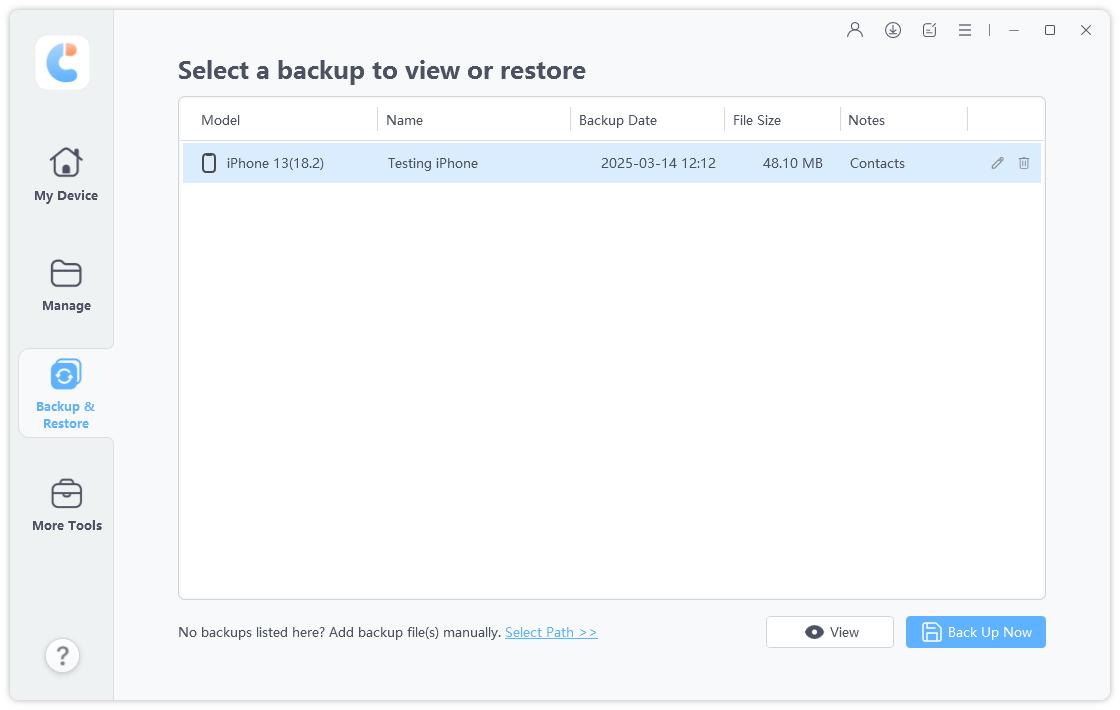
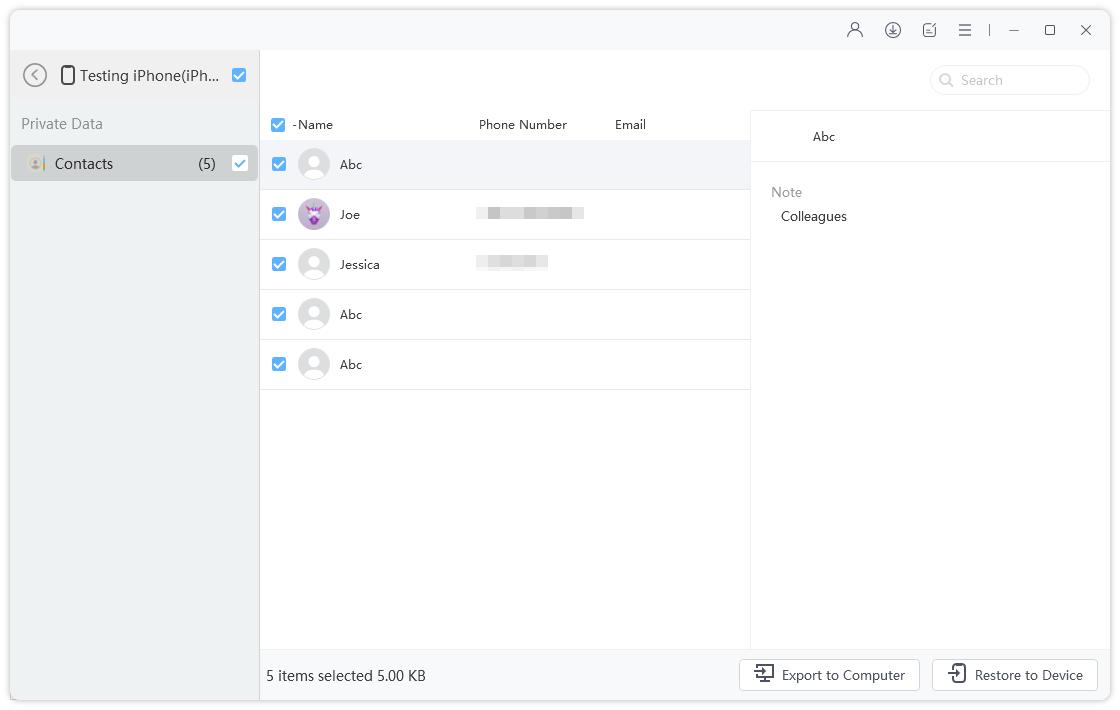
iTunes is Apple's official iOS data manager, designed to handle iPhone file transfers, backups, and media syncing. It allows users to back up iPhone data to a computer, restore backups, and manage music, videos, and contacts. However, many users find iTunes complex due to its cluttered interface and lack of flexibility in data selection.
How to Use iTunes to Back Up Your iPhone:
Step 1: Ensure you have the latest version installed on your PC/Mac.
Step 2: Use a USB cable to plug your device into the computer.
Step 3: Click the phone icon in the upper-left corner of iTunes.
Step 4: Navigate to Summary > Back Up Now to begin the process.

Tip: While iTunes provides a complete backup, it doesn’t allow selective backups of specific files.
iCloud is Apple's built-in iOS optimization tool, providing a wireless backup solution without needing a computer. It helps users back up iPhone data, synchronize files across devices, and store data securely in the cloud. Each Apple ID comes with 5GB of free storage, but users can upgrade to paid plans if they need more space.
How to Back Up Your iPhone Using iCloud
Step 1: Update your iPhone to the latest iOS version.
Step 2: Open Settings, tap [Your Name] > iCloud.
Step 3: Scroll down and tap iCloud Backup.
Step 4: Tap "Back Up Now" and ensure your device is connected to Wi-Fi.
Step 5: Wait for the backup to complete, then check the last backup time in Settings > iCloud > Manage Storage > Backups.

An iPhone data manager is a tool that helps transfer, back up, and organize files like photos, videos, contacts, and messages. Popular options include iCareFone, iTunes, and iCloud, making iPhone file transfer and storage management easy.
Yes, iPhones have a built-in app manager. Just go to Settings > General > iPhone Storage to see all installed apps, their storage usage, and options to delete or offload them. This helps manage space and improve performance.
To free up iPhone storage, delete unused apps, clear Safari cache, offload large files, and use iCloud for backup. iOS optimization tools like iCareFone help manage files and remove junk data for better performance.
For the best iPhone management software, Tenorshare iCareFone is a smart choice. It makes data transfer, backup, and app management effortless. With one-click transfers, selective backups, and an easy-to-use interface, managing your iPhone is smoother than ever. Unlike iTunes, it offers flexible file transfers between iPhone, iPad, and PC/Mac without restrictions. If you want a hassle-free way to handle your iPhone’s data, iCareFone is the perfect solution.


Tenorshare iCareFone - Best iOS Backup Tool and File Manager
then write your review
Leave a Comment
Create your review for Tenorshare articles
By Jenefey Aaron
2025-04-14 / iOS File Transfer
Rate now!