4uKey - One-Click Easy iPhone/iPad Unlocker
Unlock Screen Lock/Apple ID/MDM/Screen Time Passcode Instantly
Easy iPhone/iPad Unlocker
Unlock iPhone Passcode Instantly
I have an iPad that's currently locked with an activation lock, and unfortunately, I do not have access to the original Apple ID and password that was used to set it up. How to remove activation lock on iPad without Apple ID and password?
Wondering what iPad activation lock is and how to remove it without the previous owner's Apple ID? If you bought a second-hand iPhone or iPad with Find My iPhone enabled, you might get stuck on the iPad locked to owner screen after erasing or resetting it.
This guide will show you how to bypass iPad activation lock without previous owner's Apple ID and password. This works on all iPad models, including iPad 2/3/4/5, iPad Air 2/4, iPad mini 1/2/3. Whether you're looking for free methods or professional iCloud Activation Lock removal tools, like 4uKey iPhone Unlocker, we've got you covered.
4uKey removes all iOS locks: Activation Lock, MDM, and Screen Time in simple clicks. No passcode or skills required!
By using the right method or tools, you can remove the Activation Lock on any iPad device, and even iPhones, without any hassle, including:
You can even bypass Activation Lock for iPad with model numbers like a1432, a1395, a1416, and more.
How to bypass Activation Lock on my iPad without Apple ID and password? Continue reading to find the best activation lock removal solution for your iPad!
Many users say that they are a total scam and don’t work for them. Below we have mentioned some details about these methods, so you can understand more about them.
How to remove activation lock without previous owner's Apple ID and password? Don’t worry because 4uKey iPhone Unlocker will help you. It supports most iPad models, including iPad 4/5/6/7, iPad mini, iPad Pro and more. You can also try iPad with model numbers like a1432, a1395 and a1416. 4uKey is easy to use and doesn’t require much expertise. You can effortlessly bypass the iPad iCloud lock in no time.
Key Benefits of 4uKey iPhone Unlocker
For the latest updates on supported iPad models and iOS versions, you can always check the Tech Specifications Page.
Here will shows you how to remove activation lock without previous owner on iPad, including iPad Mini/Pro:
Download and install 4uKey for free on the computer and choose "Remove iCloud Activation Lock". Then connect your iPad to your computer.

Choose “Next” to remove iCloud Activation Lock. To prevent file system damage, your iPhone/iPad will first enter recovery mode first.


When done, your iPhone/iPad will begin the jailbreaking process. Please wait patiently.

When your iPhone/iPad is jailbroken successfully, 4uKey will automatically bypass iPad activation lock.

Soon you can see that you've successfully bypassed Activation lock on iPad.

[Video Guide] How to Remove Activation Lock iPad without Apple ID
How to bypass activation lock iPad pro/iPad Mini? Try to use iCloud as your iPad activation lock removal tool. This approach effectively bypasses the activation lock on iPad devices, providing a free and straightforward solution.
To bypass activation lock on iPad using iCloud for free, follow these simple steps:
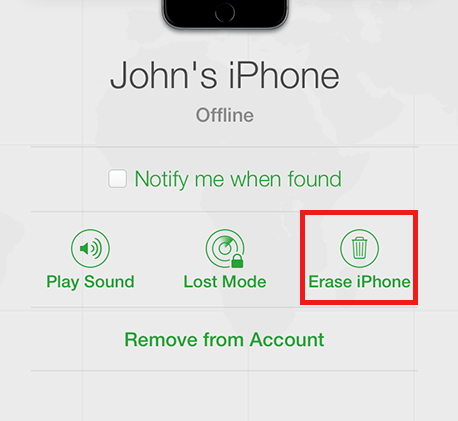
After completing these steps, the iPad will be erased from its previous Apple ID, and the activation lock should be bypassed.
To bypass activation lock on iPad using iCloud, you'll need the Apple ID and password associated with the device. If you've forgotten these credentials, consider using 4uKey iPhone Unlocker, the best iPad activation lock removal software without Apple ID or password.
How to remove activation lock on iPad? If you're looking for a free method to bypass the Activation Lock on your iPad without a password, using DNS Bypass is an option. However, this method is limited to certain iOS versions (iOS 7 to iOS 8.1.3) and might not provide a permanent solution.
How to bypass Activation Lock on iPad via DNS Bypass:
Begin by turning on your iPad and selecting your country or region during the setup process.
On the "Wi-Fi" selection screen, tap the small “i” icon next to your chosen Wi-Fi network.
In the Wi-Fi settings, you’ll see an option for DNS. Enter one of the following DNS addresses based on your location:
Make sure you're not connected to the internet while doing these steps, and ensure the iPad's SIM card is installed.
After entering the correct DNS, tap “Back” in the top left corner, then choose your Wi-Fi network from the list and enter the password.
Once connected to Wi-Fi, tap "Back" again to go to the iCloud bypass screen. From here, you should be able to access your iPad.
DNS bypass works only with iOS 7 to iOS 8.1.3 and provides a limited experience. You will need to re-enter the DNS details each time you connect to a new Wi-Fi network.
Although DNS Bypass is free, it's not a permanent solution and only works for older iOS versions. For a more reliable and efficient method that supports iOS 9 and later, consider using 4uKey iPhone Unlocker.
If you're looking to permanently bypass the iCloud Activation Lock on your iPad, there are reliable methods that can help. The DNS method might work for a short time, but it’s not consistent and only provides limited access to your device's functions. For a permanent solution, follow the steps below to remove the lock and enjoy full use of your iPad.
How to Permanently Bypass iCloud Activation Lock on iPad
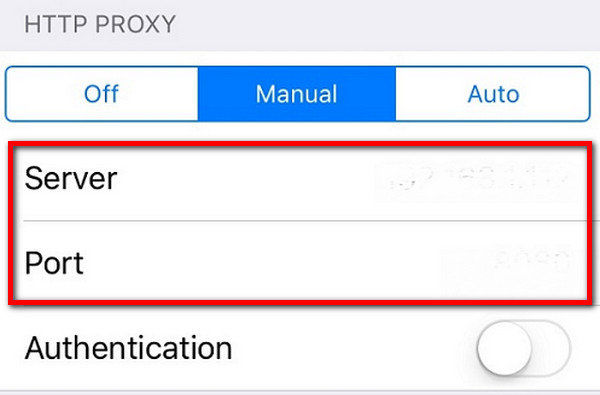
If other methods don’t work, contacting Apple Support is an option for all iPad models. Apple can help remove the Activation Lock if you provide valid proof of ownership.
This method is ideal for users who:
Steps to Bypass iPad Activation Lock via Apple Support:
If your iPad was bought second-hand, Apple may not help without proper documentation.
Can Apple remove Activation Lock without proof of purchase? Obviously no, Apple typically requires proof of purchase to remove Activation Lock. Without it, assistance is unlikely.
Activation Lock iPad is a function that stops others from using your iPhone and iPad. It works with Find My iPad and keeps your device secure.
Besides, if you have deleted your data, this function will ensure that no other user can reactivate it. However, to use this process, you have to remember your Apple ID and password. In case you don’t remember your credentials, you can easily bypass the iPad Activation lock by using a few simple steps that we will explain in this article.
In certain cases, you can get free Activation Lock bypass code, especially for supervised iPads. These devices, often used by organizations, may still have the employee’s Apple ID enabled. If the employee leaves without disabling Find My, the device can become stuck on the Activation Lock screen.
For Supervised Devices: Apple provides support for removing the Activation Lock on supervised devices, starting from iOS 7.1. Organizations can retrieve a special bypass code without needing the user's Apple ID or password.
If you want to know about turning off Find My iPhone, there is a simple way that you can use it. That is checking your IMEI number from the settings and verifying it from the ifreeicloud website. This site allows you to check to Find My iPhone status and makes sure that you can also check your activation status and much more.
But for that, you have to get your IMEI number, and you can get them easily by following the steps below. Don't worry, the way to check iPhone's IMEI number is the same as iPad. Click the link to find more ways to get your IMEI number.
Using the serial number, you can easily check the status of your device.
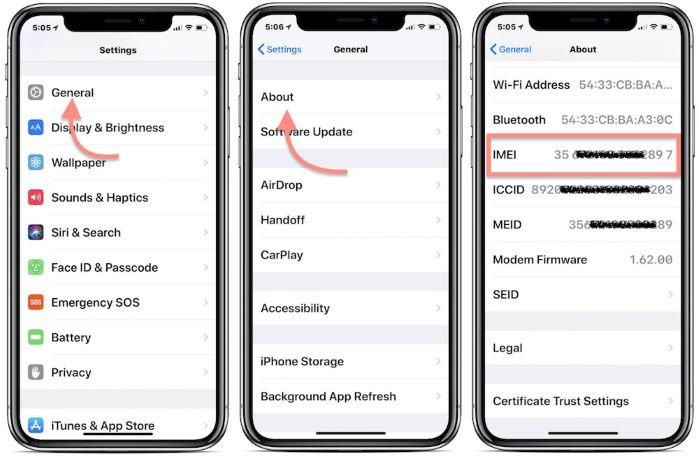
Can I remove activation lock iPad without Apple ID free with voiceover? Generally, you cannot use VoiceOver to bypass the iPad Activation Lock. VoiceOver is an accessibility feature designed to help visually impaired users navigate their devices. It does not have the capability to remove or bypass security features such as Activation Lock.
Removing an Activation Lock without the previous owner's Apple ID and password is challenging. But with the methods above, you can bypass Activation Lock easily, especially using the professional iPhone/iPad activation lock removal software: 4uKey iPhone Unlocker.
If your iPad is locked with Activation Lock and you want to factory reset it, you can turn Off Find My iPad, then erase all content and settings on settings with password. If you don't have the Apple ID and password, you can try using third-party software like 4uKey iPhone Unlocker and iCloud to unlock and bypass the Activation Lock.
Jailbreaking an iPad will not remove the Activation Lock. If you try to jailbreak a locked device, you might still get stuck on the Activation Lock screen afterward. To jailbreak and remove the Activation Lock, tools like 4uKey iPhone Unlocker are recommended for both tasks.
Yes, you can bypass the Activation Lock on iPad Air using reliable methods and tools like 4uKey iPhone Unlocker above. These solutions make it easy to remove the lock without needing the original Apple ID or password.
If you forget your Apple ID or password and your iPad is Activation Locked, here’s what you can do:
If you want to bypass Activation Lock iPad/iPhone, you can use 4uKey iPhone Unlocker. This best iPad activation lock removal software is a user-friendly application develped for iPad activation lock bypass. Hence, if you want to bypass your device without entering your Apple ID and password, we would recommend using it.
then write your review
Leave a Comment
Create your review for Tenorshare articles
By Jenefey Aaron
2025-04-17 / iPad
Rate now!