then write your review
ReiBoot - No.1 Free iOS System Repair Software
Fix 150+ iOS Issues without Data Loss & Safely Upgrade/Downgrade
ReiBoot: No.1 iOS Repair Tool
Fix 150+ iOS Issues, No Data Loss
Have you ever met that your iPad starts to flicker out of nowhere and has lines on iPad screen when you use normally? We could have problems like these, which really affects the screen display. It is very necessary to resolve them. Let's figure out in this article so the smooth sweet experience can be regained once again.
Lines on iPad screen? Use ReiBoot, best iPad issues helper, to fix with ease.
A black line on iPad screen or some iPad screen glitching lines can be caused due to numerous problems. Lets go through some of the possible reasons first.
We will now try to utilize some of the fixes that can supposedly remove the lines on iPad screen. No matter it is a software problem or hardware issue, you need to fix it.
Rebooting is a very common fix that works for a variety of iPad problems. If your iPad has been used for a long time, then the lines on iPad screen are possibly caused by cache, glitches or bugs. And this will most likely be resolved by force restarting iPad.
For iPads without Home button – Quickly press and release first the volume up button and then the volume down button. Then long press the power button until the iPad begins to restart.
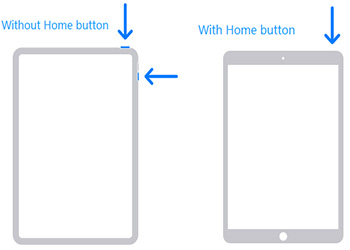
The second method which you should try is to drain the battery of your iPad completely. After your iPad is turned off, fully charge it. The turn on your iPad to see if the iPad screen glitching lines are disappeared or not.
Like we have said, the problems in iPadOS 16/17/18 can cause lines on iPad screen. Sometimes restart cannot work 100 %. And you do not want to lose any data either, so employ the Standard Repair of Tenorshare ReiBoot. Screen not working well issues will be solved, and no data will be lost.
Download and install ReiBoot on your computer. Run the software and click on Start to begin.

Then connect your iPad to the computer using the lightning fast cable. And select Standard Repair.

Now download the latest firmware package. Click on the Download button.
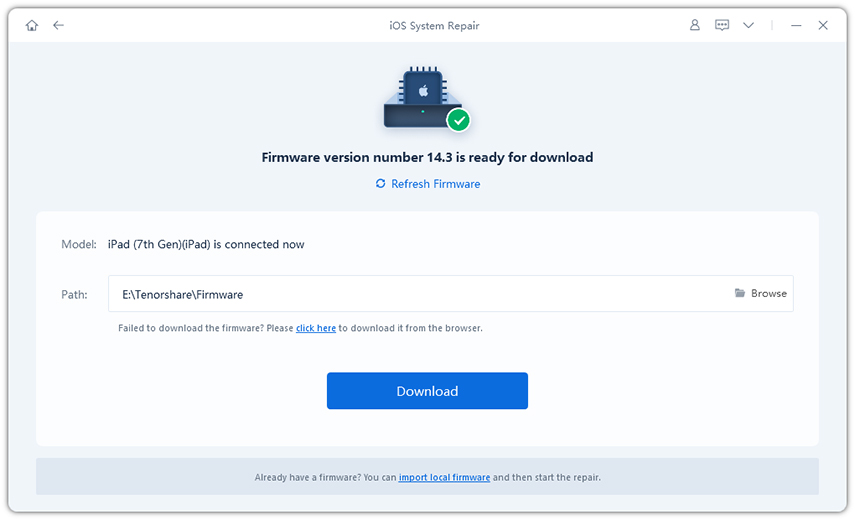
Once the firmware package is ready, click on Start Standard Repair.

Wait till the process completes. After completion, your iPad will reboot.

iTunes can also be utilized to restore the iPad and repair any bugs like lines on iPad screen. The drawback of this method is loss of data. If you do not care about the data, or you choose to restore backup after that, follow the directions given.
Click on the iPad icon on the left menu bar, then in the General panel, click on Restore iPad.

Vertical lines on iPad screen are frequently caused by hardware issues. These typically happen when you drop your device or crushed the iPad screen. In this case, you may need Apple's technical support. You could also get your iPad repaired or change a new screen from the local Apple Store.
A black line on iPad screen or similar horizontal lines on iPad screen could appear. Whatever is the cause, you have to employ relevant solutions, so iPad can be fixed and lines on iPad screen would go away. We have provided 5 possible ways including fixing system problems with Tenorshare ReiBoot for you to try.
then write your review
Leave a Comment
Create your review for Tenorshare articles
By Jenefey Aaron
2025-04-17 / iPad
Rate now!